Elevate your listening experience with this simple iPhone app
ControlBar adds a new music menu bar in iOS 17.
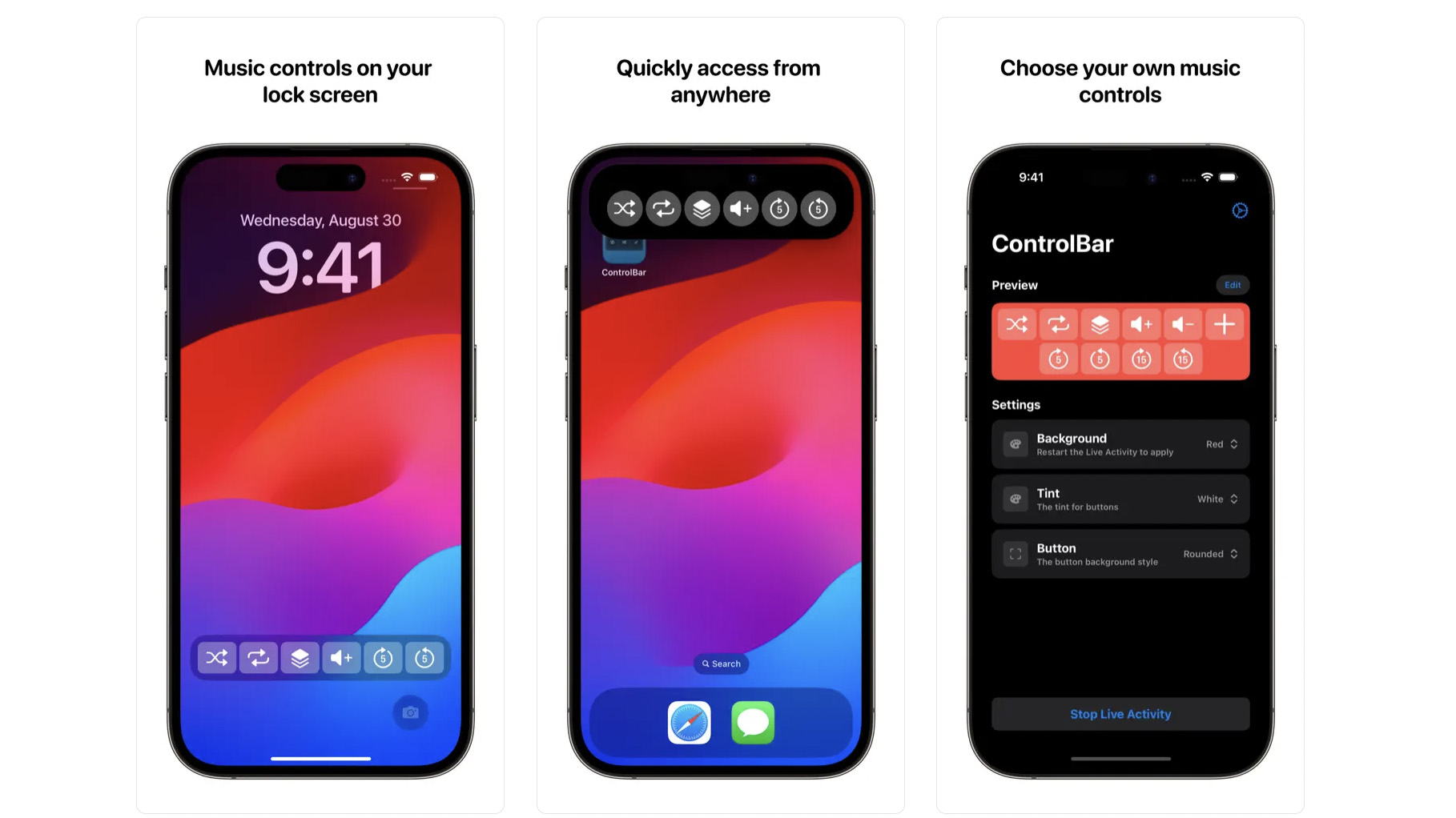
iMore offers spot-on advice and guidance from our team of experts, with decades of Apple device experience to lean on. Learn more with iMore!
You are now subscribed
Your newsletter sign-up was successful

iPhone – $0.99
Want more apps? Check out our hand-picked lists:
- Best iPhone apps
- Best iPad apps
- Best macOS apps
- Best Apple Watch apps
I'm a big fan of how intuitive Apple products are to use, especially the iPhone. If I'm completely honest, there are very few things I'd change about the iPhone's interface, but music controls are one of them.
It doesn't make sense to me that you have to go back into a music app for full control over what you're listening to. And yes, there are controls on the Lock Screen, but they feel far too basic. That's why I'm glad the ControlBar app has recently been released.
ControlBar is an app for iPhones running on iOS 17. However, I like to think of ControlBar less as a standalone app and more as an add-on for my iPhone.
That's because it adds a new music menu bar when you play Spotify and Apple Music, meaning you don't need to leave any other app you're using or navigate away from your Lock Screen in order to play or pause your music or go and skip a track.
This shiny new music menu bar lives in the Dynamic Island at the top of your screen when you're using your phone. It then appears at the bottom of your iPhone on the Lock Screen.
Once you've downloaded ControlBar and you start playing music with Spotify or Apple Music, you're able to shuffle, rewind and fast-forward, change playlists, adjust the volume, and more. Essentially, everything you'd want from a music player, but in a handy menu bar format.
Edit your music menu bar
One of my favorite features of the ControlBar iPhone app is how you can customize the music menu. You're able to change the controls and decide which shows up. You're also able to change the background color, the color of the buttons, and the style of the buttons. I like that there's a live preview within the app, so you can see your changes in real time before you apply them.
iMore offers spot-on advice and guidance from our team of experts, with decades of Apple device experience to lean on. Learn more with iMore!
These customization options may seem like overkill if you want simple music controls and that's all. But I think it's a nice touch that you can go in and make your new menu bar look and work exactly how you want it to.
ControlBar for the iPhone is $0.99/£0.99, and you'll need to make sure you have the latest version of iOS 17 before you download it.
iMore's daily App of the Day post helps you find great apps you've never heard of on your iPhone, iPad, Mac, and Apple Watch, curated each day by our expert team!

Becca Caddy is a contributor to iMore, as well as a freelance journalist and author. She’s been writing about consumer tech and popular science for more than a decade, covering all kinds of topics, including why robots have eyes and whether we’ll experience the overview effect one day. She’s particularly interested in VR/AR, wearables, digital health, space tech and chatting to experts and academics about the future. She’s contributed to TechRadar, T3, Wired, New Scientist, The Guardian, Inverse and many more. Her first book, Screen Time, came out in January 2021 with Bonnier Books. She loves science-fiction, brutalist architecture, and spending too much time floating through space in virtual reality. Last time she checked, she still holds a Guinness World Record alongside iMore Editor in Chief Gerald Lynch for playing the largest game of Tetris ever made, too.

