Elevate your note-taking game with this Mac app that syncs across your devices
Bear's developers say users range from writers and lawyers to chefs and CEOs.
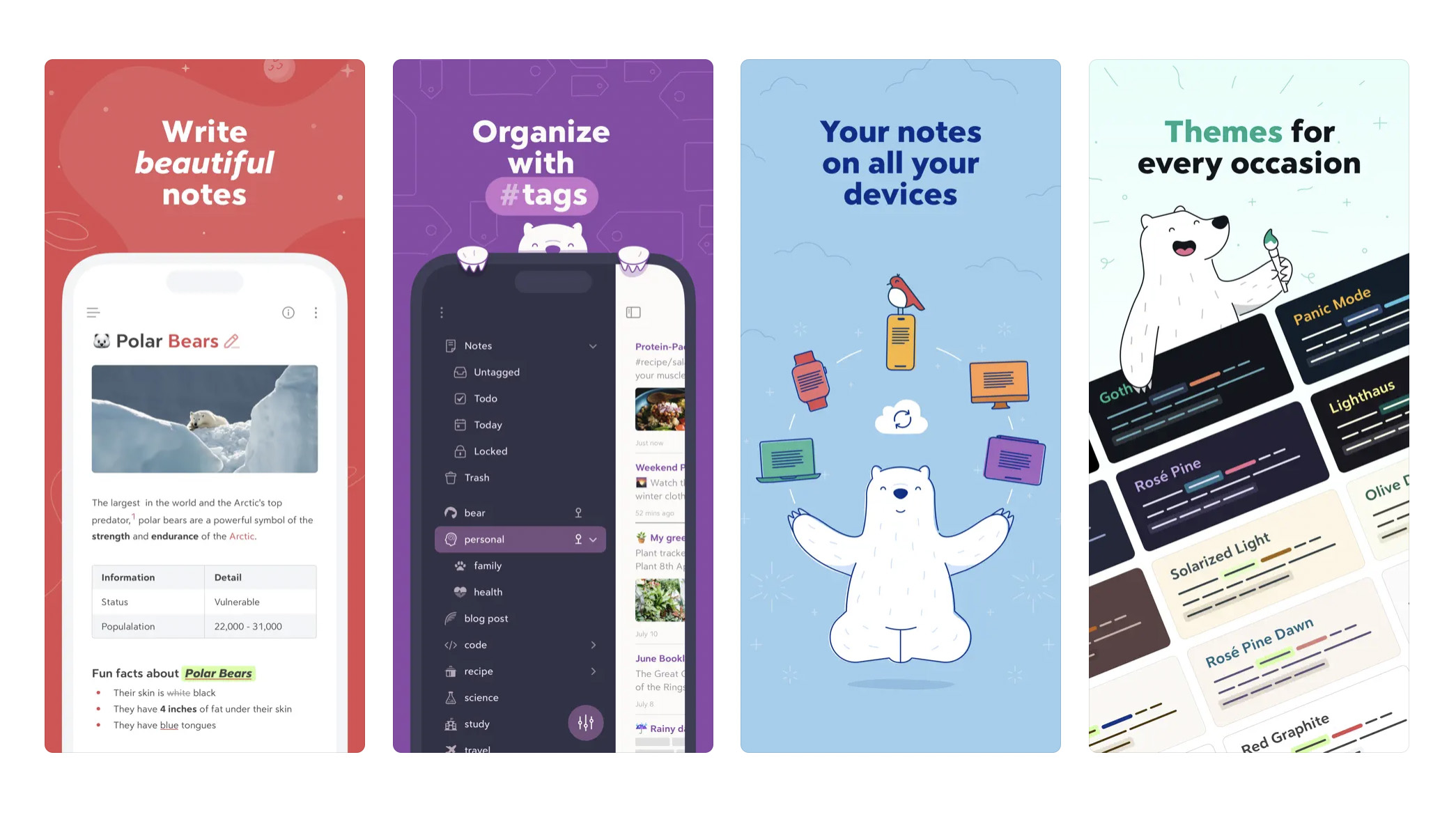

iPhone/iPad/Apple Watch – Free (In-App Purchases)
Want more apps? Check out our hand-picked lists:
- Best iPhone apps
- Best iPad apps
- Best macOS apps
- Best Apple Watch apps
The new year is a great time to sort through your most-used apps and see if there are any more intuitive or advanced alternatives. If you're looking for an option to replace your iPhone's default Notes app, then I've got a suggestion for you: try Bear. Bear isn't a new app, but I think far too many people don't know what a great productivity tool it can be.
On the surface, Bear is another note-taking app, and if that's all you want to use it for, you can create new notes and keep them organized. But there's much more to it. Bear gives you the tools to plan your day, journal your thoughts, create lists, sketch ideas, organize tables, and even get stuck into much longer projects, like writing a book.
It's no surprise that Bear's developers say users range from writers and lawyers to chefs and CEOs. With Bear, you get a lot of freedom about what you create, how you sort it and even what it looks like thanks to a choice of different themes.
Why Bear could be your new fave note-taking app
The appealing thing about Bear is it's packed with more features than the Notes app on your iPhone and yet it's not complicated to get up-and-running like Evernote or Notion would be.
Yet there is a lot of flexibility, as well as customization options, on offer if that's what you're looking for. For example, you can work in plain text or use Markdown formatting for bold, italics, links, and more, ensuring a clean and readable experience.
Bear also brings you a bunch of cool organizational features. You can add #tags anywhere in a note for quick categorization, pin important tags to the top of the Sidebar, and easily view all notes with tasks. The app's search capabilities, including Spotlight and special searches like @todo, make finding information a breeze, too.
Bear is no secret. It was named the 2016 App Store App of the Year and received the 2017 Apple Design Award. But if you're yet to use it yourself, I highly recommend you sign up to a 14-day free trial before deciding if you want to commit to a subscription. After that, you can choose to pay $2.99/£2.99 monthly or $29.99/£29.99 yearly.
iMore offers spot-on advice and guidance from our team of experts, with decades of Apple device experience to lean on. Learn more with iMore!
iMore's daily App of the Day post helps you find great apps you've never heard of on your iPhone, iPad, Mac, and Apple Watch, curated each day by our expert team!

Becca Caddy is a contributor to iMore, as well as a freelance journalist and author. She’s been writing about consumer tech and popular science for more than a decade, covering all kinds of topics, including why robots have eyes and whether we’ll experience the overview effect one day. She’s particularly interested in VR/AR, wearables, digital health, space tech and chatting to experts and academics about the future. She’s contributed to TechRadar, T3, Wired, New Scientist, The Guardian, Inverse and many more. Her first book, Screen Time, came out in January 2021 with Bonnier Books. She loves science-fiction, brutalist architecture, and spending too much time floating through space in virtual reality. Last time she checked, she still holds a Guinness World Record alongside iMore Editor in Chief Gerald Lynch for playing the largest game of Tetris ever made, too.

