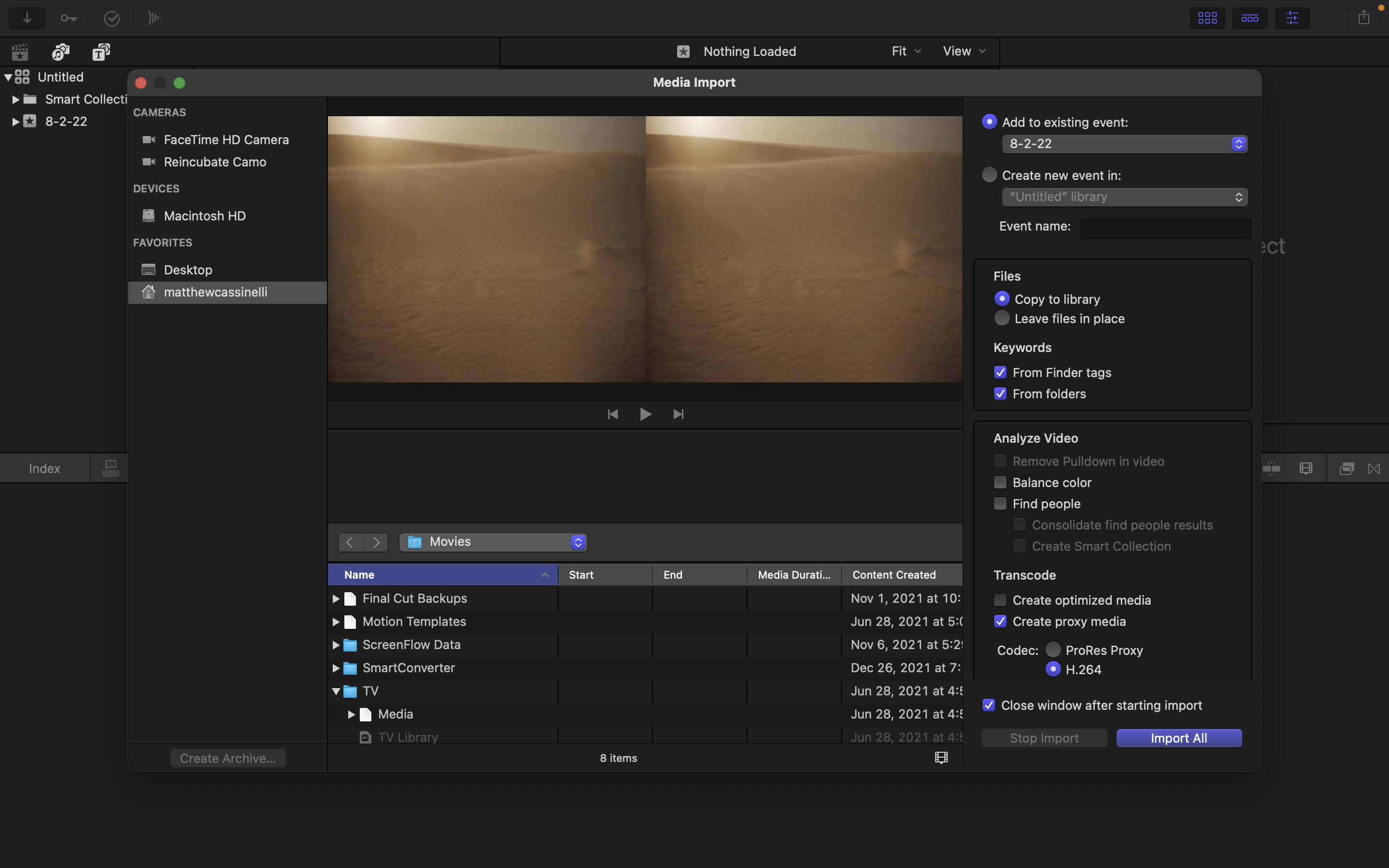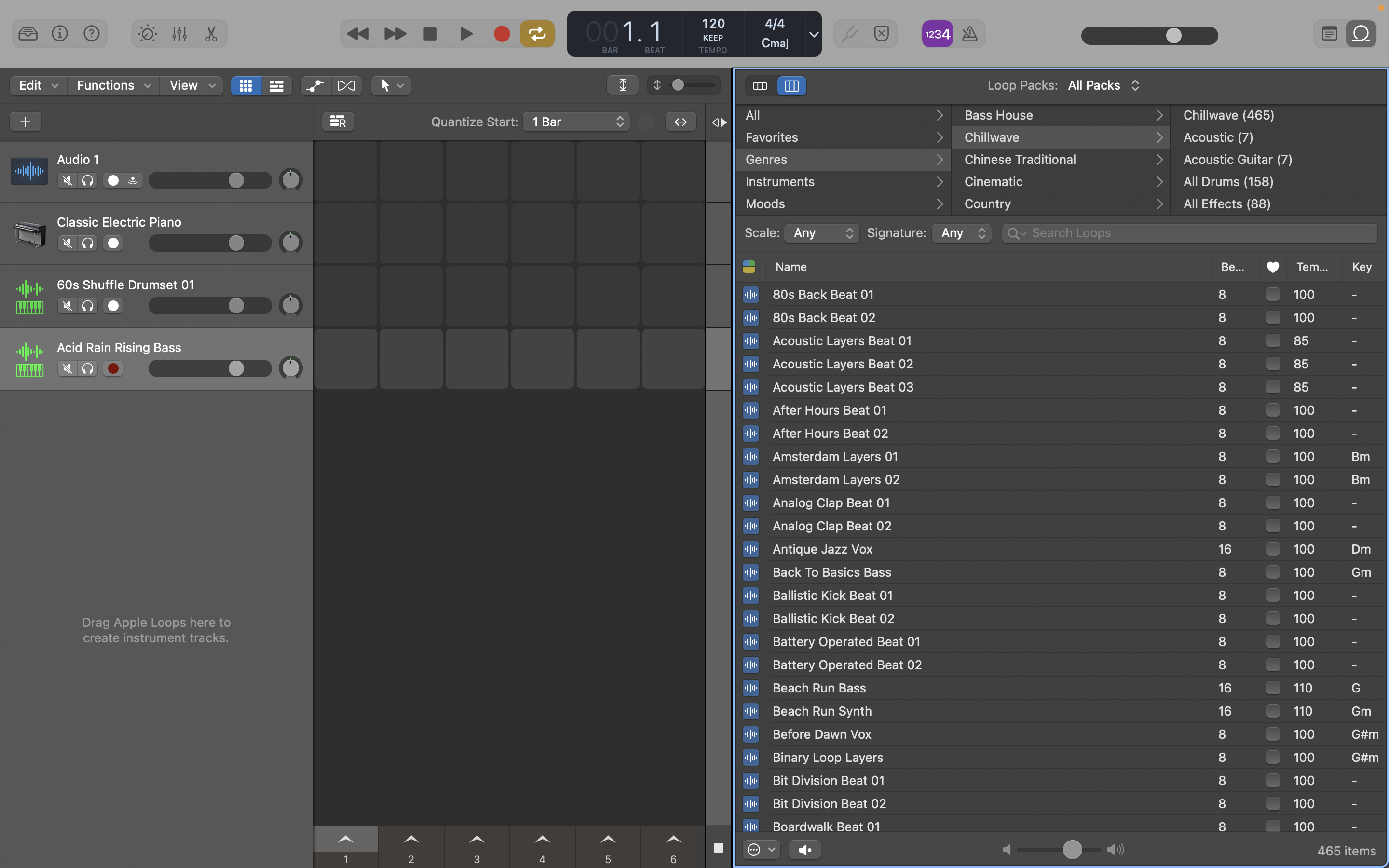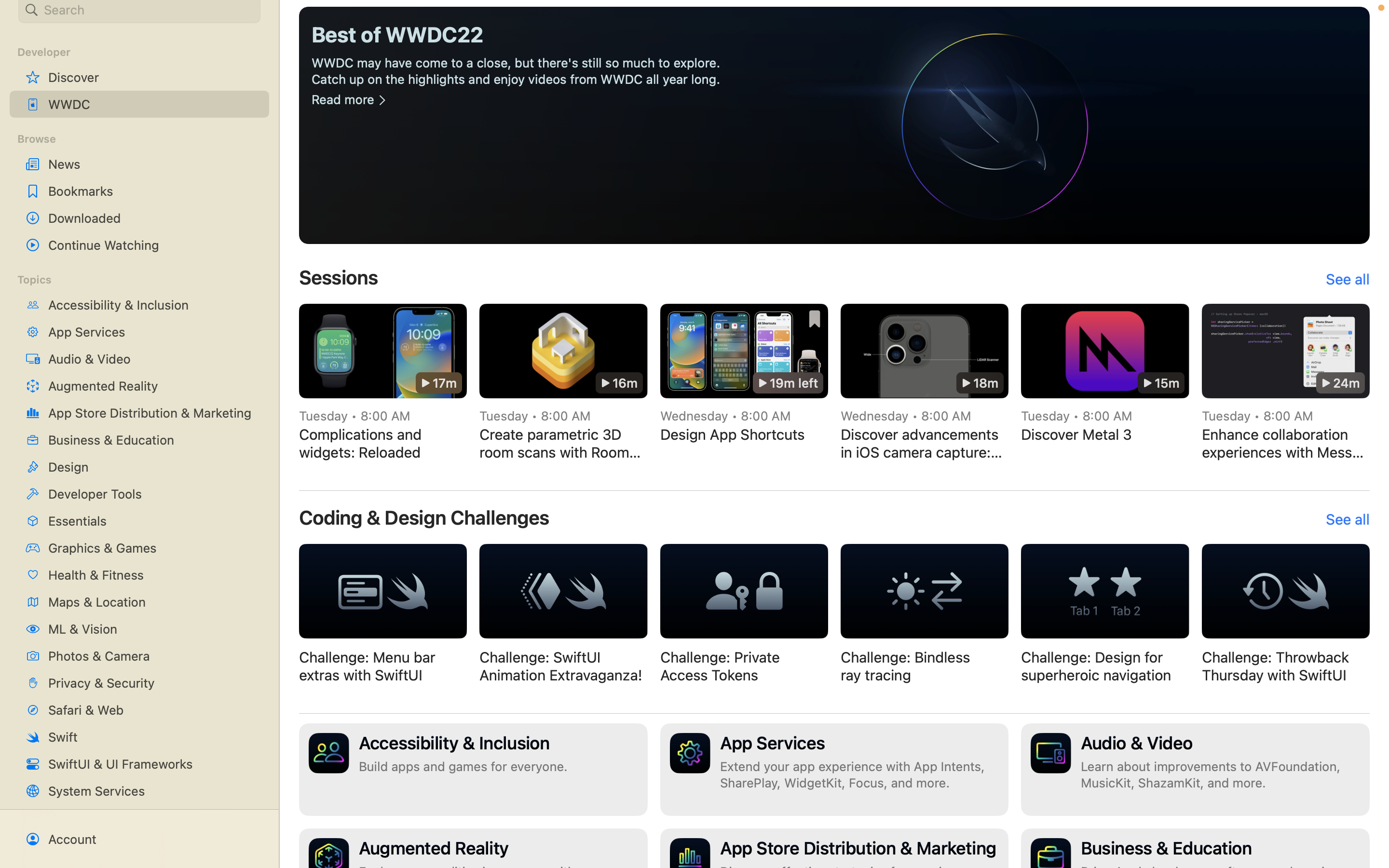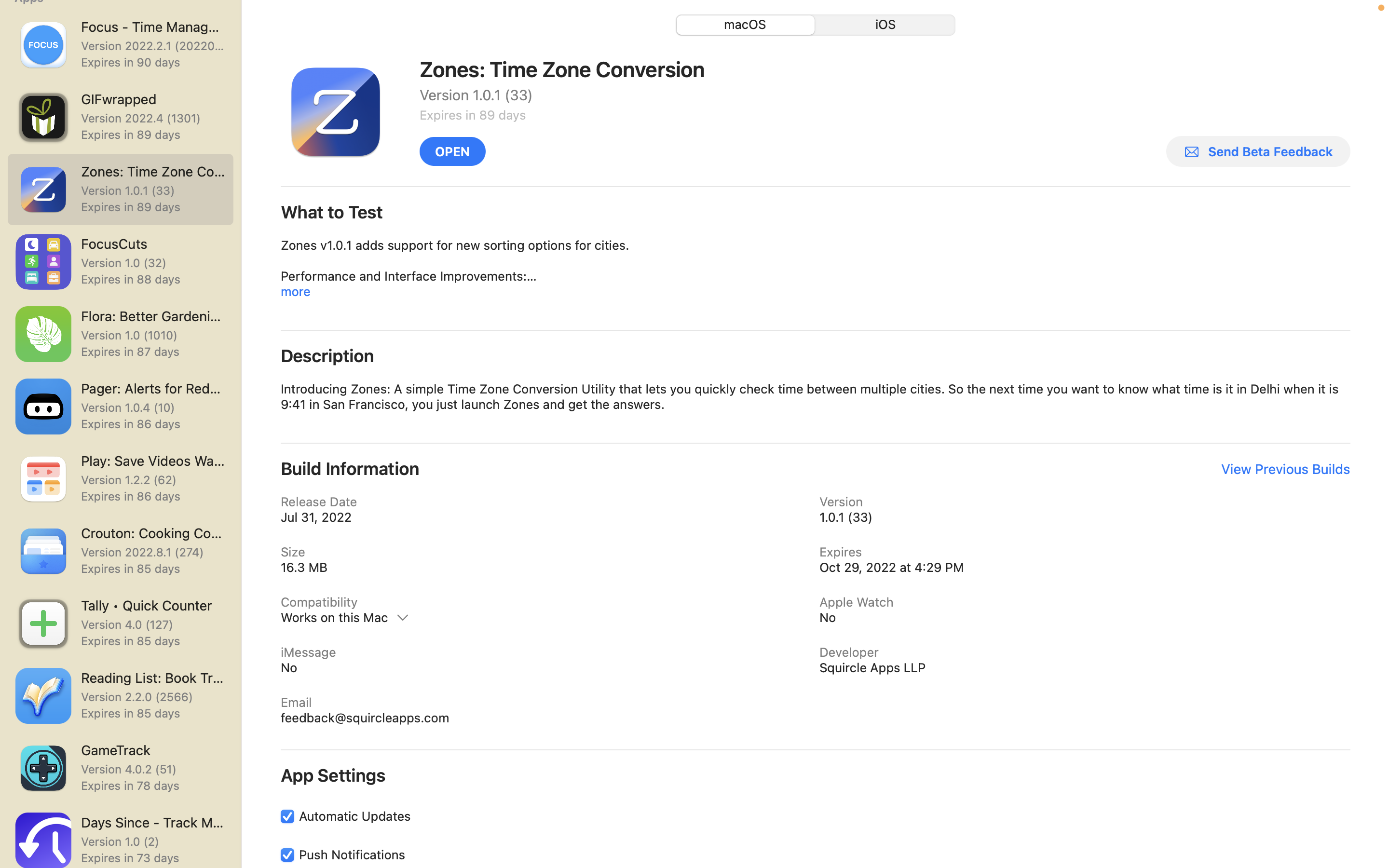Five apps Apple could automate to win over pro users
Pros need better Shortcuts support from Apple.

Apple’s Shortcuts app is the best way to automate processes across its devices and develop professional workflows to get things done.
With iOS 16, Apple is adding many more actions for its own apps and improving its Shortcuts support with deep new actions. However, these updates have been limited to more everyday apps like Safari, Mail, and Reminders — but Apple’s pro-level apps haven’t received similar updates.
This piece covers five first-party apps that “pros” use to get their work done and some starter actions that Apple should add for each of them:
Final Cut Pro
Final Cut Pro is Apple’s professional video editing software, an application that has many opportunities for Shortcuts automation since it involves many repeated workflows with specific details for each and particular processes that must be done correctly.
Apple should add actions for tasks like “Create Project,” “Import Media,” “Change Workspace,” and “Export File,” for example, allowing editors to set up new projects, import their media, swap workspace setups, and process exported files immediately, according to their team’s standards.
Logic Pro
Similar to Final Cut, Logic is Apple’s professional audio editing software, with editors also completing repeated workflows that are regularly set up according to specific standards and run off their favorite Mac.
Actions like “Create Project,” “Record Media,” and “Find Loops” and “Add Loop” could be used to set up new sessions and automatically record and process new media. Plus, editors could use shortcuts filters to search through and access their favorite loops in a more advanced fashion than currently possible with the app.
iMore offers spot-on advice and guidance from our team of experts, with decades of Apple device experience to lean on. Learn more with iMore!
Apple Developer
As I wrote about after the WWDC keynote, the Apple Developer app is also ripe with opportunity to be automated with Shortcuts from its session library.
Actions like “Find Sessions” and “Open Session,” “Export Transcript,” and “Copy Timestamp” would allow developers to dig into sessions as needed, filter out already-watched sessions, copy transcripts and take notes of the lessons, and even go back to a specific moment by creating a linkable timestamp URL.
TestFlight
TestFlight, Apple’s app for testing beta software before it reaches the App Store, could also do well with a few Shortcuts actions to allow beta testers to provide more feedback and properly test a large set of apps.
Actions like “Update Apps” could replicate the already-available Quick Action from the TestFlight icon, while “Find Beta Apps” and “Open Beta App” could let users query their TestFlight database and open to a specific item (something that becomes complex once you’re testing more than a few apps). “Send Beta Feedback” could hook into the apps’ TestFlight email integration for testers to send bug reports directly to developers.
Feedback Assistant
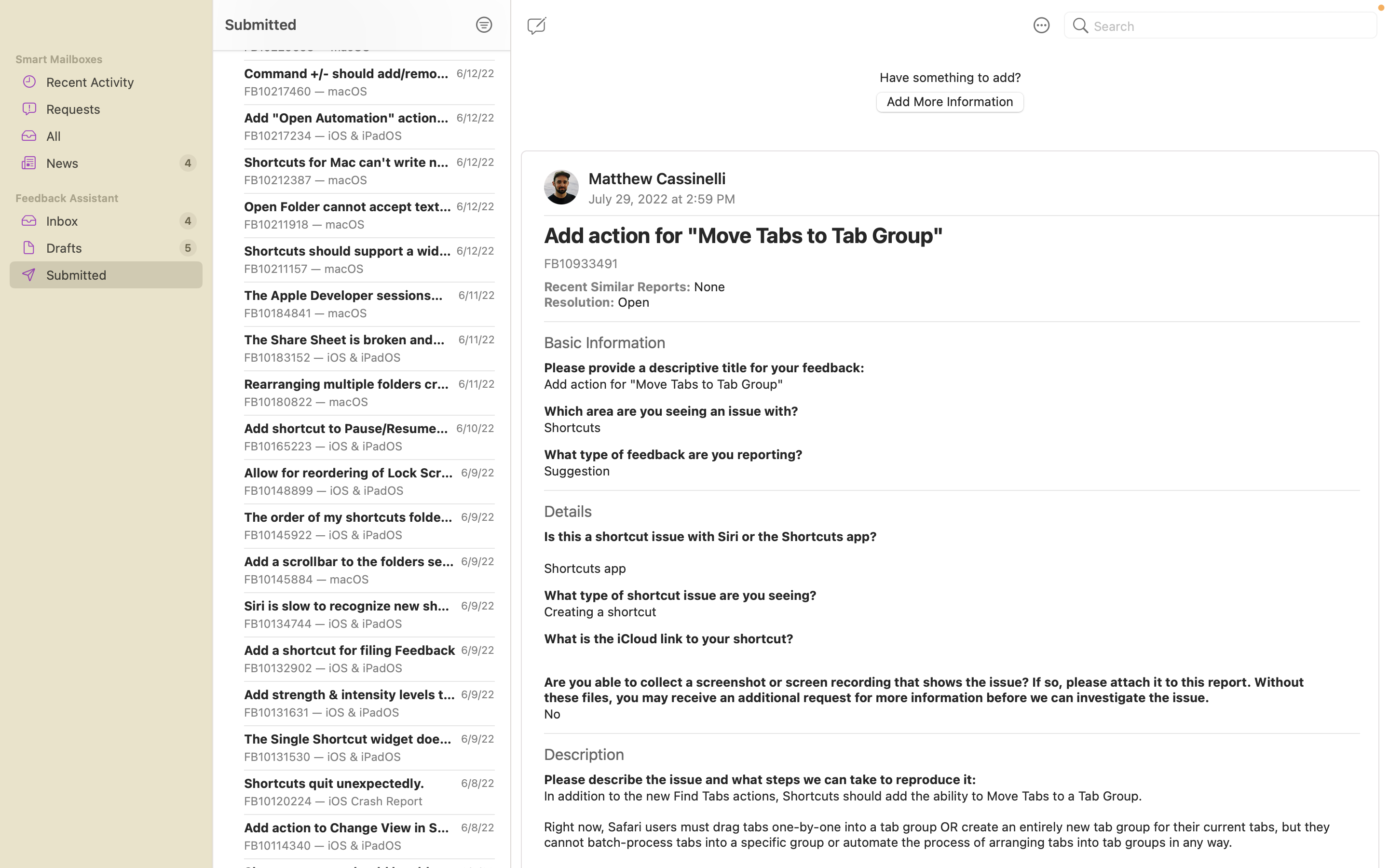
Finally, Apple’s own Feedback Assistant app should have Shortcuts actions for interacting with feedback reports.
Actions like “Submit Feedback” could let users skip the process of adding the same fields to every feedback report if they’re regularly reporting on the same app, while “Add to Feedback” could make it easy to add follow-ups, screenshots, or screen recordings to a report after-the-fact.
Going further, “Find Feedback,” “Open Feedback,” and “Copy ID/Title” could let testers search their library and view or pull details out of existing feedback to share with others online or add more information manually.
What could come in the future
This is just the beginning of what could be automated with all of Apple’s pro apps — there are many deeper opportunities for Final Cut and Logic users, but I’d like to see things get started with some of the lower-hanging fruit too, so creative professionals can truly begin to integrate Shortcuts into their workflows.
Automating simpler but wide-reaching apps like Developer, TestFlight, and Feedback could also improve the daily experiences for professionals working on software development (and testing it) for Apple’s platforms too, which in turn could improve the overall platform experience for every user down the line.
Apps like Xcode have even richer workflows to automate, but I'm not an app developer so I didn't want to speak to processes I am not familiar with — if you’re a developer and want Shortcuts actions for Xcode, let me know which ones on Twitter.
I hope Apple pushes forward with pro-level Shortcuts actions, especially now that other mainstream apps are getting the same treatment. We’ll see how things play out past the initial release of iOS 16 and how Apple pushes its Shortcuts support in the mid-point releases this year.
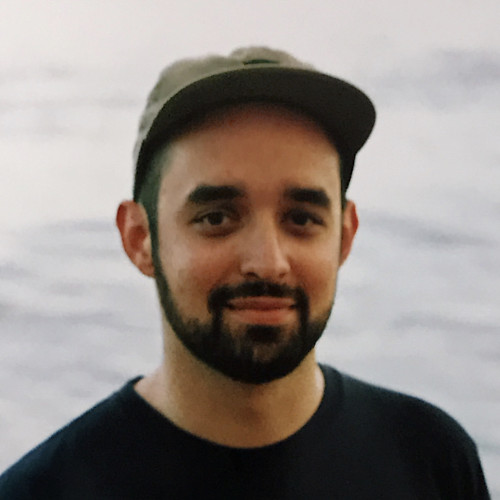
Matthew Cassinelli is a writer, podcaster, video producer, and Shortcuts creator. After working on the Workflow app before it was acquired by Apple and turned into Shortcuts, Matthew now shares about how to use Shortcuts and how to get things done with Apple technology.
On his personal website MatthewCassinelli.com, Matthew has shared hundreds & hundreds of shortcuts that anyone can download, plus runs a membership program for more advanced Shortcuts users. He also publishes a weekly newsletter called “What’s New in Shortcuts.”