Get a head start on the new year with this habit-tracking iPhone app
Chronicling lets you keep tabs on all your good habits.
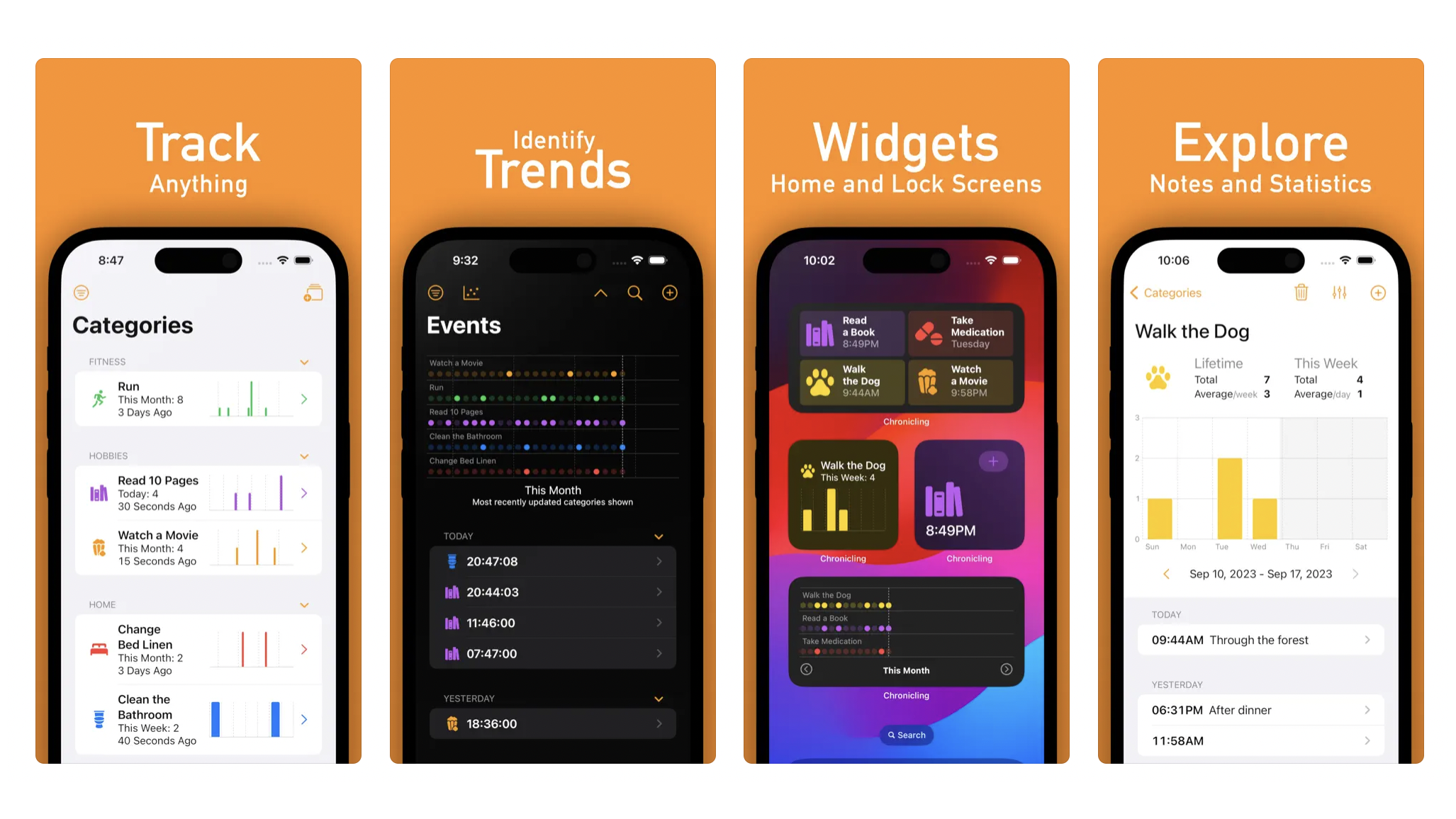
iMore offers spot-on advice and guidance from our team of experts, with decades of Apple device experience to lean on. Learn more with iMore!
You are now subscribed
Your newsletter sign-up was successful

iOS / iPad iOS Free
Want more apps? Check out our hand-picked lists:
- Best iPhone apps
- Best iPad apps
- Best macOS apps
- Best Apple Watch apps
Many apps help you track specific things, such as steps, calories, or how often you've meditated recently. I use a few of these regularly. I've recently discovered the Chronicling app, which works with both the iPhone and iPad, and I think it could be a game-changer because it lets you track anything you like, all from one place.
When I say anything, I mean anything. With Chronicling, you can keep tabs on your habits, the chores you've completed, important health data, your moods, whether you've taken your medication, and much more. From there, you can organize things, create categories, and add different icons, colors, descriptions, and notes to each new event.
It's not just the premise of Chronicling that I like, but the design. I'm not fond of cluttered apps, but others made to be super minimal can look too sparse and miss out on key functionality. But the developers for Chronicling have got it just right, with simple fonts, lots of clean lines, and space but more than enough features not to feel like anything major is lacking in favor of aesthetics.
Does habit tracking work?
If you like the idea of using Chronicling to keep up with a new habit, like going to the gym each day or reading a book a week, then it has some features that I think will make it a solid option for actually cementing that new behavior change long after January 2024 is over.
First, you can identify patterns and trends over time using charts. Some people find that seeing their progress written down can spur them to stick to their good habits. Others prefer visualizing data and seeing what they've achieved in new and fresh ways beyond a checklist. Chronicling allows you to make small, positive changes each day and view them in whichever way works for you.
You can also add interactive widgets to your Home and Lock screens. This is a great idea, as good habits can start strong and fade as work and life stresses get in the way. But seeing these reminders every time you look at your iPhone means you're much more likely to trigger the new habit rather than forget it.
It's a great point in the year to start with a new habit-tracking app. By the time January rolls around and everyone else is talking about which resolutions they'll set and which they're likely to stick to, you'll already have a strong head start.
iMore offers spot-on advice and guidance from our team of experts, with decades of Apple device experience to lean on. Learn more with iMore!
iPhone deals: Best Buy | Walmart | Samsung | Amazon | Verizon | AT&T
iMore's daily App of the Day post helps you find great apps you've never heard of on your iPhone, iPad, Mac, and Apple Watch, curated each day by our expert team!

Becca Caddy is a contributor to iMore, as well as a freelance journalist and author. She’s been writing about consumer tech and popular science for more than a decade, covering all kinds of topics, including why robots have eyes and whether we’ll experience the overview effect one day. She’s particularly interested in VR/AR, wearables, digital health, space tech and chatting to experts and academics about the future. She’s contributed to TechRadar, T3, Wired, New Scientist, The Guardian, Inverse and many more. Her first book, Screen Time, came out in January 2021 with Bonnier Books. She loves science-fiction, brutalist architecture, and spending too much time floating through space in virtual reality. Last time she checked, she still holds a Guinness World Record alongside iMore Editor in Chief Gerald Lynch for playing the largest game of Tetris ever made, too.

