Jumping between Zoom, Teams, Webex and Google Hangouts video calls? This Mac app will make your life easier
Manage all your calls in one place with Meeter.
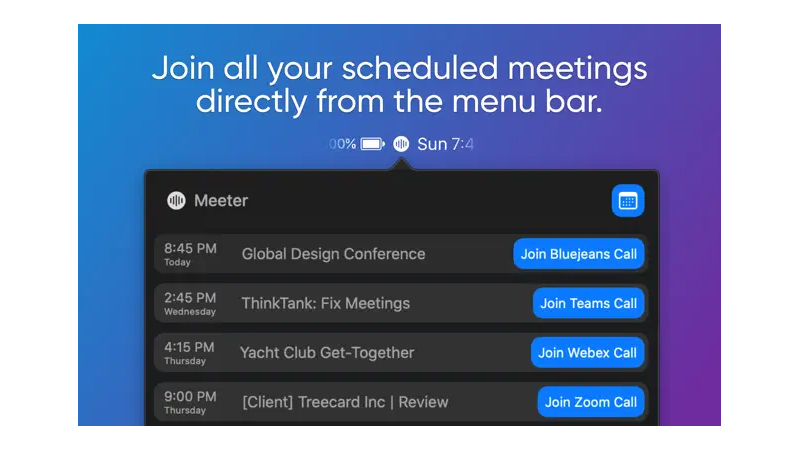
iMore offers spot-on advice and guidance from our team of experts, with decades of Apple device experience to lean on. Learn more with iMore!
You are now subscribed
Your newsletter sign-up was successful

Mac/iPhone/iPad - Free (Offers In-App Purchases)
Want more apps? Check out our hand-picked lists:
- Best iPhone apps
- Best iPad apps
- Best macOS apps
- Best Apple Watch apps
During the Covid-19 pandemic I felt like I really got the hang of video calls and scheduling them so there wasn't too much panic, overlap, or too many tech issues. Probably because there were no other options. But now I find them more manic, and I've been looking for ways to better manage them.
Meeter is one option. It's an app for the Mac, iPhone and iPad – although I think it would be the most useful if you're using it on a Mac. It allows you to join scheduled meetings from your calendar and make your own 1-to-1 audio calls, which means it's ideal for people who need to be on a lot of calls throughout the day.
Manage all your calls in one place
One of the things I find confusing about video calls is a lot of people have moved away from Zoom – it felt like the default option in the early days of the pandemic – but not everyone. As a journalist, I interview people regularly and like to use a video calling platform they feel comfortable with, which means I often don't get much choice whether we're Zooming or hanging out with Google.
Meeter doesn't care which app you're using or whether you're talking to someone personally or professional, it's like a hub for all of your video calls. All you need to do is connect your calendar to get started and Meeter can automatically pull in all your upcoming calls and let you manage them in one place. This means you'll have no more last-minute panics through your calendar to find the right link.
If you also need to make 1-to-1 audio calls, you can do that through Meeter as well. Just make sure you've added their contacts when you first set-up the app and you won't have to go hunting for details.
You'll get the basics of Meeter for free, including a menu bar icon, which really seamlessly integrates Meeter into your work day. You'll also get a notification when a meeting starts and can join by clicking it. With the Pro version you'll get some additional features, like opening Meeter with a keyboard shortcut and seeing the title of your meeting in the menu bar.
If you don't have loads of meetings or you're super organized, you may not find much use for Meeter. But if you do, then it's a nice-to-have to make your day run a little smoother.
iMore offers spot-on advice and guidance from our team of experts, with decades of Apple device experience to lean on. Learn more with iMore!
iMore's daily App of the Day post helps you find great apps you've never heard of on your iPhone, iPad, Mac, and Apple Watch, curated each day by our expert team!

Becca Caddy is a contributor to iMore, as well as a freelance journalist and author. She’s been writing about consumer tech and popular science for more than a decade, covering all kinds of topics, including why robots have eyes and whether we’ll experience the overview effect one day. She’s particularly interested in VR/AR, wearables, digital health, space tech and chatting to experts and academics about the future. She’s contributed to TechRadar, T3, Wired, New Scientist, The Guardian, Inverse and many more. Her first book, Screen Time, came out in January 2021 with Bonnier Books. She loves science-fiction, brutalist architecture, and spending too much time floating through space in virtual reality. Last time she checked, she still holds a Guinness World Record alongside iMore Editor in Chief Gerald Lynch for playing the largest game of Tetris ever made, too.

