Make Instagram fun again with this iPhone app: Collages, background removers and more
SCRL is an easy-to-use collage maker for Instagram.
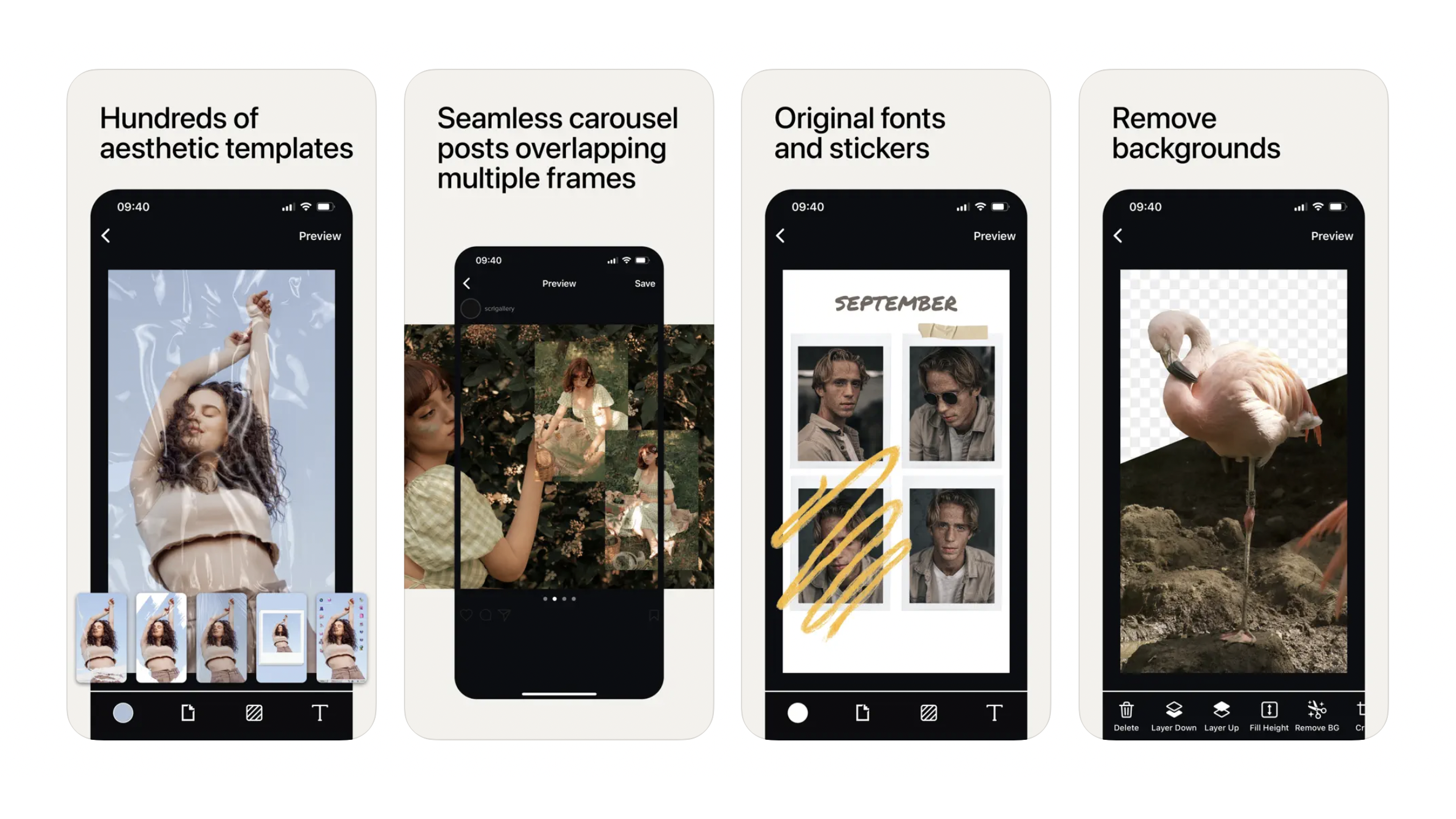
iMore offers spot-on advice and guidance from our team of experts, with decades of Apple device experience to lean on. Learn more with iMore!
You are now subscribed
Your newsletter sign-up was successful
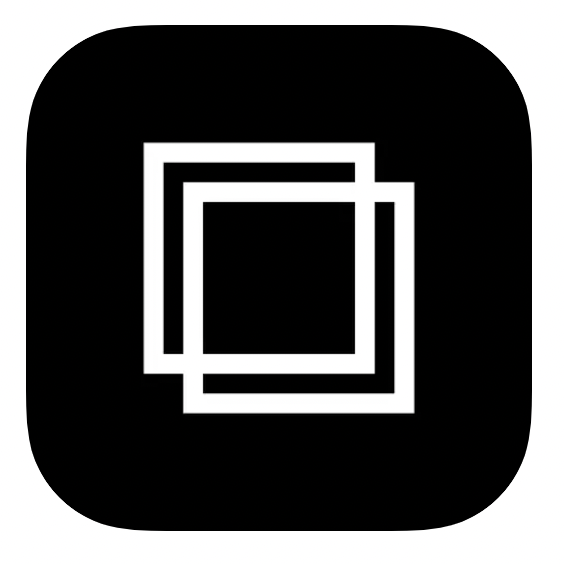
iPhone - Free (In-app purchases)
Want more apps? Check out our hand-picked lists:
- Best iPhone apps
- Best iPad apps
- Best macOS apps
- Best Apple Watch apps
If you want to breathe a bit of life back into your Instagram account or you rely on it for business or to showcase your work, I highly recommend the SCRL app. It's packed with tools that all work well with Instagram and its formats.
You'll find all sorts of features in the SCRL iPhone app, including a smart eraser, the ability to cut out objects and people from the foreground, drawing tools, borders, filters, text and so much more.
It has a similar aesthetic to some of my all-time favorite photo editing apps – especially VSCO – and rather than being packed with seemingly limitless options like some of its rivals, all of the tools, filters and templates all work well and look good. Too much choice just tends to leave you feeling overwhelmed, and less focussed on the quality of your shots.
You'll need to sign-up to SCRL Premium to unlock all of the features, which is a yearly payment of $29.99/£29.99 (that works out at about $2.50/£2.50) a month. But there's a free trial for new users, which I highly recommend taking advantage of to see if it's worth it for you in the long-term.
Cool collages for creatives
The SCRL app can do all kinds of things, but I've downloaded it specifically to play around with making collages. I don't post to Instagram as much as I used to, but when I do I like to use galleries. This is when you add up to 10 photos to one post. But with SCRL you can add more and create collages, so you're no longer confined by the 10 photo slots.
It's a similar story with, well, Stories. Instead of just picking a photo and putting it on your Story you can use SCRL to curate photos, add them to templates, apply grids, choose overlays and add filters that are all optimized for the post format. Some of my favorites are the simple lines and borders that just add a little finishing touch to an otherwise simple post.
For a lot of people these kinds of features may seem like overkill. I have quite a few friends who don't post to Instagram anymore or when they do they want to keep things looking as low-key as possible. However, if you're a content creator, a creative, a designer, a photographer or just want to make Instagram more fun again, SCRL's simple tools are a great way to add flexibility and life back into the app.
iMore offers spot-on advice and guidance from our team of experts, with decades of Apple device experience to lean on. Learn more with iMore!
iMore's daily App of the Day post helps you find great apps you've never heard of on your iPhone, iPad, Mac, and Apple Watch, curated each day by our expert team!

Becca Caddy is a contributor to iMore, as well as a freelance journalist and author. She’s been writing about consumer tech and popular science for more than a decade, covering all kinds of topics, including why robots have eyes and whether we’ll experience the overview effect one day. She’s particularly interested in VR/AR, wearables, digital health, space tech and chatting to experts and academics about the future. She’s contributed to TechRadar, T3, Wired, New Scientist, The Guardian, Inverse and many more. Her first book, Screen Time, came out in January 2021 with Bonnier Books. She loves science-fiction, brutalist architecture, and spending too much time floating through space in virtual reality. Last time she checked, she still holds a Guinness World Record alongside iMore Editor in Chief Gerald Lynch for playing the largest game of Tetris ever made, too.

