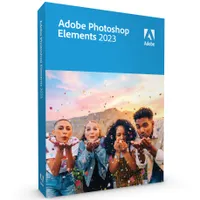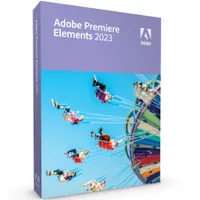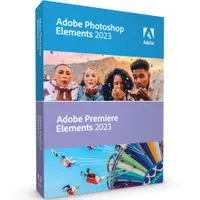Photoshop Elements 2023 and Premiere Elements 2023 have the best discount at Adobe this Cyber Monday
The best deal for Photoshop Elements 2023 and Premiere Elements 2023 is at Adobe.

iMore offers spot-on advice and guidance from our team of experts, with decades of Apple device experience to lean on. Learn more with iMore!
You are now subscribed
Your newsletter sign-up was successful
Earlier this year, we learned about the many improvements that came to Photoshop Elements 2023 & Premiere Elements 2023, which make the editing process a whole lot more convenient. But now, Adobe's most approachable photo and video editing programs are heavily discounted for Cyber Monday. These discounts are available for both Mac and Windows versions. Plus, there are deals for getting the programs separately for $40 off each or a deal for getting them bundled together at $60 off.
Adobe Photoshop Elements 2023 | (Was $100) Now $60 at Adobe
With the help of guided edits, Photoshop Elements allows you to enhance the look of your favorite photos and get them to look perfect. It takes the powerful editing abilities of Photoshop and makes them far more approachable. The 2023 version introduces additional new backgrounds to swap pictures out with, the ability to add new moving elements to photos, and a mobile app.
Premiere Elements 2023 | (Was $100) Now $60 at Adobe
Add special effects, transitions, and layouts to your videos and slideshows with Adobe's intuitive software. The 2023 version provides additional artistic effect overlays for videos, over 100 new music tracks, and several more slideshow styles. Turn any video from normal to fabulous.
Photoshop Elements 2023 & Premiere Elements 2023 | (Was $150) Now $90 at Adobe
Love taking photos as well as videos? You can get them all touched up and ready for sharing with this two-program bundle. Your projects will look even better than you could have imagined while taking advantage of the latest features that either program has to offer.
Photoshop is undoubtedly the best and most powerful photo editing software on the market. However, it's a pricey subscription. Not to mention it can be complicated for beginners or have too many extra features that will mostly go unused by some photographers.
That's where Photoshop Elements 2023 comes in handy. It is a one-time payment that simplifies the editing process by providing several one-click or step-by-step guided edits to allow you to enhance your photos quickly at a professional-looking level. These guided edits include things like removing distracting things in the background, swapping out the sky in your photo for something more exciting, improving lighting, or fixing someone's blinking eyes. You can seriously improve the look of your photos with just a few clicks.
The 2023 version introduces moving elements, which uses Adobe's artificial intelligence (AI) to add movement to still photos. For example, selecting a waterfall in your picture and then telling the program to move it one way or another will make the water fall realistically. There are also additional patterns, pattern brushes, and overlays to help users spruce up their images with professional-looking assets. Have fun improving the looks of your photos or adding cool effects before posting to social media.
Similarly, Premiere Elements 2023 is the simplified, one-time payment version of Adobe Premiere and makes video editing or adding special effects so much easier. The 2023 version includes over 100 more musical tracks so you can find the exact sounds to amplify your slideshows and clips. Plus there are 24 new artistic effects that can make your videos pop. It's an incredibly helpful and intuitive software whether you're making a video for family reunions or working to create videos for social media.
iMore offers spot-on advice and guidance from our team of experts, with decades of Apple device experience to lean on. Learn more with iMore!

Gaming aficionado Rebecca Spear is iMore's dedicated gaming editor with a focus on Nintendo Switch and iOS gaming. You’ll never catch her without her Switch or her iPad Air handy. If you’ve got a question about Pokémon, The Legend of Zelda, or just about any other Nintendo series check out her guides to help you out. Rebecca has written thousands of articles in the last six years including hundreds of extensive gaming guides, previews, and reviews for both Switch and Apple Arcade. She also loves checking out new gaming accessories like iPhone controllers and has her ear to the ground when it comes to covering the next big trend.