This AI iPhone keyboard app corrects your writing as you type
Did you know that Grammarly has an AI keyboard app?
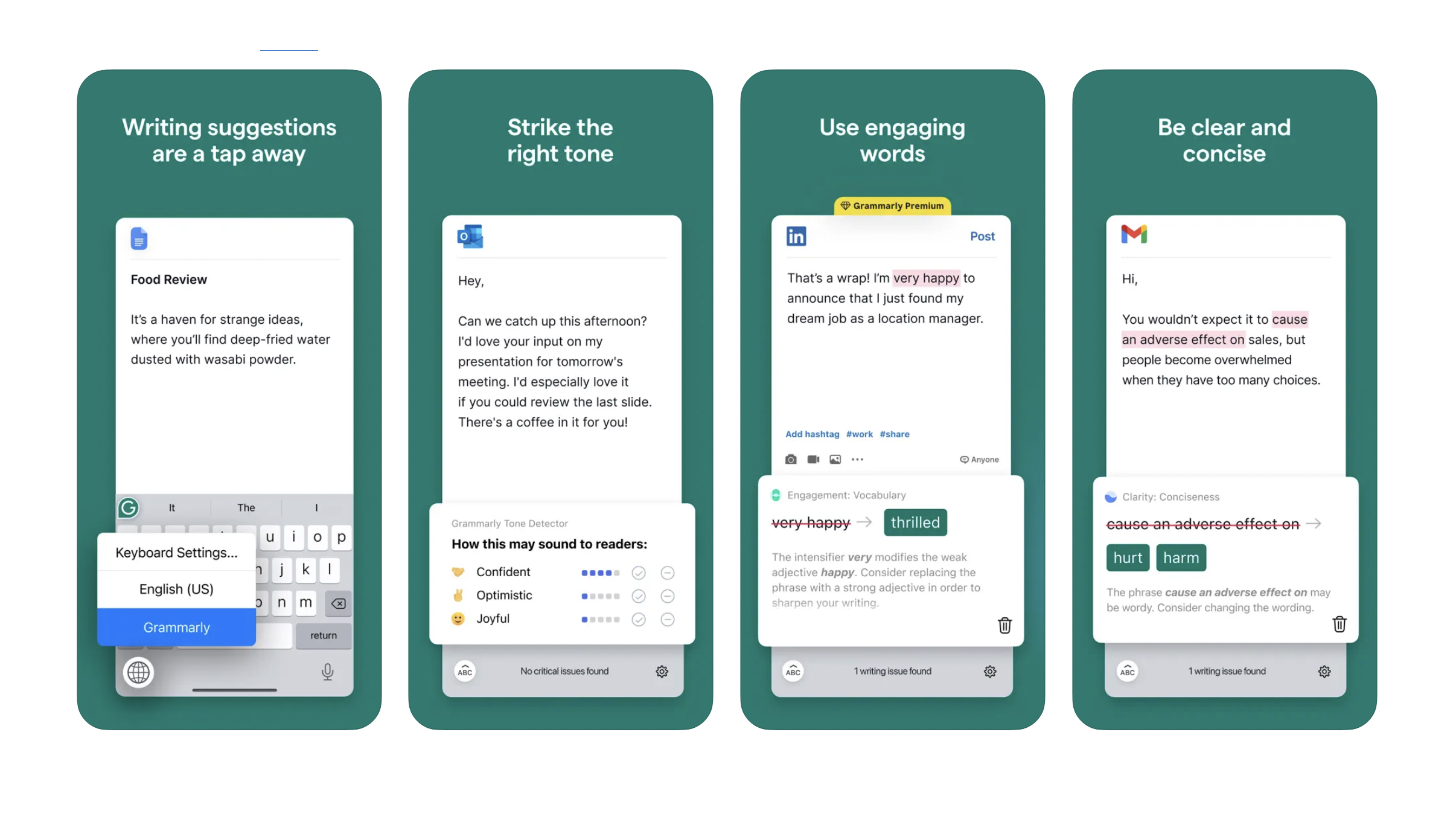
iMore offers spot-on advice and guidance from our team of experts, with decades of Apple device experience to lean on. Learn more with iMore!
You are now subscribed
Your newsletter sign-up was successful

iPhone/iPad - Free (With in-app purchases)
Want more apps? Check out our hand-picked lists:
- Best iPhone apps
- Best iPad apps
- Best macOS apps
- Best Apple Watch apps
Grammarly is a tool that helps you improve your writing. It uses AI features to suggest changes to punctuation, spelling, and word choice. When I’m writing on my MacBook, I sometimes use Grammarly to proof articles before sending them off to my editor—especially if it’s late in the day and my manual proofing ability starts to dwindle.
But I’ve only just started using the Grammarly: AI Writing Keyboard app on my iPhone, and think that could be just as useful to correct spelling, suggest synonyms and work as a smart transcription tool when working on that smaller display.
How the Grammarly: AI Writing Keyboard app words
The Grammarly: AI Writing Keyboard is a separate app for the iPhone and iPad that you’ll need to download and then activate in your device’s keyboard settings. But once it’s added you’ll be able to select it as your keyboard of choice when you’re using your essential apps, like Gmail and Instagram.
The app brings you a whole load of AI features designed to improve your writing. Some of my favorites are the revision mode, which you access by highlighting a chunk of text and then selecting from a bunch of actions, like “make it assertive” or simply “improve it”.
There’s also a voice composer, which you activate by hitting the little sparkling microphone at the top of the keyboard. This activates your device’s microphone and allows you to transform any random thoughts and casual speech into much more polished text. This is ideal if you like to think out loud. You can also expect some simpler (but just as handy) tools, like a spelling and grammar corrector and synonym suggestions.
If you regularly use your phone to write, whether that’s emails, captions for social media or by dictating to your Voice Memos app, then I’d highly recommend the Grammarly: AI Writing Keyboard to make sure your words are always on top form. As with all AI tools these days, remember to take all suggestions with a pinch of salt. Most are great, others fall a bit short when it comes to interpreting the correct context.
iMore's daily App of the Day post helps you find great apps you've never heard of on your iPhone, iPad, Mac, and Apple Watch, curated each day by our expert team!
iMore offers spot-on advice and guidance from our team of experts, with decades of Apple device experience to lean on. Learn more with iMore!

Becca Caddy is a contributor to iMore, as well as a freelance journalist and author. She’s been writing about consumer tech and popular science for more than a decade, covering all kinds of topics, including why robots have eyes and whether we’ll experience the overview effect one day. She’s particularly interested in VR/AR, wearables, digital health, space tech and chatting to experts and academics about the future. She’s contributed to TechRadar, T3, Wired, New Scientist, The Guardian, Inverse and many more. Her first book, Screen Time, came out in January 2021 with Bonnier Books. She loves science-fiction, brutalist architecture, and spending too much time floating through space in virtual reality. Last time she checked, she still holds a Guinness World Record alongside iMore Editor in Chief Gerald Lynch for playing the largest game of Tetris ever made, too.

