This Mac app lets you create beautiful photo books in minutes
MILK Books is a photo book app that's incredibly easy to use.
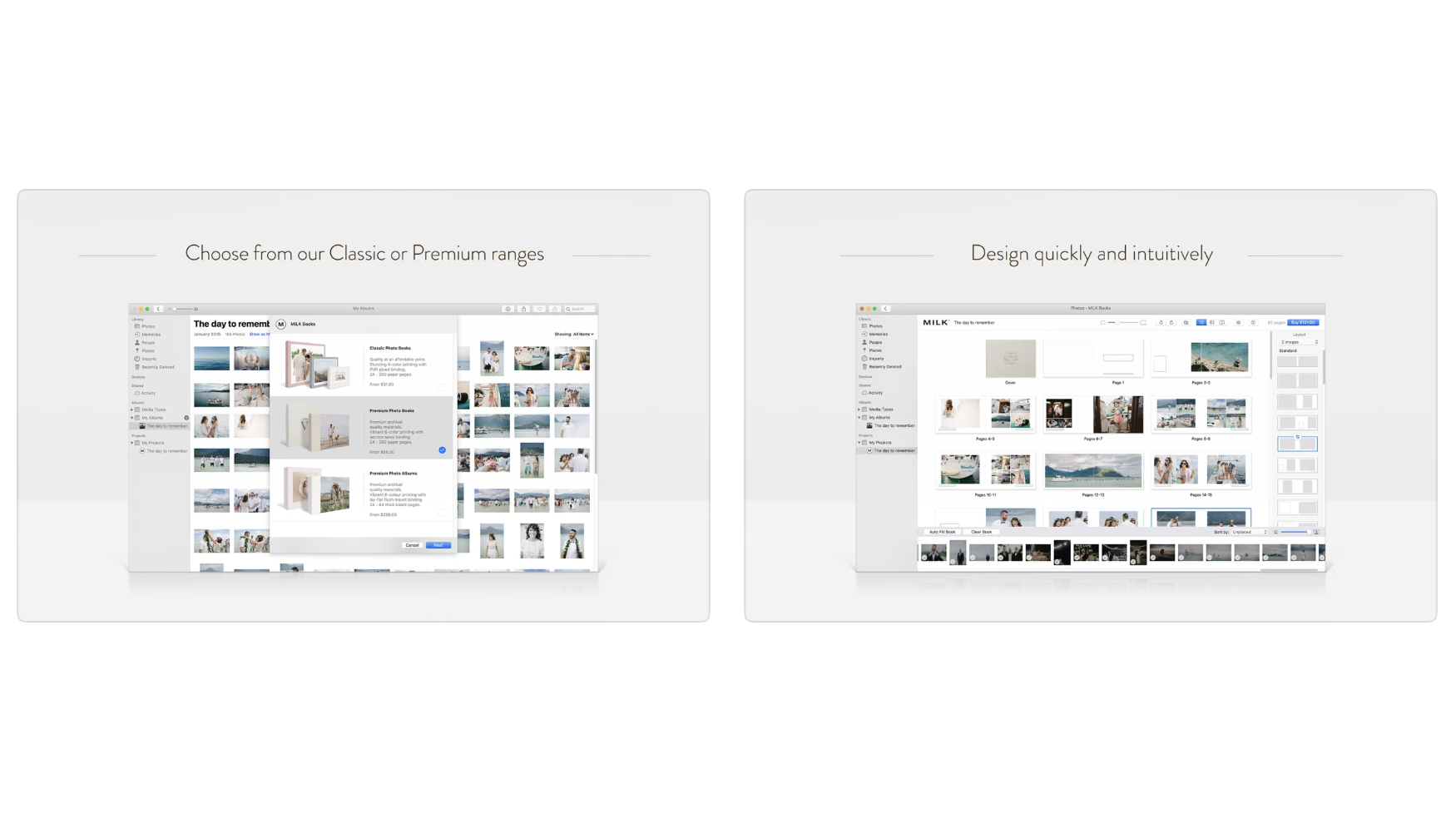
iMore offers spot-on advice and guidance from our team of experts, with decades of Apple device experience to lean on. Learn more with iMore!
You are now subscribed
Your newsletter sign-up was successful

Mac – Free (In-app purchases)
Want more apps? Check out our hand-picked lists:
- Best iPhone apps
- Best iPad apps
- Best macOS apps
- Best Apple Watch apps
Nowadays we all take a lot of photos but only the best ones tend to see the light of day on Instagram. The rest gather virtual dust in our Photos app or in iCloud storage. Granted, the vast majority of the ones I take aren’t worthy of going anywhere else. But if you want to save photos to remember a holiday or dig out a bunch of your favorites to give to someone as a gift, you might want to make a photo book.
I know how retro that sounds, but the best photo book apps allow you to create a fancy photo book really easily and there are so many to choose from in the Apple App Store. One of my most recent photo book discoveries is the MILK Books app for the Mac. It allows you to transform your digital photos into physical keepsakes you can cherish or gift to someone else and the process is simple and intuitive but with lots of choice if you want to really customize your book.
Creating a photo book with MILK Books is easy
The MILK app works by integrating with the Photos app on your Mac, meaning it has direct access to your photo library. You can then easily pick and choose which photos to include from your existing albums. But this isn’t just a case of picking photos to include. You can pick the type of book you want, the style of the cover, the paper and the size. You can quickly whizz through these choices or spend time making your photo book with great precision.
MILK is a simple and elegant app that has the same look and feel as the Mac interface – in fact at first I didn’t even realize the app had opened, I thought it was a Mac window. It allows you to get into the nitty-gritty of page layouts with lots of templates to choose from and options to add photo, text or keep some spaces blank for notes or other keepsakes.
I’ve yet to order one of the books I’ve been planning from MILK, so I can’t speak to the IRL quality just yet. But there’s a really good choice of materials here, as well as high-quality papers and board to choose from. I like that you can choose a simple paper book for remembering a holiday or go really fancy and choose a hard book copy or even the Moleskine version, which uses premium materials, for a wedding or as a baby book.
Every MILK creation comes with an online version to go with it and your digital copy can be easily shared via email or social media. This is a nice idea if you want a way to share photos with loved ones that feels a bit more special than attaching a bunch of photos to an email.
iMore's daily App of the Day post helps you find great apps you've never heard of on your iPhone, iPad, Mac, and Apple Watch, curated each day by our expert team!
iMore offers spot-on advice and guidance from our team of experts, with decades of Apple device experience to lean on. Learn more with iMore!

Becca Caddy is a contributor to iMore, as well as a freelance journalist and author. She’s been writing about consumer tech and popular science for more than a decade, covering all kinds of topics, including why robots have eyes and whether we’ll experience the overview effect one day. She’s particularly interested in VR/AR, wearables, digital health, space tech and chatting to experts and academics about the future. She’s contributed to TechRadar, T3, Wired, New Scientist, The Guardian, Inverse and many more. Her first book, Screen Time, came out in January 2021 with Bonnier Books. She loves science-fiction, brutalist architecture, and spending too much time floating through space in virtual reality. Last time she checked, she still holds a Guinness World Record alongside iMore Editor in Chief Gerald Lynch for playing the largest game of Tetris ever made, too.

