iMore Verdict
Bottom line: This fast, durable charging cable has 90° connectors to keep the cord out of your way.
Pros
- +
90° connector lies flat against device
- +
Right angle reduces stress on cable
- +
Aramid fiber and braided nylon cable for durability
- +
Charge devices even faster than Apple cables
- +
USB-C to Lightning cable is MFi-certified
Cons
- -
Not everyone is going to like the right angle connector
- -
USB-C to USB-C cable lacks Apple endorsement
You can always trust iMore.
The fast-charging AUKEY 90° USB-C Charging Cables have strong aramid fibers on the inside and a braided nylon exterior, making for a durable and flexible cable. The right-angle connector lies flat against your device as it charges, making it more comfortable for you to use and less likely to incur damage.
Layered cables
AUKEY 90° USB-C Charging Cables: Features

When I worked at the Apple Store, I saw an incredible number of frayed charging cables. Apple cables are not the most durable, so third parties have stepped up with some durability solutions. AUKEY's 90° USB-C Charging Cables are tough, with aramid fibers at the center. The next layer is aluminum alloy shielding, followed by flexible TPE insulation. The outer layer is a braided nylon jacket. All of these layers make the cable both durable and flexible.
The more you bend your charging cable, the more likely it is to start fraying. AUKEY's right-angle connector lies flat against your device. This allows the cable itself to stay straight, which puts less pressure on the cable. Plus, if you're holding your device in your hand, the right angle keeps the cable out of your way so you can hold it more comfortably.
Before reviewing a charging cable, I always do some timed charging tests to make sure they will charge my devices reasonably fast, on par with Apple's. AUKEY's cables surprised me by charging up my iPhone, iPad Pro, and MacBook Pro faster than the Apple cables did. The USB-C to USB-C cables support 60-watt power delivery. AUKEY claims they transfer data at up to 480Mbps, but I did not test that feature.
AUKEY's cables surprised me by charging up my iPhone, iPad Pro, and MacBook Pro faster than the Apple cables did.
AUKEY's 90° USB-C Charging Cables come in four different configurations. I tested both the USB-C-to-USB-C and the USB-C-to-Lightning cables, and each of those come in both 3.3-foot (1-meter) and 6.6-foot (2-meter) sizes. I'm not sure why, but the USB-C to USB-C cables come in a two-pack, while the USB-C-to-Lightning cables are sold singly. You don't get your choice of colors. The two-packs of USB-C-to-USB-C cables include a black cable and a red cable. The USB-C-to-Lightning cable is black. Both the 3.3-foot and 6.6-foot sizes are the same colors.
The USB-C-to-Lightning cables are MFi-certified. MFI certification is a license issued by Apple, and I'd recommend using only MFi-certified Lightning cables to avoid damage to your iOS devices. Because USB-C isn't a proprietary Apple plug, Apple doesn't offer certification like MFi for USB-C-to-USB-C cables. The closest to a "seal of approval" you can get from Apple on third-party USB-C-to-USB-C cables is Apple selling them in their own stores or on their website. Apple doesn't sell AUKEY cables, so take that as you will.
iMore offers spot-on advice and guidance from our team of experts, with decades of Apple device experience to lean on. Learn more with iMore!
Surprisingly fast
AUKEY 90° USB-C Charging Cables: What I like
I don't expect cables to charge my devices faster than Apple's cables do, but the AUKEY cables charged my iPhone, iPad Pro, and MacBook Pro, each about 50% faster than the Apple cables. I like the right-angle connector; it's aesthetically pleasing to see it laying flat against the device, out of the way, and unbent. I like the braided cable exterior; it feels much less likely to fray over time.

Not sold by Apple
AUKEY 90° USB-C Charging Cables: What I don't like
Anytime you go with third-party cables, there is some risk of damage to your Apple device. Apple does offer certification for third-party Lightning cables, called MFi certification, which gives you peace of mind. Apple doesn't provide any kind of certification for USB-C cables, but if you see them on the shelf at the Apple store or on Apple's website, that's a seal of approval from Apple. Apple does not sell AUKEY products, though the USB-C-to-Lightning version of this cable is MFi-certified.
Fast, durable, right-angle connector
AUKEY 90° USB-C Charging Cables: Bottom line
The AUKEY 90° USB-C Charging Cables lie flat against your devices, which keeps them out of your way and reduces pressure on them. Between its USB-C-to-USB-C and USB-C-to-Lightning styles, they can charge up just about any Apple device you own. You can choose a 3.3-foot or 6.6-foot length in either style.
AUKEY's USB-C-to-Lightning cable is MFi-certified, which means it has Apple's stamp of approval. Apple doesn't certify USB-C to USB-C cables since it's not a proprietary connection, so AUKEY's version has no stamp of approval from Apple. In my testing, AUKEY's USB-C to Lightning cable charged up my iPhone about 50% faster than my Apple cable. Similarly, AUKEY's USB-C-to-USB-C cable charged both my MacBook Pro and my iPad Pad about 50% faster than my Apple cables.
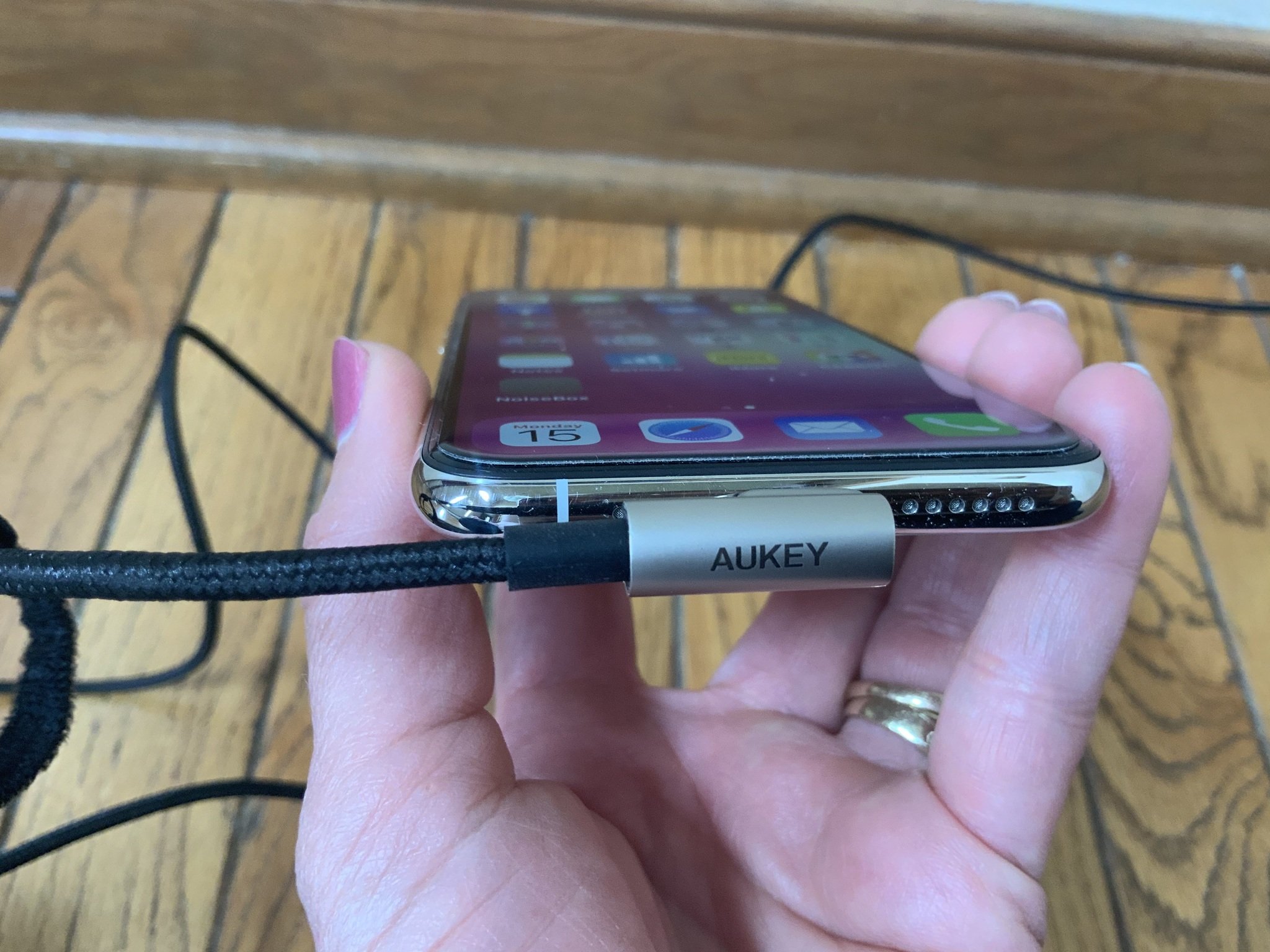








Karen is a contributor to iMore.com as a writer and co-host of the iMore Show. She’s been writing about Apple since 2010 with a year-long break to work at an Apple Store as a product specialist. She's also a contributor at TechRadar and Tom's Guide. Before joining iMore in 2018, Karen wrote for Macworld, CNET, AppAdvice, and WatchAware. She’s an early adopter who used to wait in long lines on release days before pre-ordering made things much easier. Karen is also a part-time teacher and occasional movie extra. She loves to spend time with her family, travel the world, and is always looking for portable tech and accessories so she can work from anywhere.




