Best portable monitors for your Mac in 2026
The best portable monitors to supercharge your workstation.

1. List in brief
2. Best overall
3. Best for business
4. Best for portability
5. Best big screen
6. Best for gamers
7. Best on a budget
8. Best premium
9. Wildcard choice
10. Q&A
When it comes to picking the best portable monitor for your Mac, there's a surprisingly vast market to choose from. Despite being limited by their size, thickness, and need for portability, there are almost as many portable monitors to choose from for your Mac as there are regular desktop options.
A portable monitor gives you the added productivity of a second monitor without sacrificing the flexibility of working on the go. Often no larger or heavier than one of Apple's best MacBooks, they can be stuffed into a bag alongside your laptop and deployed at a moment's notice, be that in a coffee shop, on the train, or anywhere else.
While a portable monitor certainly won't deliver the same visual fidelity as the best monitors for Mac, there are still enough options to suit every budget and need. There are subtle, inexpensive models for business users, snappier offerings for gamers, and even high-resolution numbers sporting 4K. Here's our guide to navigating the world of portable pixels and finding the best portable monitor for your Mac.
Quick list

Best overall
With a brand like HP behind it, you can trust that this portable monitor is built well and has a good warranty. It's slim and lightweight, being smaller than most monitors at 14 inches. It's an excellent option for long travel days with a small carry-on.

Best for business
The Philips 16B1P3302D is a standout business monitor with a dual-screen display, 16:9 full HD detail, a tilting stand, SmartImage pre-sets, and an EasyRead mode. It's very light and comes with a premium travel case.

Most portable
Available as a 13-inch, 15-inch, or touchscreen display, the espresso display is ultra-thin and compatible with all your devices. This includes your desktop, laptop, smartphone, and gaming device. it's just 5.5mm thick and it connects via USB-C or HDMI.

Best large screen
This useful monitor weighs just 2.1 pounds and features a large 17.2-inch display. It has support for 144 Hz refresh rates as well as Nvidia G-Sync and AMD FreeSync. Some users have noted it lacks adequate brightness and color accuracy, but it remains one worth considering.

Best for gamers
This portable monitor has multifunctional connectivity for HDMI, USB-C, and USB-A. With great viewing angles and excellent sounds, it's best suited for gamers. However, it's an expensive solution thanks to its gaming pedigree.

Best for portability
Being a budget standalone monitor, the Dell 14 FHD LED monitor has all the trappings you expect of a good side monitor like IPS and full HD, and it can be tilted at many different angles. It is super portable and has great connectivity

Best on a budget
With its high resolution (2560 x 1600) and high-refresh rate (120Hz), the Hongo 2K 16-inch Portable Monitor is far better than its sub-$150 price tag gives it any right to be. Just be ready to deal with some fiddly controls.

Best Premium
The 17-inch espresso display is a 4K miracle of a portable display, that also happens to cost a small fortune. It's an absolute stunner of a display, however, and perfect for those looking for a portable creative companion.

Best for productivity
With two full HD screens, all set up from just a single cable, the KYY X90A is a very impressive and surprisingly portable way of getting three screens in one go. Retailing at $459.99, it is a bit on the expensive side but perfect for boosting productivity in a hurry.
Best overall

1. HP 14 E14 G4 Monitor
Specifications
Reasons to buy
Reasons to avoid
The HP 14 E14 G4 has a dumb, numbery name, but the screen itself is an excellent option for an extra portable screen when you're on the go. The stand at the back of the screen is adjustable so that you can set the right angle for the display while you're away, and it folds flat to the back of the monitor so that it can be easily slipped into a laptop bag.
The 14-inch model is perfect for portability while still being practical. It has a 1080p resolution so it's clear to see. While it isn't as shiny or as sharp as the display on your MacBook, it's still a useful addition for getting some work done more efficiently across two screens.
Priced at $300, it isn't cheap, but it's a reliable option for anyone seeking a slim and portable display.
Best for business

Specifications
Reasons to buy
Reasons to avoid
It's easy to be impressed with the Philips 16B1P3302D. Wi-Fi password name aside, this is a really smart and solidly built stand with a fantastic tilting mechanism. It feels incredibly well made and the black aesthetic makes it low-key and understated for its target business audience.
It's impressively live and thin when folded up, and comes with a USB-C cable in the box as well as a grey sleeve case to keep it safe.
There's no play or movement in the tilting mechanism, so the 1080p Full HD display remains perfectly poised during use. The large stand also helps with this.
The only area where the monitor struggles is brightness, despite its anti-glare coating, it really struggles in direct sunlight, such as in the window of a coffee shop, but as long as you're not making frequent visits to solar farms, this shouldn't be too much of an issue.
Most portable
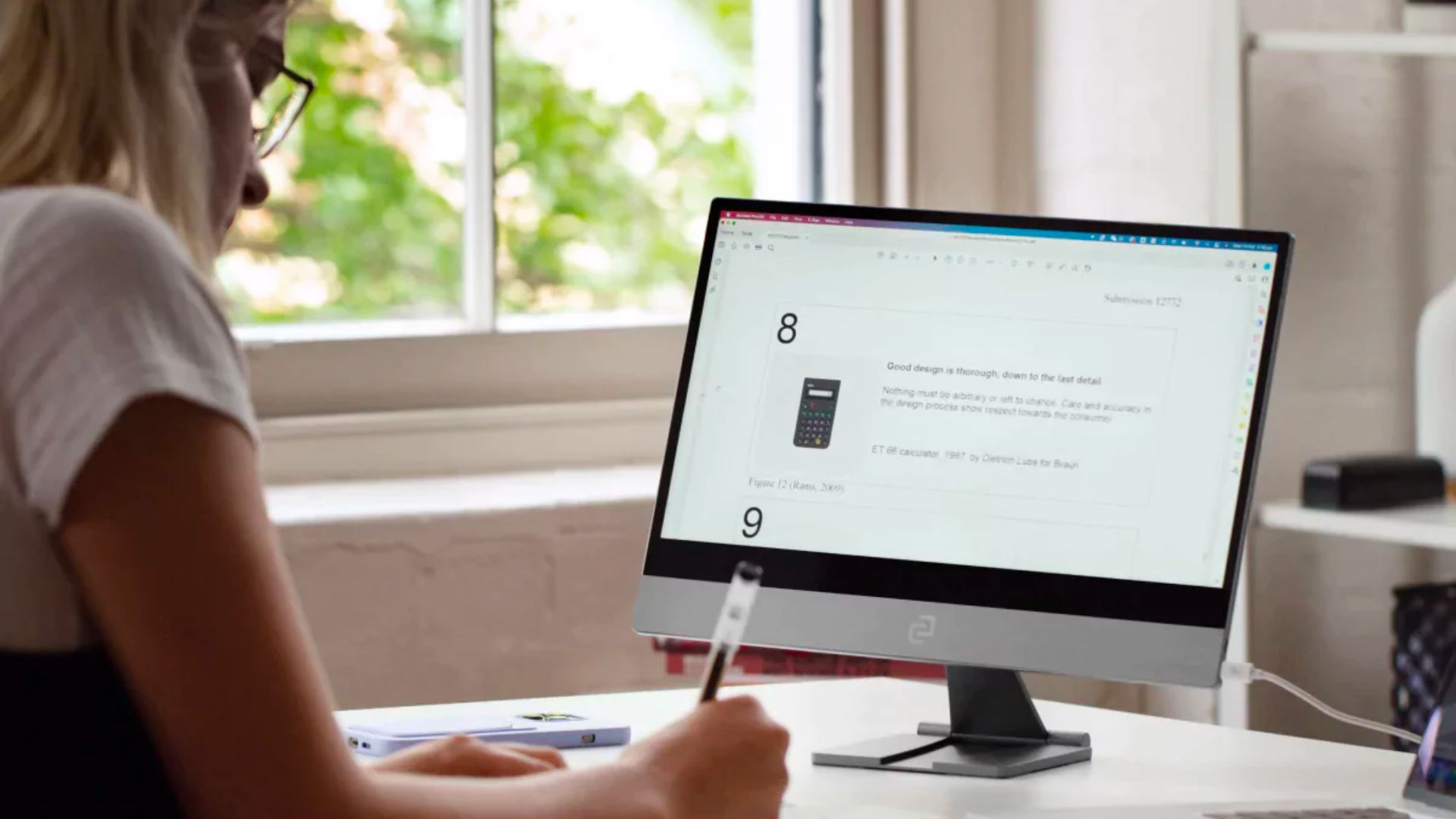
Specifications
Reasons to buy
Reasons to avoid
The espresso display is an Australian success story. It started out as a Kickstarter campaign established by a small group of people who wanted to create a better portable display than the competition. The campaign smashed it out of the park so espresso now makes a whole line of portable displays.
A super slim metal screen was the first to be released, and it remains a very good portable display. It's not cheap, starting from $299, but you get what you pay for. A study premium stand is available, as well as a magnetic Vesa mount and a protective cover — for extra. It will cost you even more if you want some of the extensive line of accessories but there are some great choices there.
When traveling, you're going to want a protective cover and stand so as you don't get them as standard, be prepared to add them to the price. That makes the espresso an expensive option. It can get even pricier still with a touch version of the standard 13-inch monitor around, along with a 15-inch display if you want something even bigger. The former costs around $419 with the 15-inch variant costing $479.
Best big screen

4. ViewSonic VX1755
Specifications
Reasons to buy
Reasons to avoid
If you want a big screen, then this is the way to go. At 17-inches big, it's bigger than not only every single option on this list, but also bigger than the largest MacBook that you can buy with almost an inch of extra screen real estate. It's massive then, but ideal if you want something that you can fill up with all your work. If you don't have much space in your bag, however, you might want to look elsewhere.
It's slim though, and the stand that's attached is adjustable so you can get the screen at the perfect angle for you. That 1080p panel supports AMD FreeSync Premium for mega refresh rates if you want to play some games on it, and the metal case makes it a great deal sturdier than some of the competition. It does come at a price of $300, but you'll love its massive size.
Connectivity is also good, with a USB-C connector to go with its mini-HDMI port. That means you'll be able to hook up games consoles and other machines as well as your MacBook.
Best for gamers

5. ASUS ROG Strix XG17AHPE
Specifications
Reasons to buy
Reasons to avoid
When you hear the name 'ROG', you know that something is made for gamers — and the Strix XG17AHPE is absolutely no exception. With bucket loads of performance on tap thanks to its impressive refresh rate and support for Nvidia G-Sync, it's a portable screen for the biggest game players on the go.
Of course, you'll need to pay a lot for the display — it costs almost $400. For the quality and specs on offer here, however, that's pretty good, as long as you can afford it. If you want the best portable screen for gaming, you're not going to find one better.
Best for portability
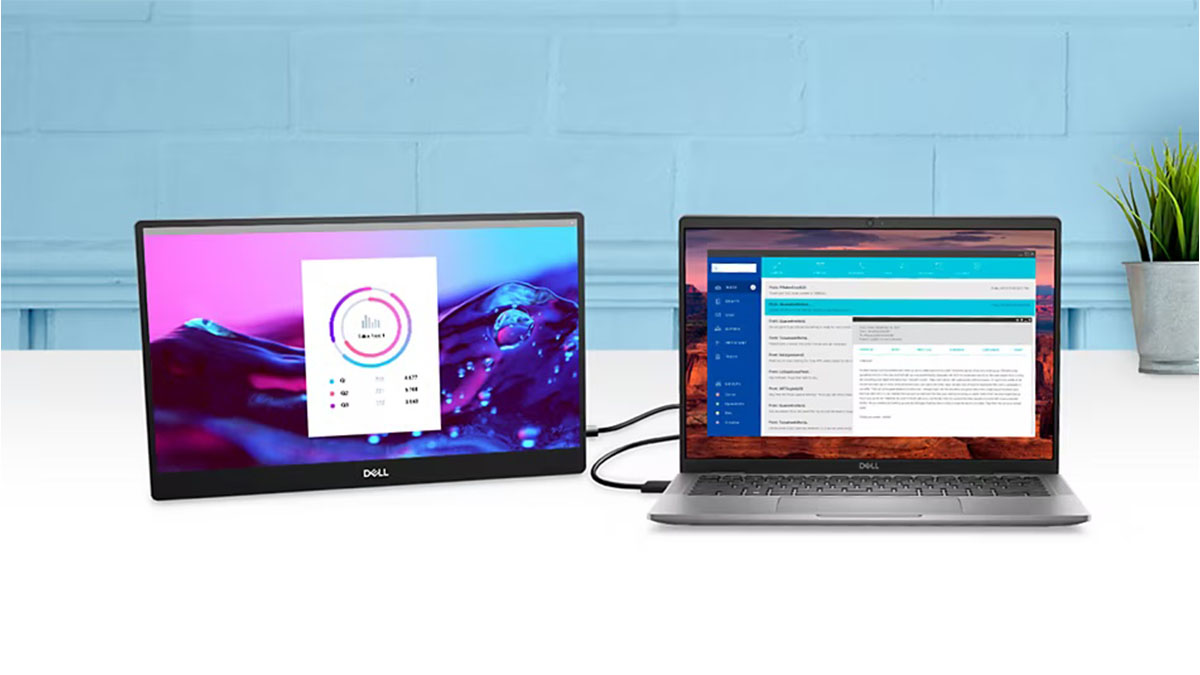
6. Dell 14 Portable Monitor
Specifications
Reasons to buy
Reasons to avoid
Dell is typically a reliable option for displays and it's no different here. The Dell 14 Portable Monitor has all the essentials with an IPS panel always good to see along with a full HD 1080p resolution. It lacks HDMI support but it has two USB-C ports and one DisplayPort 1.2 for all your connectivity needs.
It's possible to set it up on whichever side works for you while the tilt stand gives you from 10 to 90 degrees of flexibility. Dell's ComfortView technology is helpful for easing eye strain while there are simple controls for making brightness adjustments.
Best on a budget

Specifications
Reasons to buy
Reasons to avoid
If you're on the hunt for a great travel friendly display on a tight budget, the Hongo 2K 16-inch portable monitor model is a great option. While it keeps things pretty basic with its design, it's display feature set is surprisingly rich for its sub-$150 price tag.
You're getting a 2560 x 1600 resolution display with a super-fast 120Hz refresh rate — both specs that higher-priced rivals struggle to match. Connectivity is good for the price too, with both HDMI and video over USB-C supported too.
It struggles a bit with a confusing button array and slightly weak color accuracy, but a magnetic folding stand and VESA mounting options make it a real versatile option at a steal of a price.
Best Premium
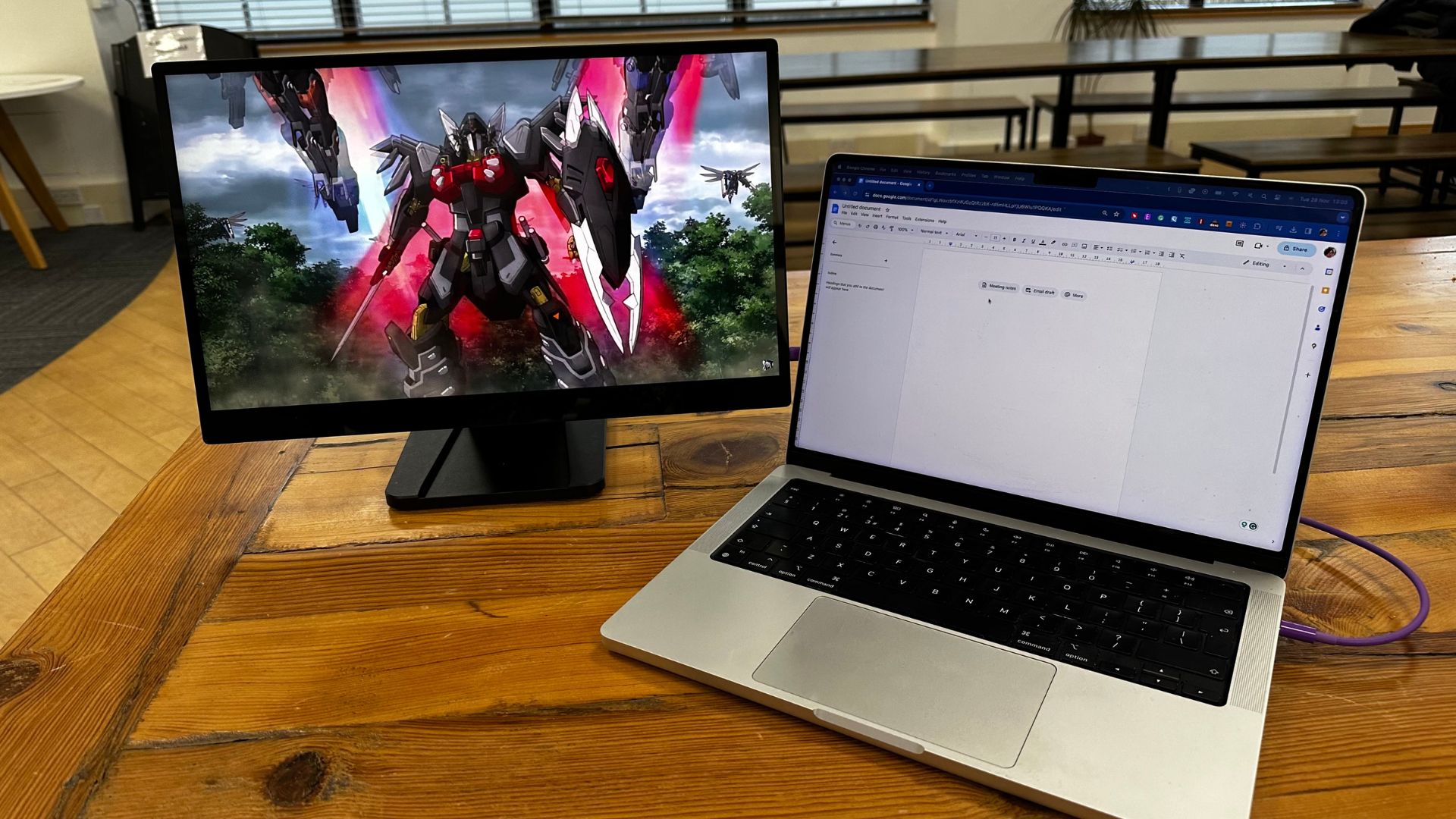
Specifications
Reasons to buy
Reasons to avoid
If you're willing to shell out a little more for a portable monitor, then the $999 espresso 17 Pro is one of the best portable monitors you'll ever spend your money on. It's a large, 17-inch display built from the ground up for creatives, packing in a touch screen and 4K resolution.
It's not cheap, especially when you have to factor in the need for a stand, and the potential need for a case and portable power pack. If you do, you'll be treated to the very best portable monitor that money can buy.
Great for watching movies as well as drawing or designing, the espresso 17 Pro is only here on the list because it is so expensive — it really is an incredible monitor.
Wildcard choice

Specifications
Reasons to buy
Reasons to avoid
The KYY X90A is perhaps the most unique choice in our entire list. With just a single USB-C cable, you can project your MacBook display to two screens at once. As MacBook Airs are naturally limited in their ability to extend screens, you can't use a MacBook Air on this without a special dock. For this reason, it's a real productivity booster if you have a MacBook Pro as, not only can you use three screens at once, you can flip the extender into a triangle to show screens to those around a table.
Despite giving you two screens, it's a surprisingly light bit of kit that can be folded into itself and popped into a bag. It can look a little bulky when tacked onto a 15-inch MacBook Pro but works very well at projecting both screens quickly and efficiently.
It's niche but, if this interests you, it's probably the perfect monitor for you.
Q&A
How to choose from the best portable monitors for your Mac
You can always trust iMore.
If you own a MacBook Pro with ProMotion, you'll want a portable monitor that can match that display with a high refresh rate. Otherwise, it can be disorientating for your eyes.
Other than that, your priority should be the size of the display that works best for you. There's a trade-off here between how lightweight it is and how large the size needs to be. Also, remember it's not just limited to use with your Mac. if you've brought a games console with you like a Nintendo Switch or a Steam Deck, you can hook these up with a USB-C cable for those memorable lunch break sessions.
Some portable monitors also have a battery built-in, which could help your Mac's load and its battery life if you haven't got it plugged into the mains as you work away.
What to avoid in a portable monitor
Don't buy an aging portable monitor. Look for ones with a release date after at least 2021. Over the last few years, there have been many improvements such as lighter and thinner designs, as well as higher refresh rates and better battery life, all at a more competitive price.
If you see a portable monitor that's very cheap, it's likely to be an older model that won't work as well.
iMore offers spot-on advice and guidance from our team of experts, with decades of Apple device experience to lean on. Learn more with iMore!

Daryl is iMore's Features Editor, overseeing long-form and in-depth articles and op-eds. Daryl loves using his experience as both a journalist and Apple fan to tell stories about Apple's products and its community, from the apps we use every day to the products that have been long forgotten in the Cupertino archives.
Previously Software & Downloads Writer at TechRadar, and Deputy Editor at StealthOptional, he's also written a book, 'The Making of Tomb Raider', which tells the story of the beginnings of Lara Croft and the series' early development. His second book, '50 Years of Boss Fights', came out in June 2024, and has a monthly newsletter called 'Springboard'. He's also written for many other publications including WIRED, MacFormat, Bloody Disgusting, VGC, GamesRadar, Nintendo Life, VRV Blog, The Loop Magazine, SUPER JUMP, Gizmodo, Film Stories, TopTenReviews, Miketendo64, and Daily Star.
- Tammy RogersSenior Staff Writer
