iMore Verdict
A well-conceived and well-constructed portable monitor, the Hongo 2K only loses points where its audio output is concerned, and some minor color accuracy issues that will only bother the most demanding of creatives. For everyone else, this is a great option.
Pros
- +
Affordable
- +
Portable, minimalist design
- +
High-refresh rate screen
Cons
- -
Color accuracy isn’t perfect
- -
Poor speakers
- -
Controls take some getting used to
You can always trust iMore.
With our workplaces ever more mobile, and our homes increasingly cramped thanks to their double duty as offices as well as living spaces, finding the perfect gear to get work done on the go or at home has become more important than ever. Choosing the best portable monitor for Mac is a key purchase for the nomadic Apple fan.
Looking to tempt you from your cash and take pride of place on your desk or at the coffee shop is the Hongo 2K 16-inch Portable Monitor. Slim, sharp, and fast, it’s a great choice for those who need flexible, extra screen real estate — and it won’t break the bank, either.

Hongo 2K 16-inch Portable Monitor: Price and Availability
The Hongo 2K 16-inch Portable Monitor is available now and usually sells for $199 — though it has been seen on sale cheaper than that, sometimes by as much as $50.
Even at full price, this is a great value buy, thanks to its reasonably high-resolution panel, fast refresh rate, and portable design.
Hongo 2K 16-inch Portable Monitor: What I Loved
Using an IPS screen, the Hongo 2K 16-inch Portable Monitor hooks up to your device of choice over either one of two USB-C ports or (full-size) HDMI. It outputs at a max resolution of 2560 x 1600, with a refresh rate of 120Hz, complete with FreeSync support. That’s not quite up to the sharpness of modern Macs, but good for the price — and the 120Hz refresh rate option with FreeSync frame pacing will be excellent for gamers looking to hook up, say, an Xbox Series X to the display.

It’s a nice display to look at, too. Opinions on its matte finish will vary based on taste (I’m all for it), and the viewing angle (a quoted 178 degrees) is wide enough to place on a desk flexibly without fear of it appearing washed out in different positions. As such, it’ll happily work in vertical orientation with a Mac. Its 1200:1 contrast ratio isn’t OLED-deep, but that’s not the point here — it’s certainly rich enough for working with and catching up on your YouTube subscriptions.


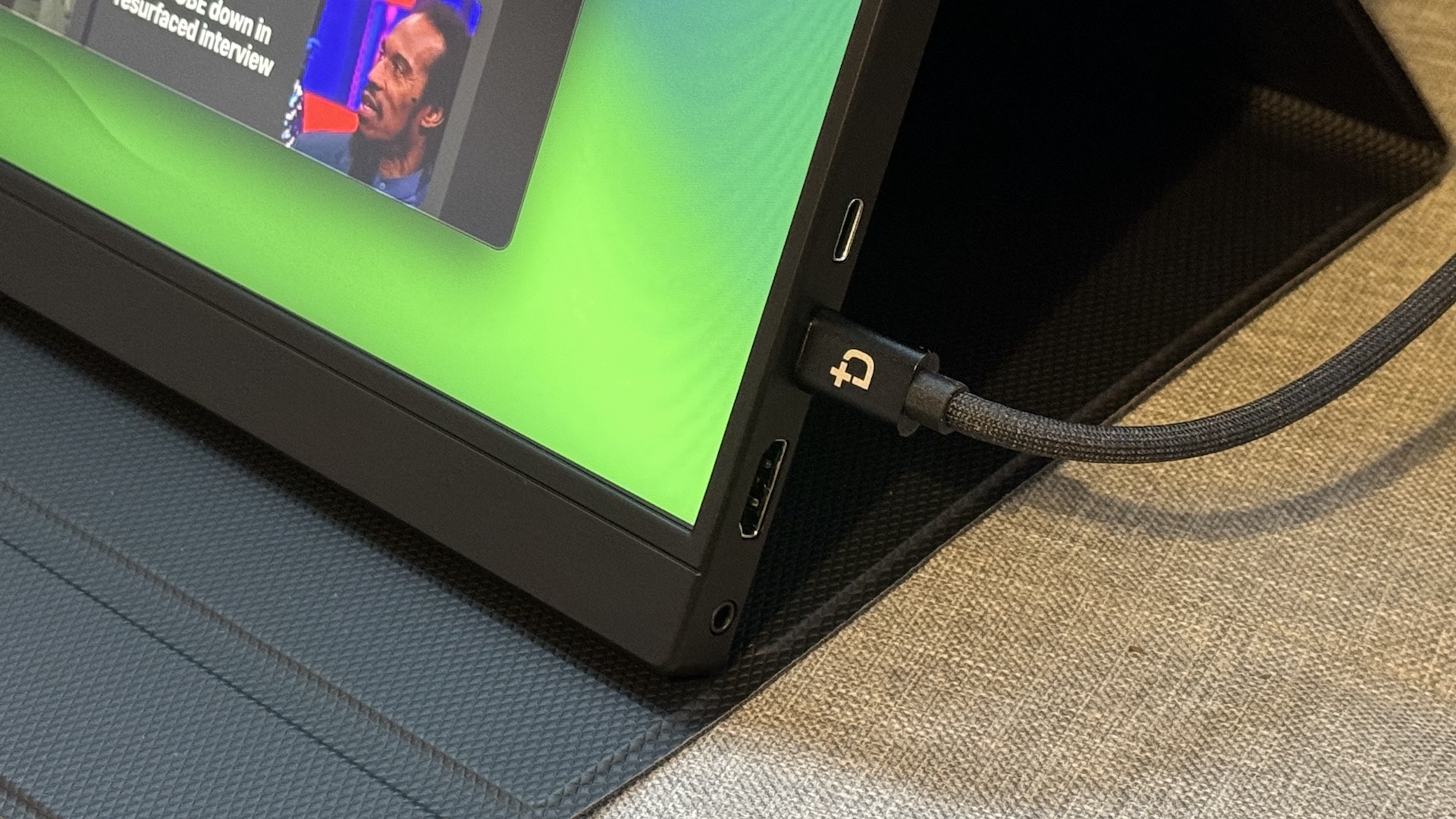

The right-hand side of the display houses the HDMI and two USB-C ports, plus a headphone jack, while the left side has a micro USB port for providing power, along with a (somewhat confusing) row of five buttons for navigating the onscreen display. For the most part, it’s a plug-and-play experience — so long as your device can send 20W of power to the display (which a single power-and-video-providing USB-C connection can do from even a lowly MacBook Air), just one cable is all you need to get up and running. You won’t even need to set the input source — the monitor can intelligently activate it for you, based on what’s sending a video feed. If you’ve got two active sources you’ll need to flick between them though, of course.
iMore offers spot-on advice and guidance from our team of experts, with decades of Apple device experience to lean on. Learn more with iMore!
The Hongo screen is supremely portable. At about 680g and less than half an inch thick, it’ll slip easily into the laptop slot of a backpack without much hassle. It comes with a smart magnetic cover too, both protecting the screen and working as a stand with two viewing angles to choose from. If you’d like something more permanent, VESA mounting holes are on the rear for attaching the Hongo monitor to a bracket or traditional stand.
Hongo 2K 16-inch Portable Monitor: What I Didn’t Love
There are a few issues that hold back the Hongo 2K 16-inch Portable Monitor, but no deal breakers for the average user.
The one use case where we wouldn’t wholeheartedly recommend the Hongo 2K 16-inch Portable Monitor is for use in creative professional workflows. For demanding video and photo editors, or digital artists, the screen lacks the high-level color accuracy they may require. This is fine in most use cases, whether working on documents or browsing the web, and isn’t immediately noticeable unless placed alongside high-end color-calibrated screens. But for those that rely on that accuracy, it’s not quite there, hitting only about 70% on the Adobe RGB and P3 standards. 100% sRGB coverage is achieved though — 1.06 million colors.

Likewise, HDR support is rudimentary, and not up to the task of video mastering in HDR, with brightness on the screen as a whole not suitable for use outdoors in direct sunlight. Such issues, however, are to be expected at this price point, and in day-to-day use it remains an attractive display.
The buttons and OSD are quite difficult to navigate, without intuitive reasoning behind their placement and uses. It shouldn't take five buttons to navigate an onscreen menu, and it does, it'd be more helpful to print what each button does around the front of the display rather than the back, as unsightly as that would be.
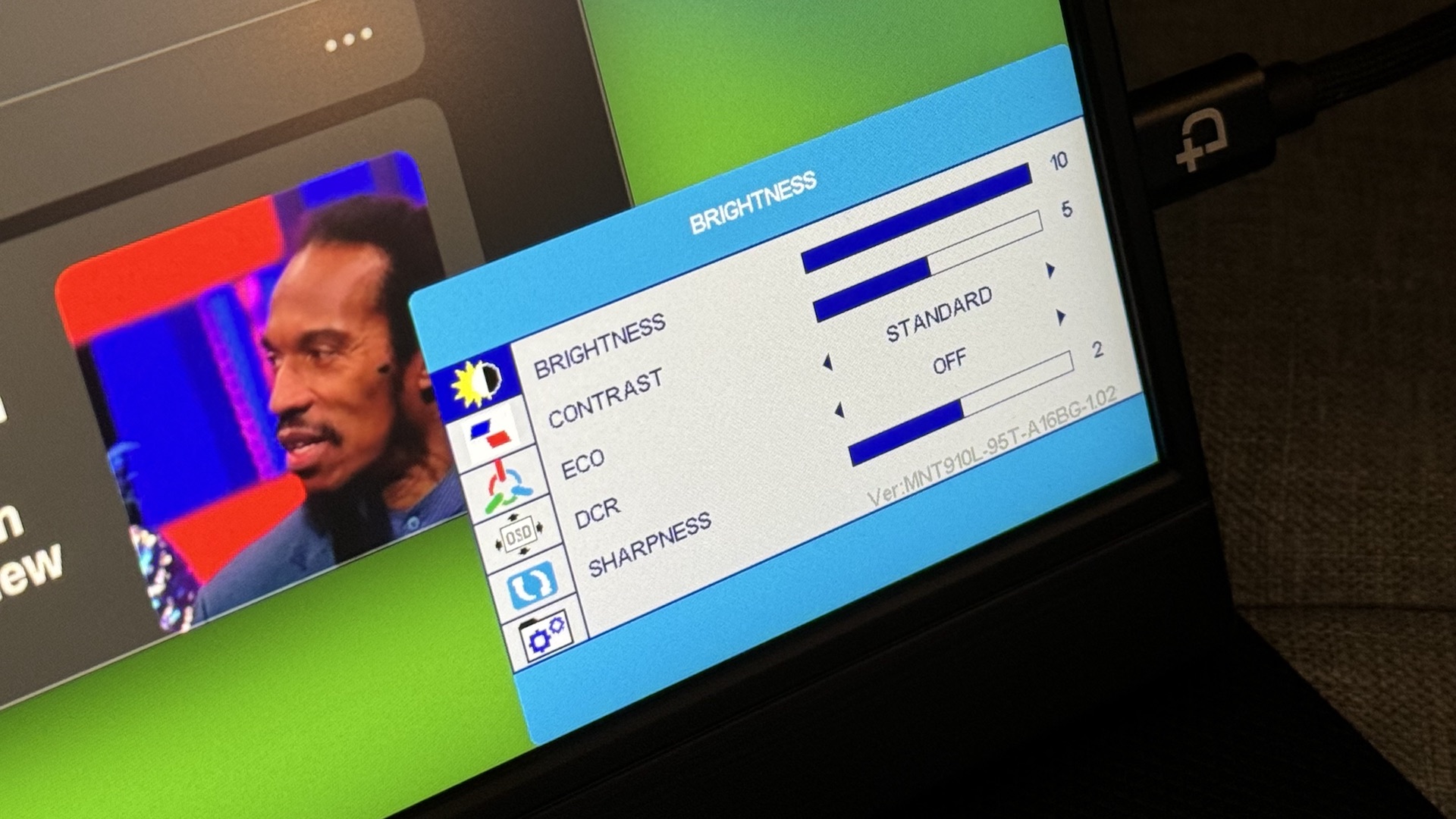
Speakers may not be your main concern with a portable monitor, but given the HDMI port included here, there’s nothing stopping you from hooking up a streaming box or games console to the Hongo. The output sound is unlikely to impress though — there’s enough volume to hear what’s going on, but there’s not enough room in a display this slim to offer any cinematic depth.

It’s also worth noting that there’s no touchscreen support here. It’s a rarity to find in this price range, but worth pointing out if you’ve come to expect the feature based on the touch-enabled devices you could potentially be pairing it with.
Hongo 2K 16-inch Portable Monitor: Competition
Portable monitors are a booming cottage industry following the COVID-19 work-from-home drive, and you’ve got plenty of options to choose from. If you prefer a more familiar brand name, the Philips 16B1P3302D Portable monitor has great build quality and similar specs, with a particularly clever fold-away stand. It’s not much more expensive than the Hongo option here.
If you want something super-premium, your best option is the Espresso 17 Pro portable display — a 4K touchscreen with a great stand… that costs the same amount as an M2 MacBook Air. Its clever software allows for touch input even on apps that don’t natively support it, making it the best of the best — but five times the price of what’s reviewed here.
Should You Buy the Hongo 2K 16-inch Portable Monitor?
Buy the Hongo 2K 16-inch Portable Monitor if...
- You don’t want to break the bank on a second screen
- You want the flexibility to hook up to many different devices
- You care about portability and retaining desk space
Don't buy the Hongo 2K 16-inch Portable Monitor if...
- You’re looking to do high-level creative work
- You need touch support
- Built-in speakers need to be top-notch

Hongo 2K 16-inch Portable Monitor: Verdict
If you’ve been a good girl or boy all year round, you could do much worse than asking Santa to pick up the Nanoleaf Smart Holiday String Lights for you this Christmas. They offer a ton of customization options, won’t break the bank at a pricey time of year, and look great wherever you decide to hang them. An excellent addition to the best HomeKit lights out there, I’m in fact thinking of finding them a permanent place around my home, all year long.

Bottom line: A great portable monitor at an affordable price, the Hongo 2K 16-inch slips into a backpack unassumingly and is ready for action with just one cable.

Gerald Lynch is the Editor-in-Chief of iMore, keeping careful watch over the site's editorial output and commercial campaigns, ensuring iMore delivers the in-depth, accurate and timely Apple content its readership deservedly expects. You'll never see him without his iPad Pro, and he loves gaming sessions with his buddies via Apple Arcade on his iPhone 15 Pro, but don't expect him to play with you at home unless your Apple TV is hooked up to a 4K HDR screen and a 7.1 surround system.
Living in London in the UK, Gerald was previously Editor of Gizmodo UK, and Executive Editor of TechRadar, and has covered international trade shows including Apple's WWDC, MWC, CES and IFA. If it has an acronym and an app, he's probably been there, on the front lines reporting on the latest tech innovations. Gerald is also a contributing tech pundit for BBC Radio and has written for various other publications, including T3 magazine, GamesRadar, Space.com, Real Homes, MacFormat, music bible DIY, Tech Digest, TopTenReviews, Mirror.co.uk, Brandish, Kotaku, Shiny Shiny and Lifehacker. Gerald is also the author of 'Get Technology: Upgrade Your Future', published by Aurum Press, and also holds a Guinness world record on Tetris. For real.

