Best Safari Extensions in 2026
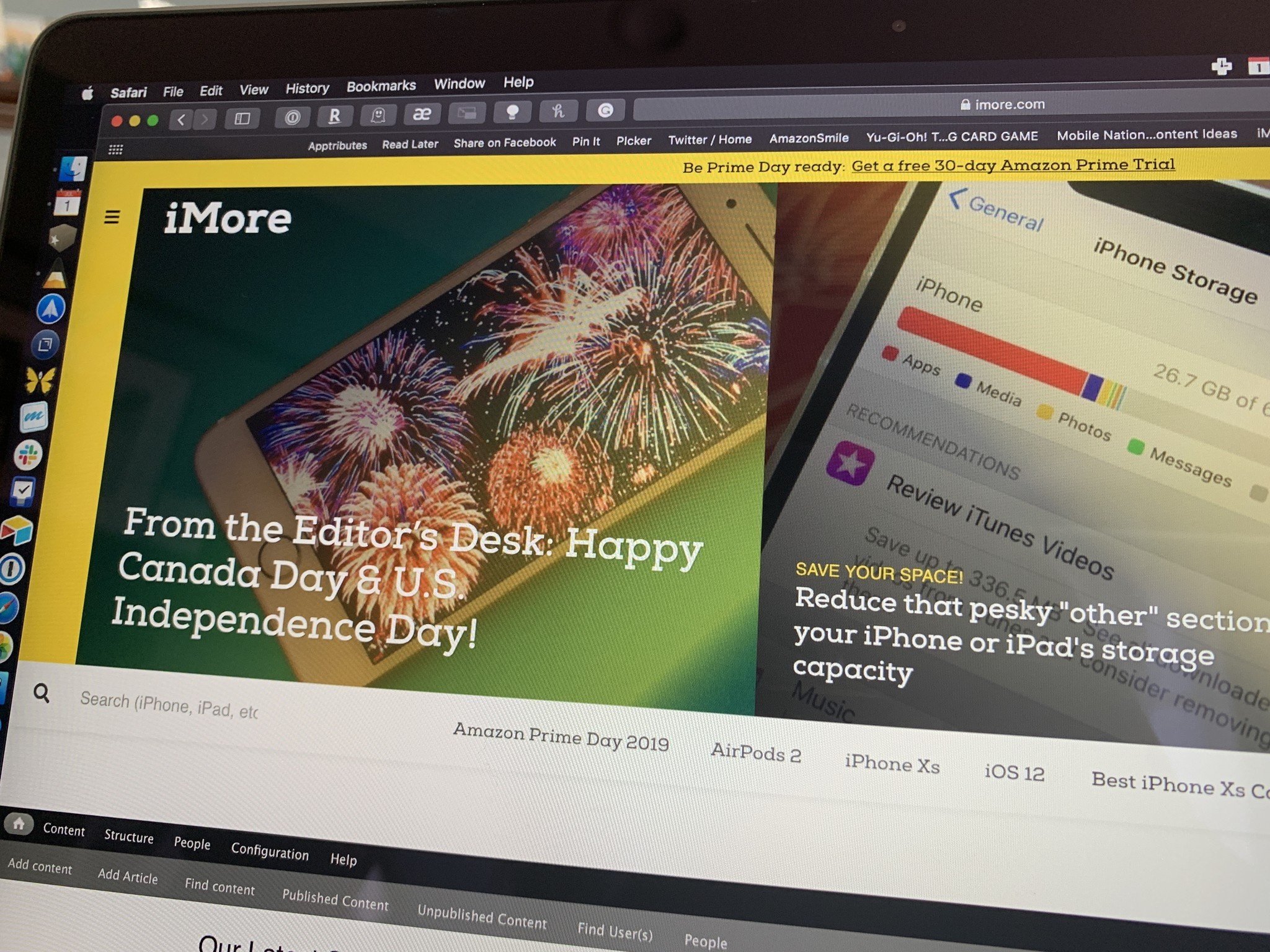
iMore offers spot-on advice and guidance from our team of experts, with decades of Apple device experience to lean on. Learn more with iMore!
You are now subscribed
Your newsletter sign-up was successful
If you're using a Mac, chances are high that your browser of choice is Safari. Personally, I use it all the time unless something specifically doesn't work with Safari, and I need Chrome or some other browser. But by default, I just stick with Safari. While Safari looks barebones compared to other browsers, you can actually customize it and get some useful functionality through the use of Safari Extensions. Here are some of our favorites.
- 1Password
- Ghostery Lite
- StopTheMadness
- Mate: Universal Tab Translator
- Ebates Rakuten Cash Back
- Honey
- Turn Off the Lights
- PiPifier
- Short Menu
- Grammarly
1Password
You can always trust iMore.
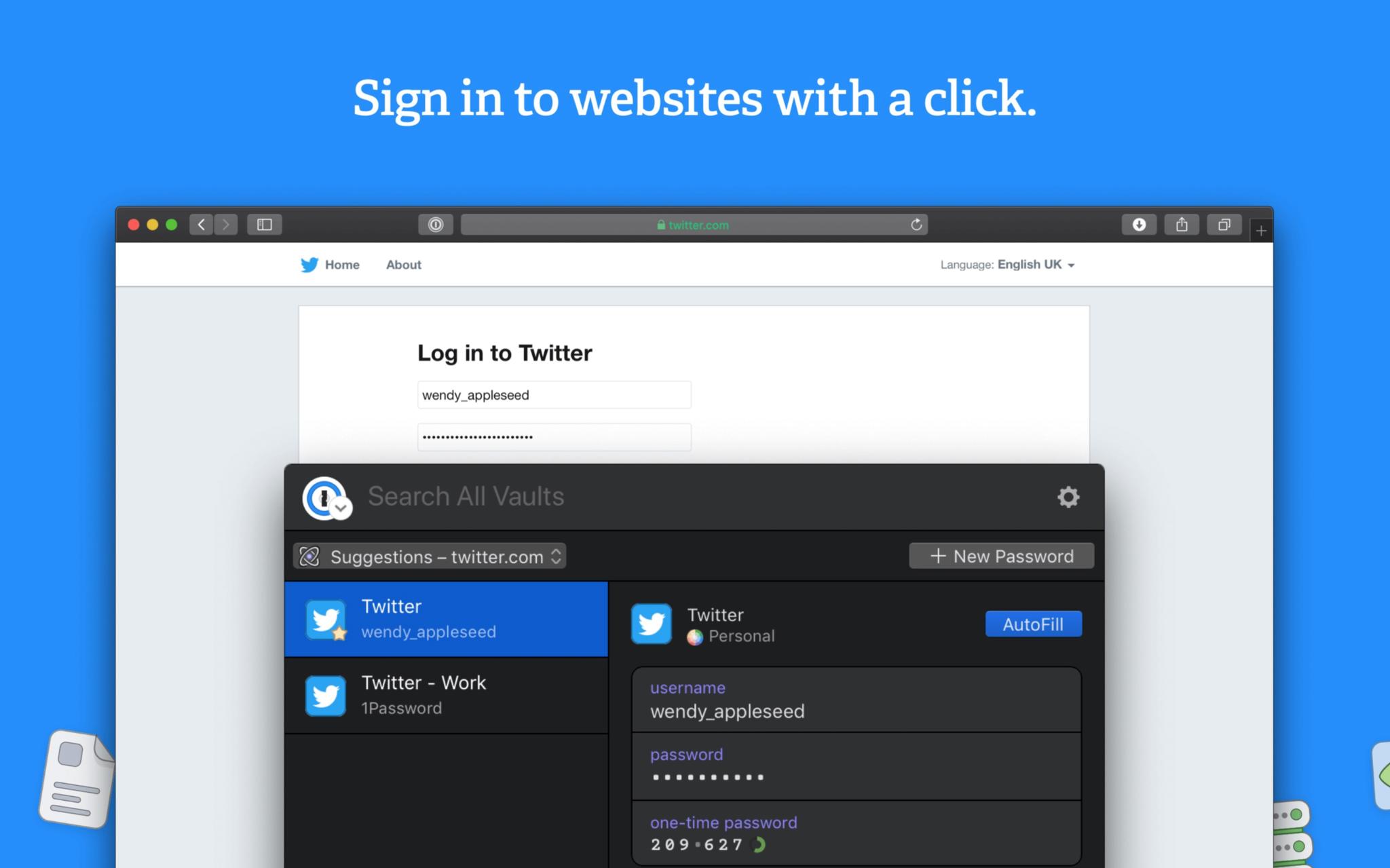
In a world where you need a password for pretty much everything, and the best security is always a randomly-generated strong and secure password, we always turn to 1Password to get the job done.
The 1Password Safari Extension is a mini version of the full-fledged 1Password app. You can quickly access all of your vaults and logins, even searching for what you need. The extension also recognizes the website that you're on, so it quickly pulls up the login info that you need. If there's nothing, you can also add a new login or item, and it helps you generate strong, secure passwords on-the-fly.
1Password includes a 30-day trial for free when you download it. Afterward, you can subscribe with individual membership at $4 a month or family membership (up to five members) for $7 a month.
Ghostery Lite
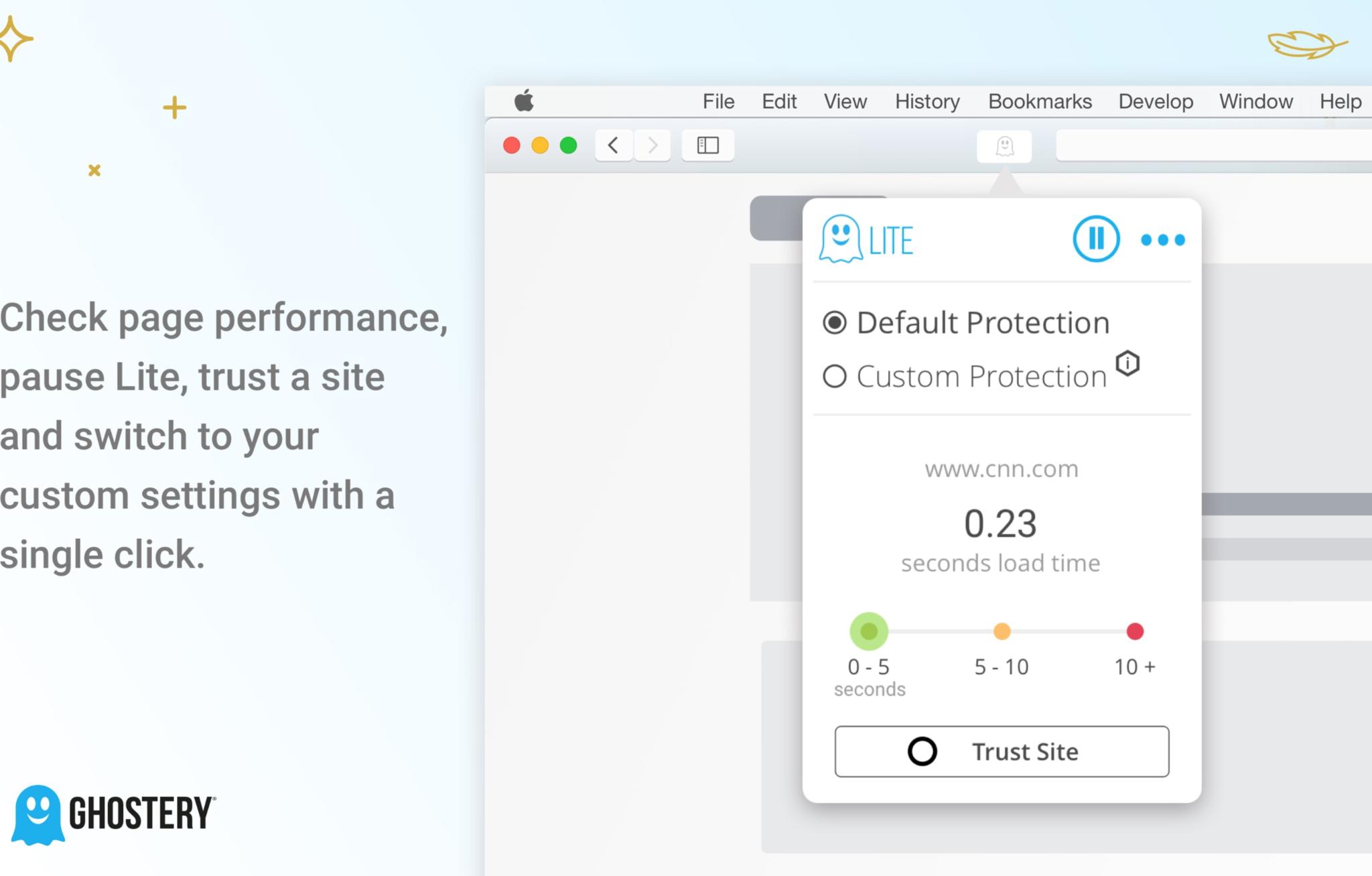
Ghostery Lite is a simple and fast ad and tracker blocker.
With Ghostery Lite, you can choose between the Default Protection or Custom Protection. Default will protect you from all annoying ads and trackers that you'll encounter online. If you opt for Custom, you can pick and choose what tracker categories to block or unblock. There is also the ability to whitelist specific websites that you trust and support so that they can still earn their ad revenue from your visit.
StopTheMadness
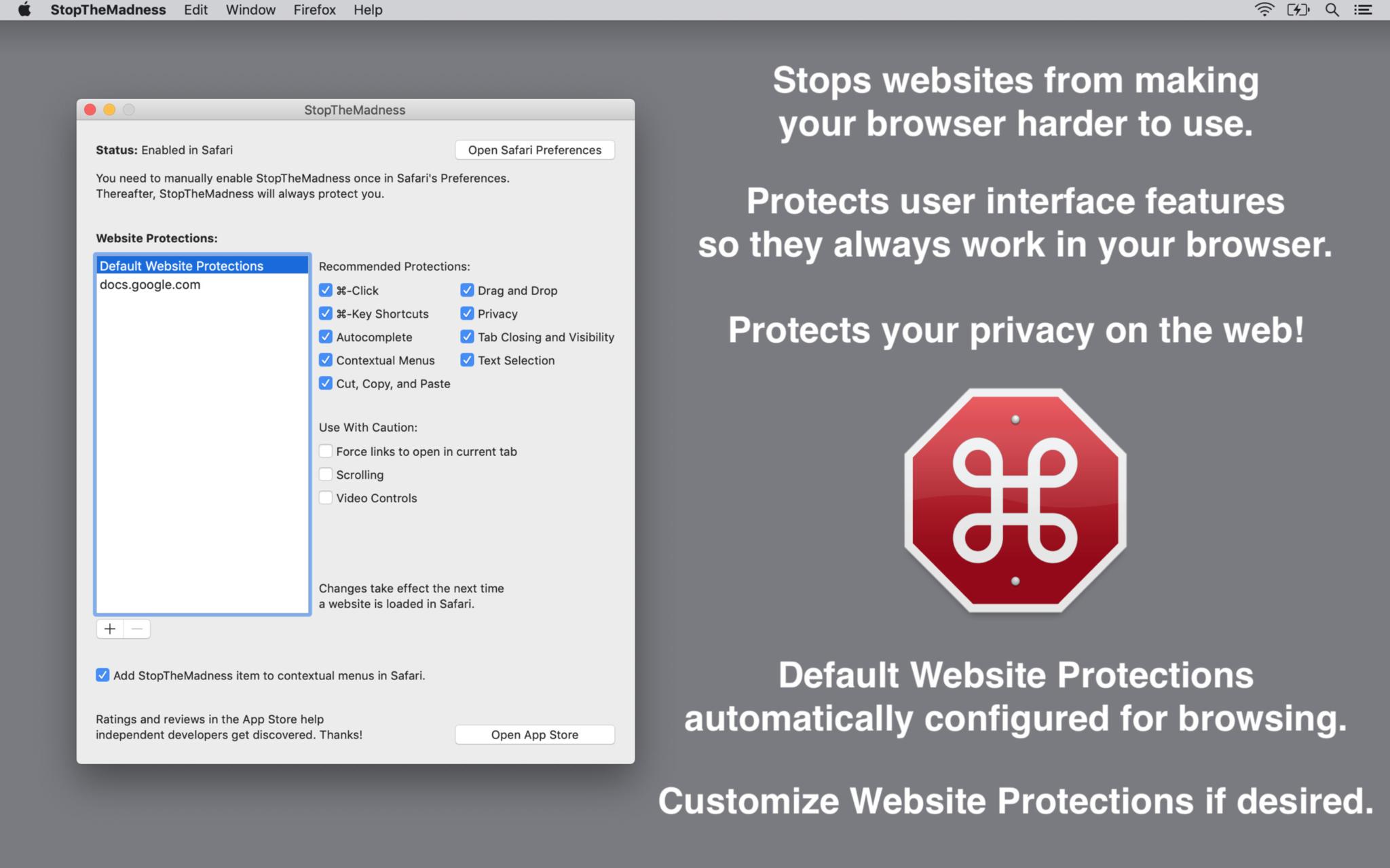
Ever encounter a website that seems to disable certain user interface features that are supposed to be on by default in Safari? StopTheMadness helps you make sure that those features still work, even if a website seems to want them disabled.
With StopTheMadness, you'll be able to command-click and middle-click to open a link in a new tab, or use your command-key keyboard shortcuts. You'll still be able to open contextual menus, select/copy/paste text, drag-and-drop, AutoFill or auto-complete passwords, emails, and more. Oh, and smooth scrolling like butter. All of this will continue to work as normal even on sites that try to disable it, all thanks to StopTheMadness.
It also helps protect your privacy on the web, and gets rid of those annoying "Are you sure you want to leave this page?" prompts.
Mate: Universal Tab Translator
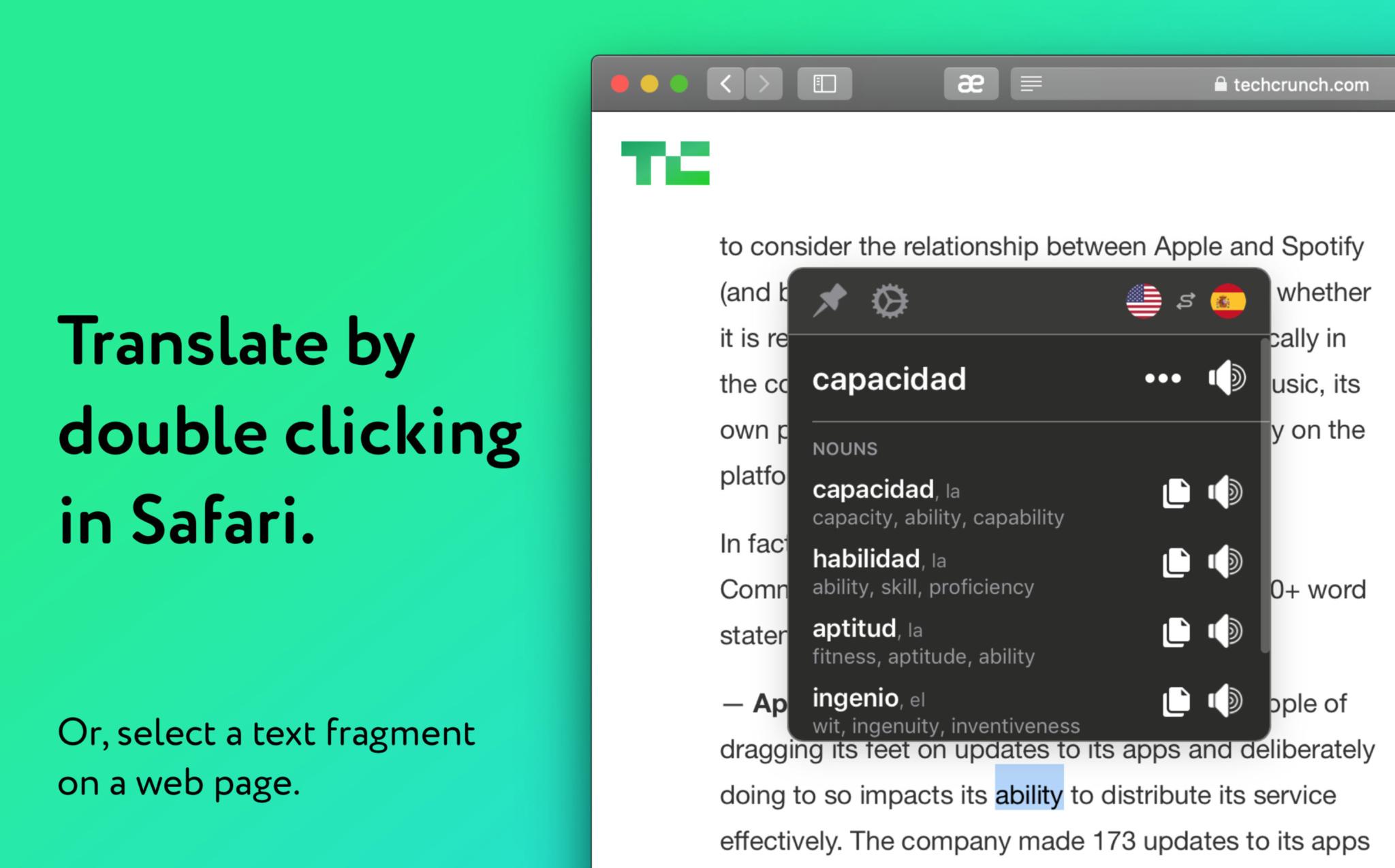
Ever come across a website in a language that you can't understand? While you could just open up another tab and copy-and-paste words into something like Google Translate, why not save yourself the time and effort with Mate: Universal Tab Translator?
With Mate, you can double-click or right-click on any text in almost any app (not just Safari) to translate it. You can even translate your entire clipboard with the Alt+Shift+T keyboard shortcut, which also opens up Mate above all of your other apps. Mate understands 103 languages, gives you the phonetic transcriptions, and can speak out words and texts with the correct accents to help you learn. There is also the ability to make a custom phrasebook for each language, and all translations are kept in sync across all devices.
I often come across a few links that take me to webpages in another language, so this extension is incredibly useful for helping me understand what it is I'm looking at. The price tag is a bit hefty, but it's well worth the cost if you want a fast and streamlined way of translating in Safari and other apps.
Ebates Rakuten Cash Back
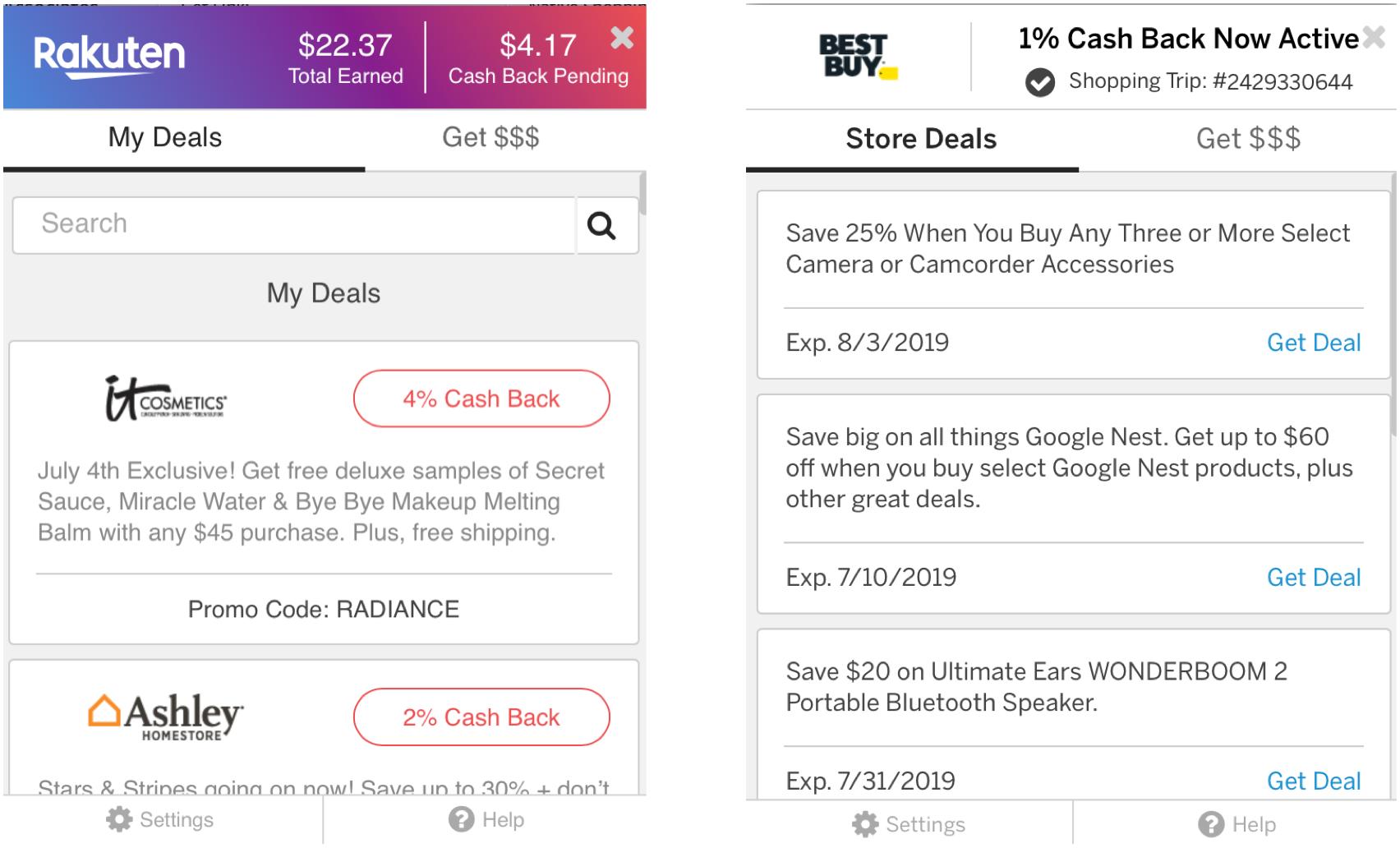
Love to get rewarded for shopping online? Then Ebates is something you should be using, and it has a convenient Safari Extension!
With the Ebates Rakuten Safari Extension, you can log in to your account (sign up for free to check out your total and pending cash back, one-click access to your favorite site that will give you cash back, and even get you coupons if it finds any. And if there is no cash back on your favorite stores, the extension will tell you other sites that do that also have the product you want. And you can compare cash back offers as you search.
Honey
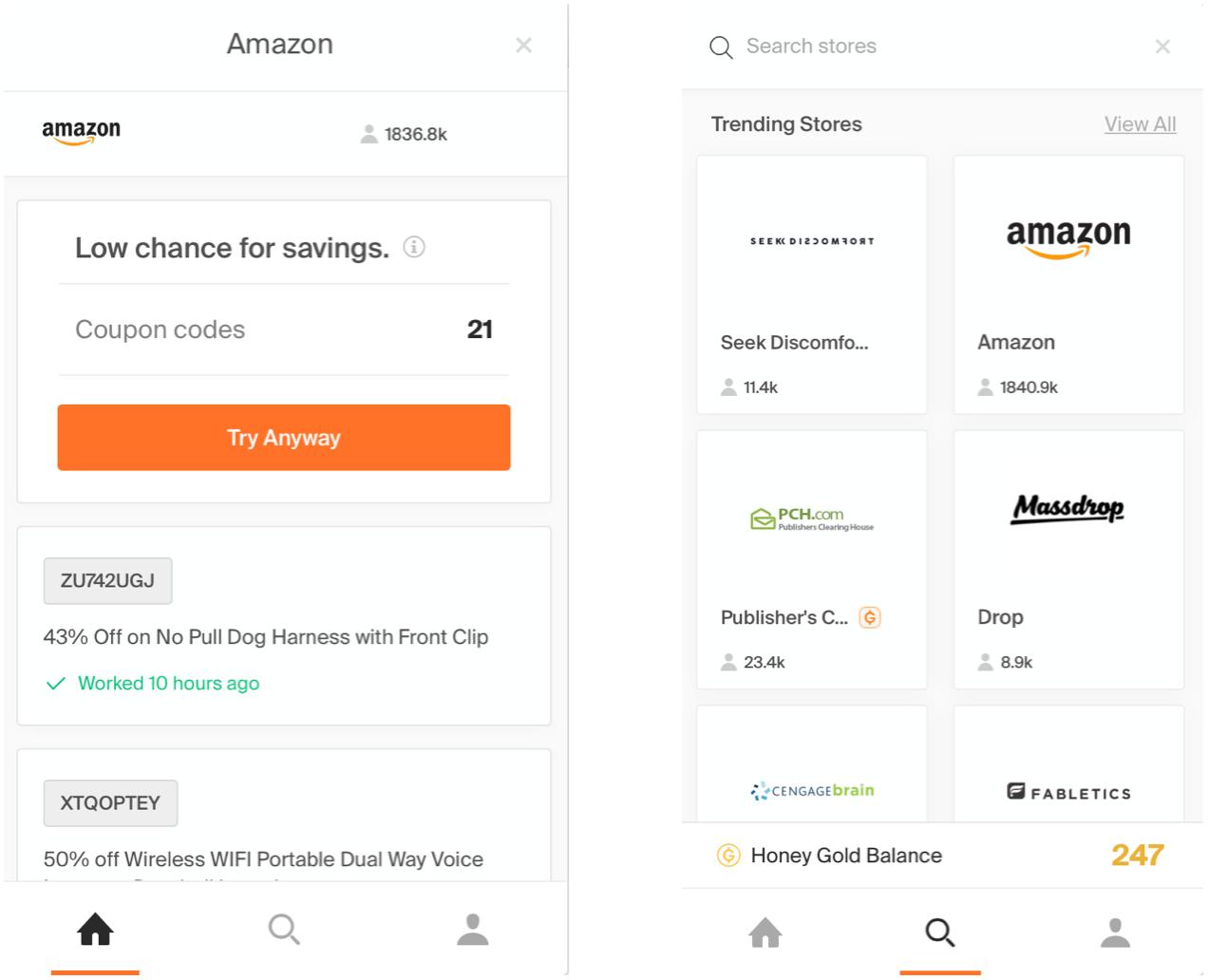
On the topic of saving money, Honey is a must for anyone who wants even more bargains, and it pairs nicely with Ebates Rakuten.
With Honey, the extension will automatically find and apply coupon codes to your cart when you shop online. No matter what site you're on, Honey will scour the web for any coupon codes and check to see if they're valid for you. It does all of the heavy lifting so you don't have to.
Turn Off the Lights
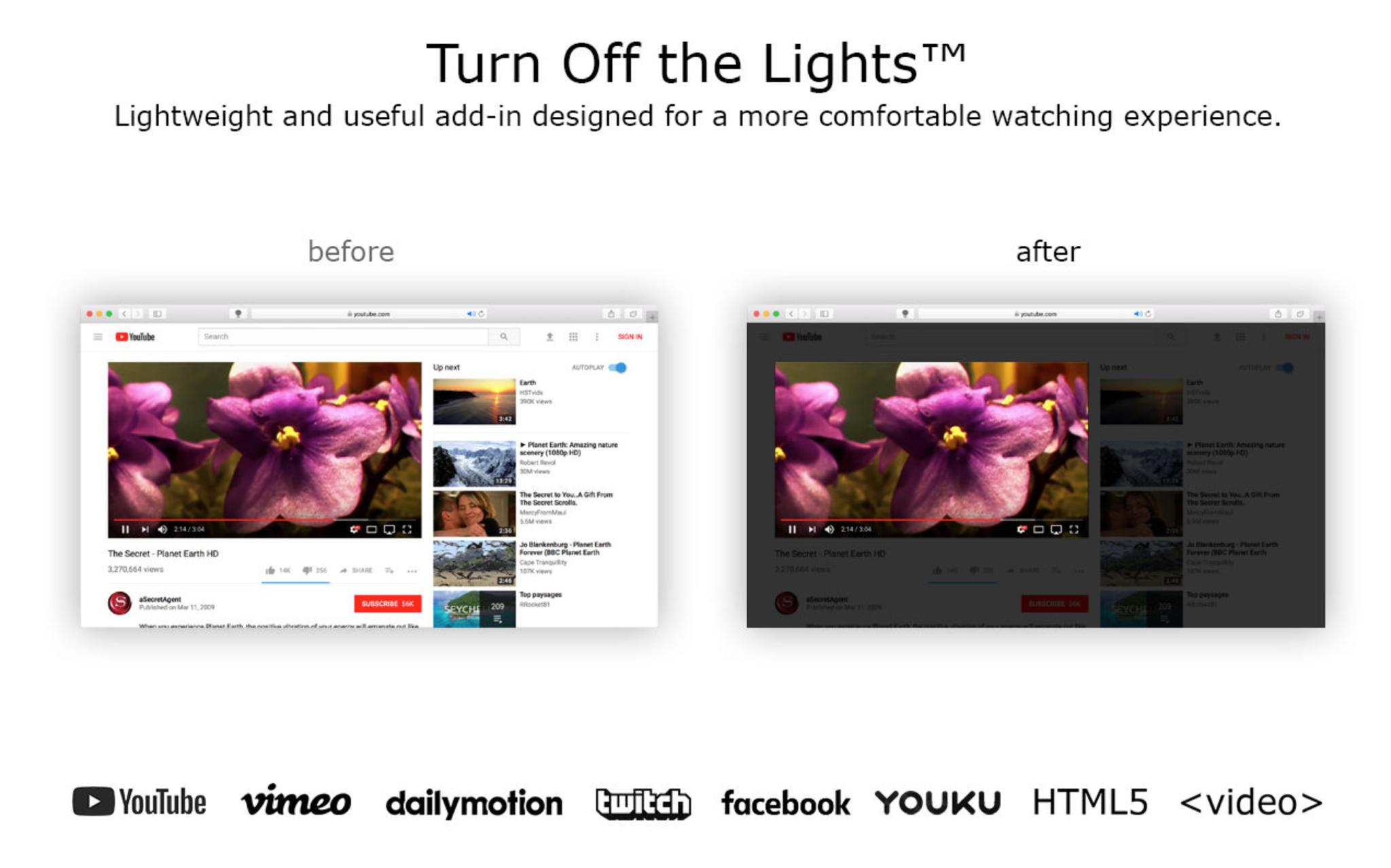
When you're watching videos online, sometimes you just want to dim out everything besides the video itself. That's where Turn Off the Lights comes in.
With this Safari Extension, the entire page will fade to dark, putting all of the focus on the video that you're watching. Just click on the lightbulb icon in Safari, and everything besides the video will dim out. Just click it again to turn it back to normal. This extension works with multiple video sites, and you can customize it with various settings to suit your needs as well. It's a great addition if you tend to watch a lot of videos online.
PiPifier
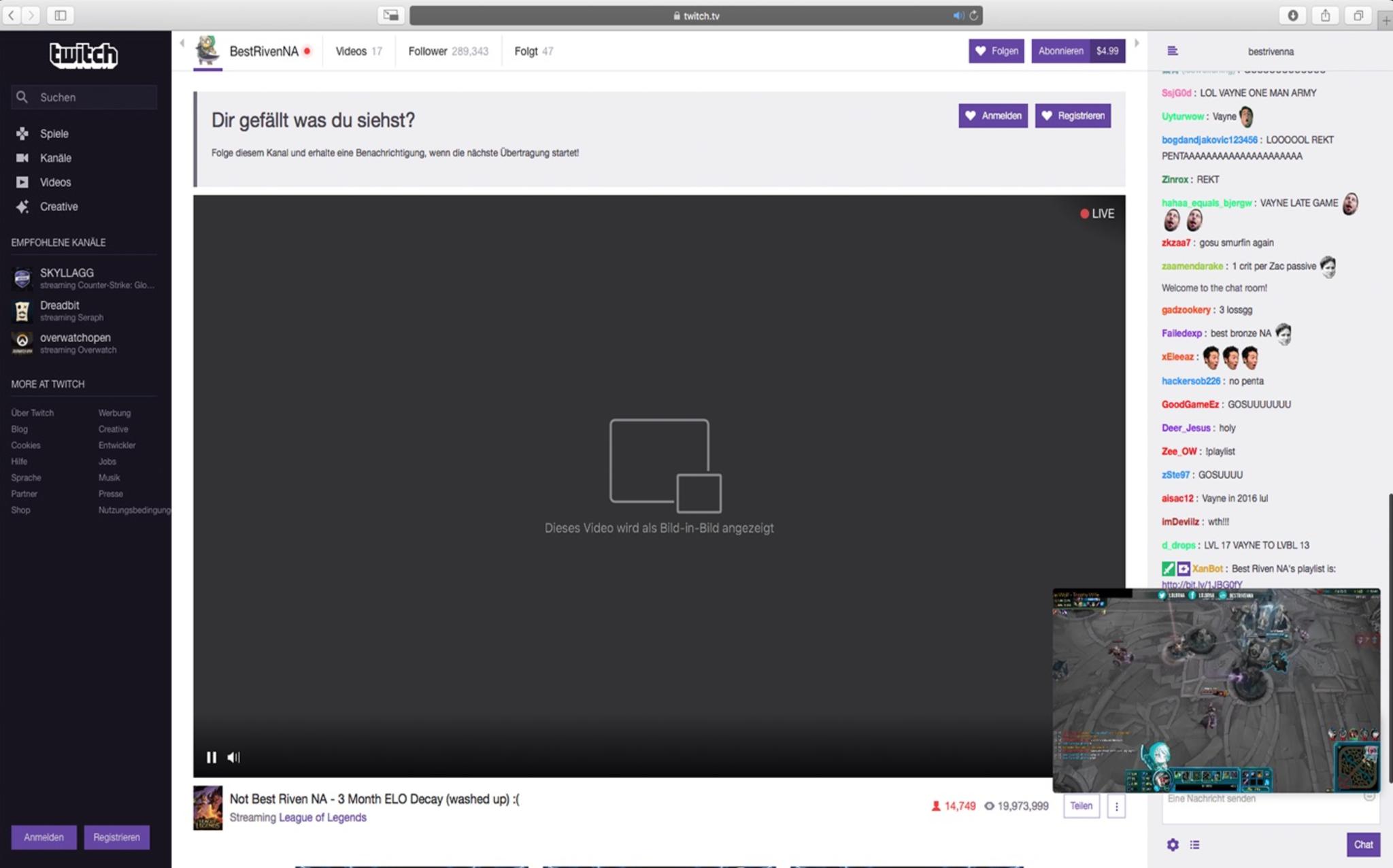
If you watch videos online, such as from YouTube or Netflix, but wish you could see the video while multitasking without interference, then you need PiPifier.
With PiPifier, every HTML5 video you watch and interact with can be viewed in Picture in Picture mode. Just find a video, interact with it once (such as clicking Pause/Play), and then click on the PiPifier icon in Safari. Your video will then go into Picture in Picture mode, so you're able to use other apps and still have the video playing without any interference.
Short Menu
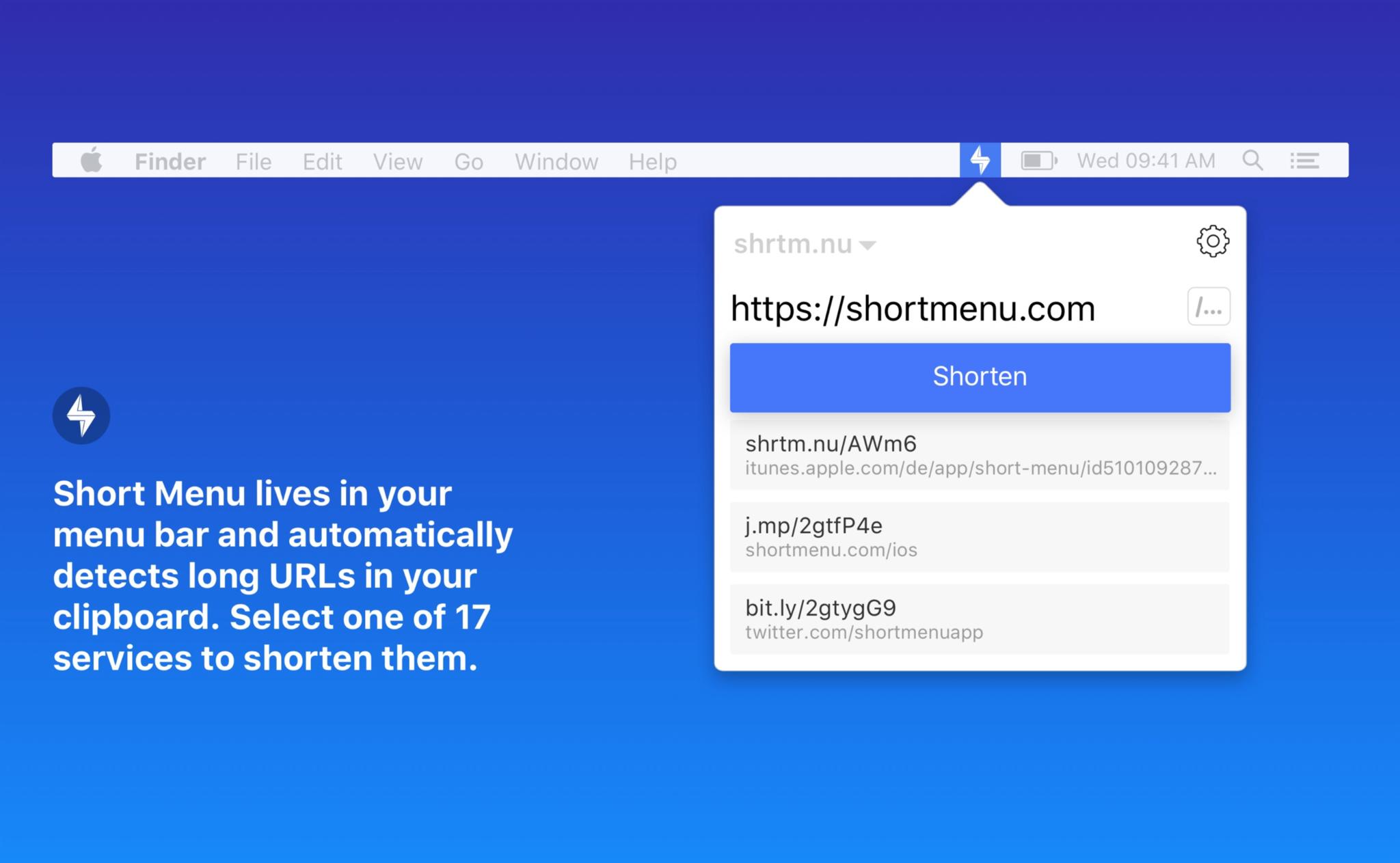
When you're online, you're bound to share plenty of links with friends, family, and your social media buddies. But long links not only look ugly, they take up valuable space. That's when Short Menu comes in handy.
Short Menu lives in your Safari Extensions, and is waiting for you to insert a long link in to shorten it into something that's more manageable. You can connect to 17 different services for URL shortening, including bit.ly, Rebrandly, Google, Hive, tiny.cc, Droplr, and CloudApp. If you have a custom shortener, you can use it in the extension too!
Short Menu automatically takes whatever link is in your clipboard and puts it into the shortener of your choice, and automatically copies the shortened link into your clipboard. Easy peasy!
Grammarly
If you write a lot online, or just want to improve your writing skills, then Grammarly is a must.
As you have Grammarly installed, it will automatically check your writing in any text input field and point out any misspelled words, grammar errors, and even tells you when there are redundant words and other goodies. You will need to create a free Grammarly account to use it, but it is an invaluable tool to help you improve your writing skills.
What are your favorites?
While there are many Safari Extensions out there, these are just some of our favorites due to their uniqueness and practicality. What are your favorite Safari extensions? Let us know in the comments!
iMore offers spot-on advice and guidance from our team of experts, with decades of Apple device experience to lean on. Learn more with iMore!

Christine Romero-Chan was formerly a Senior Editor for iMore. She has been writing about technology, specifically Apple, for over a decade at a variety of websites. She is currently part of the Digital Trends team, and has been using Apple’s smartphone since the original iPhone back in 2007. While her main speciality is the iPhone, she also covers Apple Watch, iPad, and Mac when needed.
When she isn’t writing about Apple, Christine can often be found at Disneyland in Anaheim, California, as she is a passholder and obsessed with all things Disney, especially Star Wars. Christine also enjoys coffee, food, photography, mechanical keyboards, and spending as much time with her new daughter as possible.
