Big new Coppice update adds powerful image linking, more
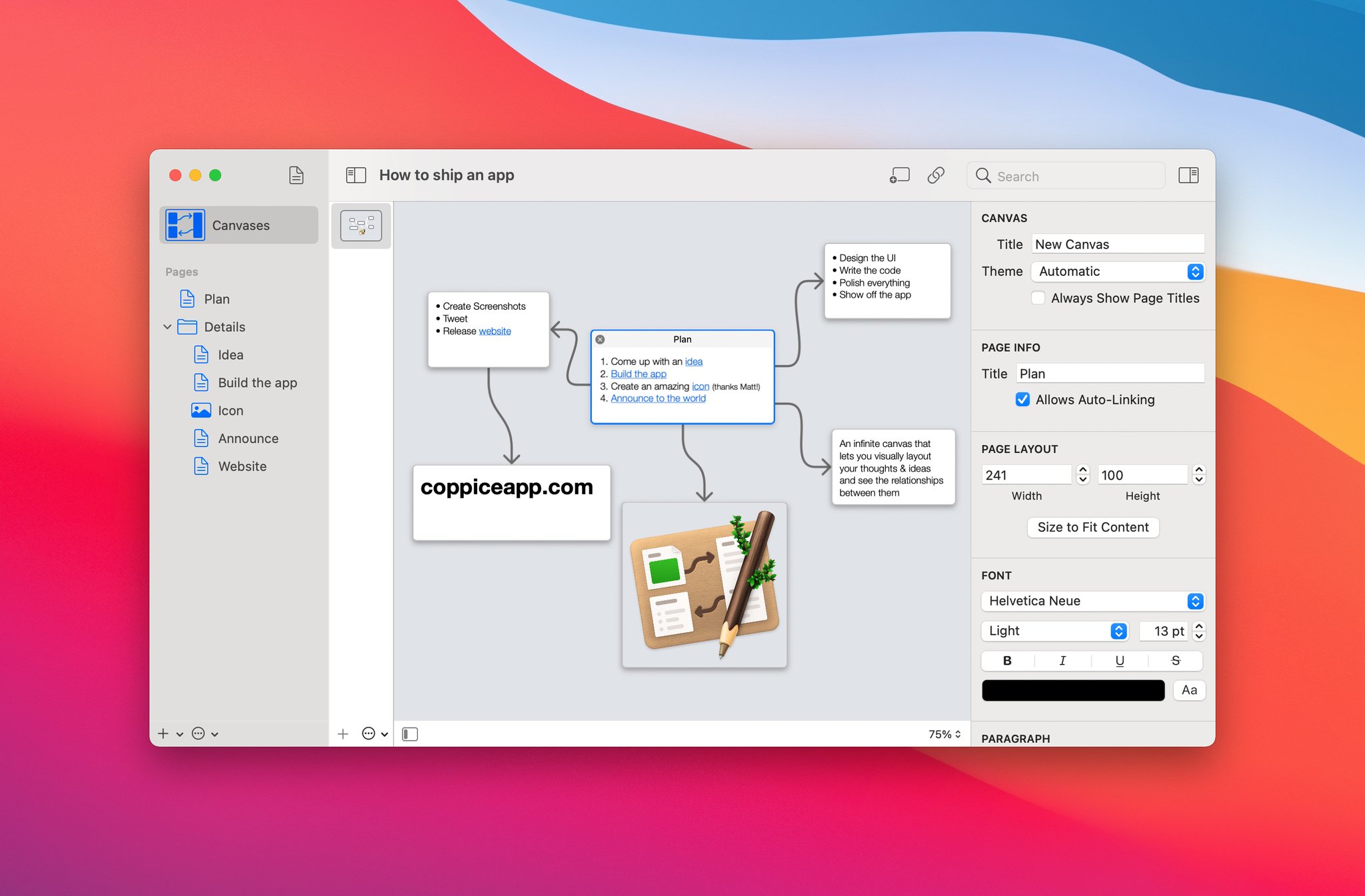
What you need to know
- Coppice has a big new update out.
- The new Coppice supports rotating and cropping images.
- Areas within images can now be linked to for the first time.
Coppice, a Mac app for collection and linking together of thoughts and ideas, has a big new update available for download today. Coppice now supports advanced image features including the ability to link to specific parts of an image for the first time.
The idea behind Coppice's new image linking is simple — anyone with an image that contains text can now link to that text from anywhere else, perfect for documents and page scans that are images rather than PDFs. Coppice can also now scan the image automatically and, using machine learning, automatically add links for you.
Other improvements include the ability to crop and rotate images right from within the app.
Coppice 2022.1 brings big improvements to image content. You can now link regions of an image to other content by drawing hotspots. Coppice also uses machine learning to scan images for text so it can automatically add links to relevant content.Other new features include: - Searching now matches against text found inside images - Images can be cropped and rotated from inside Coppice
All of that and more is available in the latest version of Coppice. It isn't in the App Store but you can download it from the developer's website now. Coppice is a free download with an optional subscription unlocking the premium features including page folders, unlimited canvases, and automatic page linking. A Coppice Pro subscription costs $19.99 per year.
Coppice was already one of the best Mac apps for arranging ideas and thoughts in a way that makes sense to you — now it's better than ever. You can learn more about the app on the developer's blog, too.
iMore offers spot-on advice and guidance from our team of experts, with decades of Apple device experience to lean on. Learn more with iMore!

Oliver Haslam has written about Apple and the wider technology business for more than a decade with bylines on How-To Geek, PC Mag, iDownloadBlog, and many more. He has also been published in print for Macworld, including cover stories. At iMore, Oliver is involved in daily news coverage and, not being short of opinions, has been known to 'explain' those thoughts in more detail, too.
Having grown up using PCs and spending far too much money on graphics card and flashy RAM, Oliver switched to the Mac with a G5 iMac and hasn't looked back. Since then he's seen the growth of the smartphone world, backed by iPhone, and new product categories come and go. Current expertise includes iOS, macOS, streaming services, and pretty much anything that has a battery or plugs into a wall. Oliver also covers mobile gaming for iMore, with Apple Arcade a particular focus. He's been gaming since the Atari 2600 days and still struggles to comprehend the fact he can play console quality titles on his pocket computer.
