Camera tests: iPhone 7 Plus Portrait mode vs a Canon DSLR

Some folks are having trouble viewing our images inside the iMore app. We're working to fix this problem, but in the meantime, we suggest visiting our website for the full version.
When the iPhone 7 Plus and its dual-camera system launched, it did so missing a key feature: Portrait mode, which uses the Plus's two cameras to create a faux depth-of-field effect with a gaussian blur, simulating the look of higher-end cameras like DSLRs and mirrorless models. On stage, Apple SVP of worldwide marketing Phil Schiller even jokingly compared the iPhone's photos to a "DSLR photo" — before revealing the image had, in fact, been taken with an iPhone 7 Plus and a beta of Portrait mode.
Portrait mode is now available to everyone with iOS 10.1, and we figured a perfect test of this mode was to actually compare it to an entry-level DSLR — namely, Canon's T4i — with a 40mm f/2.8 lens, just a little bit shallower than the iPhone 7 Plus's second 56mm-equivalent lens.
We ran these tests with a beta of Portrait mode in late September, so I wasn't expecting miracles or for the iPhone 7 Plus to "beat" the Canon (spoiler: it doesn't). But what I do find fascinating is just how close the iPhone comes in certain circumstances to replicating — or, in some case, exceeding — the DSLR look without the heft or the cost of a pro camera setup.
How we tested
Like my other camera tests, the goal for these was to simulate the way an average user might snap images with their iPhone or entry-level DSLR. Both cameras were shot freehand, and though I shot with the DSLR in Manual mode, that was primarily to get a similar ISO and shutter speed to the iPhone's telephoto lens, and I kept the Canon's white balance on auto. Both recorded to JPEG, with no post-processing.
For the DSLR comparison, I used my Canon Rebel T4i with Canon's 40mm f/2.8 pancake lens to match the iPhone 7 Plus's telephoto lens setup as much as possible.
NOTE: Though many (myself included) have argued that this system is closer in comparison to a normal or portrait lens than a true telephoto, I understand Apple's intentions here: Because they're marketing the lens in conjunction with a 2x feature, it may seem more appropriate to call it "tele" than "normal" or "portrait" to the average user — especially considering that Apple has a planned "Portrait" feature coming out that utilizes both lenses later this year. For that reason, I'm referring to the lens as Apple names it — tele, or telephoto — even though I don't necessarily agree with that branding.
iMore offers spot-on advice and guidance from our team of experts, with decades of Apple device experience to lean on. Learn more with iMore!
People
The iPhone 7 Plus's Portrait mode is designed around taking snapshots of people — it has face and body detection built in to aid with the effect — so it's only fair that its first test actually involve human subjects.






When it comes to shooting outdoors, the two cameras have almost identical picture quality, and the trees are nicely blurred out in the background. Portrait mode seems to struggle a bit right now with getting smooth cuts for faces and bodies against highly blurred backgrounds, however; it's most obvious against my hair in the first shot, and my male subject's face and body when shooting backlit.
The iPhone tends to try and grab more information about the background than the Canon, and as such, the background is a lot darker and has more definition in the trees than the DSLR shots, which blow out the light between the trees for a more stylized effect. (Don't make me call it bokeh.)




Indoors, the Canon's superior sensor offers a lot more detail than the iPhone, which resorts to smoothing pixels a bit to keep the image clear. The depth of field effect is gorgeous on the smartphone, however, providing a nice mid-level blur as well as blurring out the Enceladus poster in the background.
Pets
I tricked a few people on Twitter with the photos below, and for good reason: The iPhone loves outdoor subjects with clear focal areas to measure.




Though the iPhone continues to process images with a slightly warmer coloration and sharpness than the Canon, the depth maps on these images are quite similar. The Canon benefits from some foreground blur, but the iPhone smartly uses the dog's feet in this photo to create a midpoint blur and taper between that and the full background blur, and it looks beautiful. Even with the dog in motion, the iPhone identifies differing blur points and tapers down, though it's not as smooth as the Canon.


I wasn't supposed to be able to get this photo: When I first tried to grab it, Portrait mode insisted I was too close to my subject, and I probably was — I only managed to snap this after moving away, then pushing back in. But boy, am I glad I did. Even in relatively low-light conditions, I got a lot of the detail in our dog's face, and the multi-layered blur separates her paws and ears from the rest of the scene.
Products
I take a lot (a lot) of technology product shots, largely with my DSLR; in the past, the iPhone's lack of depth (save for macro modes) has made it difficult to get good spotlight shots. But I've been toying with shooting iMore heroes on the iPhone 7 Plus, and Portrait mode makes it surprisingly easy — as long as there's good light.


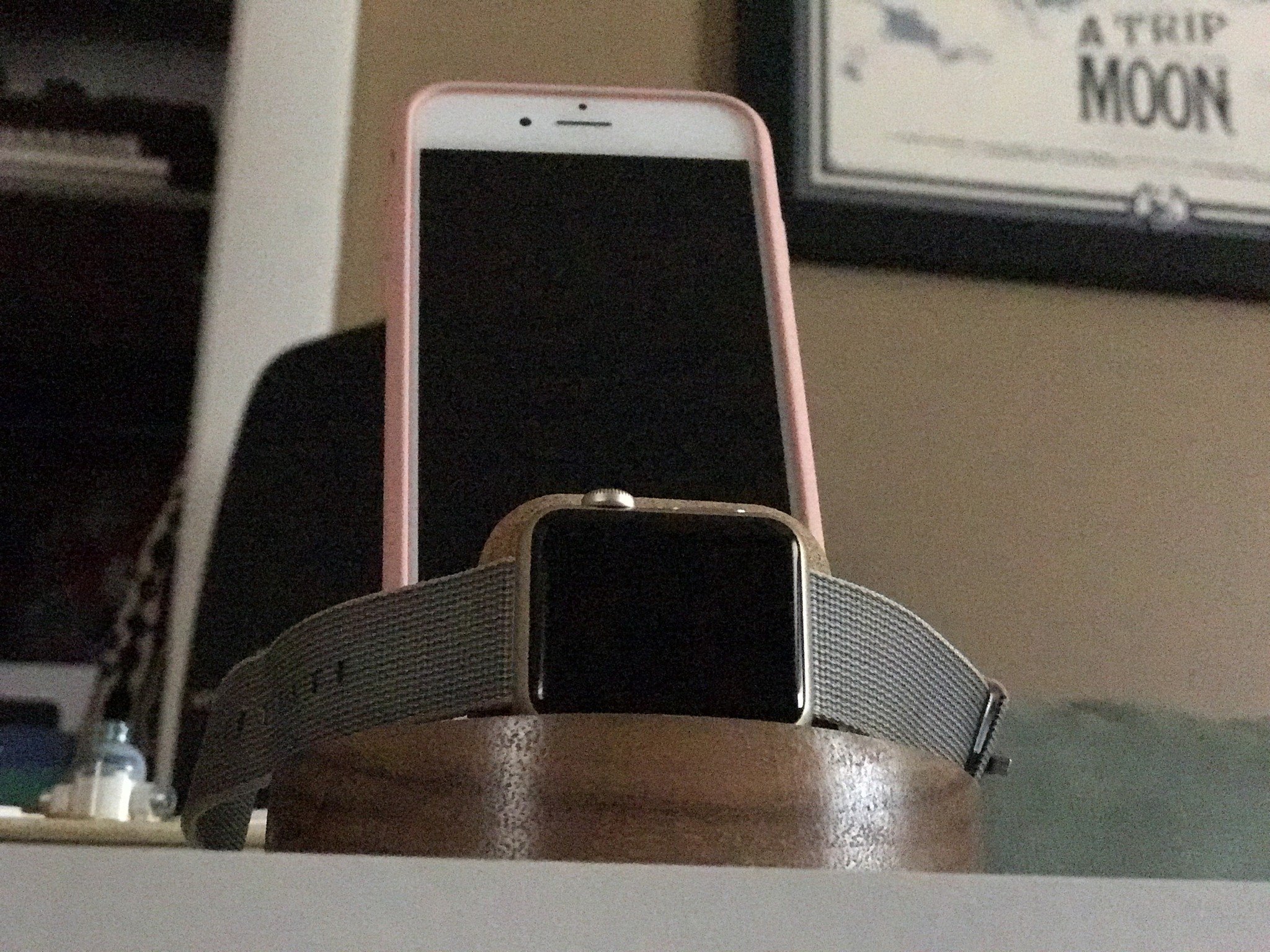

Though I can't get quite as close as I'd like to when shooting in Portrait mode with the iPhone 7 (the 56mm-equivalent lens has a minimum focus distance of 19 inches), it still nicely highlights the iPhone and blurs out the background, though not with as much light diffusion as the Canon.
Where the iPhone unfortunately falls flat is low-light snaps: Because the iPhone 7 Plus's 56mm-equivalent lens has no optical image stabilization and a smaller sensor, it has real trouble capturing low-light images — especially low-light images that are close up. I went back and forth between the "not enough light" and "back up" error messages for at least two minutes before eventually deciding to just take the snap as-is, without the Portrait mode. It still has some depth of focus to it, but the image isn't nearly as clear or as tapered as the Canon.




This poor Lego.
I really pushed Portrait mode to the limit here, giving it a tiny subject to work with against a grained background, all while trying to shoot as close as humanly possible. The result: A very grainy photo on the iPhone 7 Plus side without a ton of nuance to the background blur, and a closer shot that confused the head of the Stormtrooper for the background. Whoops.
Flowers
Like the Lego example above, flowers are entirely outside Portrait mode's current scope, and given how well you can get decent depth of field shooting macro with the wide-angle, I don't know if I'd use Portrait for this stuff very often.


The flowers and leaves are a bit more blown out than the Canon image, in part due to this snap being in the shade and close to evening time. While there's a nice variegated blur going on at the top of the image with the ferns, the middle of the image (between the flowers) didn't get a blur applied at all, and the wall looks strangely in focus.


Were I going to shoot nature closeups with this mode, I'd probably do something closer to this shot: Macro leaves with the rest of the background out of focus. The only real clue between these two shots, besides the color temperature, is the slight foreground blur on the Canon image.
Drinks
Taking artsy drink shots is a time-honored Instagram tradition, but I'm skeptical as to how well the iPhone's telephoto lens will snap them unless you're outdoors or in a brightly lit area.




Admittedly, I gave the iPhone a stiff challenge in this photo of a whiskey bottle: glass bottle, dark kitchen, mirrored surface, onion in the background. And while it didn't exactly fail this challenge, there's no question about which image looks better. The iPhone struggled with blur areas, getting a nice foreground blur but missing parts of the reflective table and accidentally blurring out words on the bottle. And when it comes to macro, of course, the telephoto can't focus on the bottle at all, ceding the competition to the Canon.
Bottom line
Portrait is getting its start in beta as a fun experiment and a bit of a gimmick — one I have no doubt will take over Instagram as readily as vignetting and tilt-shift did. But I have high hopes for the feature: The iPhone is always going to struggle against something as full-featured as a DSLR given its limited room for sensors and lenses, but the device still puts together an awfully strong showing — and does so without the need of carrying a pro camera setup or fiddling with manual controls.
In some cases during our tests, I was able to get a very similar shot to my DSLR without taking the time to check the exposure meter and adjust my shutter speed accordingly; I needed only to lift the iPhone up to my subject and snap the photo.
The iPhone's Image Signal Processor is working overtime when you snap these shots, which is why you won't see extra bells and whistles just yet — no Flash or low-light images, no zoom, and no official support for snapping photos of objects. But I have no doubt this feature will evolve and transform as more users get their hands on the Public Beta and Apple continues to refine its controls.
For now, it's a fascinatingly fun feature to play with, and I can't wait to give it a more thorough run through its paces over the next few days.
Do you have an iPhone 7 Plus and Portrait mode? Let us know what you think.
Serenity was formerly the Managing Editor at iMore, and now works for Apple. She's been talking, writing about, and tinkering with Apple products since she was old enough to double-click. In her spare time, she sketches, sings, and in her secret superhero life, plays roller derby. Follow her on Twitter @settern.

