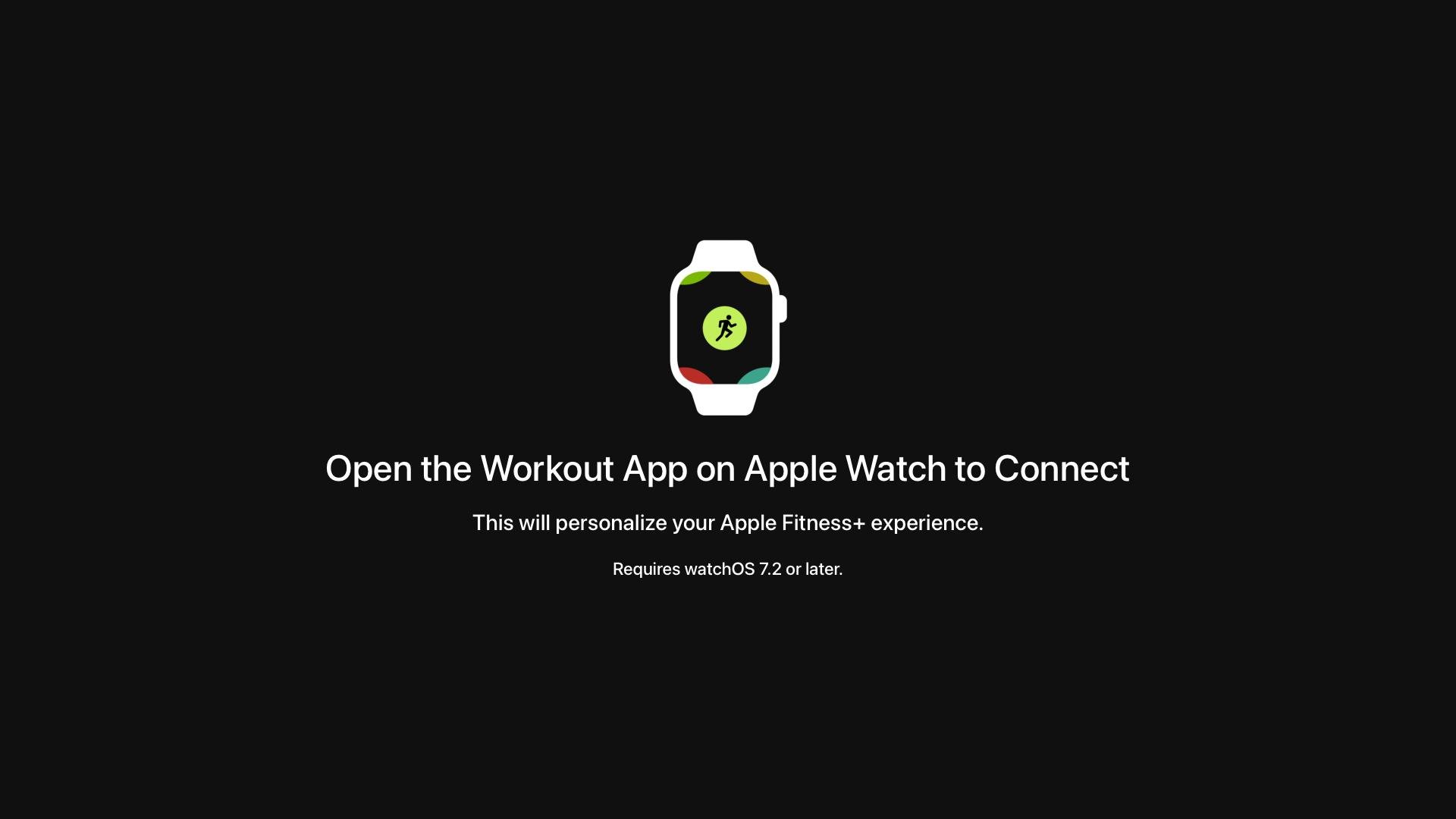Can you use Apple Fitness+ without an Apple Watch?

Can you use Apple Fitness+ without an Apple Watch?
Best answer: You can do a Fitness+ workout without an Apple Watch on your wrist; however, you need to have one paired with your iPhone.Apple Watch for a great price: Apple Watch SE ($279 at Apple)Apple Watch with all the features: Apple Watch Series 6 ($399 at Apple)
Your Apple Watch can miss Fitness+ a session
Typically, when you're getting your sweat on with Apple Fitness+, you're going to want your best Apple Watch strapped to your wrist to take all of your metrics. But, if for any reason your Apple Watch is not around or not charged up, you can do a workout Fitness+ workout session.
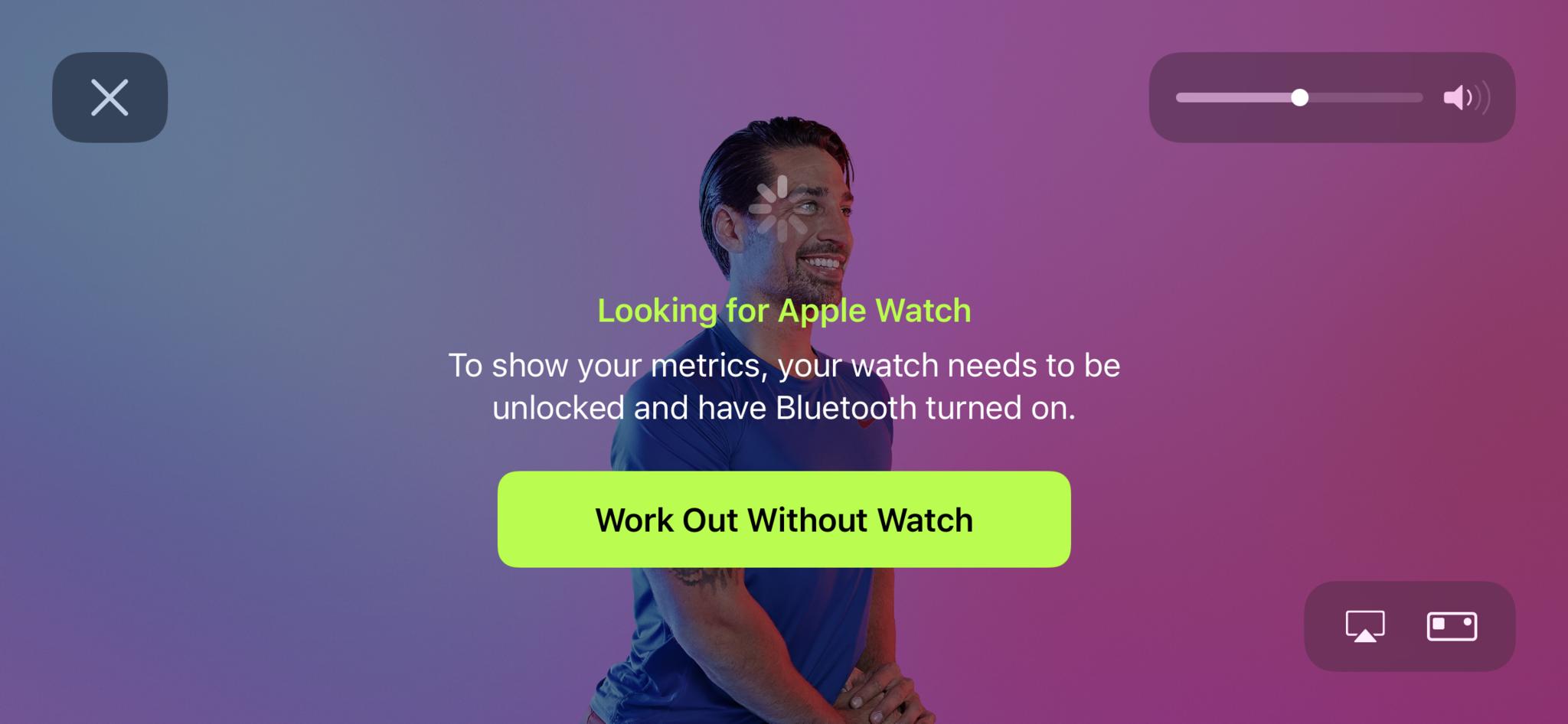
When you start a workout with Fitness+ on iPhone and iPad, the device will look for your paired Apple Watch before beginning the workout. If it does not detect your watch, it will ask you to pair it. However, users will also get an option to start the workout with the Apple Watch (see screenshot above). You can tap on the option to start Fitness+ without an Apple Watch, and the session will start. This, of course, means that none of your Apple Watch metrics will be displayed on the screen, and your Apple Watch won't log it as a workout, but you can still watch the class and follow along.
Only works on iPhone and iPad
While you can do this on your iPhone and iPad, it seems that the Apple TV is another story. Just like with the iPhone and iPad, your Apple TV will look for your Apple Watch when you try to load the Fitness app on your Apple TV, but if it doesn't find it, you'll be prompted to pair your Apple Watch (see screenshot below).
There's no way to start Fitness+ without an Apple Watch on Apple TV; you need to have your Apple Watch with you when you want to start a Fitness+ session.
New Apple Watches get extended free trial
Fitness+ is available now and costs $9.99 a month or $79.99 annually. There is a one-month free trial for any user, but if you buy a new Apple Watch through Apple, you'll get a three-month free trial of the new service.
iMore offers spot-on advice and guidance from our team of experts, with decades of Apple device experience to lean on. Learn more with iMore!

Luke Filipowicz has been a writer at iMore, covering Apple for nearly a decade now. He writes a lot about Apple Watch and iPad but covers the iPhone and Mac as well. He often describes himself as an "Apple user on a budget" and firmly believes that great technology can be affordable if you know where to look. Luke also heads up the iMore Show — a weekly podcast focusing on Apple news, rumors, and products but likes to have some fun along the way.
Luke knows he spends more time on Twitter than he probably should, so feel free to follow him or give him a shout on social media @LukeFilipowicz.