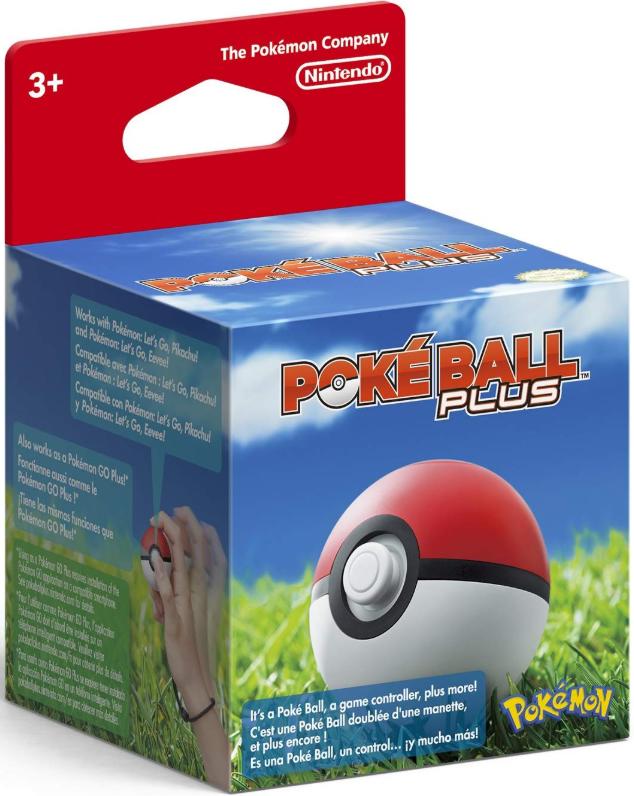How to claim the Mew in your Poké Ball Plus

Your Poké Ball Plus is an entertaining tool for continuing your Pokémon Let's Go journey. It is a fun way to feel like you're a part of the game. From the feeling of "throwing" the Poké Ball Plus to catch Pokémon in the wild, to hear the cries in your Poké Ball Plus it is an ingenious way to feel the heart and soul of the game.
Another perk of the Poké Ball Plus is that it comes with the Mystery Gift of a Mew! This legendary Pokémon is available through the Poké Ball Plus via a Mystery Gift.
How to get Mew in Pokémon Let's Go
First things first, you'll need to pair your Poké Ball Plus with Let's Go. We have the guides you'll need on How to Connect Your Poké Ball Plus to Pokemon Lets Go.
- Start Pokémon Let's Go on your Nintendo Switch
- When you're selecting your controller, select the Poké Ball Plus.
- Once the game has begun, press X to open the menu.
- The game notifies you there is a Pokémon in your Poké Ball Plus.
- Select "Communicate" icon.
- Scroll down until you see "Mystery Gifts."
- Select "Mystery Gifts." when it's highlighted.
- When you see "Get with a Poké Ball Plus." select it.
- When prompted if you'd like to receive the Pokémon, select Yes.
Restrictions
- The game automatically saves when Mew gets transferred. This means that for trainers looking to get Mew for a competitive advantage you'll want to wait until you head over to the Medium in the Celadon City Pokémon Center to try and get the desired Nature.
- Mew cannot be reset once the transfer has completed.
- Mew is only available one per Poké Ball Plus, so multiple trainers playing on a single switch are out of luck!
iMore offers spot-on advice and guidance from our team of experts, with decades of Apple device experience to lean on. Learn more with iMore!