CoverScout helps your Mac find album covers that iTunes can't
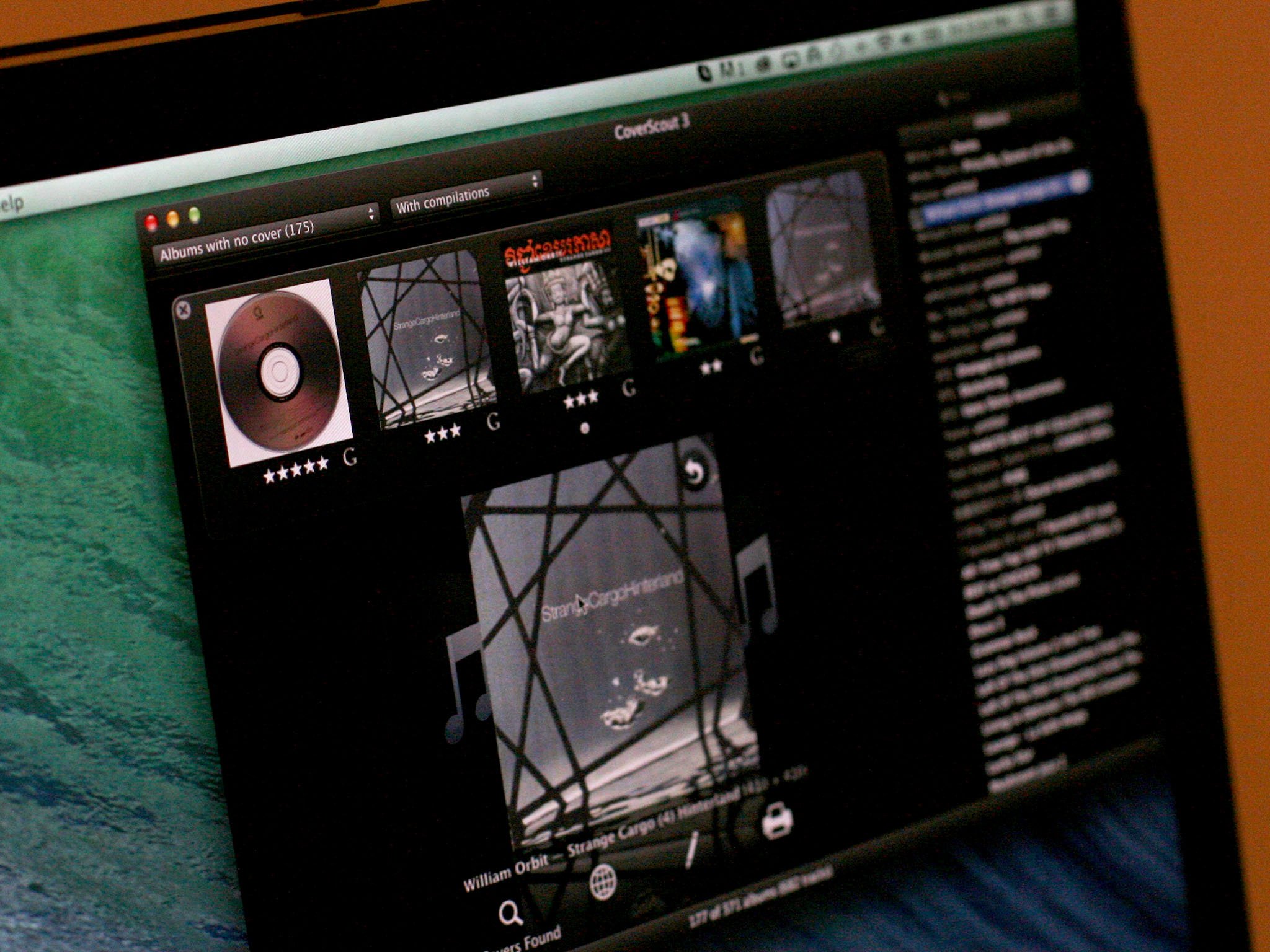
iMore offers spot-on advice and guidance from our team of experts, with decades of Apple device experience to lean on. Learn more with iMore!
You are now subscribed
Your newsletter sign-up was successful
Years ago I had to shrink my iTunes library down because I'd run out of hard drive space, and one way that I did it was to get rid of all the album art included with my music. Now that space isn't as much of a premium, I'd like to get the album art back. iTunes has a way to do it but it doesn't always work. That's where Equinux's CoverScout comes into play.
Finding lost album art
To be clear, you can recover artwork with iTunes alone. If you select the File menu and choose Library, you'll see a dropdown menu appear that says Get Album Artwork.
Selecting that causes iTunes to go to the iTunes Store and try to match your songs to ones it knows about. But that's all it can do. First of all, it's predicated on the assumption that you have an iTunes account. If you choose not to use the iTunes Store, it won't work. What's more, if you listen to music that isn't in the iTunes Store, or if your music is tagged in such a way that it can't find a match, you won't get any albums.
So what? What's the big deal? Just do a Google image search to find the album covers I need, right? To find out how big a project this might be, I created a Smart Playlist in iTunes to find out how many tracks in my library didn't have artwork.
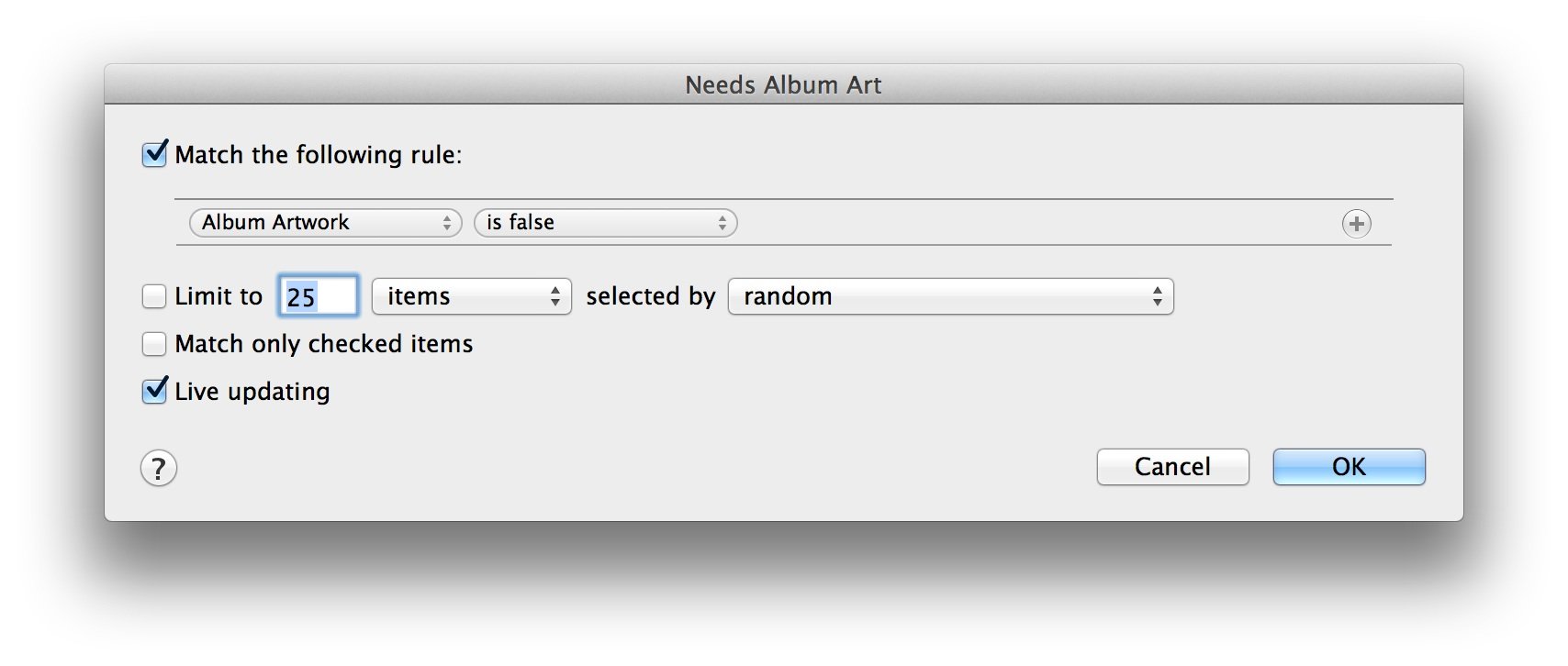
Turns out that I had thousands of tracks without any artwork. Many of them were stripped in my previous downsizing attempt. Some of them were tagged badly, with inaccurate track or artist names. Some of them were obscure music that iTunes was never going to find on its own.
Enter CoverScout
So I downloaded Equinux's CoverScout, and it's helping me get this project under control. It takes account of all the music in your library that doesn't have any cover album art associated with it, and it searches Google and elsewhere on the Web looking for matches. If it finds them it shows you, then it gives you the option of which one you want to select. Click the Apply button and there it is, all nice and pretty in iTunes.
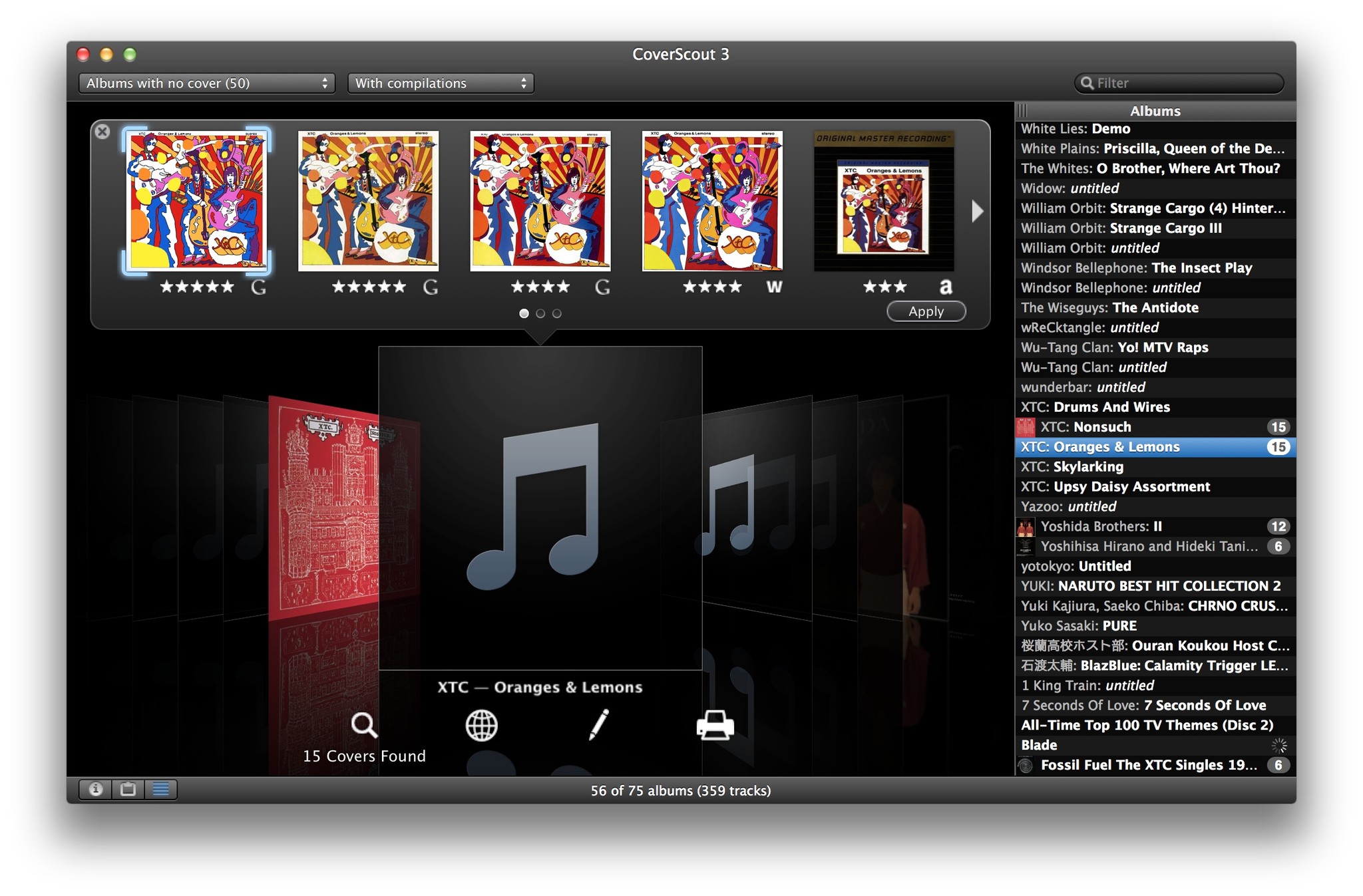
Double clicking on the album art lets you refine it; you can adjust levels, bracket it with a frame, straighten it and more. If you have the original album or CD, you can even use your Mac's built in iSight camera to snap a picture of it, if you'd prefer to use that.
iMore offers spot-on advice and guidance from our team of experts, with decades of Apple device experience to lean on. Learn more with iMore!
CoverScout 3 doesn't always find an exact match, so it's a good idea to have an idea of what you're looking for before you apply an album cover that doesn't match what you have. But if you trust it, you can just select the tracks you'd like to see adorned with artwork and hit command, shift and return; CoverScout will scour the Internet and will automatically apply the best matches it finds.
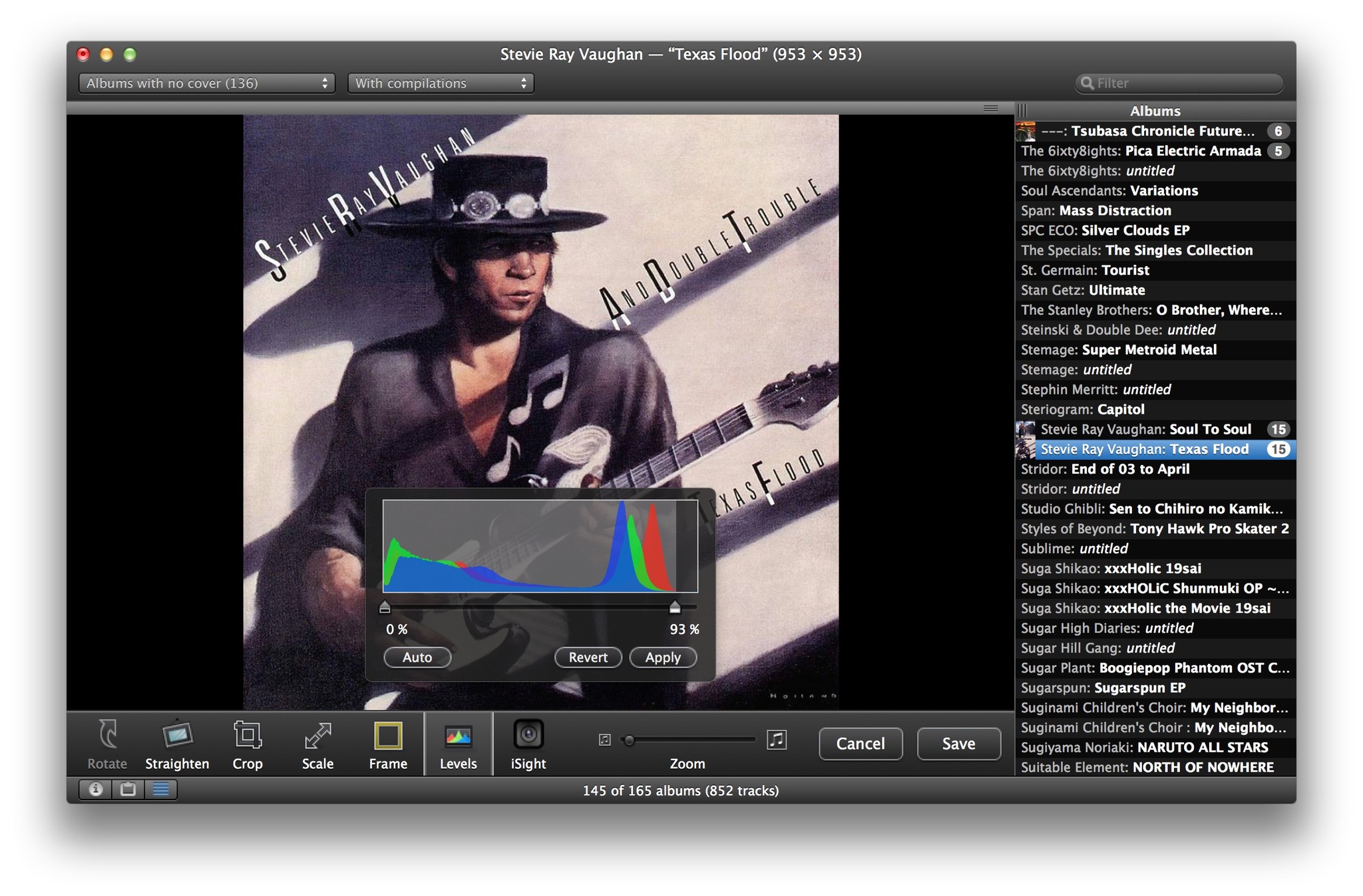
CoverScout can be customized to search specific web sites including international Amazon stores in Germany, France, the U.K., Canada and Japan; it also supports searches on Google images and Walmart. General web searches yield default results from CDuniverse.com, Discogs.com and Hitparade.ch; you can customize this with additional search sites if you want.
CoverScout doesn't bat 1.000 — no one does. That's partly my fault for really butchering the metadata associated with some of the songs in my collection, and partly because some of what I've acquired is out of print or so obscure that I can't find matches to it online, at least not using easily recognizable criteria.
But CoverScout has saved me a lot of time looking for missing album art, automating the process. To that end, I've gotten my money's worth, and I keep it around with the expectation that I'll need it again at some point.
- $26.99 - Download now

