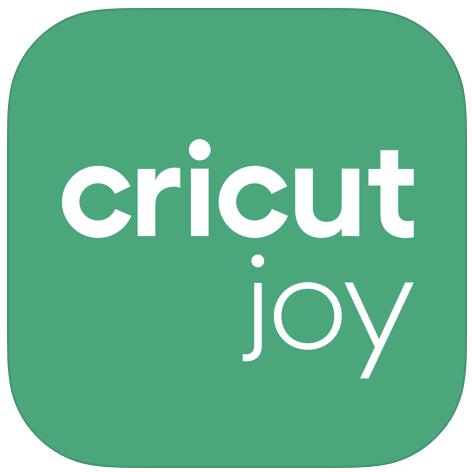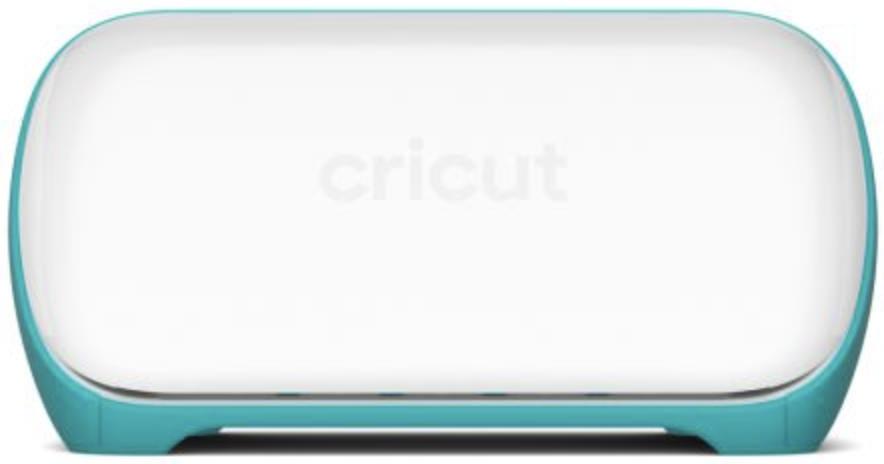iMore Verdict
Bottom line: Explore your creative side with this portable crafting machine.
Pros
- +
Tiny, portable machine goes in any room or on the go
- +
Less expensive than other Cricut machines
- +
Designed to be easy for beginners or anyone
- +
Use with vinyl, paper, card stock, iron-on vinyl, Infusible Ink, and more
- +
"Smart" materials an be used without a mat
- +
Can print items up to 20 feet long (unlike other Cricut machines)
- +
Sleek profile with no buttons
- +
Can do projects from either your computer or your iPhone/mobile device
- +
A pared-down, simplified app just for the Cricut Joy (though you're not limited to it)
Cons
- -
Diminutive machine means your projects are limited in size
- -
Cricut Joy-specific materials are pricier and may not be compatible with other Cricut machines
You can always trust iMore.
I've been looking for a fun new hobby to pass the time but also learn a new skill and be productive in some way. Enter the Cricut Joy. This diminutive machine is the latest in the Cricut line, designed to be a quick and easy-to-learn beginner's machine, or a "sidekick" if you already own a Cricut machine. Read on for my Cricut Joy review.
To get an idea of what you can do with the Cricut Joy, check out the best Cricut Joy accessories, materials you can use with the Cricut Joy as well as alternative materials to use with the Cricut Joy.
Gateway machine
Cricut Joy: Features

It turns out, the Cricut Joy actually is the hobby I didn't know I needed. I'm a lifelong crafter, so I've dabbled in different media over the years from the time I was a little girl. I don't have any special talents, but I enjoy the process of creating something and giving gifts that delight others. I've known about Cricut for years, as I've seen them on my trips to crafting stores when I stopped in for other items. But I never thought to buy one — the whole Cricut world just seemed so intimidating. The Cricut Joy is the perfect "in." It's smaller, less expensive, and easier to use than the larger Cricut machines. Not to mention that you don't need to have a "craft room" or any dedicated space for it. At just 5.50-by-8.40-by-4.25 inches and weighing only 3.85 pounds, you can just pop it on your kitchen counter or wherever it's convenient.
It comes with a power cord, a mat (more on that later), a pen (that too), a sample vinyl sheet, and a sample of cardstock. This is enough for you to do your first two simple projects and just enough for you to get your feet wet before you invest in any more materials. There are no buttons or USB ports; just plug the Cricut into a power source and go. First, you'll need to connect the Cricut Joy to Cricut's software, called Design Space, to set up your machine. You can use Design Space on your computer, or your smartphone in the Cricut app. Design Space can be a bit intimidating for the beginner, and in fact many people let their Cricut machines sit in the box for months before they venture into Design Space and get started. But the Cricut Joy is meant to ease those fears. Exclusively for the Cricut Joy, there is a simplified app to get you going right away.
I'd definitely recommend starting with the Cricut Joy app, but eventually, you'll probably want to use the full version of Design Space for more complicated designs. Design Space is free to use, but has a limited number of fonts, designs, and projects that are free. There are over 100,000 designs and 400 fonts in total; you can pay for individual ones you want or you can subscribe to Cricut Access for unlimited use of the entire collection for $8 a month or around $96 a year. You can also upload images and fonts from the internet and use them in Design Space.
It turns out, the Cricut Joy actually is the hobby I didn't know I needed.
A special feature of the Cricut Joy are the Smart Materials. You can place Smart Materials directly into the machine without a mat. Any other materials will need to be placed on the sticky mat that comes with the machine to hold them in place. The Cricut Joy doesn't cut large or thick items like its bigger siblings. You're limited to 4.5-inch wide Smart Materials or 4.25-inch wide materials on the mat. Smart Materials come in lengths as long as 20 feet, which is much longer than anything you can make on the other Cricut machines. If you're using a mat, you're limited to the length of the mat (either 6.25 or 11.75 inches.)
iMore offers spot-on advice and guidance from our team of experts, with decades of Apple device experience to lean on. Learn more with iMore!
Materials for the Cricut Joy are exclusive to that machine — the blades and pens are not compatible with other Cricut machines. Though you could use the Smart Materials on another Cricut, it would be a waste, because you'd have to put it on a mat anyway. You can certainly use any Cricut (or another brand) vinyl and papers on the Cricut Joy, but you will have to use the mat.
Though I've crafted for decades, I still consider myself to be a beginner. Though the Cricut Joy is designed specifically to be easy, it still takes time and patience to make things. You will mess up sometimes, it goes with the territory. So far I've made decals (both permanent and removable,) a card, labels (both written and cut,) and I've started to dabble in Iron-On and Infusible Ink. I've made some mistakes, but I've learned from each one.
Make cool stuff
Cricut Joy: What I like
I love that the Cricut Joy makes it easy to make cool stuff. The Cricut Joy is so user-friendly. One of the easiest, coolest things I've made so far is a card. It took only minutes, but it looks nice enough that I don't feel the need to go to card stores anymore. You can easily swap out the blade and pen, so you can write on certain materials in an endless variety of fonts. The Smart Materials let you skip the mat step, which makes your projects a little quicker and easier. I keep finding things around my house that need labels or decals, as you can see from my photos. I've kept it simple so far, but there is certainly room to grow if I want to tackle more complicated projects. I'm especially excited about Infusible Ink, which literally infuses your design into your fabric for a truly permanent design. I do appreciate the diminutive size because I don't have a dedicated craft room.

Limited
Cricut Joy: What I don't like
The biggest problem with the Cricut Joy, unsurprisingly, is that you can't make large projects due to its limited width. You can do long and skinny projects, but not big wide ones.
If you are thinking you might get a Cricut Joy and then later a larger Cricut machine as well, just know that you'll be buying some new materials and accessories too. The blades, pens, and mats are not interchangeable, and the Smart Materials are only "smart" for the Joy. I think most two-machine Cricut crafters have the Joy just for travel, or to use in different rooms around the house.
Start a new hobby
Cricut Joy: Bottom line
The tiny Cricut Joy makes it easy to start a new hobby. Make beautiful greeting cards, custom apparel, decals, labels, paper crafts, and more with this little machine. The Cricut Joy has some limitations compared to its larger Cricut siblings, but it's also quicker and easier to use.

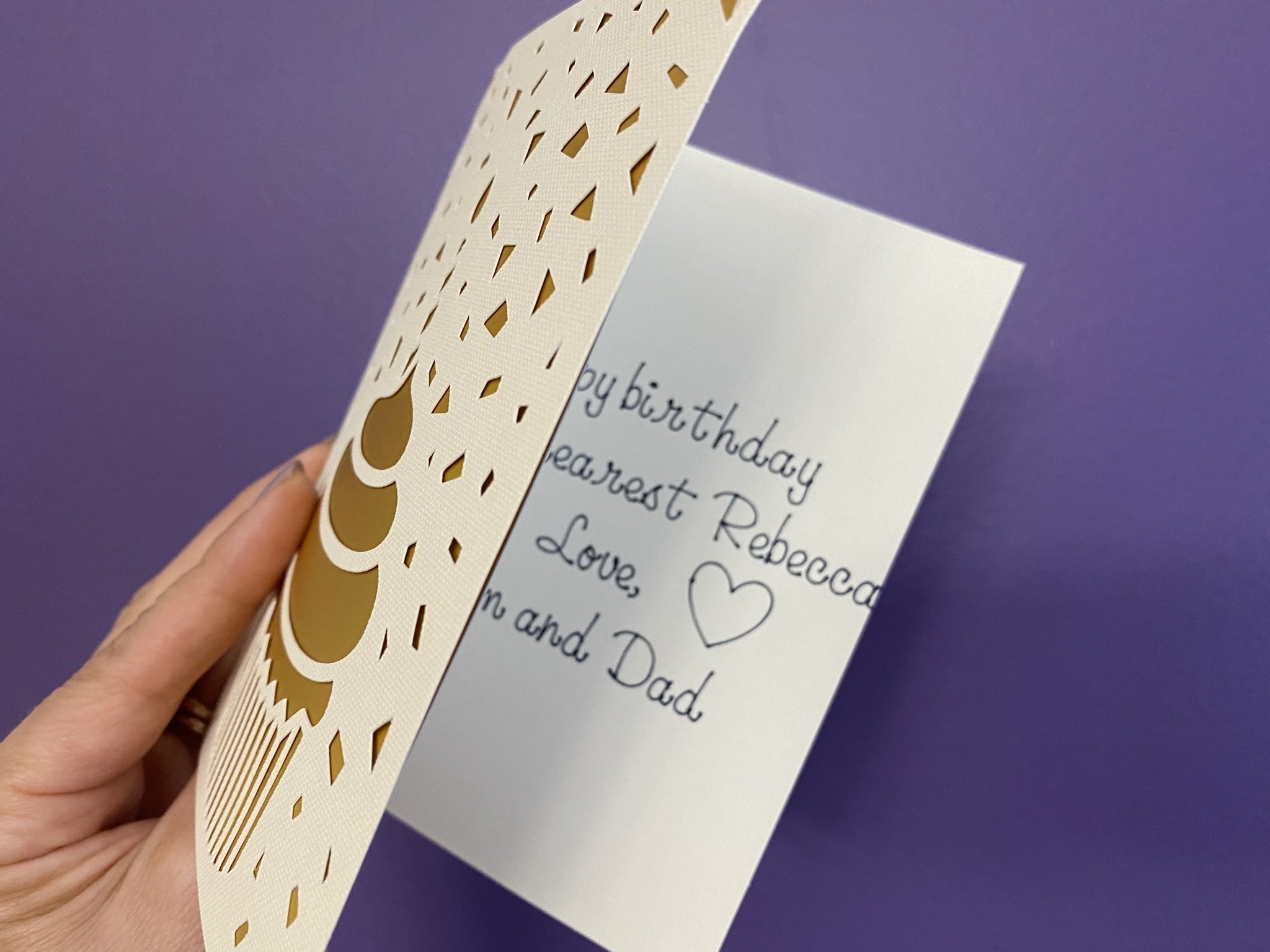





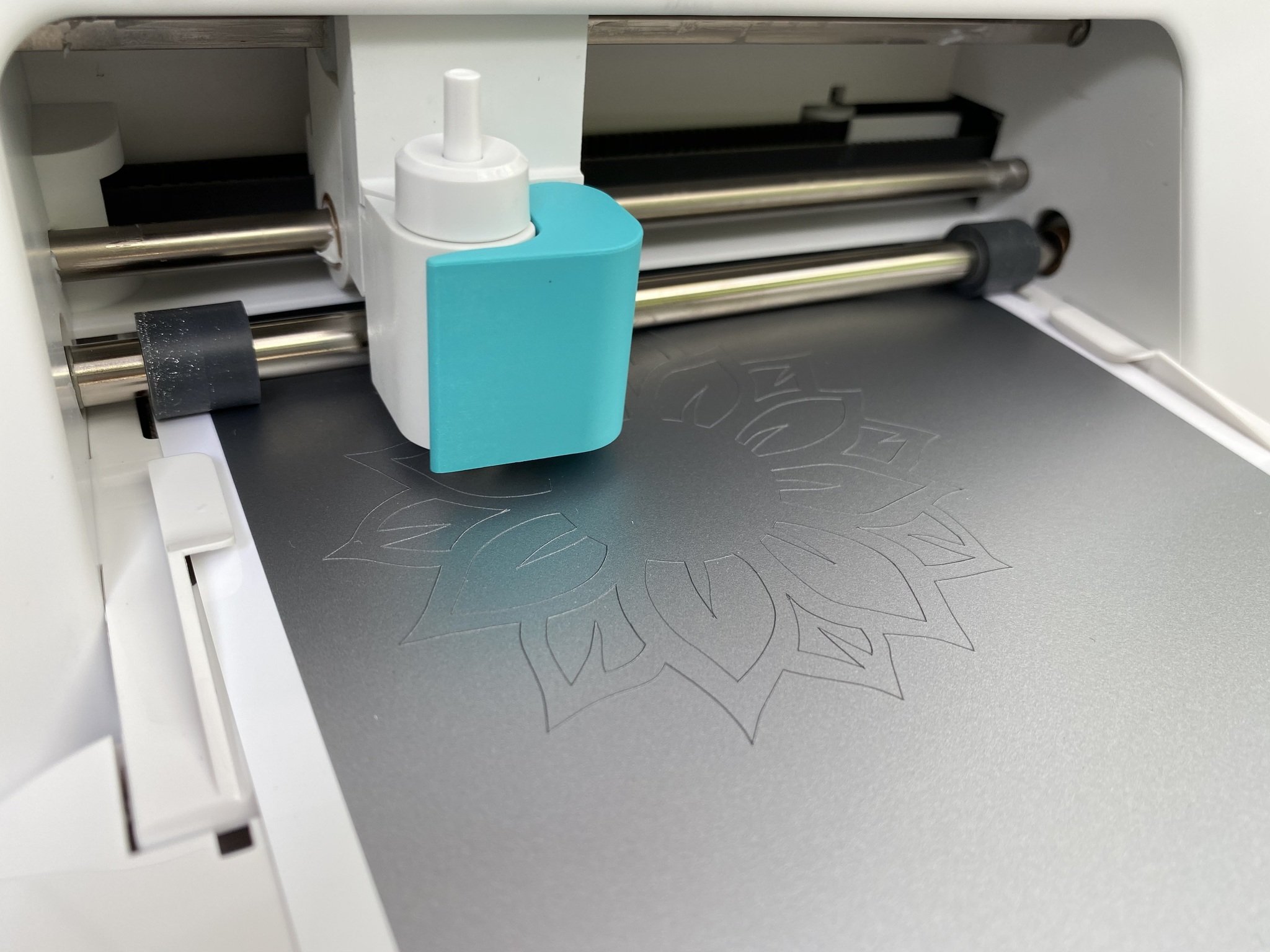
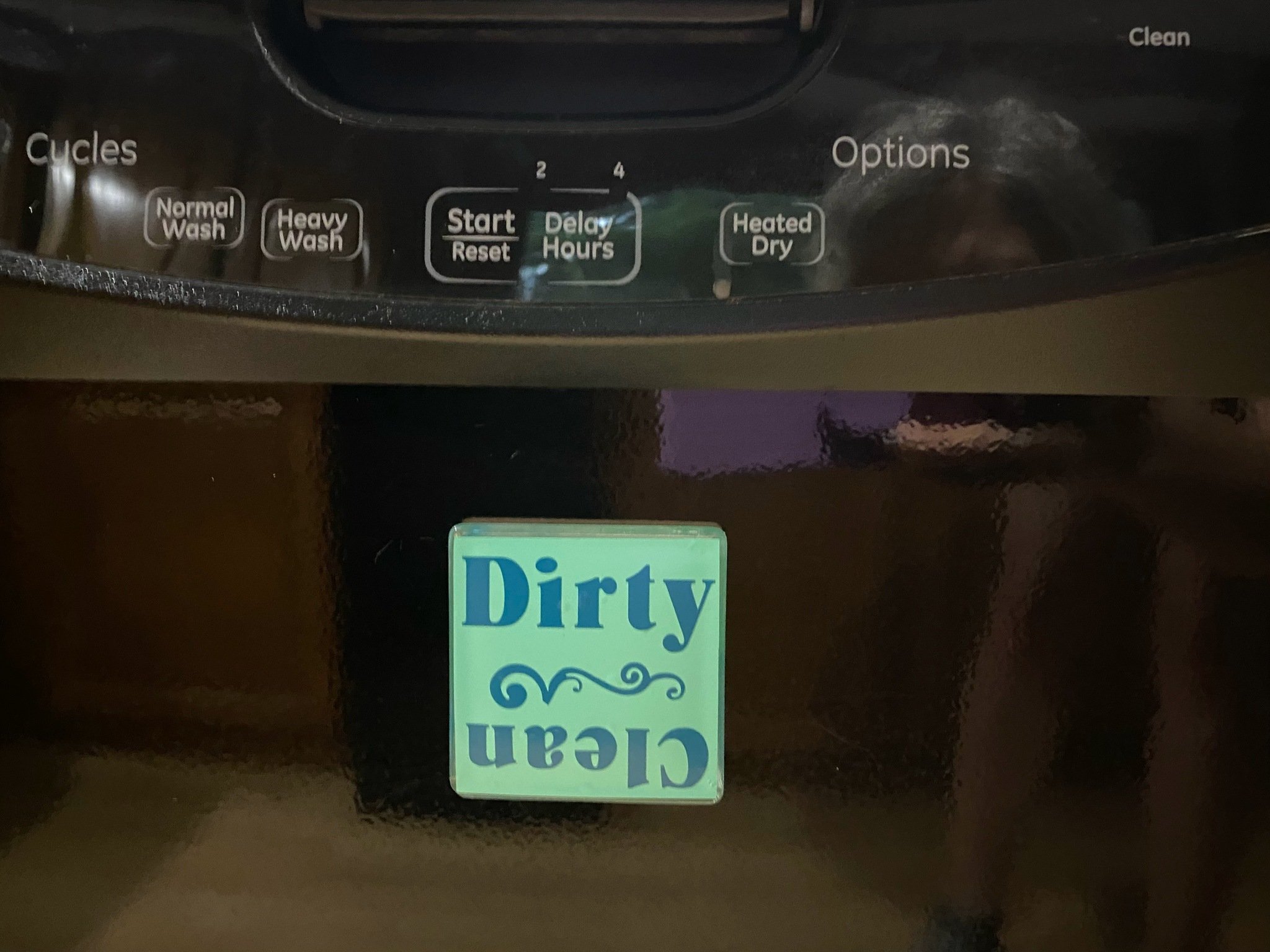



Karen is a contributor to iMore.com as a writer and co-host of the iMore Show. She’s been writing about Apple since 2010 with a year-long break to work at an Apple Store as a product specialist. She's also a contributor at TechRadar and Tom's Guide. Before joining iMore in 2018, Karen wrote for Macworld, CNET, AppAdvice, and WatchAware. She’s an early adopter who used to wait in long lines on release days before pre-ordering made things much easier. Karen is also a part-time teacher and occasional movie extra. She loves to spend time with her family, travel the world, and is always looking for portable tech and accessories so she can work from anywhere.