Daily Tip: How to save photos from Facebook for iPhone
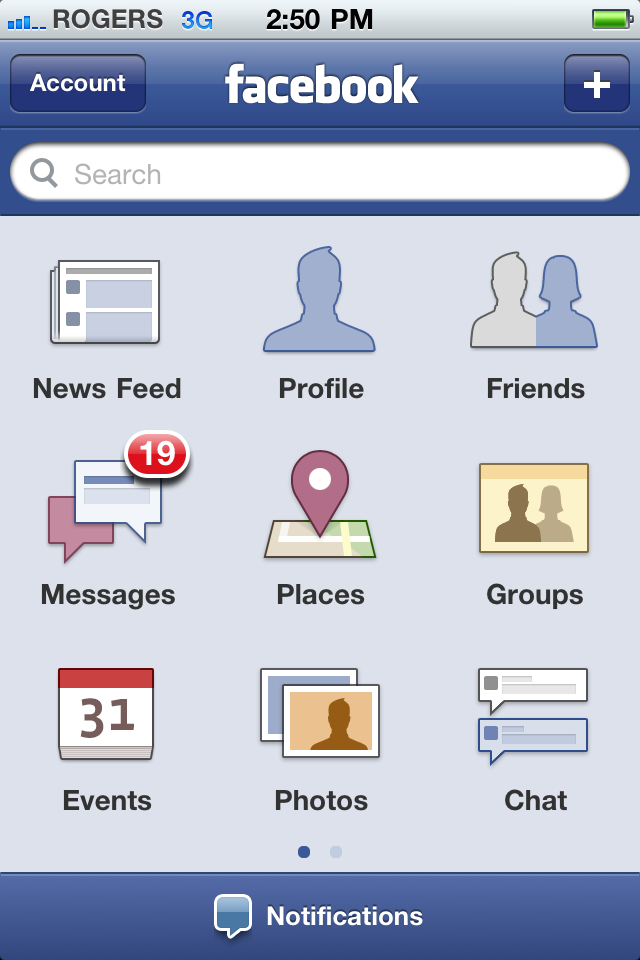
Driving yourself nuts trying to figure out how to take photos from the Facebook for iPhone app? Don't worry, it's not you, it's them. Unlike iOS, you just can't tap, hold and select Save Image from a pop up. That functionality just doesn't come with the Facebook app. But don't worry, we have a work around and we're going to share it with you, after the jump.
Here's how to quickly and easily save photos from Facebook to your iPhone, iPod touch, or iPad camera roll.
- Launch the Facebook app.
- Go to the picture you would like to have saved to your iPhone.
- Press and hold the Home button and then quickly press the Sleep/Wake button. (Yes, you're taking a screenshot!)
- Now, go to your Camera Roll and you will find the image that you just saved.
Why this feature was not built into the app originally, I am not sure, but this is a quick and easy way to get all the pictures you want off of the Facebook app.
Any other Facebook photo tips to share? Let us know in comments!
Tips of the day will range from beginner-level 101 to advanced-level ninjary. If you already know this tip, keep the link handy as a quick way to help a friend. If you have a tip of your own you’d like to suggest, add them to the comments or send them in to news@tipb.com. (If it’s especially awesome and previously unknown to us, we’ll even give ya a reward…)
iMore offers spot-on advice and guidance from our team of experts, with decades of Apple device experience to lean on. Learn more with iMore!
