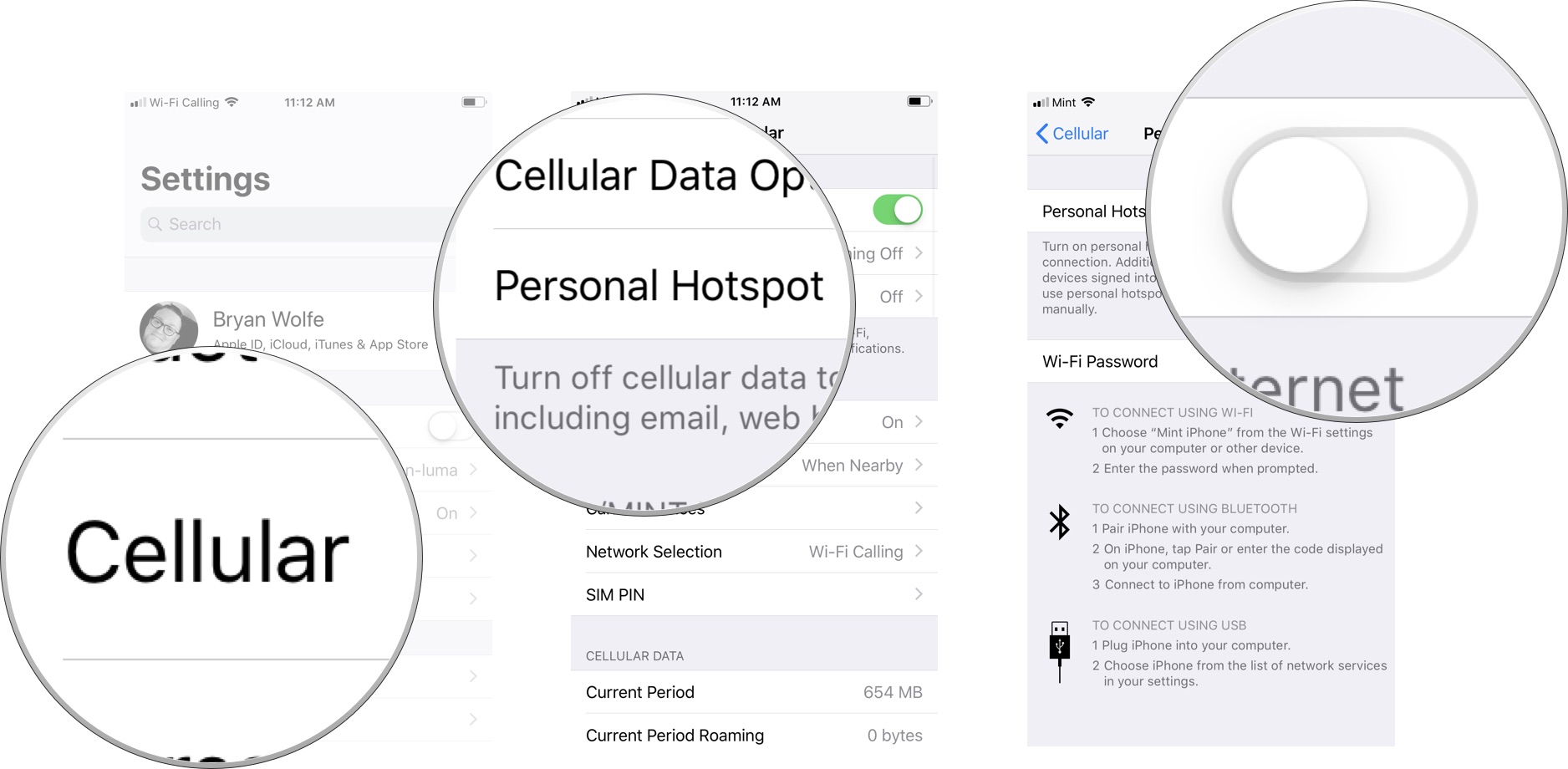Does Personal Hotspot on iPhone work on Mint Mobile?

iMore offers spot-on advice and guidance from our team of experts, with decades of Apple device experience to lean on. Learn more with iMore!
You are now subscribed
Your newsletter sign-up was successful
Does Personal Hotspot on iPhone work on Mint Mobile?
Best answer: Yes! You can set up and use Personal Hotspot on iPhone using a Mint Mobile mobile plan.Your choice: Monthly Mobile Plans (from $15 at Mint Mobile)
What's Mint Mobile?
Mint Mobile is a mobile virtual network operator (MYVO) that was founded in 2016 by California-based Ultra Mobile. The company offers prepaid mobile plans that run on the T-Mobile cellular network in the United States. Considered a discount carrier, Mint Mobile offers plans starting at just $15 per month. For this, you receive unlimited talk and text, a free SIM card, nationwide coverage, and the ability to use your device as a mobile hotspot.
Mint Mobile plans must be purchased in increments of 3-, 6-, and 12-months. You choose the amount of 4G LTE data per month (3, 8, or 12GB). With Auto Recharge, you can make sure you never run out of data by having your plan renewed automatically through your debit or credit card. Otherwise, because there's no contract, your plan ends after its completion.
Through the Mint Mobile app or website, you can purchase additional data when you're reaching your monthly limit for as little as $10 for 1GB. You can also add international calling credits starting at $5.

About Personal Hotspot
The Personal Hotspot feature on iOS allows you to tether your iPhone connection to your iPad, Mac, or another device. It's ideally suited for those times when you need a network collection and Wi-Fi isn't available. For example, on a road trip, you can tether your iPhone to your child's iPad so they can watch Netflix while in the car.
Mint Mobile's prepaid plans each offer a Personal Hotspot feature for no additional cost. To get started on iPhone:
- Launch the Settings app on your iPhone.
- Tap on Personal Hotspot.
- Tap on the toggle to turn Personal Hotspot On. Create a password for your personal hotspot in the password field. This prevents unauthorized users from using your iPhone's data.
- On your iPad, launch the Settings app.
- Tap on Wi-Fi.
Join your iPhone's network like you would any other Wi-Fi network. The network name will be the name of your iPhone. Instead of Wi-Fi bars, you should see an interlink icon next to it, which makes it easier to pick out from other Wi-Fi networks.
Can I bring my own phone?
Mint Mobile's Bring Your Own Phone (BYOP) program allows you to use the service with any unlocked GSM phone. You can keep your current number too or select a new one. The service supports unlocked GSM-network phones from AT&T, T-Mobile, Cricket Wireless, Simple Mobile, Straight Talk, and MetroPCS phones. The company also offers unlocked phones via its website from companies like Apple, Samsung, Google, LG, and more.
iMore offers spot-on advice and guidance from our team of experts, with decades of Apple device experience to lean on. Learn more with iMore!

Convenience on a budget.
For a lower-cost wireless alternative, consider Mint Mobile for your mobile device needs. Get on a plan that will give you more for less, and you can bring your old number!

Bryan M. Wolfe has written about technology for over a decade on various websites, including TechRadar, AppAdvice, and many more. Before this, he worked in the technology field across different industries, including healthcare and education. He’s currently iMore’s lead on all things Mac and macOS, although he also loves covering iPhone, iPad, and Apple Watch. Bryan enjoys watching his favorite sports teams, traveling, and driving around his teenage daughter to her latest stage show, audition, or school event in his spare time. He also keeps busy walking his black and white cocker spaniel, Izzy, and trying new coffees and liquid grapes.