iMore Verdict
Bottom line: The eufyCam 2 is an affordable, completely wireless option that is packed full of features. Excellent battery life, weather resistance, 1080p video resolution, 2-way audio, and more make this a standout that doesn't require a monthly subscription.
Pros
- +
Completely wireless
- +
HD video quality
- +
No subscription fees
- +
Works with HomeKit, Alexa, and Google Assistant
- +
Weather resistant
Cons
- -
Batteries are not removable
- -
2-way audio missing in iOS Home app
- -
Somewhat confusing HomeKit setup
You can always trust iMore.
Security cameras are some of the most popular, and most important accessories of the modern smart home. These connected cameras keep us informed of the state of our homes, both inside and out, at all times. If something happens to be amiss, smart cameras give us the ability to review and share videos instantly, helping to identify culprits, or that pesky animal that keeps tearing up the garden.
While it certainly isn't the first all-wireless camera system around, the eufyCam 2 comes with a refreshing way to manage recordings, doing so without the need for a subscription. This, coupled with a low entry cost, makes it one of the most affordable, and feature packed accessories around. I recently had the chance to test out a two camera starter kit from eufy, and I have found to be a fantastic option for those in the camera market, especially for those that value privacy as it works with Apple's HomeKit.
Wireless convenience
eufyCam 2: The features

Just like its name suggests, the eufyCam 2 operates completely wirelessly, allowing true flexibility when it comes to finding a mounting position. Being completely wireless opens the door to locations that would be impossible, or a hassle, to use with traditional cameras, and an IP67 weather resistance rating means you don't have to worry about the outdoor elements. The camera features an all white frame, with a black front, which makes it blend in to surroundings when looking at it head on, and while it certainly works indoors, the design just screams outdoor security camera.
Included with the camera system is a Homebase unit, which connects directly to your home's router. The Homebase comes in your standard nondescript white rectangular shape, with a small status light on the front. Around the back is the barrel power connector port, next to an ethernet port and a small sync button for pairing cameras. The Homebase also has a internal speaker that announces when it is ready to start the set up process, and when it is ready to add cameras.
Being completely wireless, it would be reasonable to expect that video quality would suffer, but the eufyCam 2 supports 1080p video for both live streaming and recordings, which is impressive. To make images even better, eufy employs what they call "Smart Image Enhancement" technology which uses artificial intelligence to focus in on humans when a motion event occurs. A.I. also allows for the elimination of false motion alerts by determining what is in front of the camera's view, something that other manufacturer's charge for as part of their cloud packages.
Perhaps the biggest feature that the eufyCam 2 has is its battery life, which can last up to an entire year on a single charge. Obviously actual usage may cause battery life to vary, but eufy states that they are able to achieve 365 days of operation with 10 motion events a day, with 30 second recordings occuring each time. The batteries are not removable, and topping them off requires plugging a micro-USB cable into the back of the camera. Longevity of the battery may also vary, but eufy says that users should expect up to 300 full battery cycles (0 to 100%), which would put it around 5 years of expected life.
iMore offers spot-on advice and guidance from our team of experts, with decades of Apple device experience to lean on. Learn more with iMore!
HomeKit integration
eufyCam 2: What I like

Installing the eufyCam 2's around the outside of my home was quick and easy, requiring just 2 screws. The actual mount portion is compact, and the additional pieces, such as the adjustment arm and the cameras themselves simply screw into it. In total it took around 5 minutes to put up a camera, and lining up the cameras to the perfect view was equally as easy, with a simple pull or push in the desired direction. I was initially afraid that the camera's heavier weight would cause issues with keeping the camera in place, but I am happy to report that this is not the case at all, with the camera feeling extremely sturdy, able to withstand minor bumps.
Of course, the biggest feature is the lack of a subscription fee, which extends to everyone, making the initial purchase the only amount you will need to pay.
Pulling up the camera's live feed was also quite fast, with both the eufy Security app and the Home app on iOS displaying them within just a second or two. I did notice that image quality took a few additional seconds to clear up after loading a live view, which is similar to how other cameras look upon first viewing a stream. Once the video settled in, it was clear and crisp, making it easy to determine who or what is within its view. Videos record in the same 1080p resolution, and they are stored locally on the Homebase, and not on a server, which is great for privacy's sake.
Along with the local recording, I like how the cameras can work entirely through Apple's HomeKit, making things even more private since there is no account that someone could potentially guess their way into. For those outside of the Apple ecosystem, the eufyCam 2 also works with Amazon's Alexa and the Google Assistant, which makes it one of the more flexible options. Of course the biggest plus is the lack of a subscription fee, which extends to everyone, making the initial purchase the only amount you will need to pay. Unlike competitors, the lack of a reoccuring fee doesn't keep you from "smart" features such as motion zones or A.I. analysis, which was really nice to see.
Design flaws
eufyCam 2: What I don't like
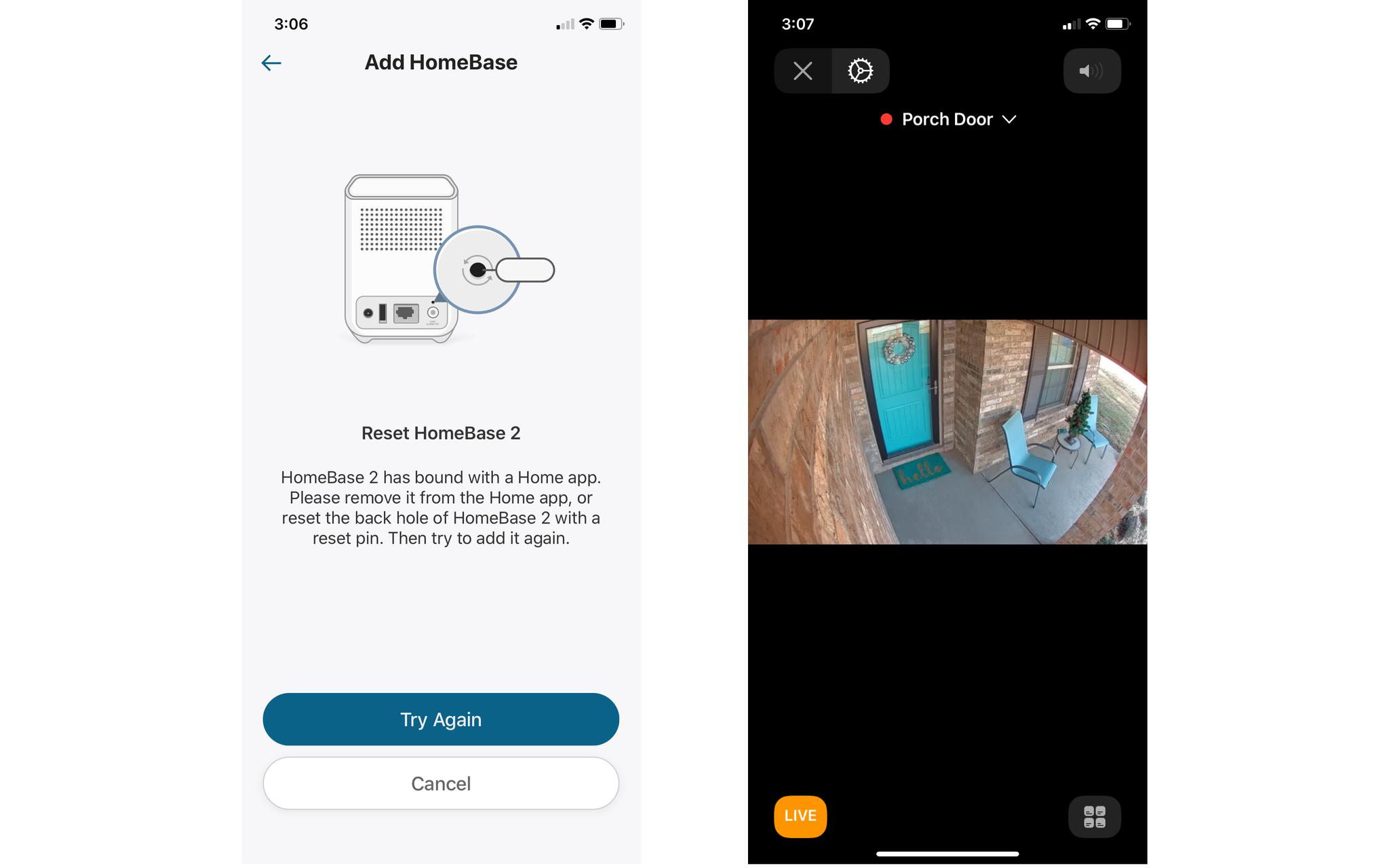
Even though the eufyCam 2 supports Apple's HomeKit, actually getting the system into the Home app was a slightly confusing process. Since HomeKit support was in the midst of rolling out when I was testing the cameras, the instructions were missing a crucial step, which caused some frustration. However, the documentation has since been updated, and with the correct steps, it is possible to use just Apple's Home app, bypassing the eufy Security app entirely, making pairing a breeze.
With the eufyCam 2 in the Home app, the camera functions just like other HomeKit cameras on the market, minus one feature. Unfortunately, 2-way audio is currently not available in the Home app, which seems like an odd omission that I suspect will come soon in a future update. The eufy Security app supports the feature, along with additional things such as motion zones, so those that do not want to use HomeKit will have access to everything right out of the box.
On the hardware side of things, I found the decision to make the camera batteries non-removable to be a head scratcher, as it makes charging them less convenient than offerings from others. The cameras seem to be living up to their 365 day battery life claims so far, so they will likely not need charging often, but it would have been much better to just swap in a fresh battery when it comes time.
The Bottom Line
eufyCam 2 Wireless Home Security Camera System
Despite its flaws, the eufyCam 2 Wireless Home Security Camera System is still one of the better all wireless cameras around, and it is an easy one to recommend if you are in the market. This system includes all of the basics, but adds in great battery life, IP67 weather resistance, and 1080p video, all in a package that doesn't require a subscription fee to access your recordings in the cloud. The eufyCam 2 supports all of the voice assistants, including HomeKit, which makes it one of just 2 completely wireless cameras that can make that claim. The ability to keep things private by using just HomeKit, as well as HomeKit Secure Video in a future update, makes the eufyCam 2 a clear winner.

Bottom line: The eufyCam 2 is an affordable, completely wireless option that is packed full of features. Excellent battery life, weather resistance, 1080p video resolution, 2-way audio, and more make this a standout that doesn't require a monthly subscription.





Christopher spends most of his time writing and dreaming about all things HomeKit and the Home app. Whether it is installing smart light switches, testing the latest door locks, or automating his households daily routines, Christopher has done it all.



