Eve for HomeKit app update adds a new camera overview and Eve Cam upgrade

What you need to know
- The Eve for HomeKit app has been updated to version 4.5.
- Latest update adds a new camera overview screen that displays multiple HomeKit camera views at once.
- Update also includes an option to flip the Eve Cam's orientation for mounting it upside-down.
Eve has released a new update to the Eve for HomeKit app that adds a slick way to view HomeKit-enabled cameras within the home. Version 4.5 of the Eve for HomeKit app, now includes a new My Cameras tile available in the At a Glance tab that puts the live view from the Eve Cam, along with other HomeKit cameras, together in a single view.
The newest version of the Eve app is now available on the App Store and brings great new features for all of you that have embraced Eve Cam and other HomeKit-enabled cameras. "My Cameras" in Eve 4.5 puts your cameras front and center with a beautiful fullscreen overview with simultaneous live video from all of your HomeKit-enabled cameras.
Bringing up the new view requires just a single tap within the app, and once in the My Cameras view, a full-screen view for a single camera is another tap away. To make accessing the new view even easier, Eve has also included a handy Siri Shortcut in the release. The new Shortcut gives users the ability to use phrases such as "Show My Cameras" to summon the view on-demand, which works on both the iPhone and iPad versions of the app.
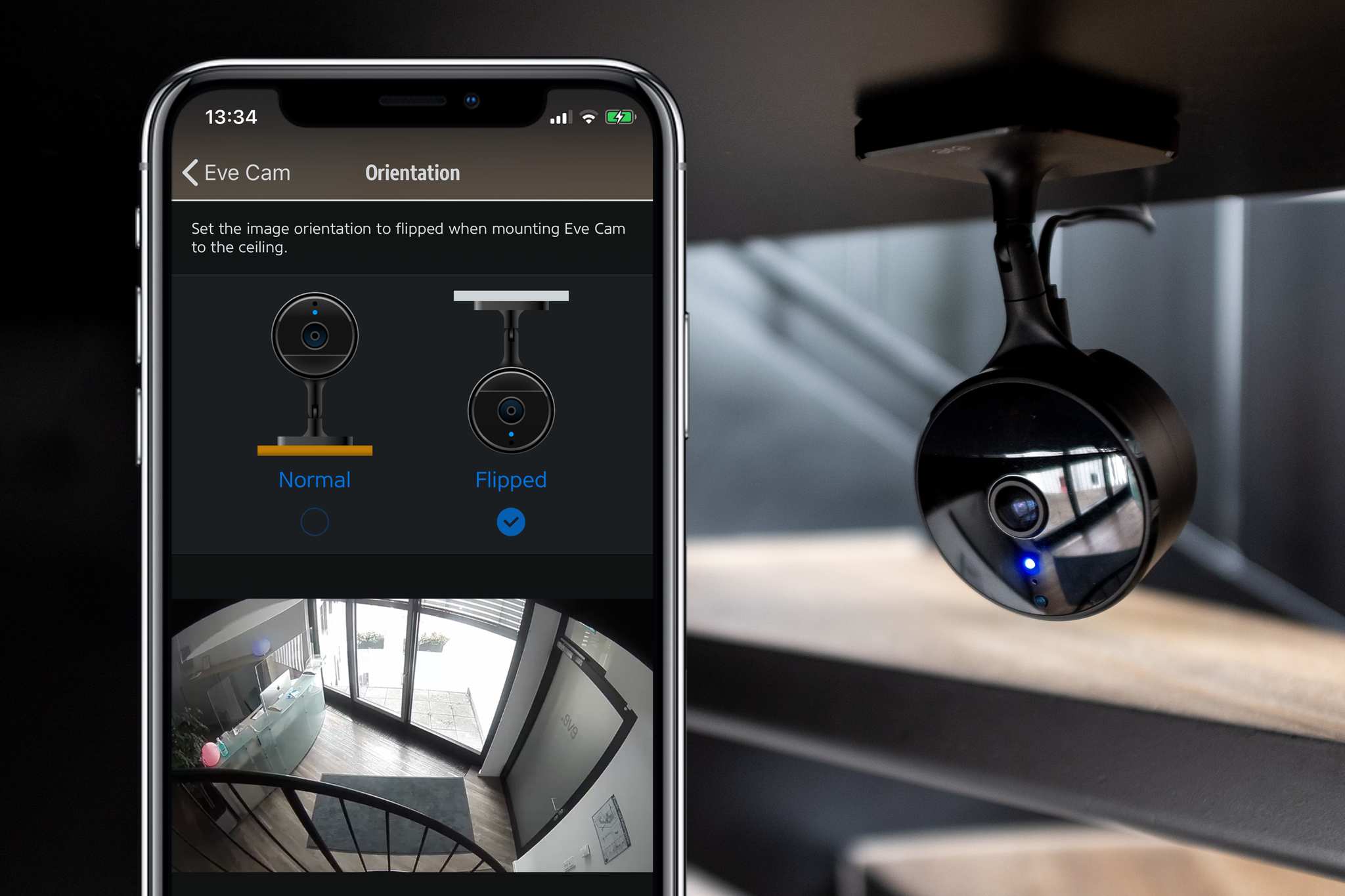
In addition to the new overview, Eve has also released a firmware update to the Eve Cam that adds the ability to flip the camera's orientation. This feature opens the door to mounting the Eve Cam upside-down, and when combined with the camera's magnetic base with angle adjustments, adds even more flexibility.
The settings of Eve Cam now offer a new option to flip the camera image. With the magnetic base of Eve Cam that attaches to all sorts of elements in your home, this opens up a whole new world of possibilities to mount Eve Cam at the perfect location. To access this new setting, Eve Cam requires at least firmware version 1.0.3, which has also been released as a free update and includes many other overall improvements.
The Eve for HomeKit 4.5 update and app are available now as a free download on the App Store. Additional details about the update can be found on the Eve Blog at evehome.com.
iMore offers spot-on advice and guidance from our team of experts, with decades of Apple device experience to lean on. Learn more with iMore!
Christopher spends most of his time writing and dreaming about all things HomeKit and the Home app. Whether it is installing smart light switches, testing the latest door locks, or automating his households daily routines, Christopher has done it all.


