iMore Verdict
Bottom line: The Eve Cam combines great daytime visuals, flexibility, and performance with a privacy-first approach, making it a solid choice for HomeKit fans.
Pros
- +
1080p HD visuals
- +
Easy set up process
- +
Magnetic stand
- +
Supports HomeKit Secure Video
- +
No additional account or app required
Cons
- -
Expensive
- -
Indoor use only
- -
Night vision not the greatest
You can always trust iMore.
HomeKit cameras are seemingly all the rage these days, with new options announced or hitting store shelves at a more frequent rate lately. While most of these cameras merely offer support for HomeKit in addition to their own cloud services and apps, we are now at the point where we are seeing options that were built specifically for HomeKit. HomeKit-first cameras offer an unmatched level of privacy that gets owners up and running without a camera specific app, or even registering for an account, which is exactly how the category should be handled.
It should come as no surprise, at least to HomeKit fans, that the latest built-for-HomeKit camera release comes from Eve, who has been right there alongside Apple since the platform's earliest days. The Eve Cam, which I have been testing in my home for the past couple of weeks, provides an easy to use, consistent experience, and does so with an emphasis on privacy. This gives me peace of mind that very few indoor cameras can provide.
Built-for-HomeKit
Eve Cam: The features

The Eve Cam sports a sleek, all-black frame, comprised of a mix of matte and glossy plastic. The frame of the Eve Cam follows a more traditional security camera design, with a thin stand that rests in-between a flat base and a circular lens portion at the top. The camera's stand can pivot vertically, allowing the camera to look straight up or down, and it can also rotate a full 360-degrees horizontally. Despite its ability to rotate, the camera is not motorized, and all adjustments are made by physically turning the device. The stand, while thin, provides enough tension to keep the camera fixed in the desired position, when used on a flat surface, or when mounted to a wall or ceiling.
There are no buttons to be found anywhere on the Eve Cam, not even a power toggle. Instead of a button, the Eve Cam powers on instantly after being plugged in using the provided micro-USB cable. The power port is located on the bottom of the circular lens portion, and since it utilizes USB, it works with a wide variety of outlets and charging bricks. Of course, Eve also includes a wall-adapter in the box, which is actually a nice modular brick that works with the various outlet shapes from around the world.

Around the back of the Eve Cam is a series of small holes for the camera's integrated speaker that is used with two-way audio, and on the bottom is a grip pad that holds the camera in place. The base of the camera is magnetic, allowing it to stick to a wide variety of surfaces, and permanent wall mounting hardware is included in the box. When in use, the camera displays its status via a single LED indicator light positioned right above the lens. A blue light indicates that it is powered and idle, while a red light lets those in the room know that a live view is being streamed or it is recording.
The Eve Cam captures video in 1080p high definition resolution at 24fps, with a 150-degree field of view. Just as you would expect, the camera has night vision capabilities, which can produce black and white visuals up to 16 foot away. An on-board infrared motion sensor triggers the camera to notify users of activity, and to begin recording. Eve Cam records all events directly to iCloud, as there is no on-board storage or expansion slots. The camera connects to home networks via Wi-Fi, and can be set up without a separate app or account, making set up one of the fastest around using just the Home app.
iMore offers spot-on advice and guidance from our team of experts, with decades of Apple device experience to lean on. Learn more with iMore!

Once paired to HomeKit, the camera can utilize all of the standard features provided by Apple's smart home platform, like automations, and activity notifications, as well as cloud storage through HomeKit Secure Video. Cloud storage requires a paid subscription to an iCloud storage plan, but videos stored through HomeKit do not count towards any data limits. A rolling 10 days of recorded events are available through a timeline that is displayed while viewing a camera, and videos can be saved and shared for more permanent storage.
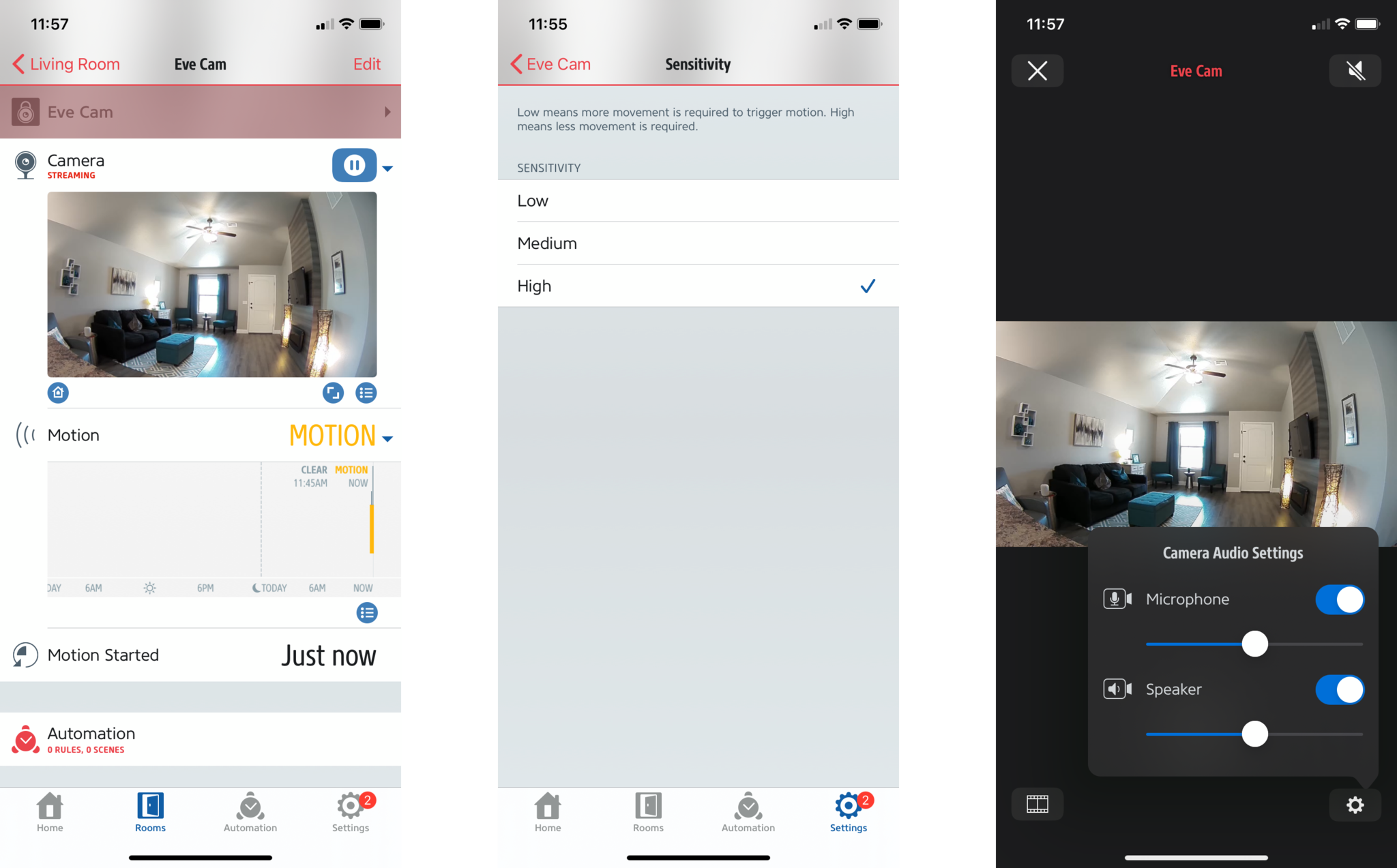
All of HomeKit Secure Video's features require a HomeKit hub such as an Apple TV or HomePod, which are used for local image processing, notifications, and remote viewing. With support for HomeKit Secure Video, the Eve Cam will gain additional features coming in iOS 14 later this year, like Face Recognition and Activity Zones, which will make the entire experience in the Home app even better. In addition to the Home app, the camera can be managed through the Eve for HomeKit app, available on the AppStore. The Eve for HomeKit app adds controls for sensitivity and audio levels, and also facilitates any firmware updates for the camera if available.
Master of motion
Eve Cam: What I like

Since the Eve Cam was designed with HomeKit in mind, the set up process was extremely quick and easy. I like that after unboxing and plugging it in, all that is needed to get it up and running is a scan of the HomeKit pairing code through the iOS Home app. I absolutely love that this camera can be used without having to download a specialized app, or creating an account through a registration process. As someone who puts an emphasis on privacy, not having an account that could be linked with activity in front of the camera is a huge plus, especially for something meant for the indoors.
Moving over to the hardware, despite being a stationary camera, I really like just how flexible the Eve Cam really is. The pivoting and rotating stand design allows for minute adjustments that can capture just the right view, which is often an issue with non-motorized cameras. I also really like how the base of the stand is magnetized, which opens it up to some truly unique placements, and how Eve provides a grip on the bottom to hold it in place on flat surfaces.

The Eve Cam is the first camera that I've used that was able to keep up consistently with someone walking or running by without any type of smearing or pausing seen in live views or recordings.
When it comes to visuals, the Eve Cam's 1080p HD resolution presents a view that is clear and detailed in daylight conditions. I did find that colors were a little on the muted side, but even so, the Eve Cam's quality was near the top of the list for HomeKit cameras that I have tested. Where the camera really excelled was with motion in front of its view. The Eve Cam is the first camera that I have used that was able to keep up consistently with someone walking or running by without any type of smearing or pausing seen in live views or recordings, which was really impressive. Now, this wasn't the case exactly 100% of the time, and network conditions will play a role, but it was really close to being perfect.
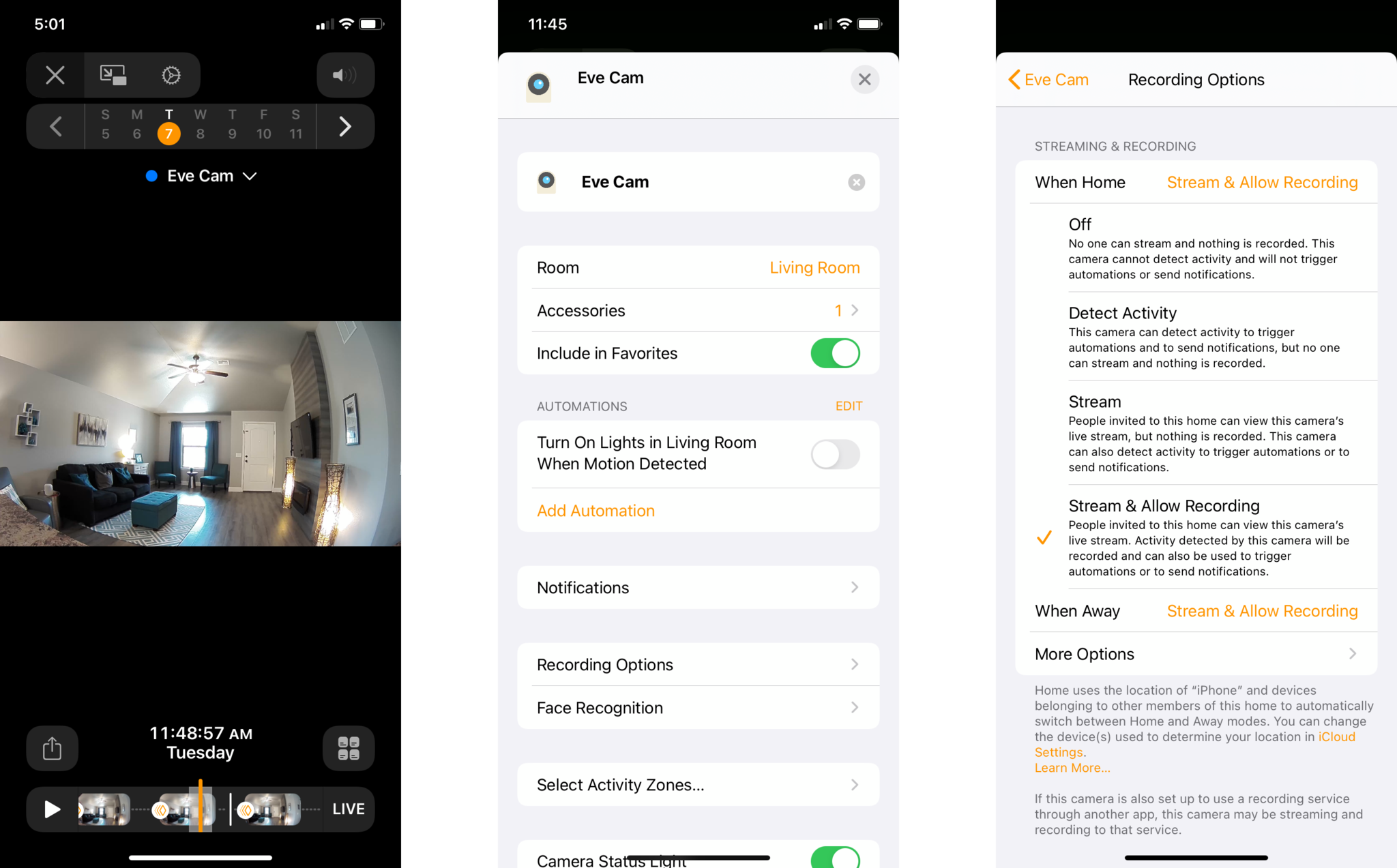
Accessing the Eve Cam through the Home app was equally as impressive, as I have yet to come across any responsiveness issues. Loading the live view isn't the quickest I've experienced, but it has worked every single time within a few seconds. Reliability also extends to motion events, with the camera sending a notification within a second or two of activity, and recordings were available in iCloud just a few moments later. Finally, the Eve Cam's two-way audio performance was adequate for having conversations remotely, with around a second of lag before sound is transmitted through the camera's speaker.
Not quite premium
Eve Cam: What I don't like

Along with a premium price and Eve's history of releasing HomeKit accessories that feature "high-end" finishes, the Eve Cam's overall design is some of a disappointment. The camera's all plastic frame has a cheaper feeling, which also means it is lighter than I anticipated. I also did not expect to see micro-USB used for power at the higher price point, and I certainly would like to have seen USB-C instead.
Rounding out my gripes with the design is that the Eve Cam lacks weather-resistance and any form of local storage. Local storage, such as an on-board micro-SD card slot would have definitely been nice to have as a backup way to store events in case of internet outages, and weather-resistance would open the camera up to more placement potential around the home.

While the Eve Cam's visuals are great during the daytime, I found that night vision was a different experience. Viewing a live feed from the camera in the dark produced a picture that suffered from some pixelation issues, making finer details harder to see. The image at night certainly isn't bad, and it will get the job done for most scenarios, it just isn't quite as good as other HomeKit cameras.
My final complaint is that the camera, while reliable, suffers from bouts where pulling up the live few will take upwards of 10 seconds. These instances are few and far between, but when they do hit, it is a little annoying. I am not quite sure if this is a HomeKit issue or a camera specific issue, but I have not seen this behavior with other wired cameras with HomeKit Secure Video, like the Logitech Circle View.
Solid and secure
Eve Cam: The Bottom Line
Design, price, and night vision aside, Eve's first camera still has a lot going for it. Excellent 1080p imagery capable of keeping up with all of the action in front of it, fantastic reliability, and a truly flexible stand make it one of the better HomeKit cameras available today.
The best thing going for the Eve Cam though is that it works with HomeKit and HomeKit Secure Video right out of the box. No firmware updates through a third-party app to enable HomeKit, and no account registration (that could tie your camera's view back to you) required — it just works. So while it may not be the flashiest camera around, it is one of the most secure and private, which definitely makes it worth the price of admission in my book.









Christopher spends most of his time writing and dreaming about all things HomeKit and the Home app. Whether it is installing smart light switches, testing the latest door locks, or automating his households daily routines, Christopher has done it all.



