GameClub lets you relive the golden age of iOS gaming

iMore offers spot-on advice and guidance from our team of experts, with decades of Apple device experience to lean on. Learn more with iMore!
You are now subscribed
Your newsletter sign-up was successful
When the iOS App Store launched in 2008, it ushered in a new age of mobile gaming. We had amazingly fun games that you paid a dollar or two for, and they provided hours and hours of entertainment. There were no ads, there were no in-app purchases. It was, in a word, glorious.
But as time went on, the scene of iOS gaming, and mobile gaming in general, changed. More people didn't want to pay a few dollars for apps and games, so everything began turning to free but ad-supported models (ads are annoying), or littered with microtransactions. In the gaming world, many people associate that with pay-to-win (and it is true in a lot of cases).
I spent the most of the past decade reviewing mobile games on iOS, but eventually, I just got tired of most new releases because everything was free with in-app purchases. And the amazing old games that I played in days past were not updated in years, thus losing compatibility with my newer iPhones and iPads.
Oh, what joy it would bring me to be able to play those classics again. I'm talking games like Super Crate Box, Mage Guantlet, Pocket RPG, Hook Champ, and so many more lost gems. All hope was lost, until now.
Say hello to GameClub.
Free on the App Store - Download Now
What is GameClub?

GameClub is a gaming subscription service, similar to Apple's own Arcade service, except it features a catalog of classic iOS games that have been updated to work with new hardware and software. The service costs $4.99 a month, just like Apple Arcade (except it doesn't have Family Sharing since it's a separate service), and there is a 1-month free trial when you sign up.
iMore offers spot-on advice and guidance from our team of experts, with decades of Apple device experience to lean on. Learn more with iMore!
While GameClub does not support Family Sharing, you can use one GameClub account among several different people if you so choose. Your GameClub account is not your Apple ID, so it can be used like a Netflix account, so it's a bit more flexible than Apple Arcade if you think about it.
When Apple decided to cut off support for all 32-bit apps and games on iOS, that meant a lot of classic iOS games became incompatible. This was a terrible thing, especially for those who bought these older games, because they were no longer playable and you could not re-download them from the App Store.
GameClub has been working with these old developers to get those games updated and working again on new iOS devices for veteran fans to enjoy, as well as reintroduce some of the greatest iOS games to a new audience.
The GameClub app itself acts as a central hub for everything, but you could also download GameClub games individually from the App Store. All the titles that are in GameClub will include "GameClub" in their App Store titles, and have a new GameClub border on the icon, so you can easily tell what's part of the service.
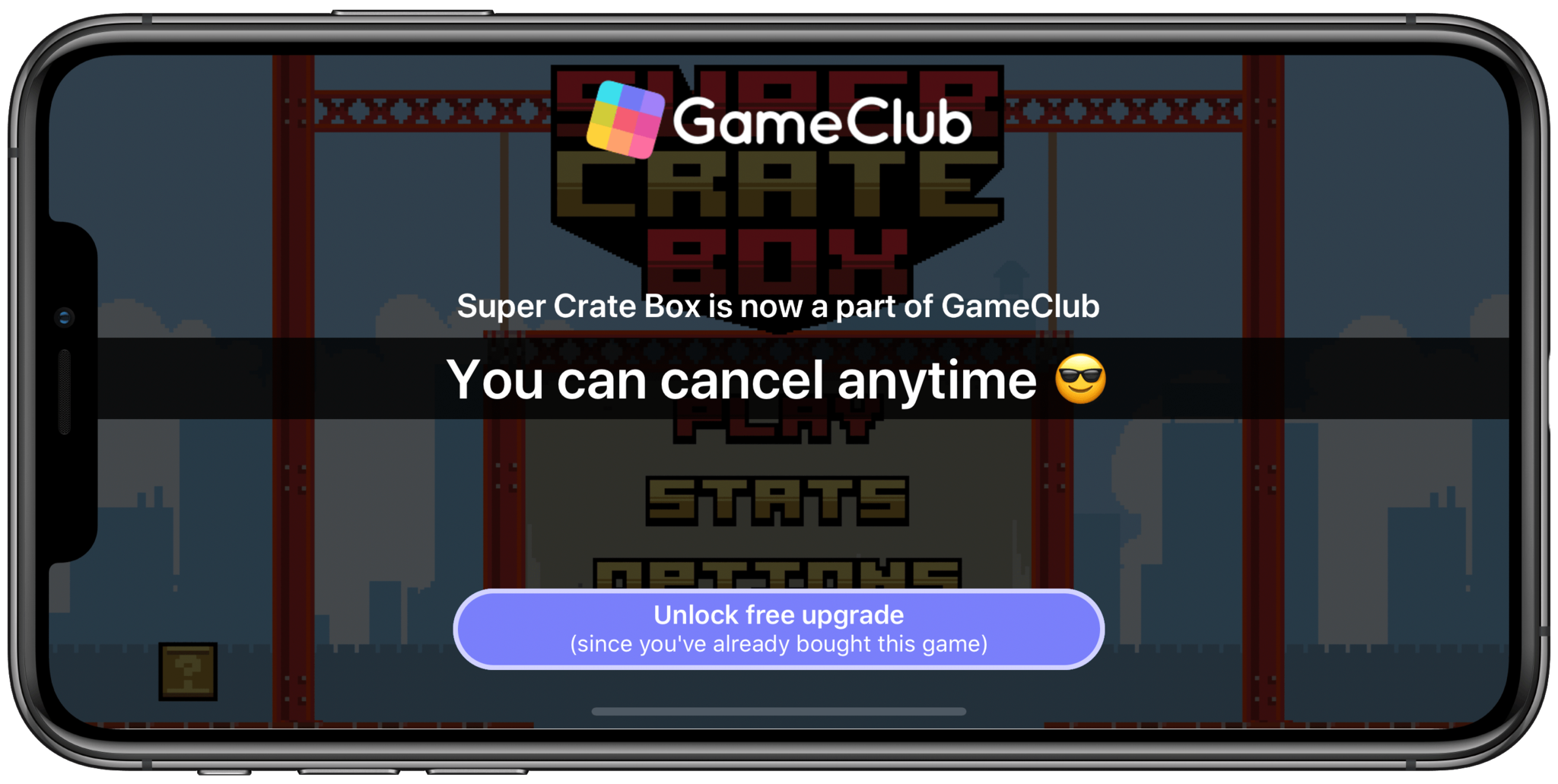
Since links to games in the GameClub app just take you to the App Store to download them directly, you can actually download the games whether you're subscribed or not. If you download a game direct, a prompt will appear in-game asking if you want to subscribe or not. And if you had previously bought the game many years ago, you can restore your previous purchase.
But if you never bought the game before, and you haven't yet subscribed to the service, all GameClub games are free to download, but you'll need to subscribe in order to play them. That's the only in-app purchase you'll need to worry about, but that $4.99 per month GameClub sub grants you unlimited access to all GameClub titles.
The GameClub UI is also inside each of the games that are included in the service. So you can browse more of GameClub's features while you're in a game, which is pretty cool.
The GameClub app is your central hub for classics
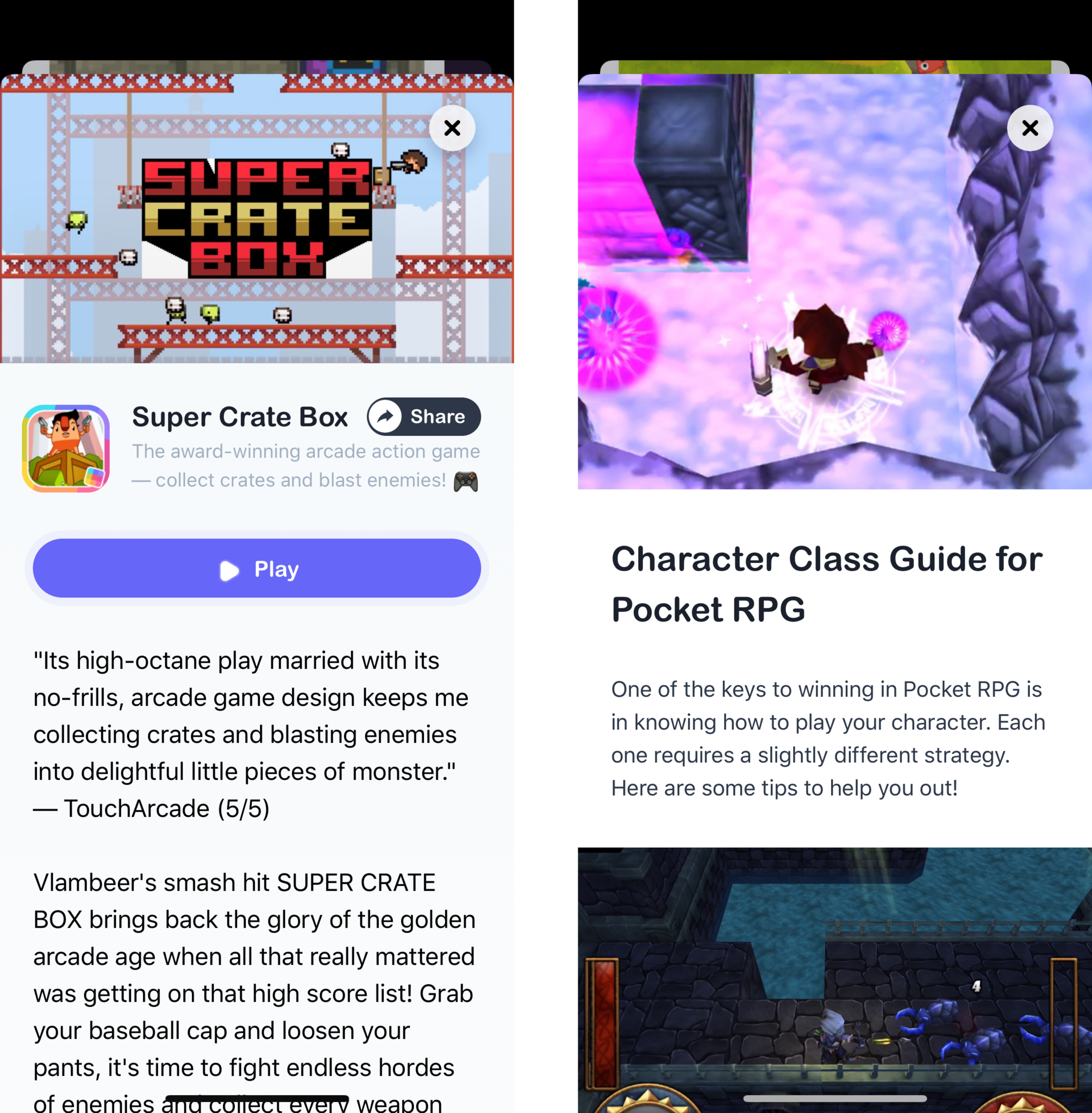
When you launch the GameClub app itself, you'll be prompted to subscribe to the service to gain access, which is done through your App Store Apple ID. The first month is free, and then you'll be charged $4.99 a month after, but you can cancel anytime if you're not satisfied. It's just like when you sign up for Apple Arcade.
Once you sign up, you'll gain access to the full app. There are four tabs along the bottom: Games, Stories, Awards, and Profile.
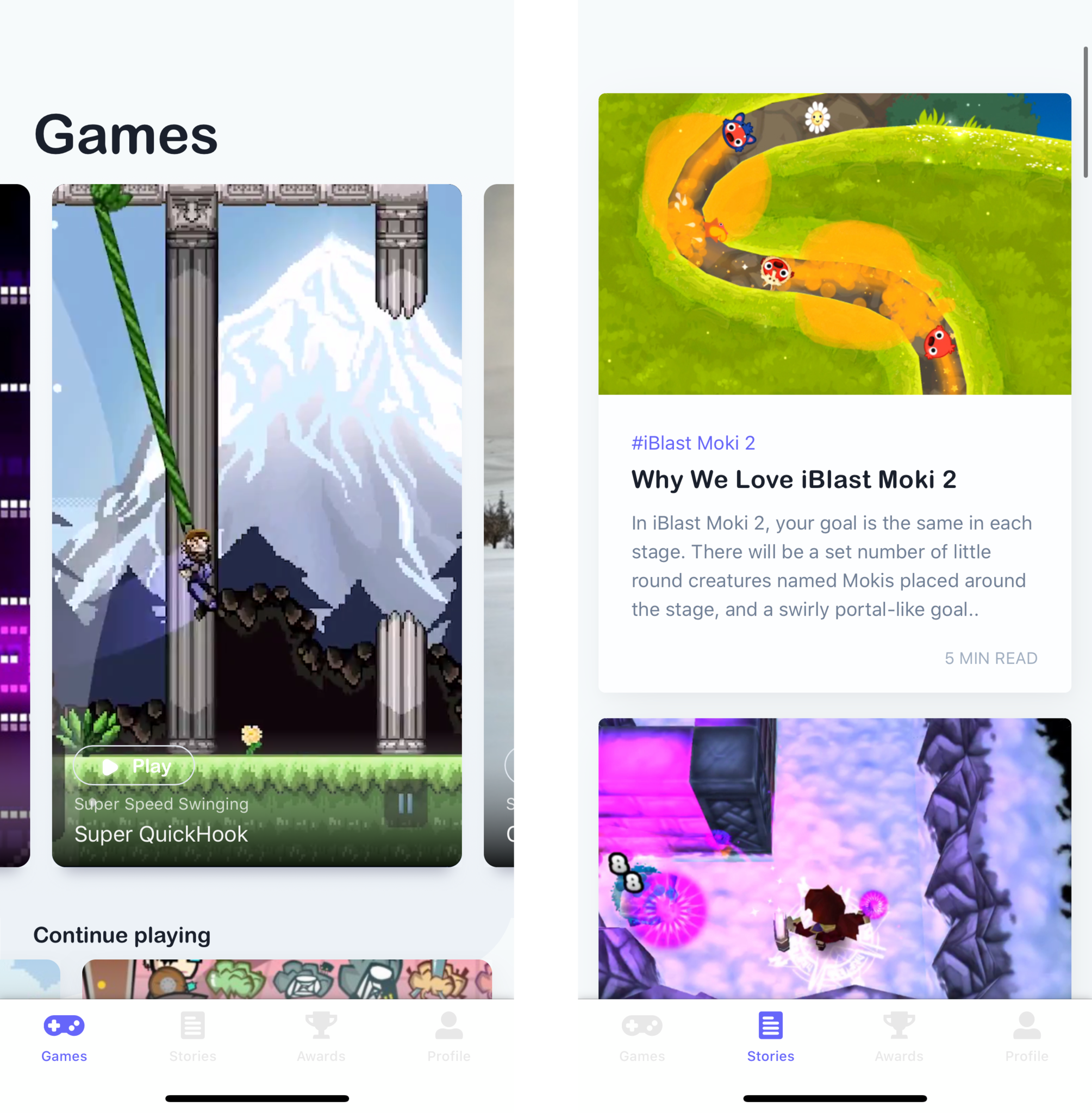
The Games tab is where you go to browse the game library in GameClub. The top features a carousel of featured games with silent auto-play videos that show off what gameplay is like. Underneath is a row of buttons (also with silent auto-play videos) that let you jump right back in to any GameClub games that you started playing. This is a fantastic feature of GameClub that makes it easy to see what you're playing at the moment, and to quickly jump back in.
The rest of the Games tab are curated lists from GameClub editors, as well as game collections by genre and type. You'll also find any new arrivals here.
Stories has articles talking about the service's games. There's a bit of variety with the articles you'll find here, as some are guides, others are opinion-like pieces, and there are behind-the-scenes and interesting tidbit articles. But they all have one thing in common: they tell the story of the history behind these games, and why these classics need to be preserved, which is the main goal of the GameClub service itself.
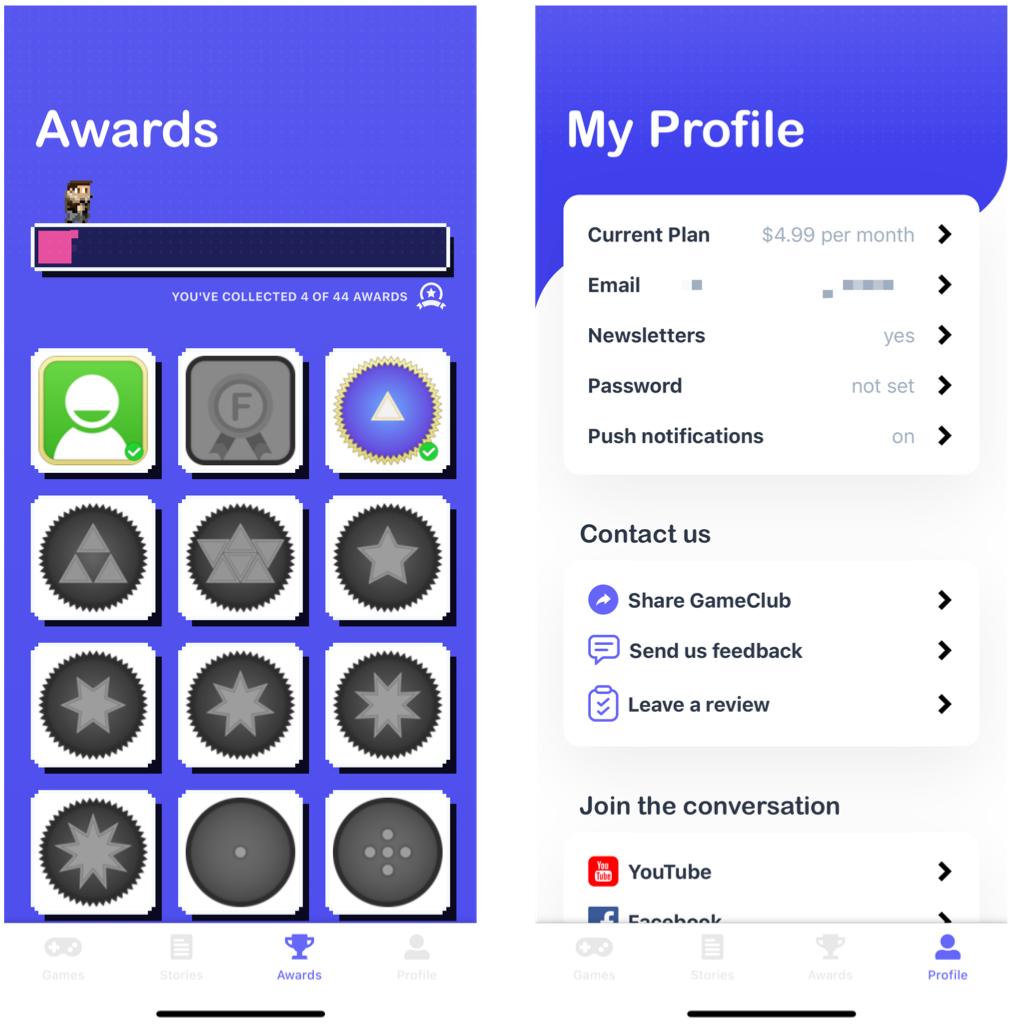
Awards is like achievements, and you get them as you play GameClub games. A lot of them are like milestones, such as games completed, time played, streaks for consecutive days of playing, and more. Lastly, the Profile tab lets you make account changes like email, toggle push notifications, create a password, and more. There's also a button to quickly access your subscription in the App Store.
Overall, the app itself is very easy to use and feels intuitive. It's pretty easy to browse through the current selection and find old favorites and new titles that you may not have played before. The silent auto-playing gameplay videos are also great, since they give you an idea of how the game plays before you even download it.
I also really like the "Continue Playing" section, because it reminds me what I was playing and gives me quick access to jump back into it and pick up where I left off. Honestly, I wish the App Store or Apple Arcade had such a feature.
But GameClub's app is lacking a search function, making it hard to find a particular game that you're looking for. Perhaps this was done on purpose to make the GameClub app not directly compete with the App Store, but still, it's cumbersome for the end user.
Is GameClub worth it?

As someone who has fond memories of playing a lot of these classic iOS games, I think the service itself is worth it. The games themselves didn't just get simple and quick patches, they have been completely restored and rebuilt from the ground up to work with modern hardware and software. I have had no issues getting these restored classics to work on my iPhone 11 Pro and 2017 12.9-inch iPad Pro.
Even with these newer devices, each GameClub game retains the original aesthetic, gameplay, and other details, so nothing from the past is lost. It's a nice preservation of the classic games that molded the App Store to what it is today.
I'm truly enjoying being able to play games like Super Crate Box and Pocket RPG on my iPhone 11 Pro once again, and I am going to dive back in to Mage Gauntlet once I have more time available. Zombie Match Defense was also a match-three puzzle game that I absolutely adored (I also met the developer back at GDC a few years ago, cool dude), and it's perfect for Halloween!

If you plan on using a controller, such as DualShock 4, with GameClub titles, it's kind of a trial-and-error process right now. There is no way to tell if a game supports controllers (unless the developers included it in the description) until you test it out yourself, so it may be hit-or-miss at the moment.
I honestly think GameClub is a great complement to Apple Arcade, and both services cover everything a mobile gamer could want on the iOS platform. For a total of $10 a month, you get your unlimited fill of both legacy iOS games and new-age premium games. Both services will end up with over a hundred titles soon enough, and get more added on a regular basis. I mean, what more could an iOS gamer want?
Game on!
While I think I'm starting to hit subscription fatigue, I think I'll be keeping GameClub around even after my free month. It truly was a different time back then on the App Store, and I missed a lot of these amazing iOS games. Being able to relive those golden days of iPhone and iPad gaming is worth the few bucks a month for me, and it's a great complement to Apple Arcade (which I'm also keeping). Plus, the GameClub app has some nice features that I would like to see implemented in the App Store or Apple Arcade some day as well.
Have you tried out GameClub yet? Let us know what you think of the service in the comments.

Christine Romero-Chan was formerly a Senior Editor for iMore. She has been writing about technology, specifically Apple, for over a decade at a variety of websites. She is currently part of the Digital Trends team, and has been using Apple’s smartphone since the original iPhone back in 2007. While her main speciality is the iPhone, she also covers Apple Watch, iPad, and Mac when needed.
When she isn’t writing about Apple, Christine can often be found at Disneyland in Anaheim, California, as she is a passholder and obsessed with all things Disney, especially Star Wars. Christine also enjoys coffee, food, photography, mechanical keyboards, and spending as much time with her new daughter as possible.
