Pokémon Scarlet and Violet: How to delete your game and start over
If your adventure doesn't start off the very best, delete and try again!

You've chosen your starter and got on your way through the new open-world of Pokémon Scarlet and Violet. Maybe there's something you wish you had done earlier in your journey. Maybe you're regretting your choice of starter Pokémon. Luckily, you're not stuck with your choices! You can easily delete and restart the game with these steps.
Delete your Pokémon Scarlet and Violet and start over
If you're struggling to figure out how to start your Pokémon Scarlet and Violet game over, you're not alone! How to go about it isn't obvious, but it is simple once you know the steps.
**Note: Any Pokémon you've caught or progress you've made will be deleted in this process. You will want to move any Pokémon you wish to keep to Pokémon HOME.
1. On the home screen of your Nintendo Switch, go to System Settings.
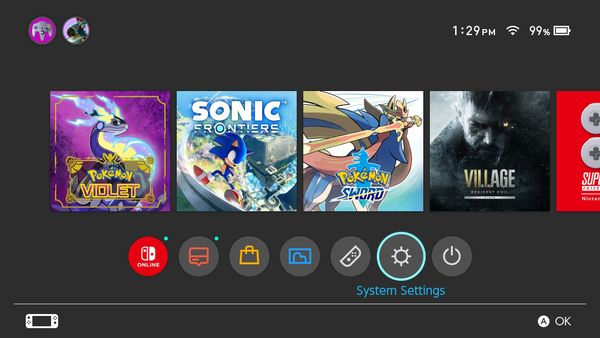
2. Select Data Management from the menu on the left side of the screen
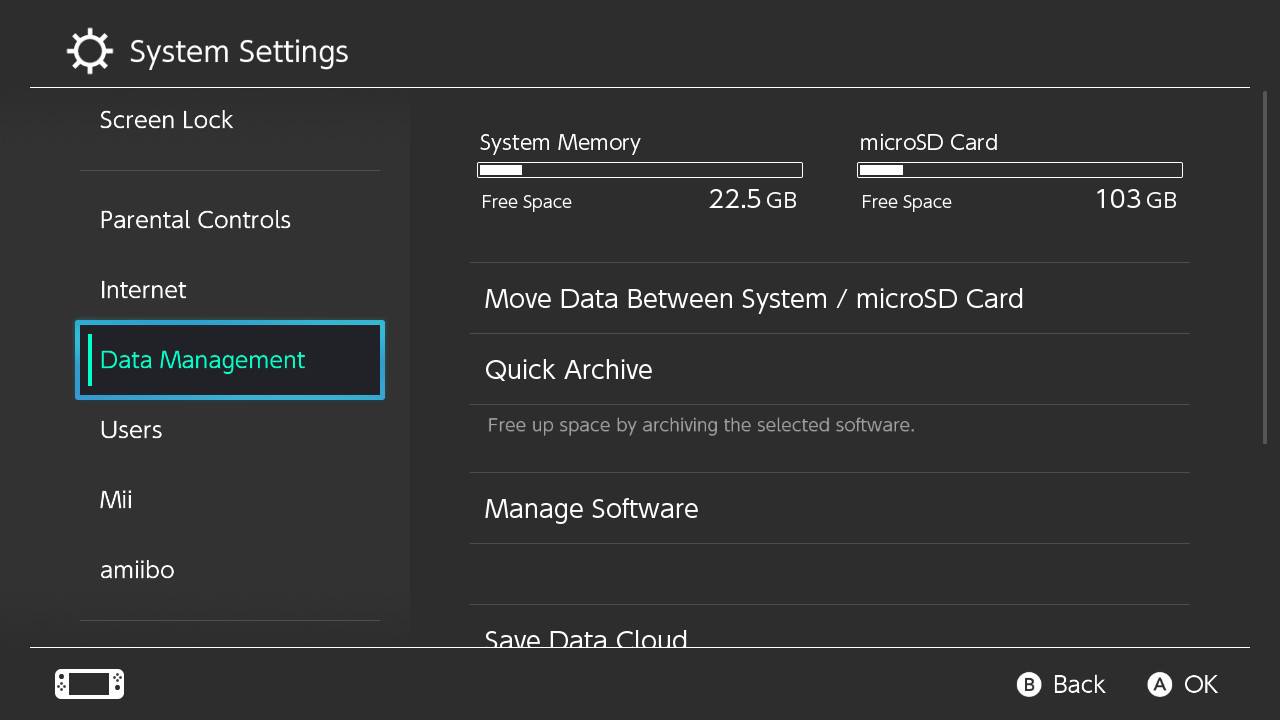
3. From the Data Management options, scroll to the bottom and select Delete Save Data.
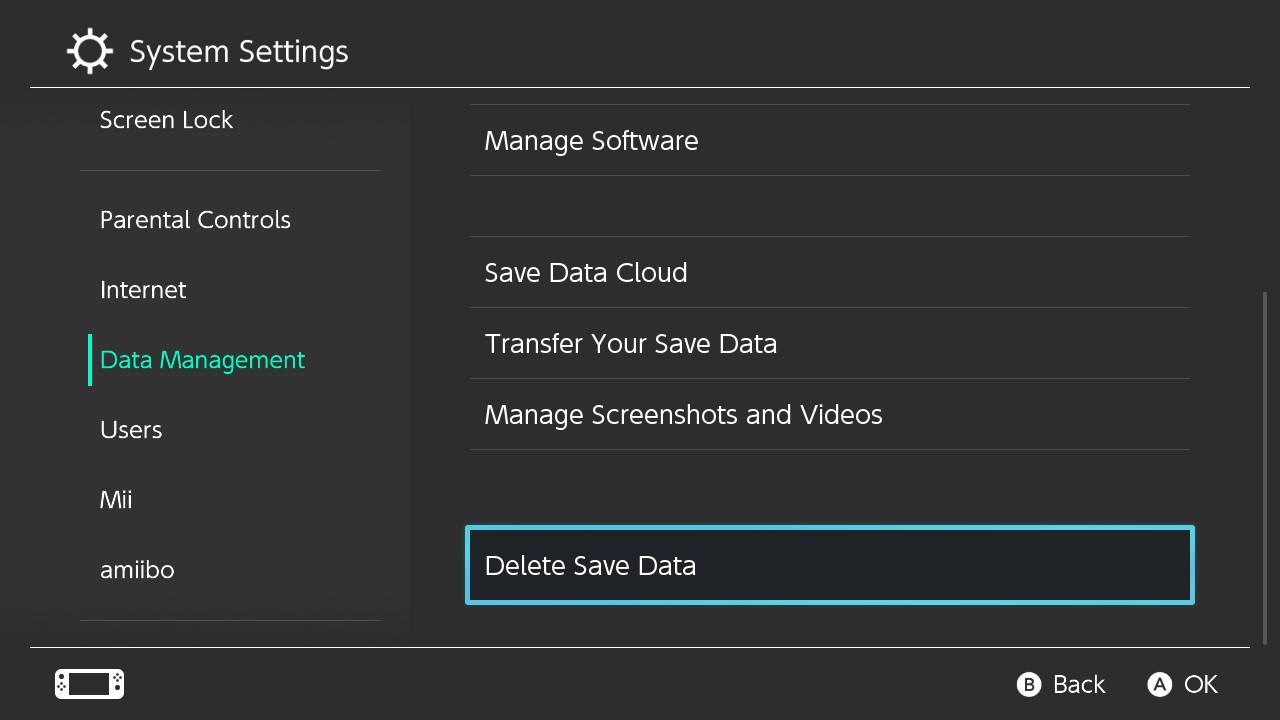
4. From the list of games, select Pokémon Scarlet or Pokémon Violet.
iMore offers spot-on advice and guidance from our team of experts, with decades of Apple device experience to lean on. Learn more with iMore!
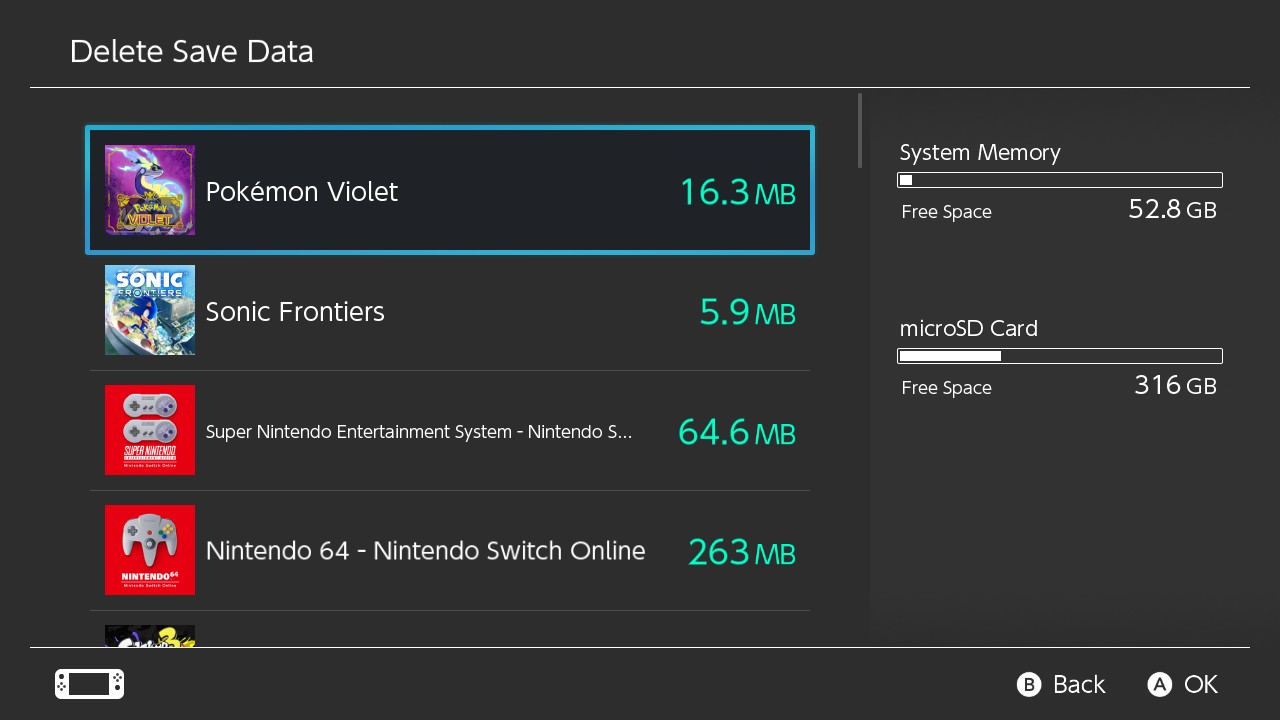
5. When the warning message appears, select Delete Save Data.
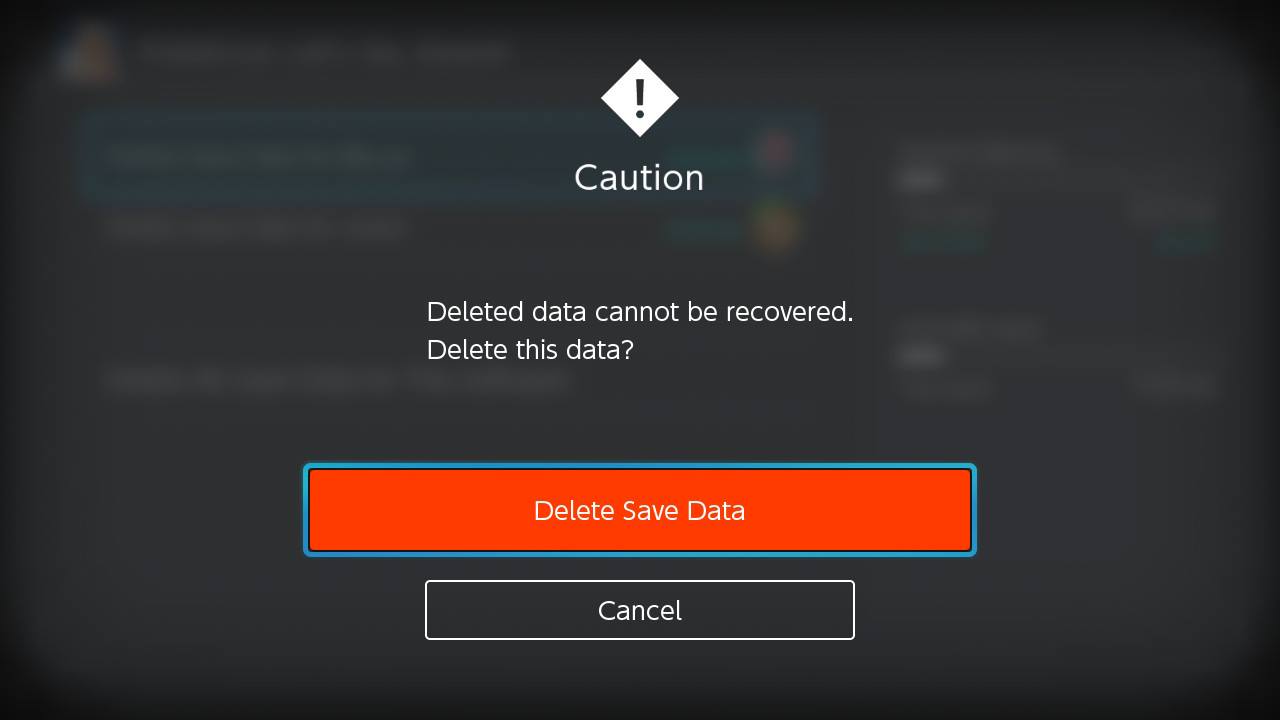
6. Once it is erased, a message will show saying it was successfully deleted, click OK.
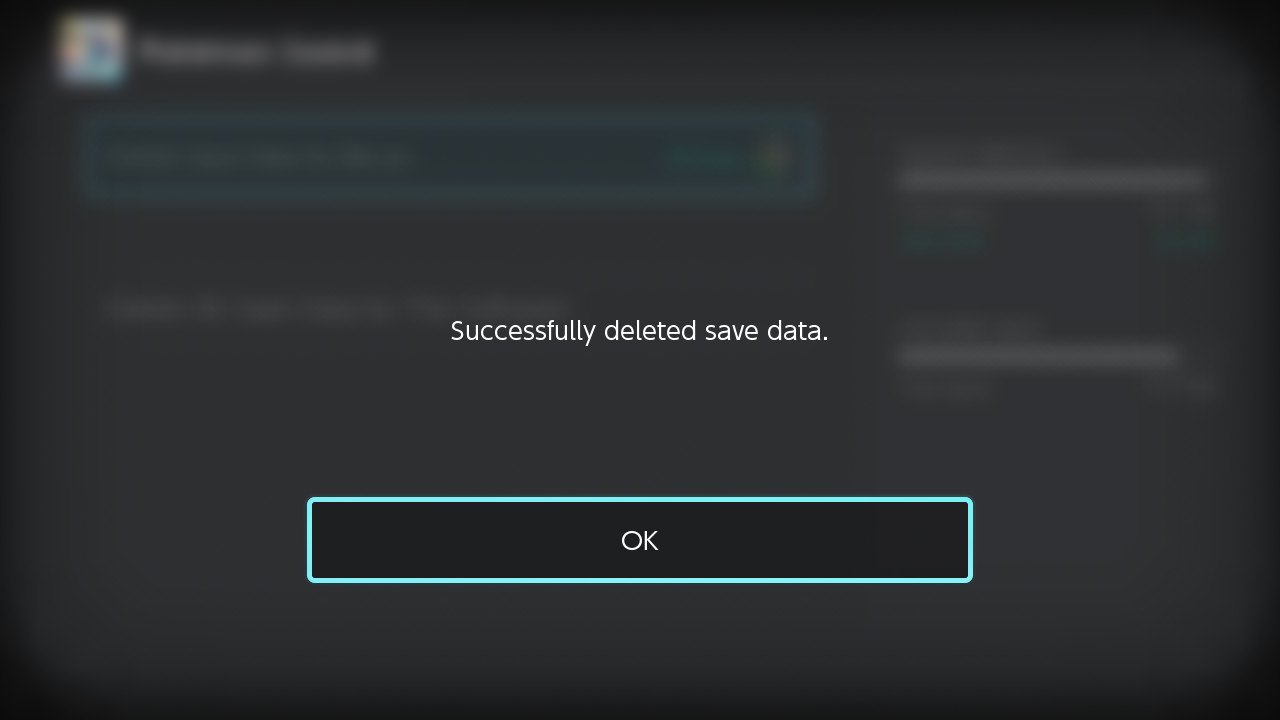
7. Go back to the home screen by pressing the Home button on the right Joy-Con.
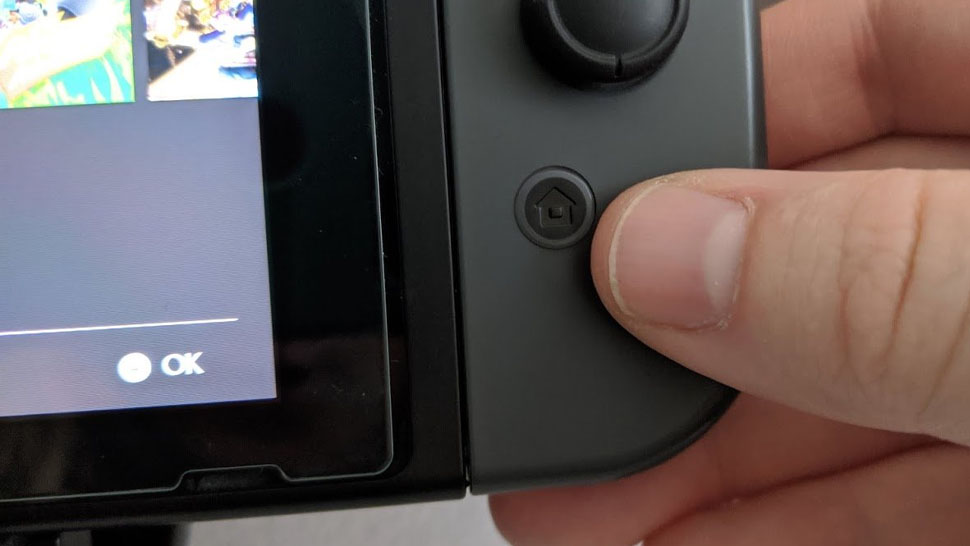
8. Select Pokémon Scarlet or Violet and begin your new game!

Enjoy it all again
You have the opportunity to start Pokémon Scarlet and Violet again in the palm of your hands! Select a new starter, try out a new path to see how it changes your experience of the game, and see new things. Now that you know the process, you can follow it to start over any time and to delete any Nintendo Switch game you loved enough to play it over and over again. Good luck on your adventure and enjoy your new start!

Alex has been working with iMore as a Freelance Gaming Writer for three years. You can also find a few articles of hers on Android Central and Windows Central. She regularly covers Nintendo Switch games and accessories as well as iOS game apps. In addition to the Nintendo Switch, you may also find her playing on the PlayStation and PC. When she doesn’t have a controller in hand she likes to spend her time with her husband, son, and dogs, exploring new places, or hiding away with a book (or comic book). A few of her favorite games include the Zelda franchise, Little Nightmares, and Animal Crossing.
