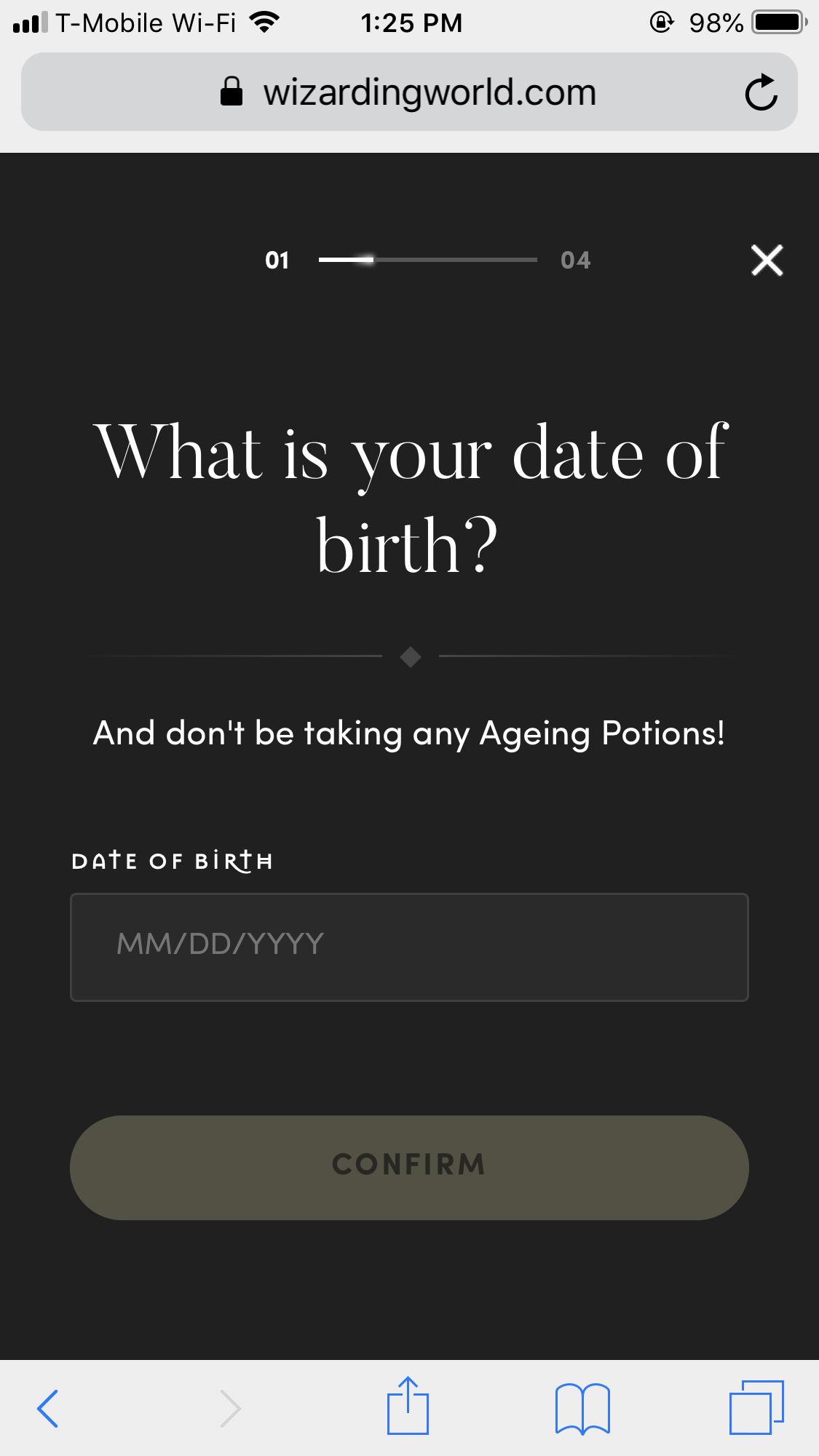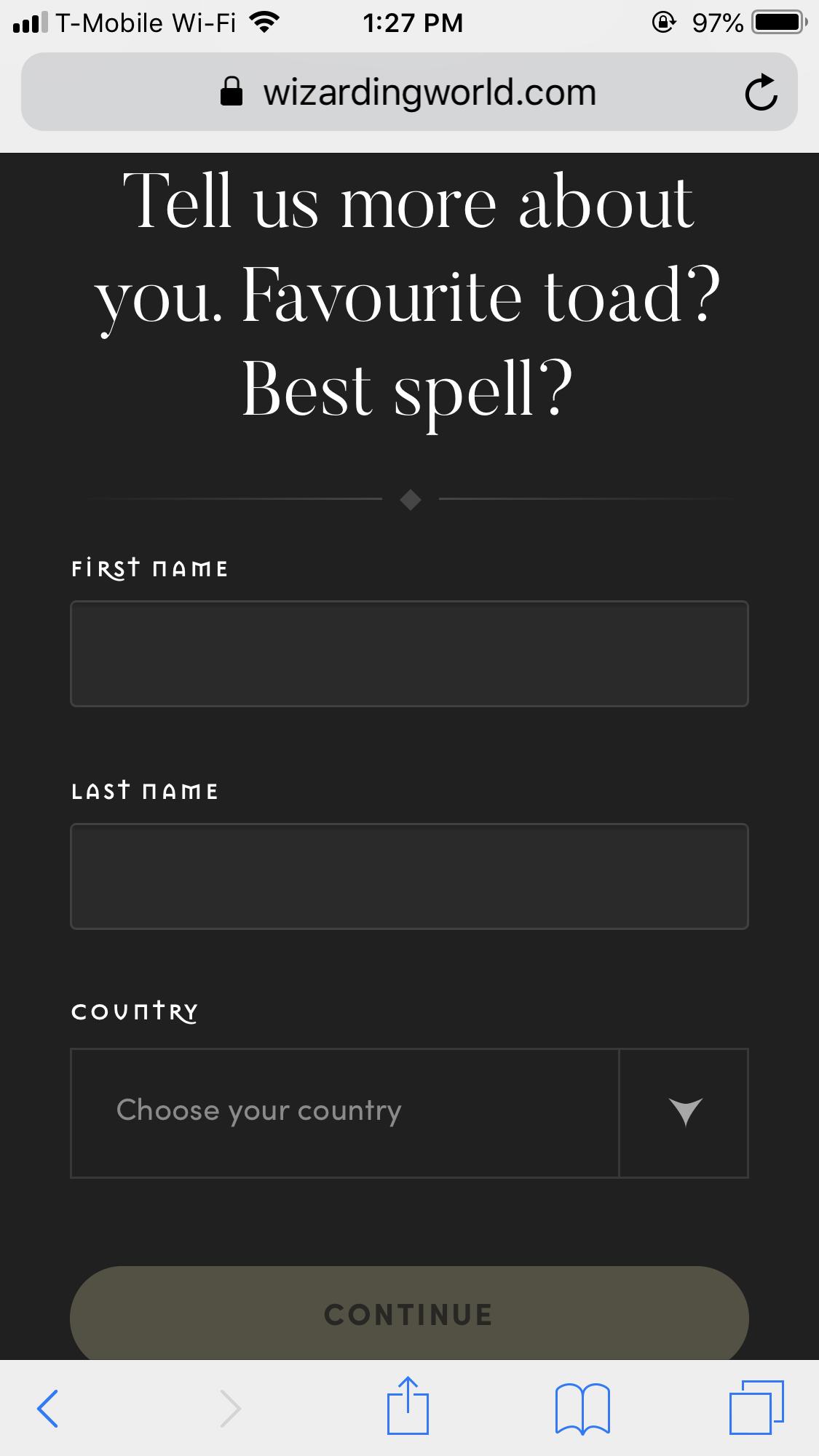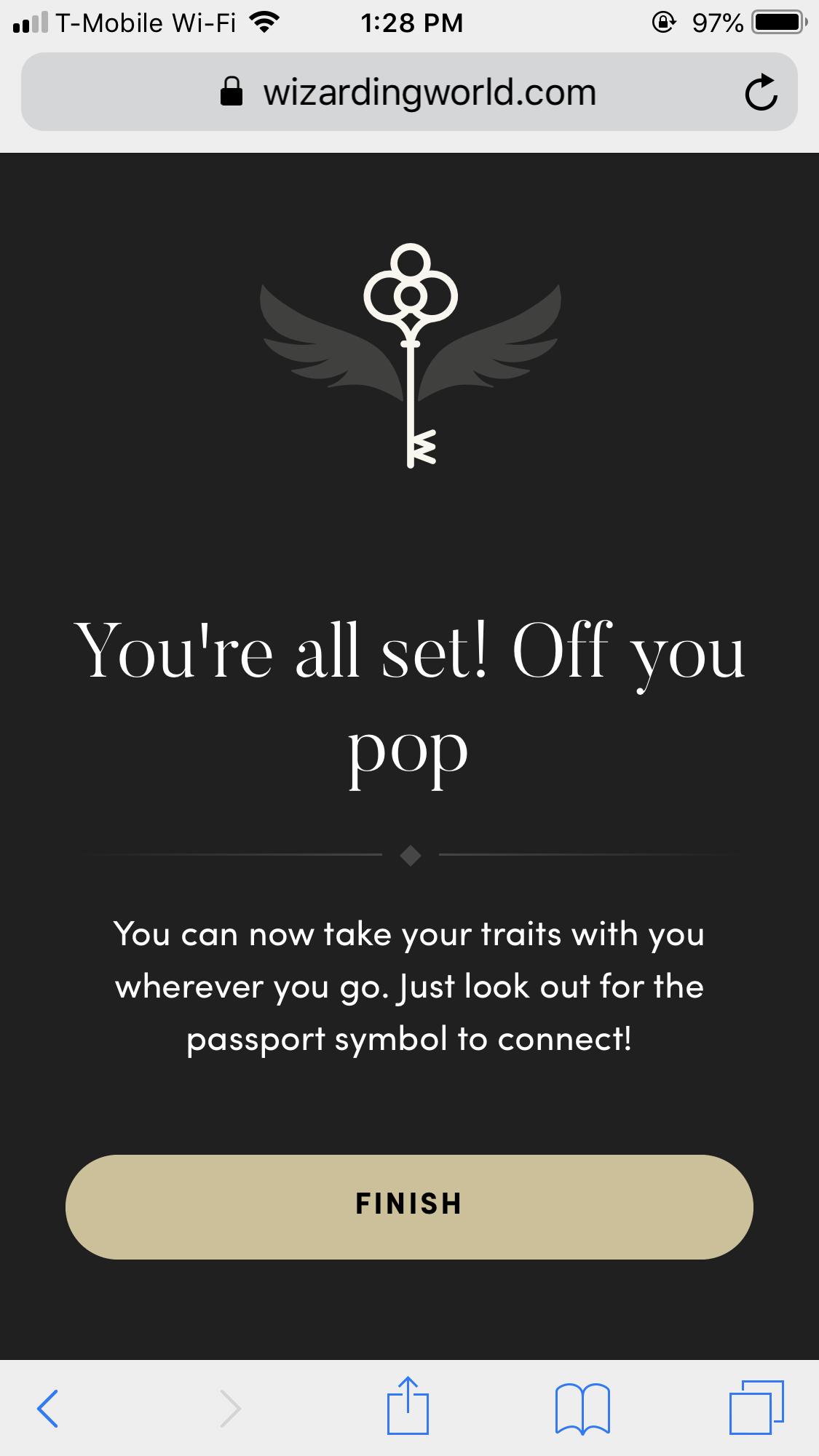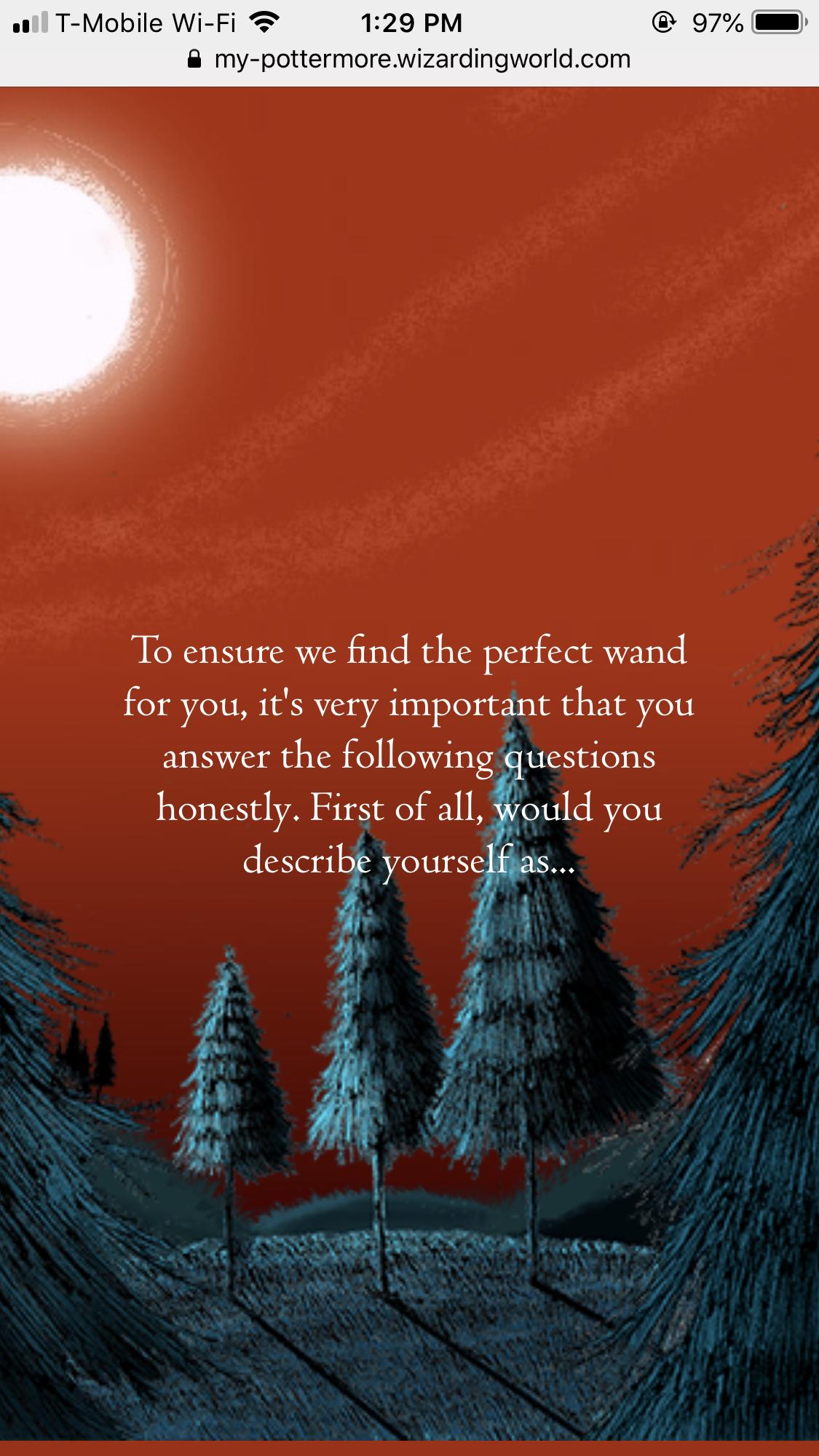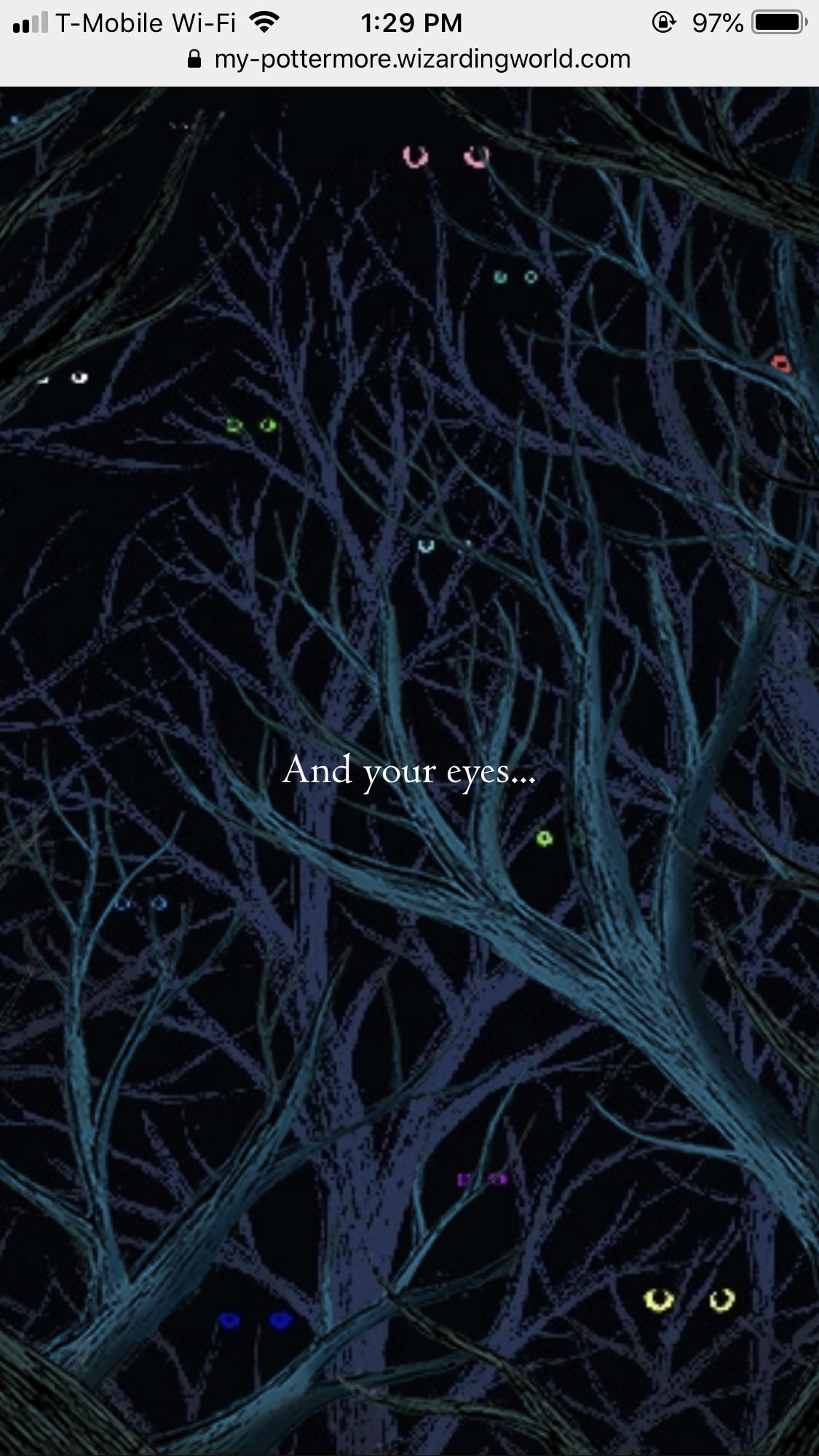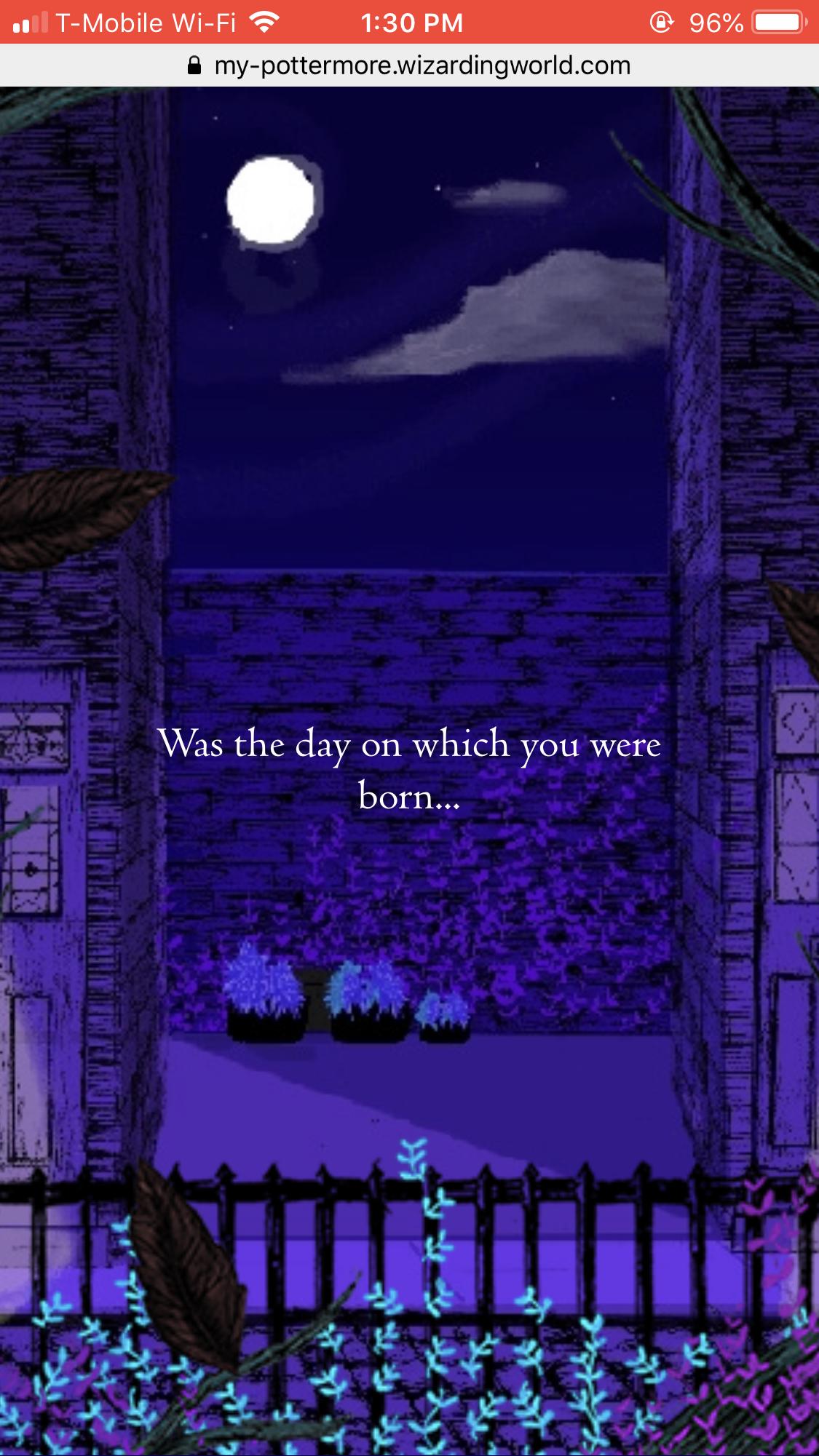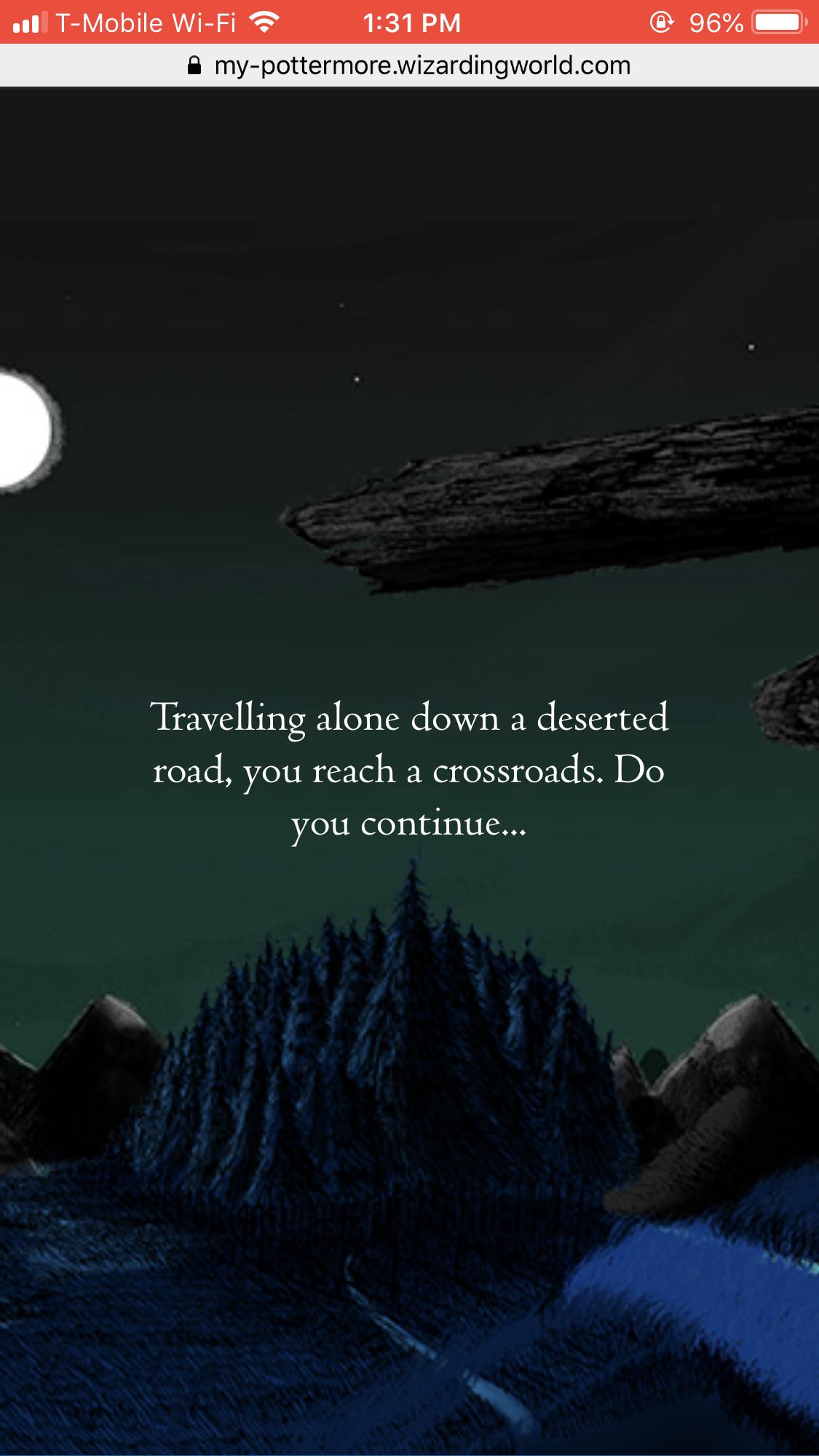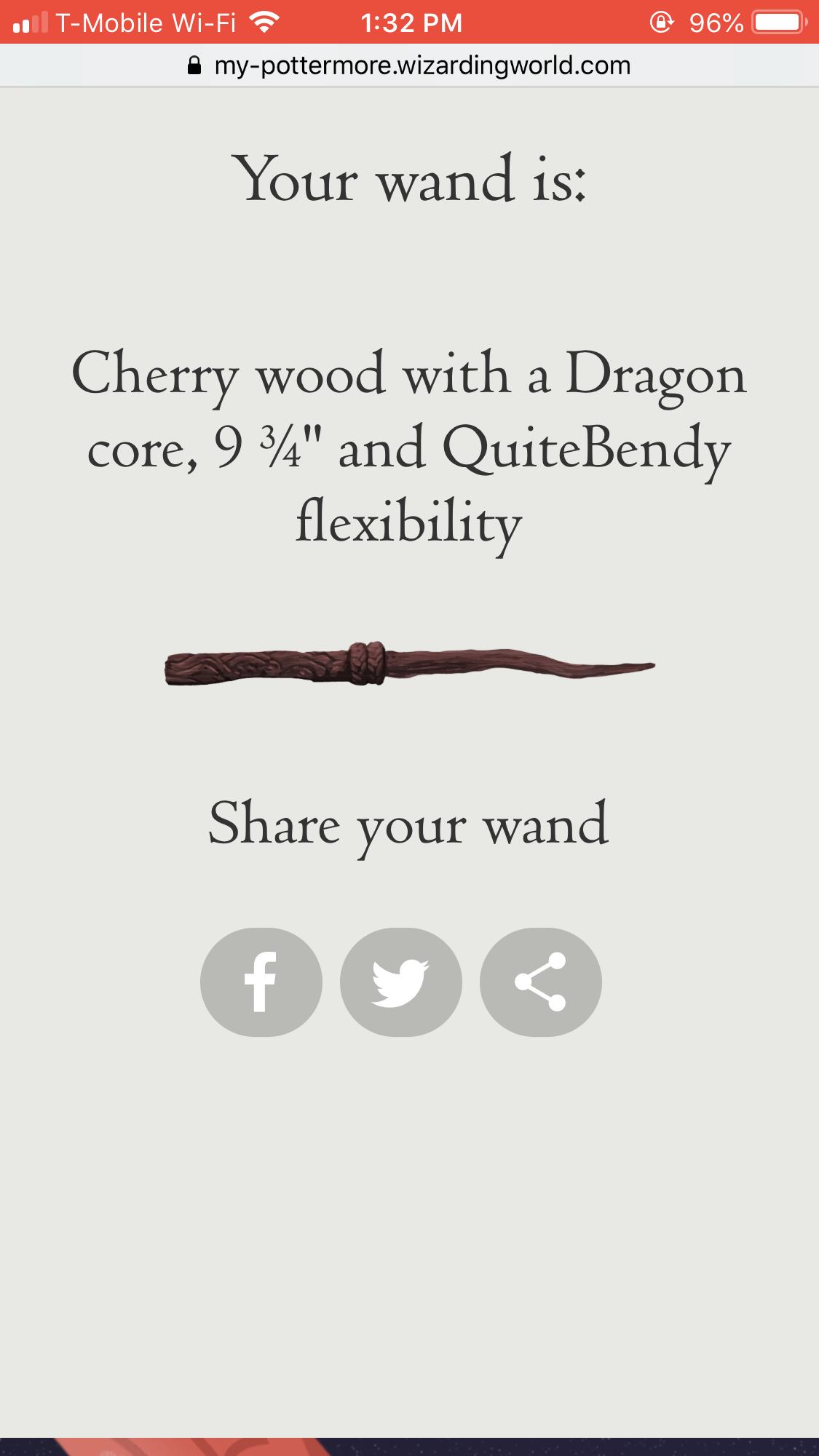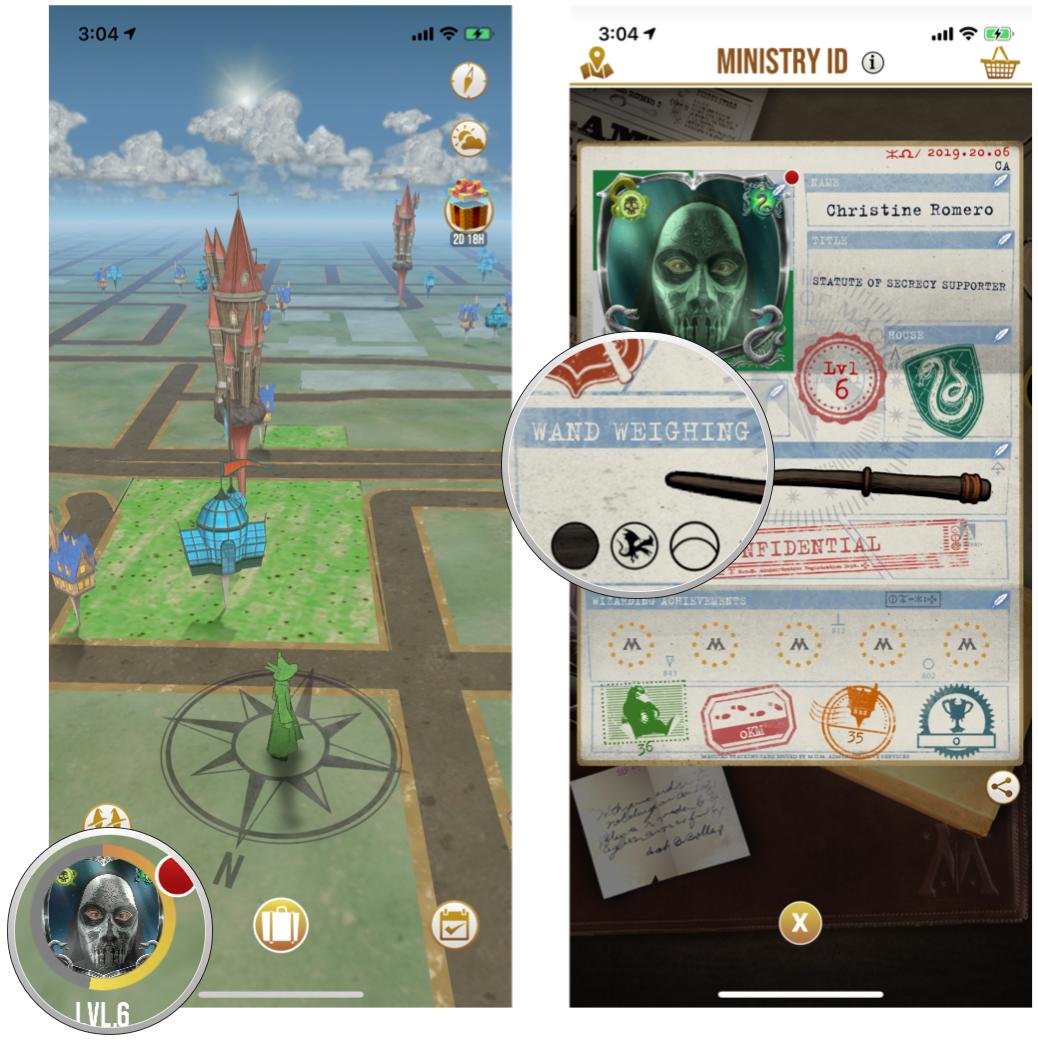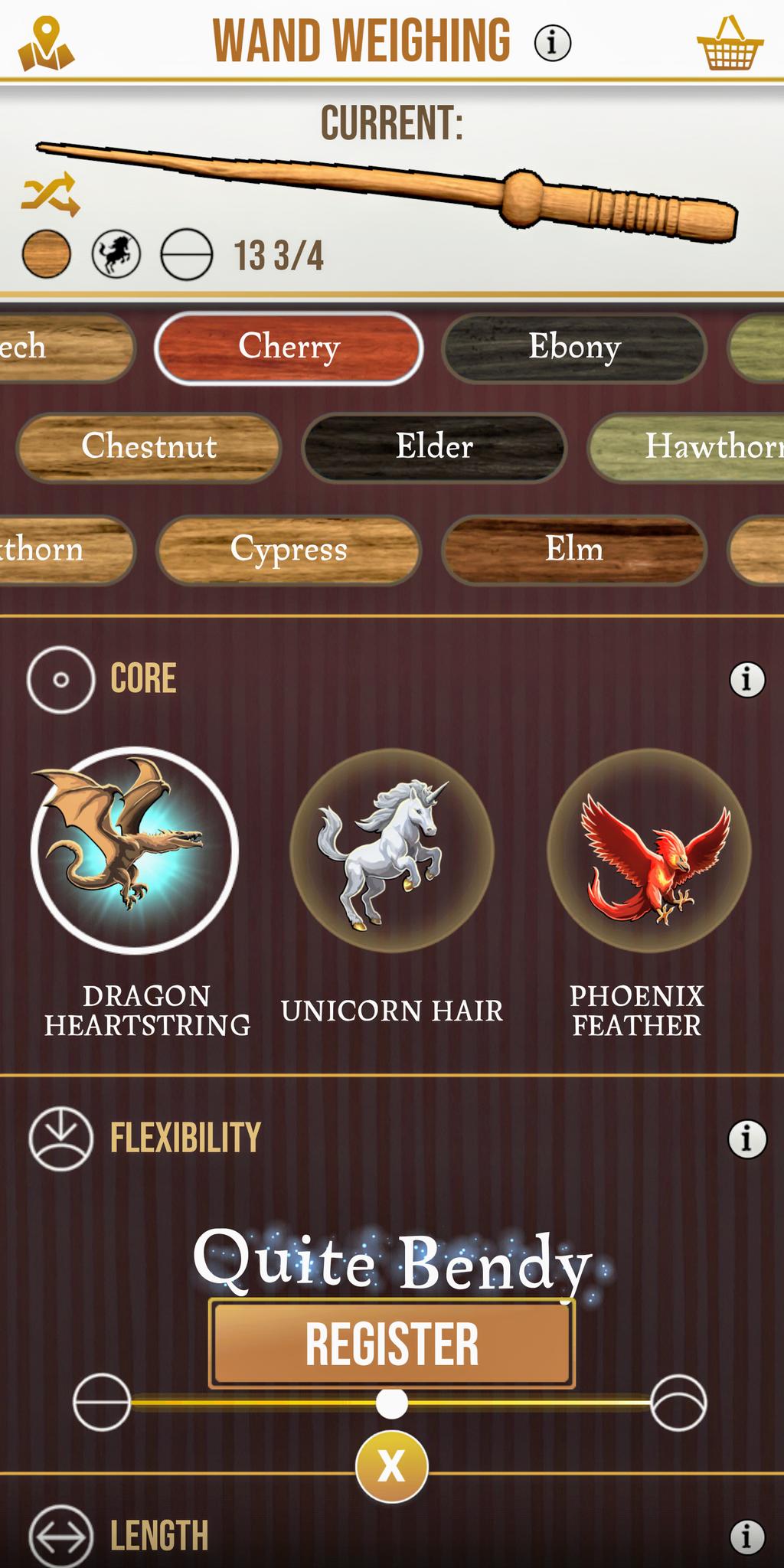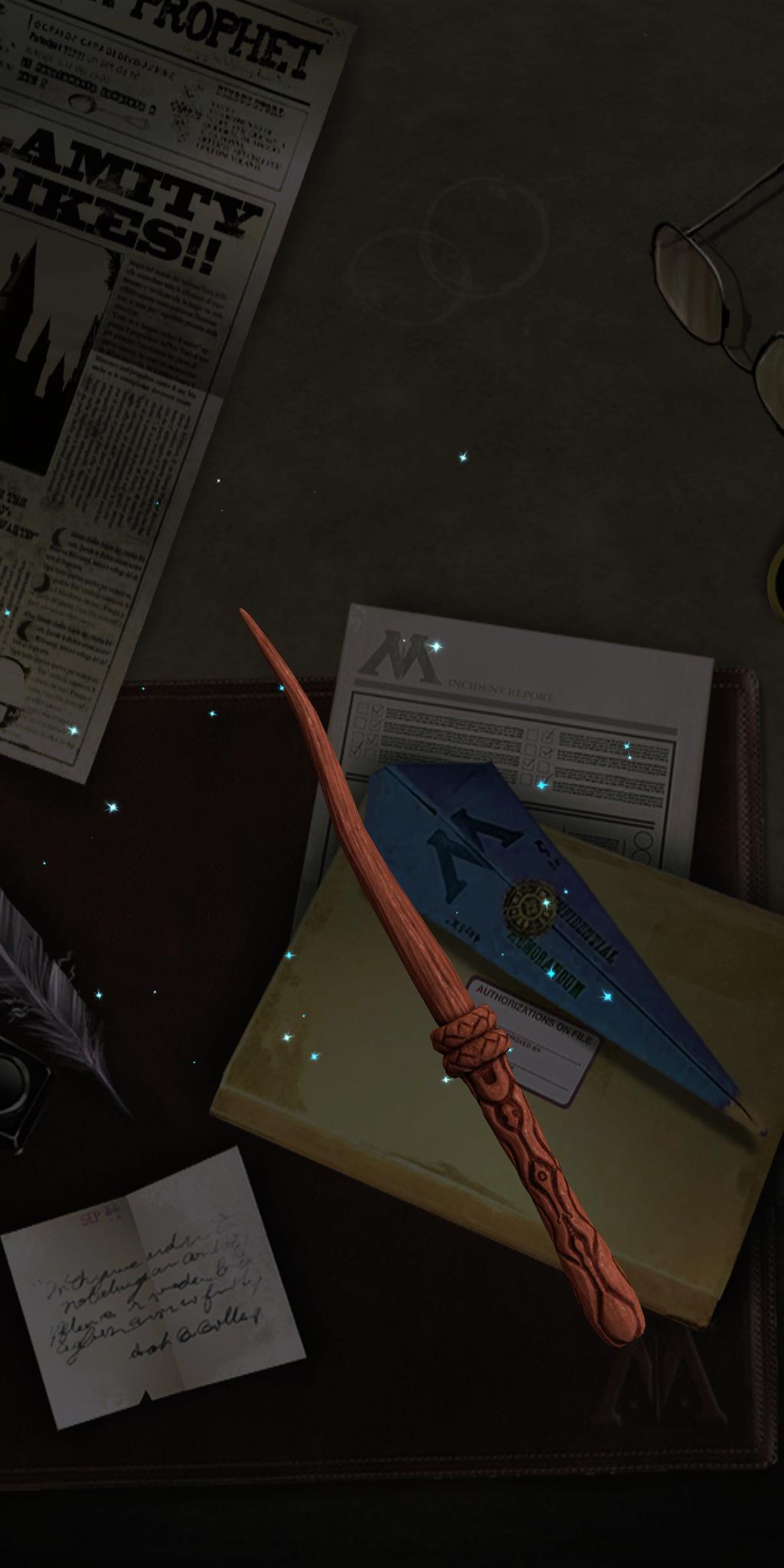Harry Potter: Wizards Unite — How to sync your Pottermore wand to your game
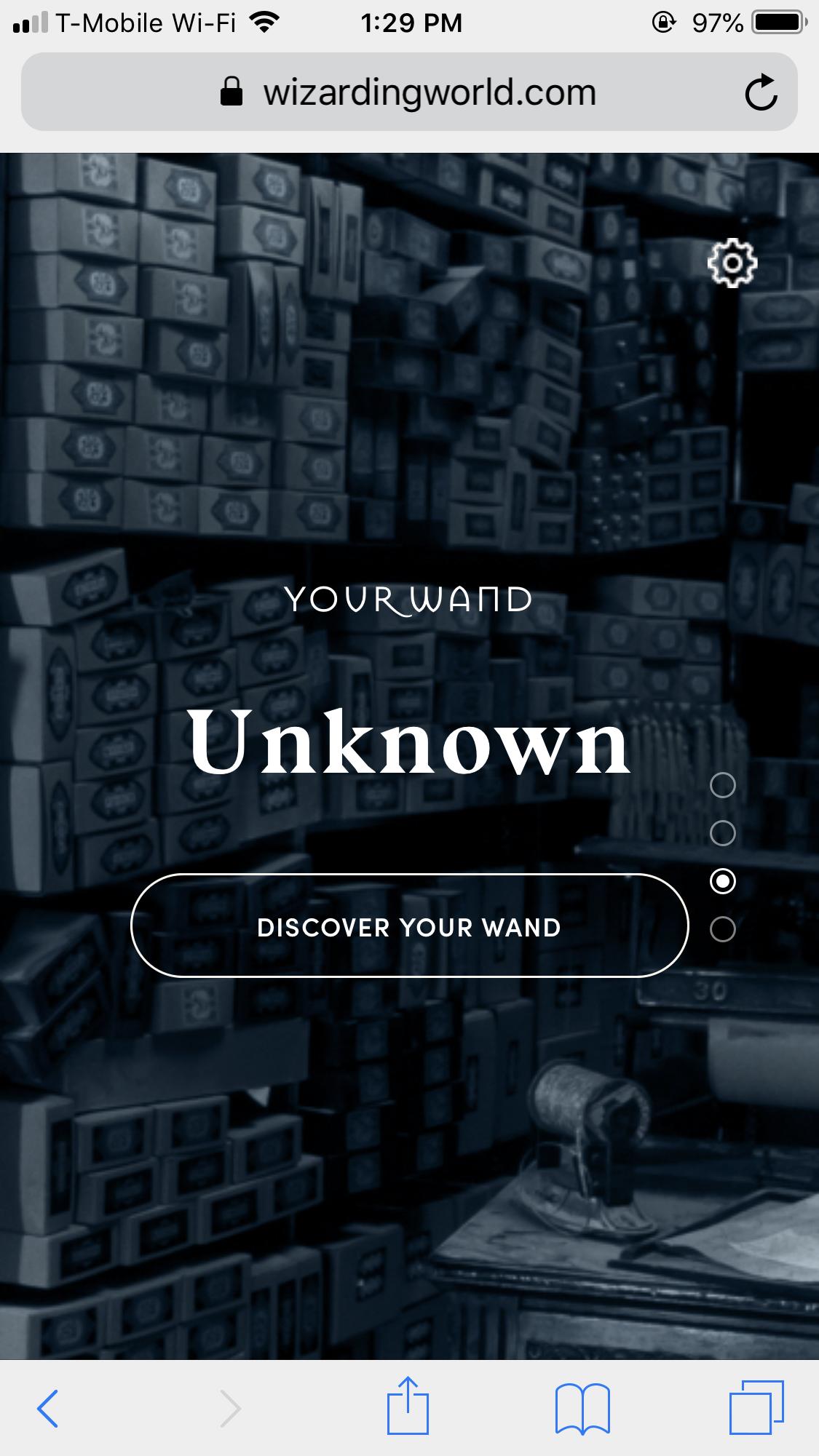
iMore offers spot-on advice and guidance from our team of experts, with decades of Apple device experience to lean on. Learn more with iMore!
You are now subscribed
Your newsletter sign-up was successful
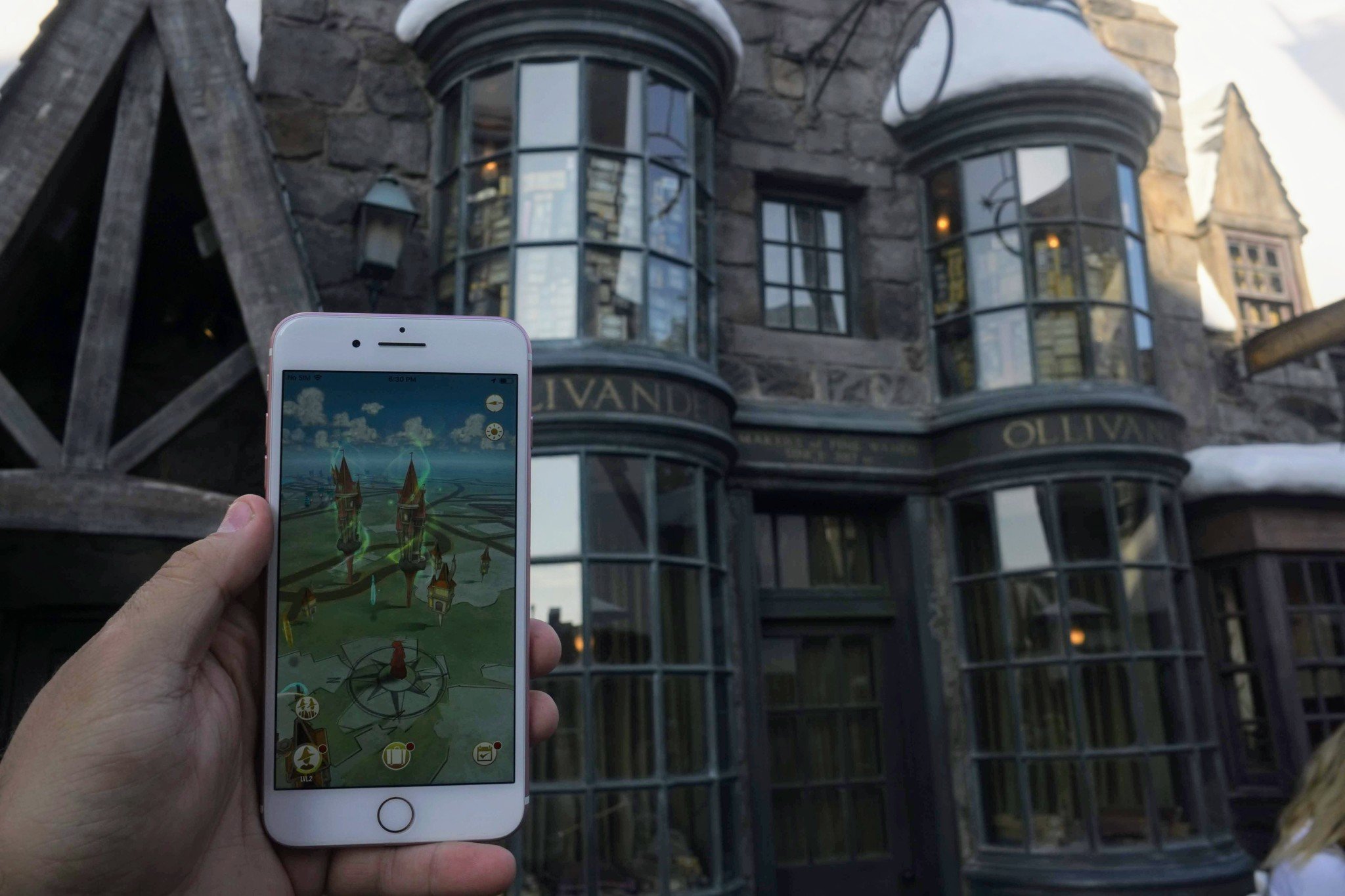
There are a lot of quizzes out there about Harry Potter. "Find your Hogwarts house based on your favorite cheese" and things like that. There is, however, only one official place where you can get sorted into your correct House, find your Patronus, and choose your official wand, and that place is pottermore.com.
Because choosing your wand through Pottermore is official the team at Niantic and Portkey games have had the forethought to synchronize the results you get from Pottermore to the choices you can make in Harry Potter: Wizards Unite. This means your official wand will be your official wand everywhere.
There are several steps you will need to go through to find out your official wand so let's take you through them.
How to sign up for Pottermore
- Go to Pottermore.com
- Tap Create passport to open the starting screen
- Type in yourdate of birth so they can verify you are old enough to have a wand.
- Fill in all of your contact details so you can use the system for more than just your wand.
- Add your Name and Location to finish off the personal fetails bit.
- Check any boxes if you want to sign up for newsletters, if not, just click continue.
- You are all finished!
How to get your official wand description
- Head to Pottermore.com
- Log in to your Pottermore Passport and tap on My Wand to start the process
- Now you need to answer all the questions as honestly as you can. Don't cheat, you are only cheating yourself.
- Once you have answered you'll see a splash screen with your official wand specs. Keep them handy!
How to match your wand in Wizards Unite
- Open the Wizards Unite app.
- Tap on your portrait in the bottom left on the world map.
- Select the Wand weighing section on your Ministry ID.
- Choose the types of wand that correspond with your official wand specifications
- Tap Register to generate your wand.
- Tap Confirm to save youe wand selection.
And that's it
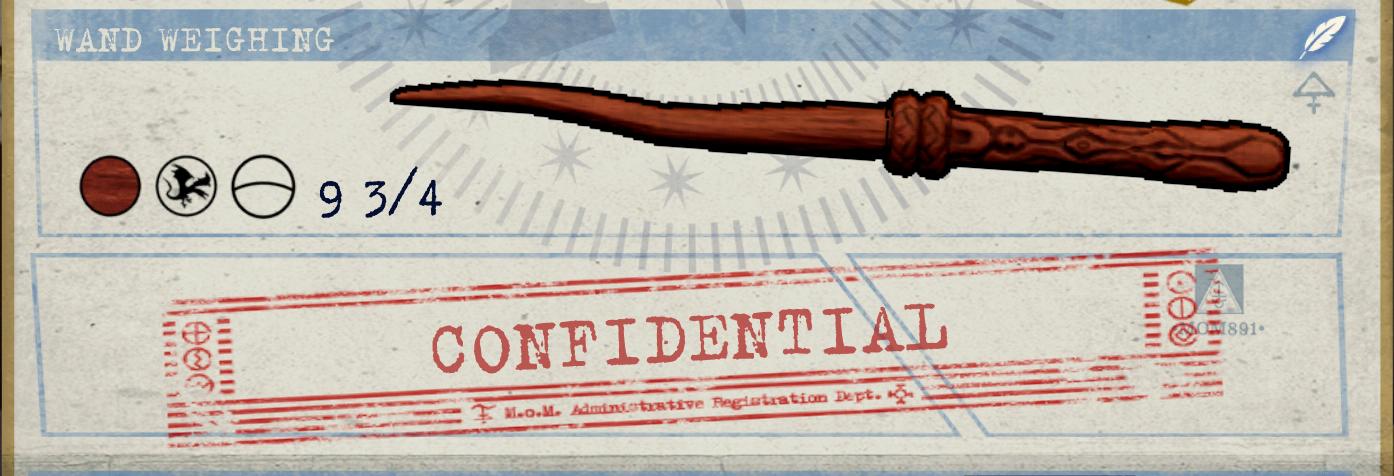
That's it! Now you have your official wand from Pottermore as your wand in Wizards Unite! Even the picture of the wand matches the official one!
Of course, having your official wand in the game doesn't actually change anything. It's not like it gives you any mechanical advantage, but that's not what it is for.
The Potterverse is a living, breathing, and developing world, for a lot of people, and knowing that you are in the right House, with the right wand, in a game like Wizards Unite connects you to that world in a very real way.
Harry Potter accessories we love
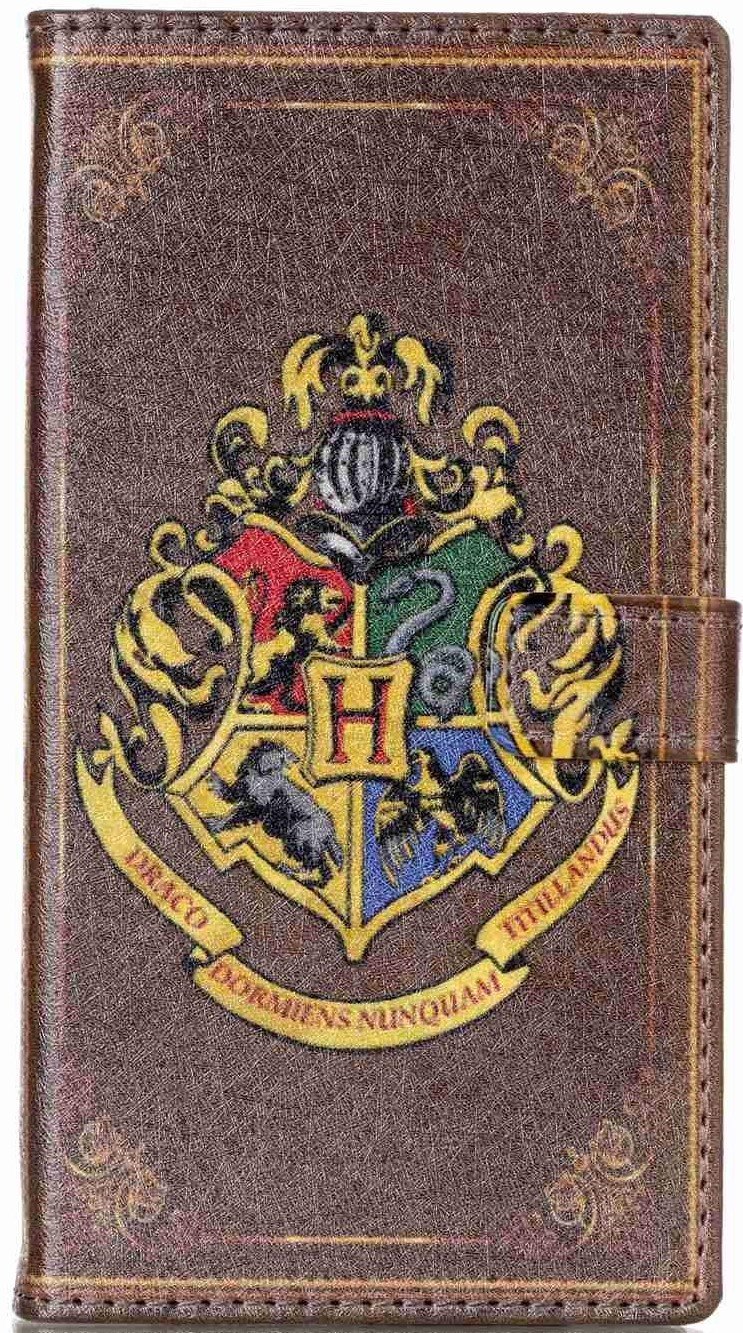
Hogwarts phone case ($10 at Amazon)
iMore offers spot-on advice and guidance from our team of experts, with decades of Apple device experience to lean on. Learn more with iMore!
Show your love of the Potterverse, and protect your phone with this beautiful faux-leather case. The Hogwarts crest burns bright on the front with plenty of room inside for some cash and cards too.
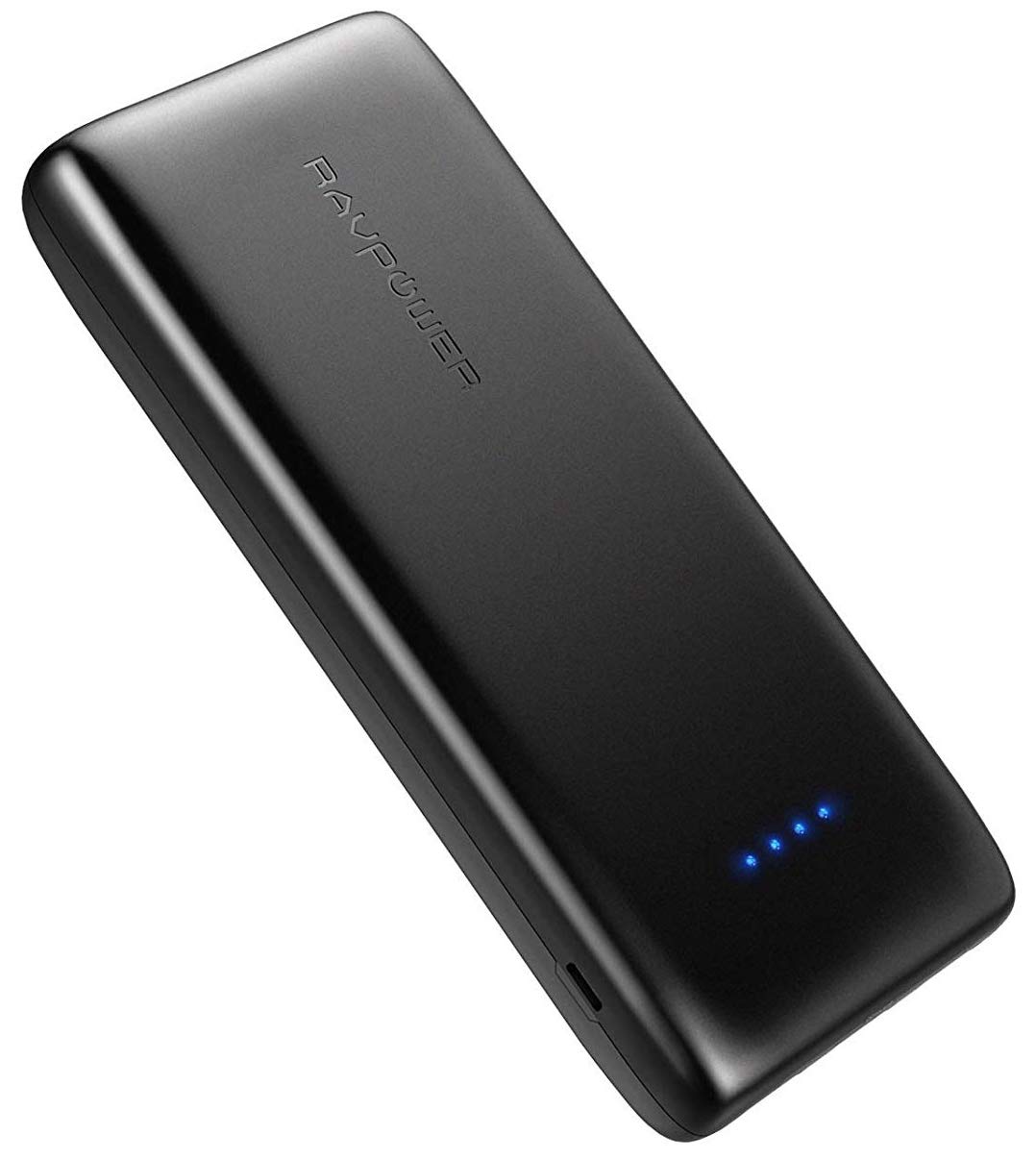
RAVPower Ace ($40 at Amazon)
You don't want to run out of juice while battling baddies in Fortresses, now do you? Make sure you've got backup power with this quality but inexpensive

Hogwarts House PopSocket ($15 at Amazon)
Represent your house with a secure way to grip your phone while walking on your magical adventure casting spells and securing Foundables.

Harry Potter Over The Ear Headphones ($25 at Amazon)
Show your love of Harry Potter to the whole world, while shutting that same world out with these funky headphones from ihome.
James is a lover of all things new and shiny. From 3D printing to Nintendo he stays current with all the technology that will lead us into the future.