How to play golf with your Apple Watch
The best third-party apps to track your golf game.

iMore offers spot-on advice and guidance from our team of experts, with decades of Apple device experience to lean on. Learn more with iMore!
You are now subscribed
Your newsletter sign-up was successful
If you’re a keen golfer, you probably know you can use your Apple Watch to track your time on the course via the Workout app. However, the Apple Watch can do so much more than that.
Once you know how to play golf with your Apple Watch, you’ll be able to track the distance of your shots, check GPS maps of your local course, keep your scorecards on your watch, or analyse your historic performance from past games on your iPhone.
First, let’s dive into the Watch’s most basic golfing functionality – monitoring your time, heart rate and calories burned on the course.
How to record a golf workout on your Apple Watch

- Access your Apple Watch and open the Workout app
- You’ll see a list of activity profiles to select. Tap Golf
- Tap the three dots on the top right of the activity profile to choose a goal: Open (play with no goal, until you stop the workout), Time, or Calories
- If you’ve picked one of the latter three, you will be able to adjust your goal - for example, if you choose Time, you can set it to track for two hours
- Tap Start
- While you’re playing, you can choose to mark a segment of your golf game – typically each hole – to view later in the iPhone’s Fitness app. Swipe left and tap Mark Segment, or press the Action button once to mark a segment.
- When you’re done, swipe left and tap End Workout
Third party golf apps for your Apple Watch
The biggest problem with the golf workout profile on the workout app is that it only records time spent on the course, calories and heart rate – in short, the same kind of language used to define all sorts of workouts on the Apple Watch, from dance to yoga. While this is useful from a fitness perspective, it’s not going to do much to improve your handicap.
In order to record information abou your golf game more accurately, dedicated software from the app store is needed. These are some of the third-party golfing apps worth exploring as a golfer looking to use your Apple Watch to up your game.
Tag Heuer golf app
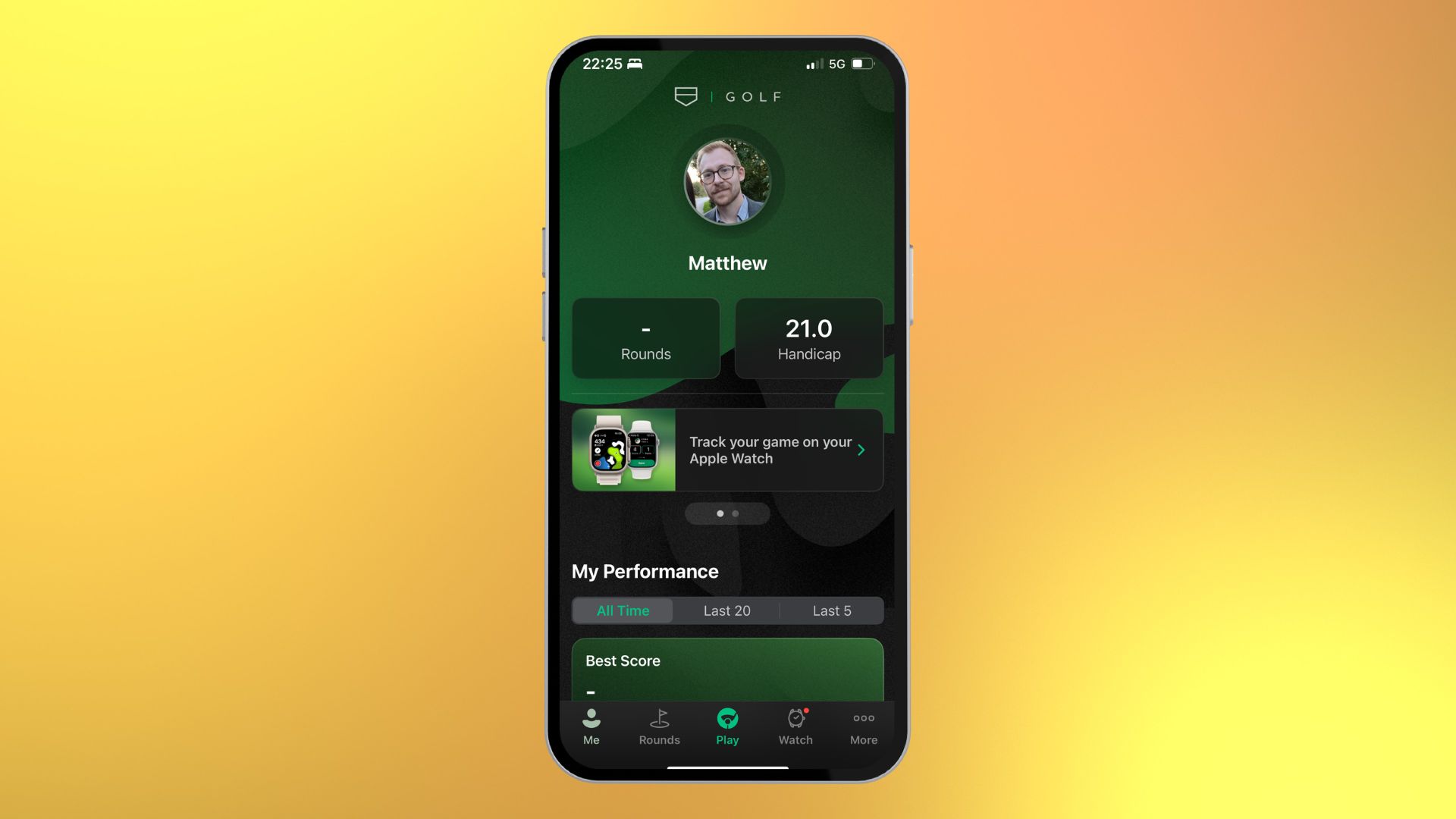
Originally a golf app called Fun Golf GPS which got snapped up by Tag Heuer to be rebranded and used, the Tag Heuer Golf app costs $49.99 for an annual subscription. Like most golf app, it syncs with a partner app on your phone showing you interactive scorecards (a glance at your wrist allows you to see and save scores for up to four players), and 2D maps of over 40,000 courses.
It’ll record shot distances by saving the distance which you walked to your ball between shots, using the Apple Watch’s GPS to do so. It also offers Augmented Reality to show you the green’s location even when you can’t see it, for blind shots. It doesn’t need any external smart sensors attached to your clubs (unlike the Arccos Caddie app below) or laser rangefinders, but does of course require a subscription service to access.
iMore offers spot-on advice and guidance from our team of experts, with decades of Apple device experience to lean on. Learn more with iMore!
Arccos Caddie
If you’re already invested in Arccos’ shot tracking system, with sensors on the butt of each of your golf clubs, Arccos Caddie app can offer GPS maps of every course in the country and cross-reference these with GPS data and your smart watch, connecting to your sensors for shot detection.
AI-adjusted smart caddie functionality, to recommend the right club for the job based on your previous statistics and weather conditions. You can even use your real-time location to hit “set pin” on your watch. A great choice if you’re already thinking about investing, or you already have invested, in the Arccos sensor system. However, if you don’t want to spend money on external smart sensors, the Arccos Caddie will offer limited functionality for you.
Hole19

An app similar in some ways to the Tag Heuer effort, Hole19 is a free app which offers an in-app Premium PRO subscription service. The free app offers satellite maps of 43,000 courses worldwide, a GPS rangefinder, and manual inputting so you can choose which club you’re using on which hole. It also offers offline play, so you can leave your phone elsewhere and still save all the information about your game and upload it later on.
The Premium PRO subscription, which costs with extra features included, like shot tracking, club recommedation, a Match Play mode (competing hole-by-hole rather than tallying strokes for a total at the end of the round) premium high-def maps (the free version is a little blurrier, using less advanced satellite imagery). Like Tag, ou can also use Augmented Realty with iOS to identify where the green lies with your phone’s camera. The Premium PRO subscription costs $49.99 per year, the same as Tag Heuer.
SwingU
SwingU’s free version offers pretty standard GPS and digital scorecard features just like many of the apps above. It’s perhaps simpler to enter your data at the end of your nine holes. But its premium version – despite costing $99.99, double the Tag Heuer and Hole19 apps – differentiates itself by tracking strokes gained, a simple numerical score designed to check your “batting average” for each part of your game.
There are no club sensors needed, unlike Arccos, and you get separate scores for driving, chipping and pitching, putting, and approach shots. Dedicated golf watches such as Shot Scopes use this strokes gained metric, but SwingU allows you to use your Apple Watch to get the ame result - for a price, which is lots of manual data entry and roughly $100.
Matt is a freelancer for iMore and TechRadar's expert on all things fitness, wellness and wearable tech. A former staffer at Men's Health, he holds a Master's Degree in journalism from Cardiff and has written for brands like Runner's World, Women's Health, Men's Fitness, LiveScience and Fit&Well on everything fitness tech, exercise, nutrition and mental wellbeing.
Matt's a keen runner, ex-kickboxer, not averse to the odd yoga flow, and insists everyone should stretch every morning. When he’s not training or writing about health and fitness, he can be found reading doorstop-thick fantasy books with lots of fictional maps in them.
