How to turn off the watermark in your Prisma photos

iMore offers spot-on advice and guidance from our team of experts, with decades of Apple device experience to lean on. Learn more with iMore!
You are now subscribed
Your newsletter sign-up was successful
Prisma, the popular photo effects app that is everywhere on Instagram and Facebook right now, adds a watermark of its logo by default to every photo it produces. But with one change, it's easy to turn it off.
How to remove the Prisma logo watermark from your photos
- Open Prisma from your home screen.
- Tap on the Cog (Settings) icon to the right of the screen.
- Uncheck Enable watermark setting.
- Tap Done at the top right to return to photo screen.
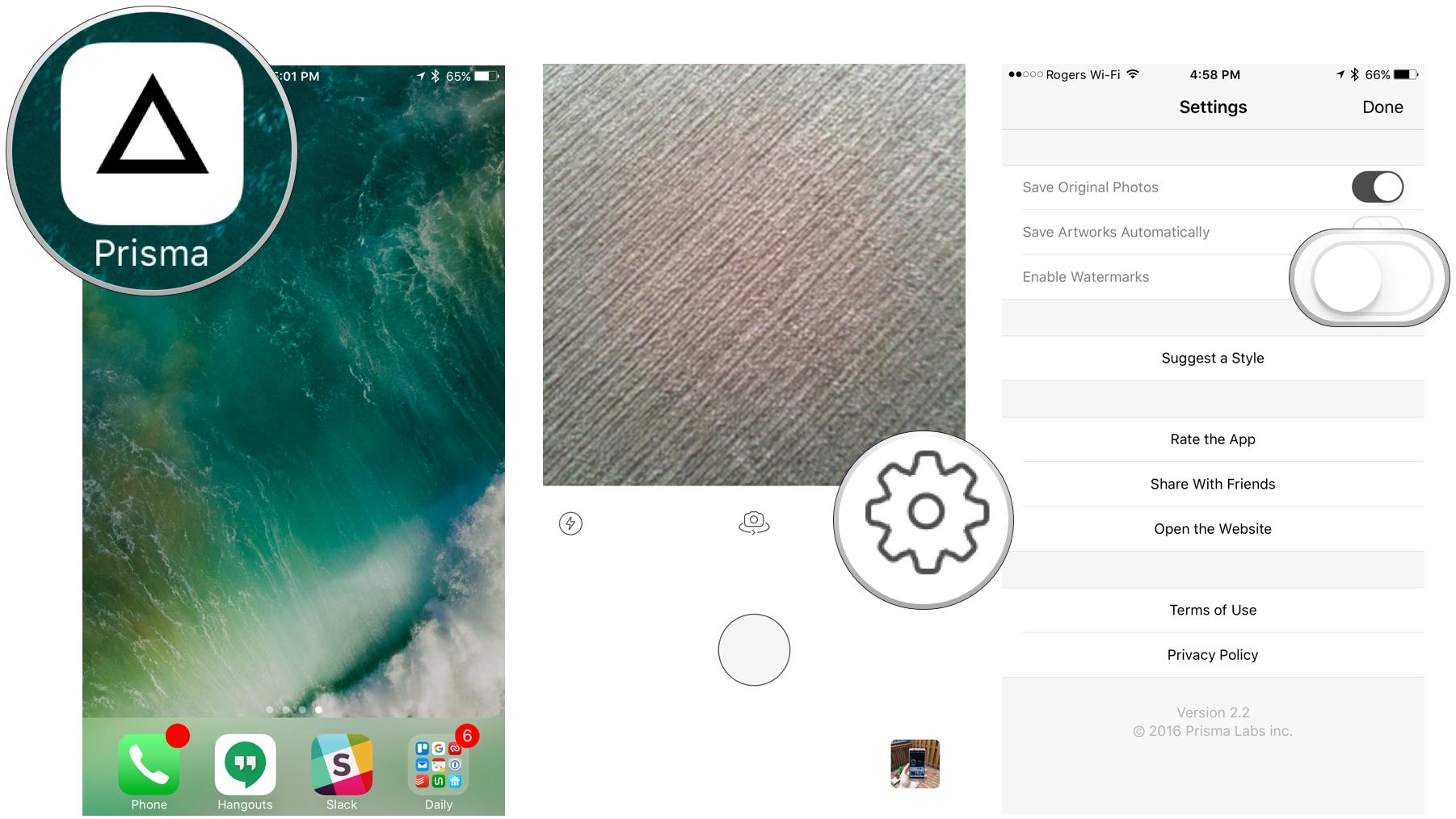
That's it! All of the photos you create with Prisma with now on will not have the logo watermark on the bottom right. Nothing else changes, and your photos are not altered in any other way.
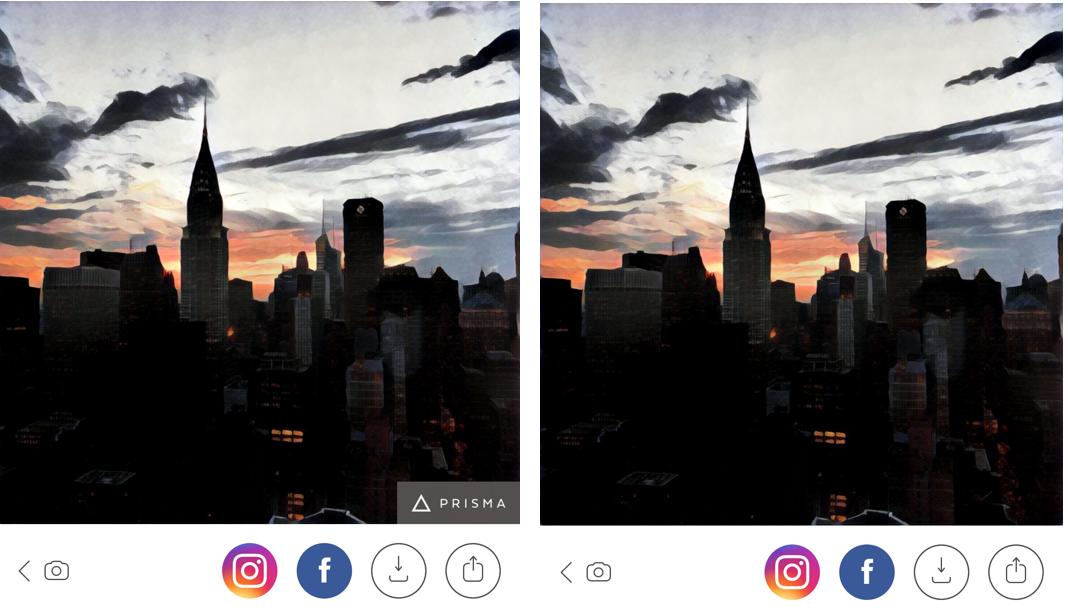
What's next?
Prisma is a new and exciting photo effects app, and we'd love to know how you're using it. What are your favorite effects? Let us know in the comments below!
iMore offers spot-on advice and guidance from our team of experts, with decades of Apple device experience to lean on. Learn more with iMore!
Daniel Bader is a Senior Editor at iMore, offering his Canadian analysis on Apple and its awesome products. In addition to writing and producing, Daniel regularly appears on Canadian networks CBC and CTV as a technology analyst.

