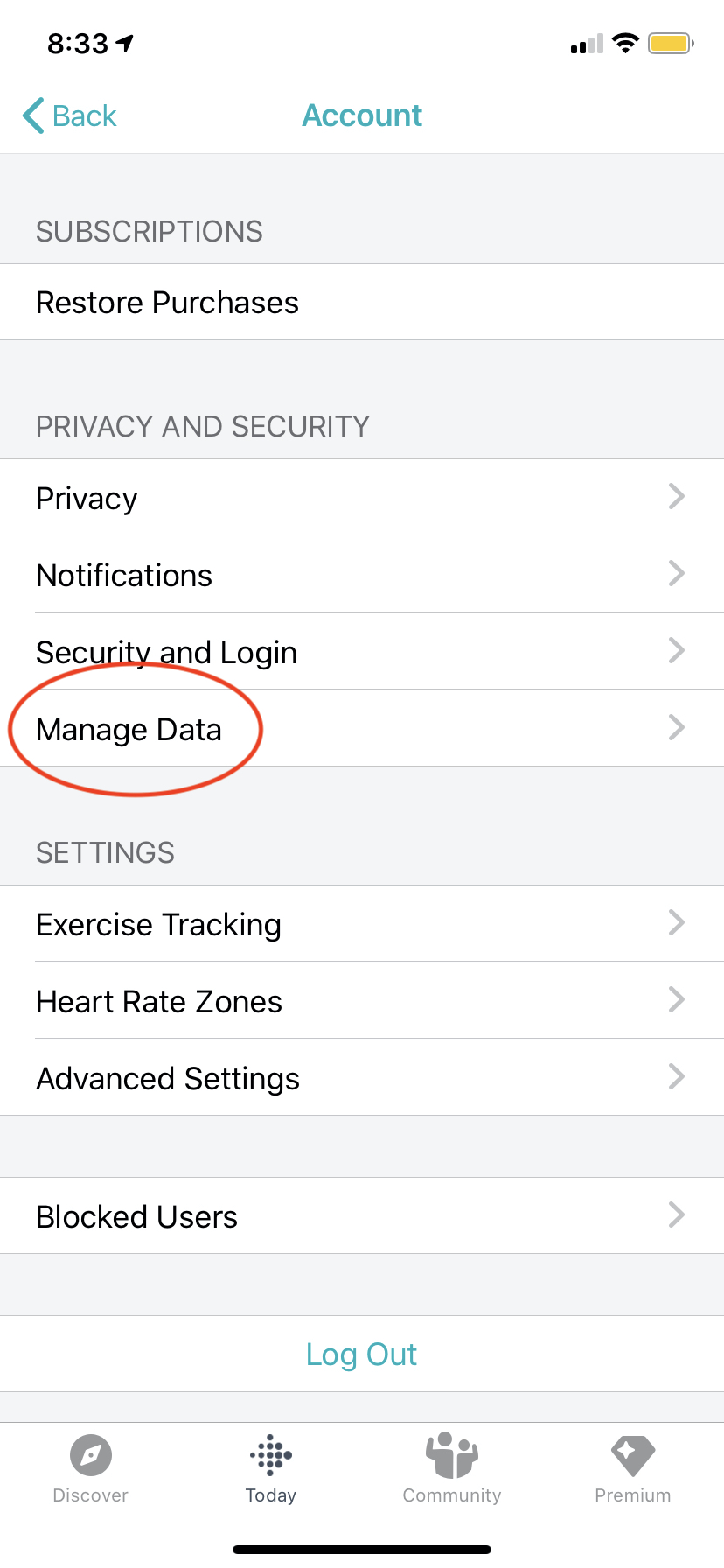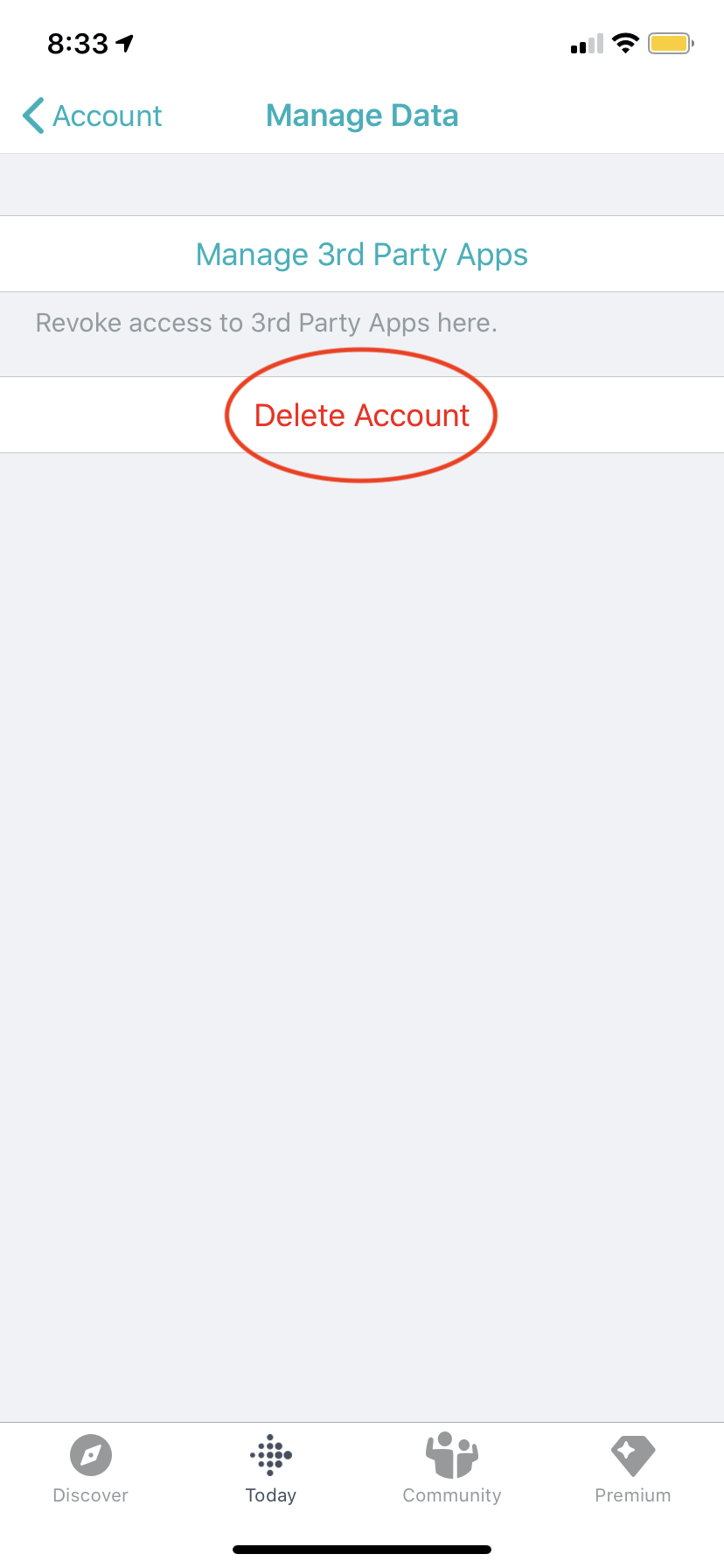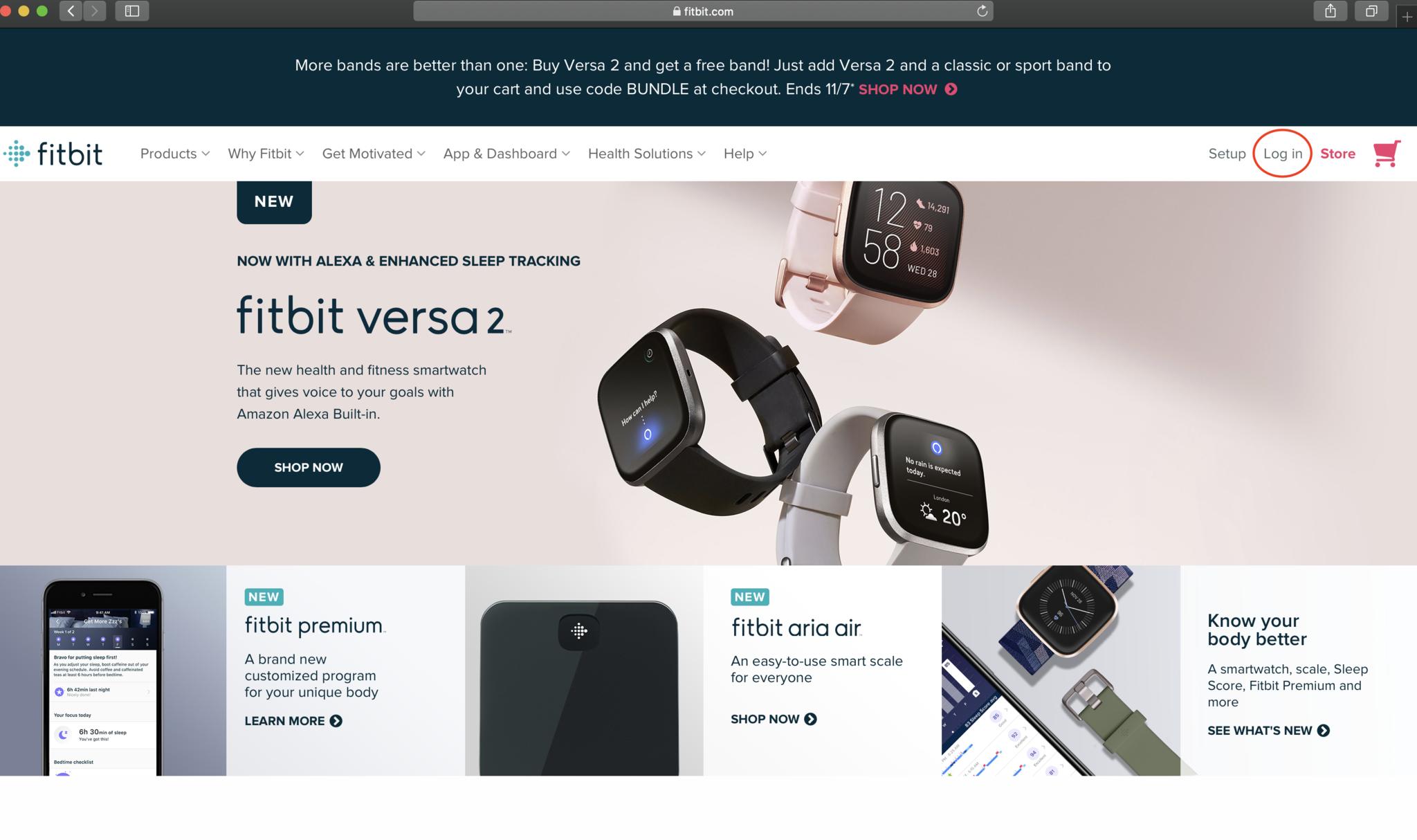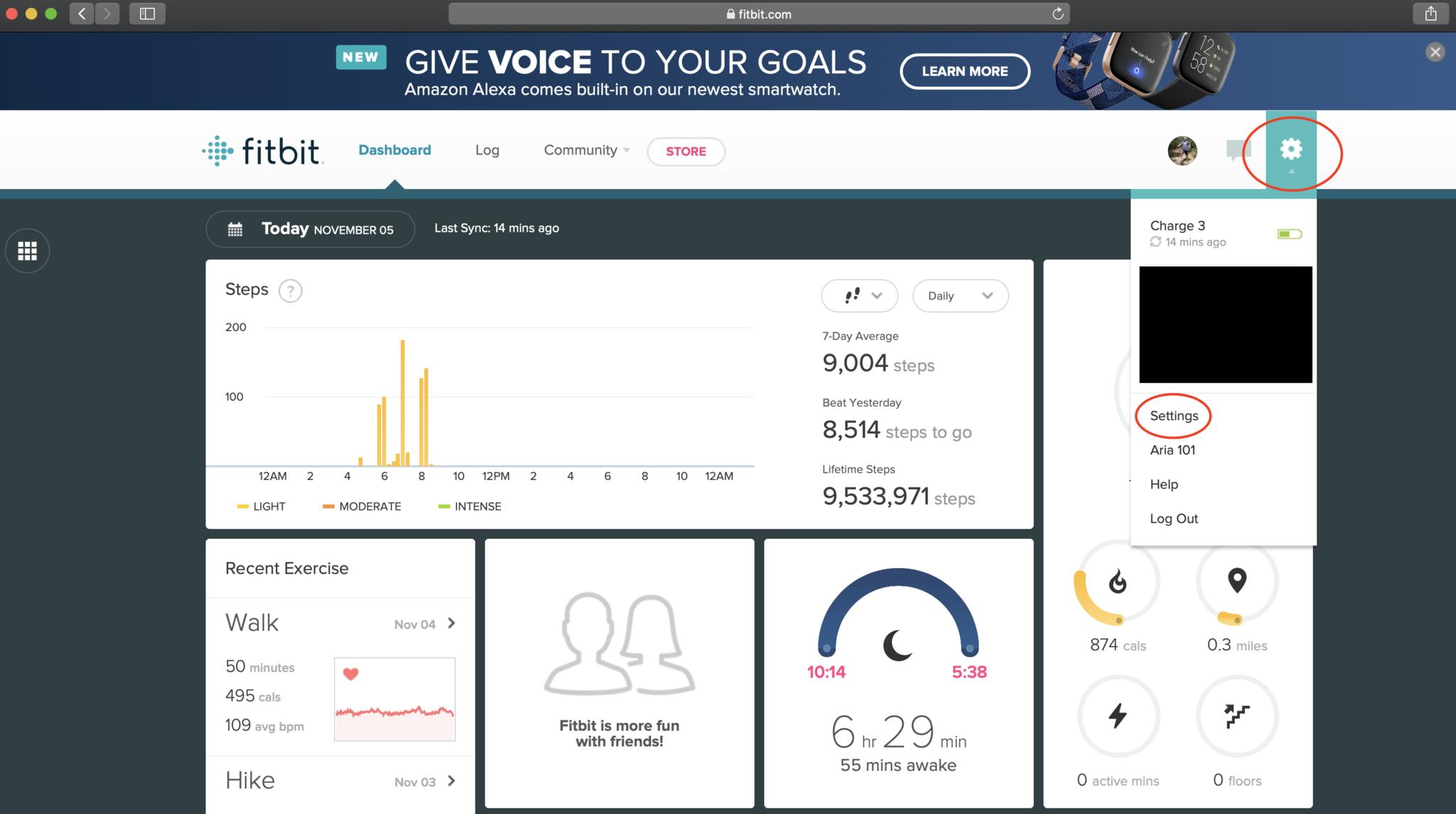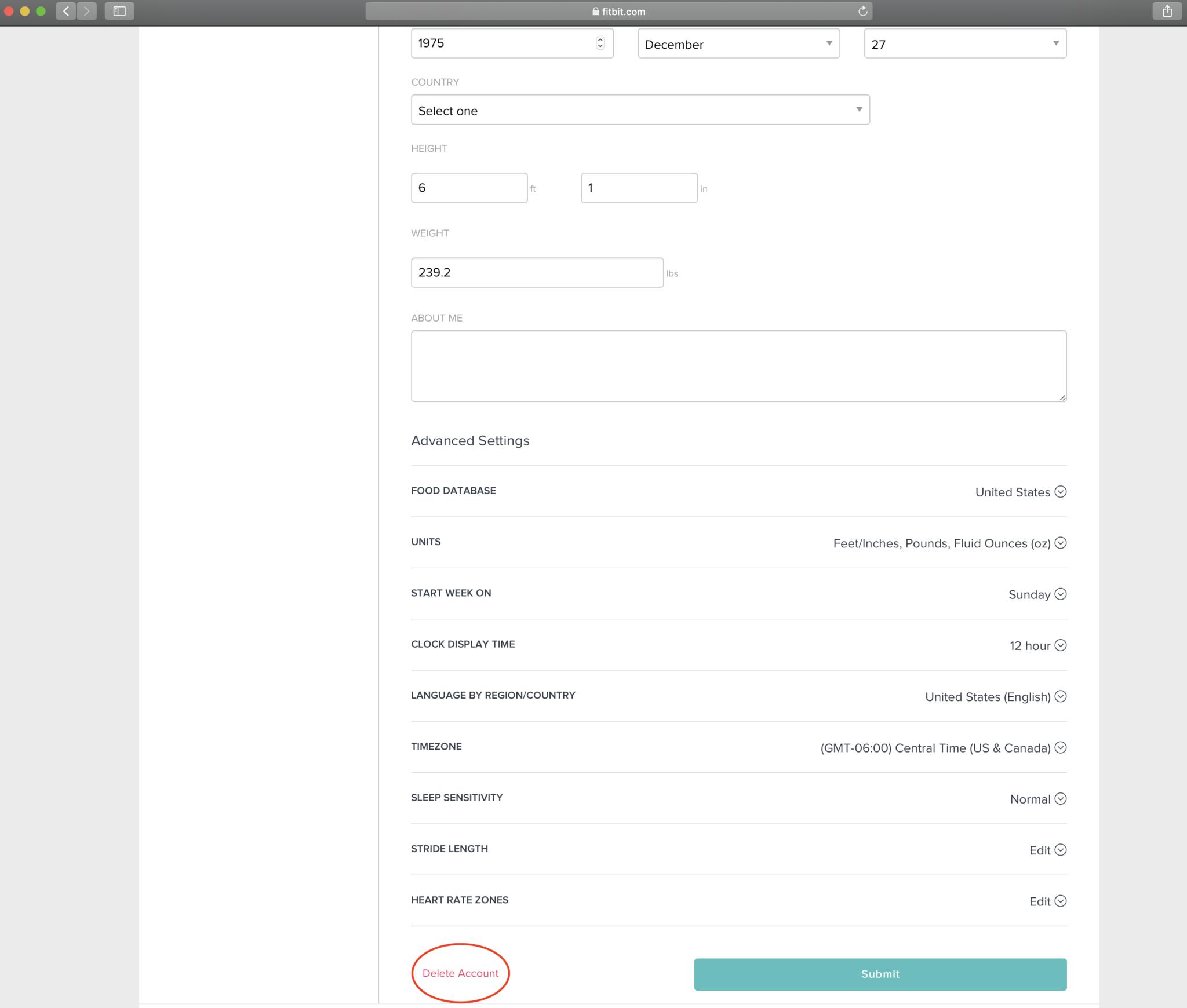How to delete your Fitbit account

If the thought of Google now owning your Fitbit data is keeping you up at night, or if you are just finally ready to make the jump to the Apple Watch, chances are you are thinking about dropping your Fitbit in a drawer and deleting your account. We'll show you how to do this in a few simple steps.
How to delete your Fitbit account (in-app)
- Open your Fitbit app and tap on the Today tab at the bottom of the screen.
- Tap on your profile picture in the top left corner of the app.
- Scroll down and tap on Manage Data.
- Tap Delete Account and follow the on-screen prompts.Source: Jeramy Johnson / iMore
How to delete your Fitbit account (on the web)
- Go to fitbit.com in your web browser of choice.
- On the top right of the page, click on Log in to access your Dashboard.
- Click on the gear icon.
- Click on Settings.
- Scroll down the page and click on Delete Account, then follow the on-screen prompts.
Now you've done it! Your Fitbit account and associated data will be deleted shortly. While your part is done, it isn't an immediate thing; and there's a reason for that.
Fitbit gives you up to a week (7 full days) to come back rejoin Fitbit with your data intact. This is in case you change your mind and want to stay in the Fitbit fold, or in case you forgot to download your data before you deleted your account. After that first week, your data is maintained by Fitbit, but you'll be locked out of the account and cannot access it.
Fitbit says that while most of your data will be permanently deleted within a month (30 days), it may take as long as three months (90 days) for them to flush their systems of your information completely. If you still have worries or concerns about Fitbit's data policies, we advise you to consult their Privacy Policy.
Protect your fitness privacy
The Series 5 Apple Watch Nike Edition is a great replacement for the privacy-conscious fitness enthusiast. Not only is your data encrypted on the watch, but Apple's privacy standards for how they handle data transferred to your Apple Health and related apps are also industry-leading.
The Series 5 Apple Watch Nike Edition packs the latest S5 processor and W3 wireless chip along with a variety of health sensors to monitor and track your fitness. It comes standard with GPS and has an available LTE model, and you can rest assured knowing that if you are injured or in danger, help is a button-press away.
iMore offers spot-on advice and guidance from our team of experts, with decades of Apple device experience to lean on. Learn more with iMore!
Jeramy is proud to help *Keep Austin Weird* and loves hiking in the hill country of central Texas with a breakfast taco in each hand. When he's not writing about smart home gadgets and wearables, he's defending his relationship with his smart voice assistants to his family. You can follow him on Twitter at @jeramyutgw.