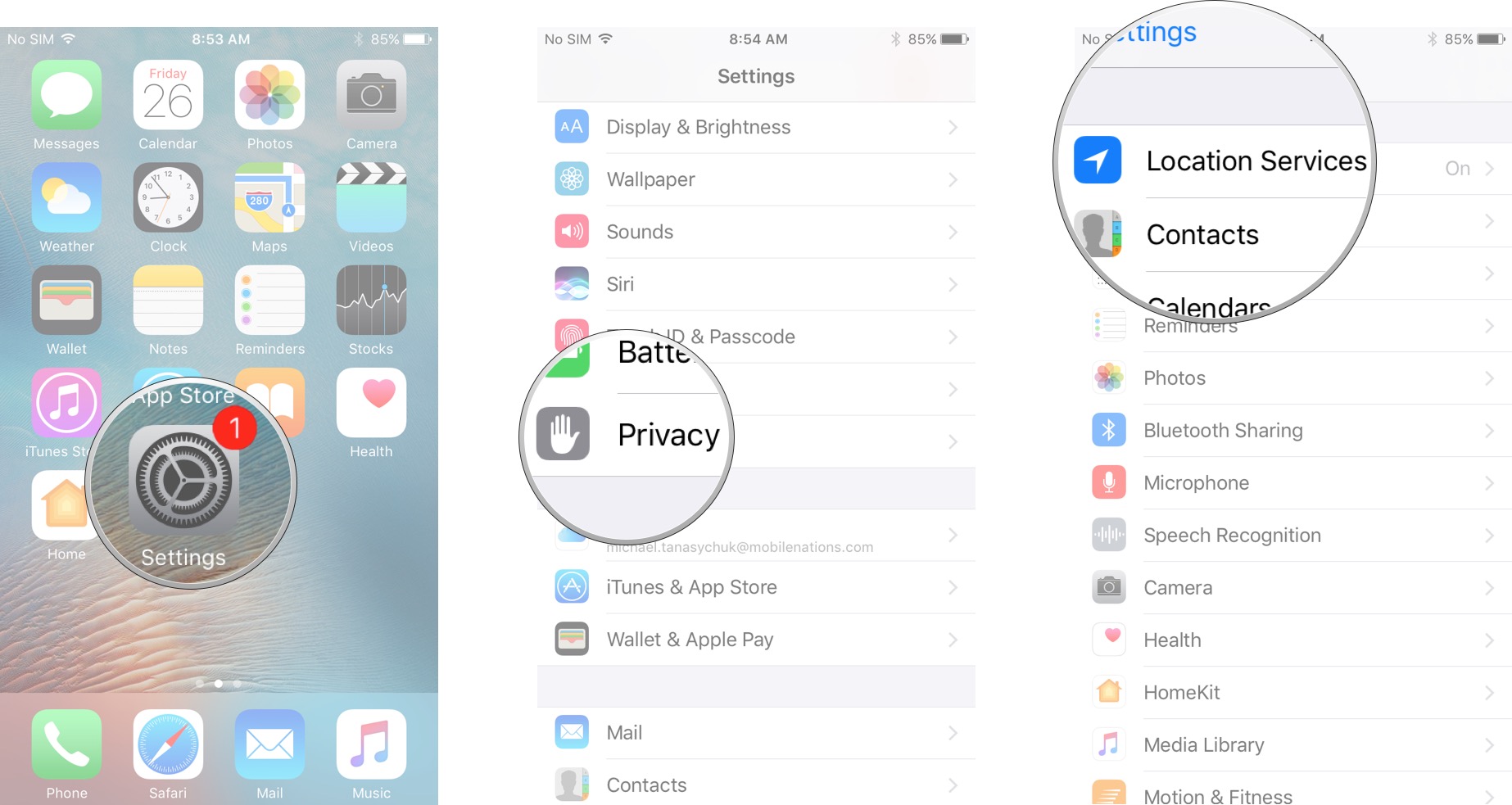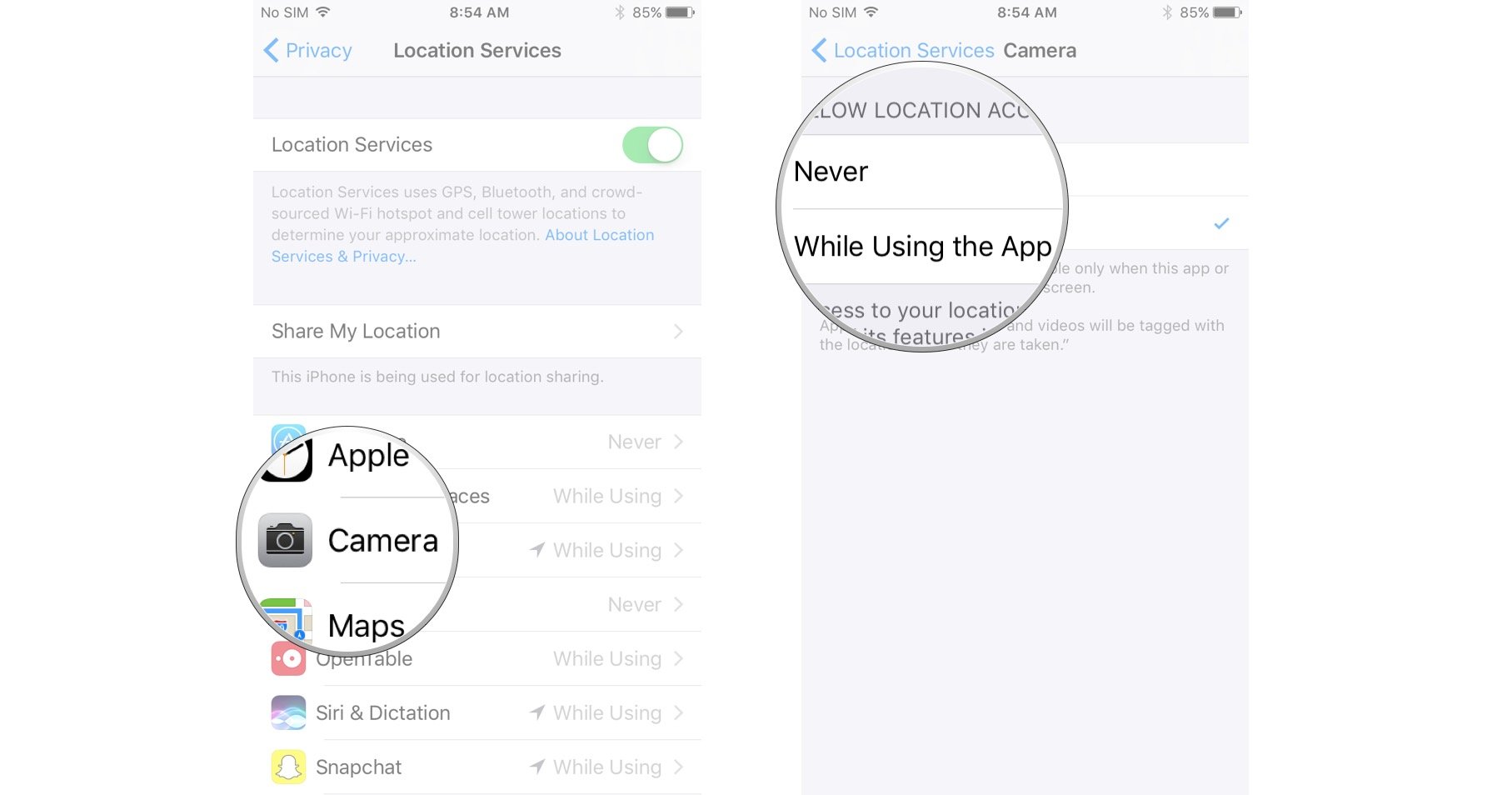How to disable geotagging in the Camera app on iPhone and iPad

iMore offers spot-on advice and guidance from our team of experts, with decades of Apple device experience to lean on. Learn more with iMore!
You are now subscribed
Your newsletter sign-up was successful
By default, the Camera app on your iPhone and iPad records geographic data, along with a bunch of other metadata, which basically tells you where the photo was taken. This is perfect for when you want to look for photos you took while on holiday in Italy, but it isn't always great when sharing photos with the public, like you would on Facebook or Instagram.
- Why you would want to disable geotagging
- How to disable geotagging in the Camera app
- Best apps for removing photo data
Why you would want to disable geotagging
Basically, you'd want to disable geotagging because that photo can then be tracked to a certain location. If you plan on sharing certain photos online, then those photos could be traced to your location. That's fine if you went on vacation and decided to upload the photos afterward — you're not there anymore. But if you're sharing photos of your new house or baby's first steps, you would necessarily want anyone being able to track you down just because you posted a picture.
It may sound a little like fear-mongering, but with the wealth of information and resources available to those who may want to do you harm, it's best to protect your personal data on all sides.
How to disable geotagging in the Camera app
- Launch Settings from the Home screen of your iPhone or iPad.
- Tap Privacy. You'll have to scroll down a bit to find it.
- Tap Location Services.
- Tap Camera.
- Tap Never.
Best apps for removing photo data
If you don't your photos being traced back to you in any way, you can strip all of the metadata using a third-party app. Basically, these apps integrate with Photos and allow you to actually see all of the metadata that each photo you take records. When it comes time to share the photo, you can choose to share it without any metadata. Here are some apps that can help you out with that:
Questions?
Let us know in the comments below!
iMore offers spot-on advice and guidance from our team of experts, with decades of Apple device experience to lean on. Learn more with iMore!
Mick is a staff writer who's as frugal as they come, so he always does extensive research (much to the exhaustion of his wife) before making a purchase. If it's not worth the price, Mick ain't buying.