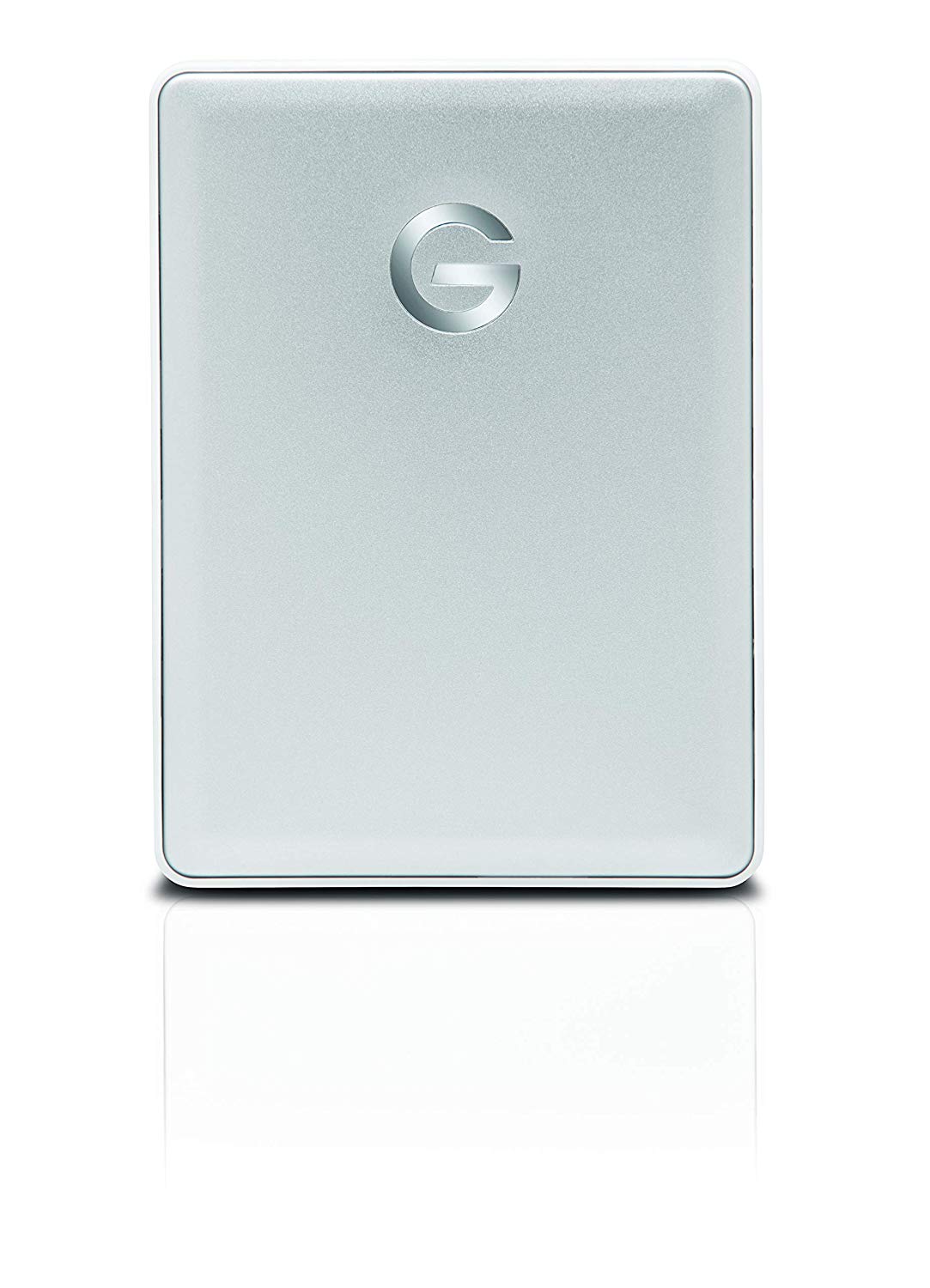How does Time Machine work?

How does Time Machine work?
Best answer: Apple's Time Machine helps you create backups of your Mac hard drive using an external device. In doing so, you can recover older files with ease using the same Time Machine tool.Our favorite external drive: G-Technology G-Drive 1TB ($70 at Amazon)Another option: AirPort Time Capsule (2TB) ($299 at Amazon)
All about Time Machine
Using Time Machine, which is built into macOS, incremental backups of files are created that are restorable at a later date. These backups can include an entire system or specific files. Time Machine captures the most recent state of your data. As these snapshots age, they become prioritized progressively lower automatically compared to newer files.
Time Machine stores hourly backups for 24 hours, daily backups for one month, and weekly backups for as long as your drive has storage space. Once storage space becomes limited, the system deletes the oldest backups. Because of how this is performed, Time Machine is not intended as an archival utility or offline storage solution.
What type of external storage devices can you use with Time Machine?
Time Machine can use the following storage devices as backup disks:
- An external USB, Thunderbolt, or FireWire drive connected to your Mac
- An external drive that's connected to an AirPort Extreme Base Station or AirPort Time Capsule
- AirPort Time Capsule
- A Mac shared as a Time Machine backup destination
- Network-attached storage (NAS) device that supports Time Machine over SMB (Server Message Block)
Also available with 2TB and 4TB, G-Technology's G-Drive is one of the easiest drives to use for backup. Just plug it in, and you're halfway there! It's available in silver, space gray, and rose gold.
The AirPort Time Capsule isn't just a backup solution; it's also a full-featured Wi-Fi base station that uses 802.11ac technology and simultaneous dual-band support.
iMore offers spot-on advice and guidance from our team of experts, with decades of Apple device experience to lean on. Learn more with iMore!

Bryan M. Wolfe has written about technology for over a decade on various websites, including TechRadar, AppAdvice, and many more. Before this, he worked in the technology field across different industries, including healthcare and education. He’s currently iMore’s lead on all things Mac and macOS, although he also loves covering iPhone, iPad, and Apple Watch. Bryan enjoys watching his favorite sports teams, traveling, and driving around his teenage daughter to her latest stage show, audition, or school event in his spare time. He also keeps busy walking his black and white cocker spaniel, Izzy, and trying new coffees and liquid grapes.