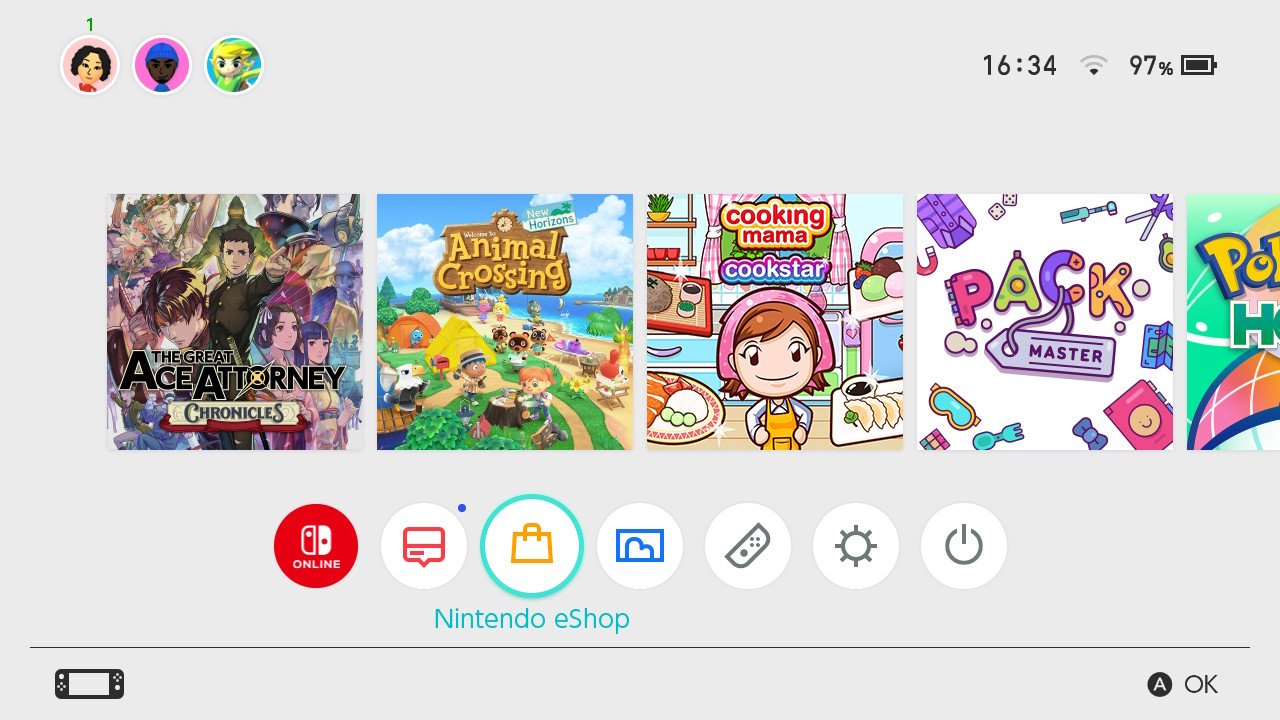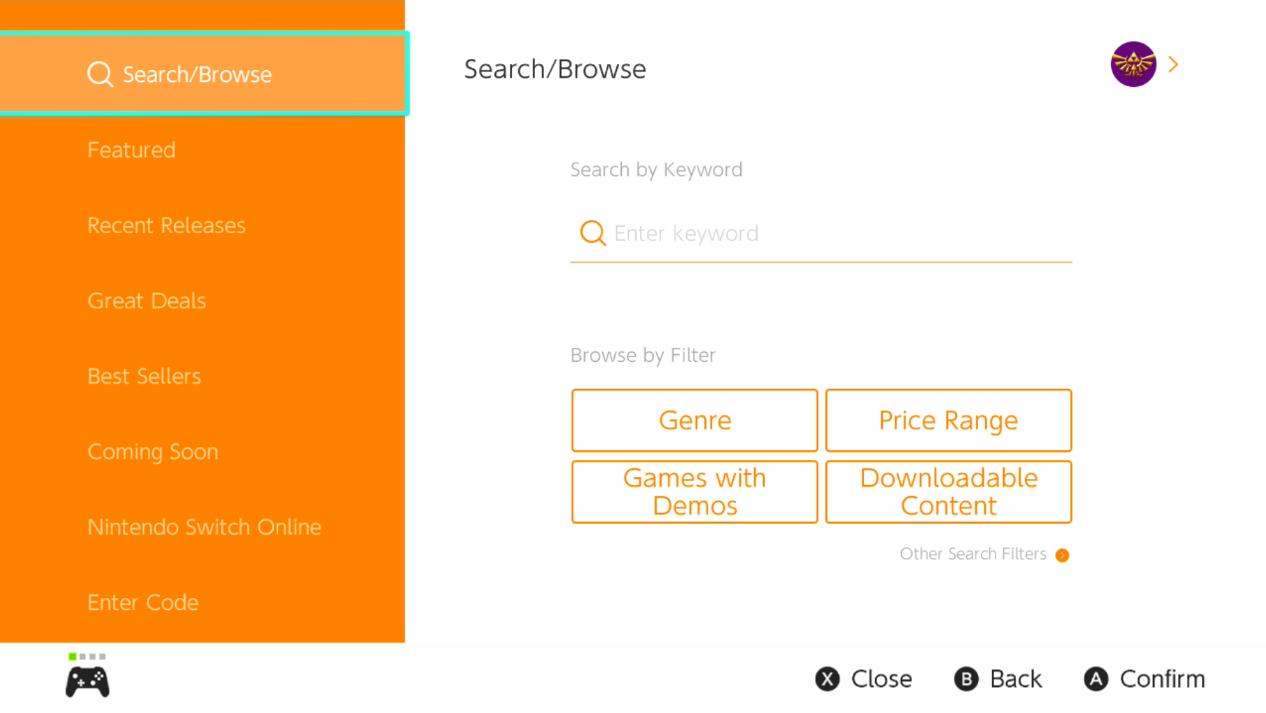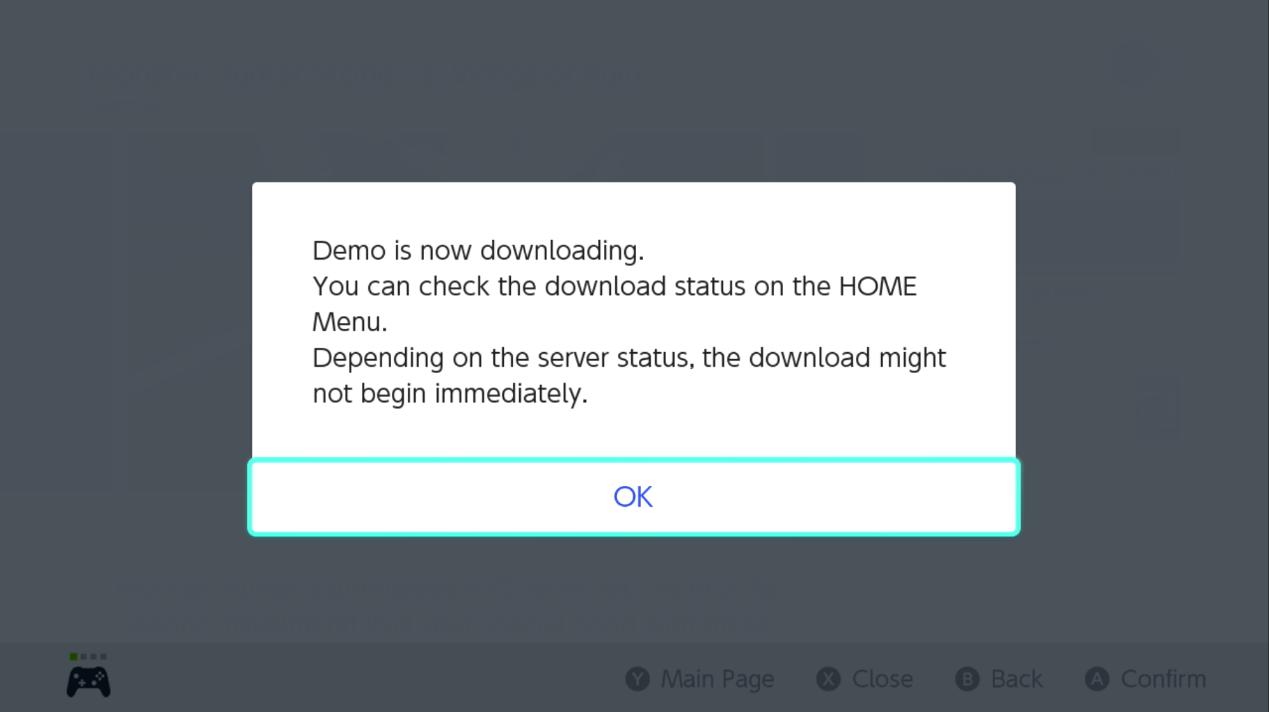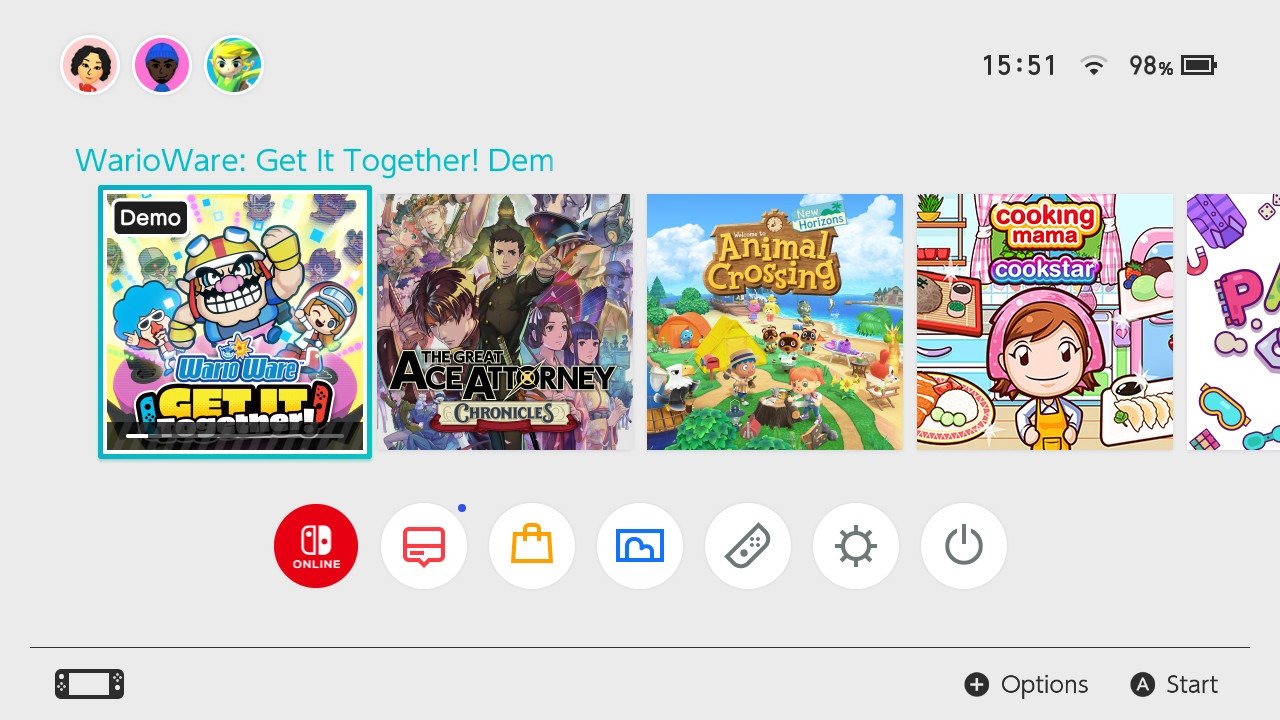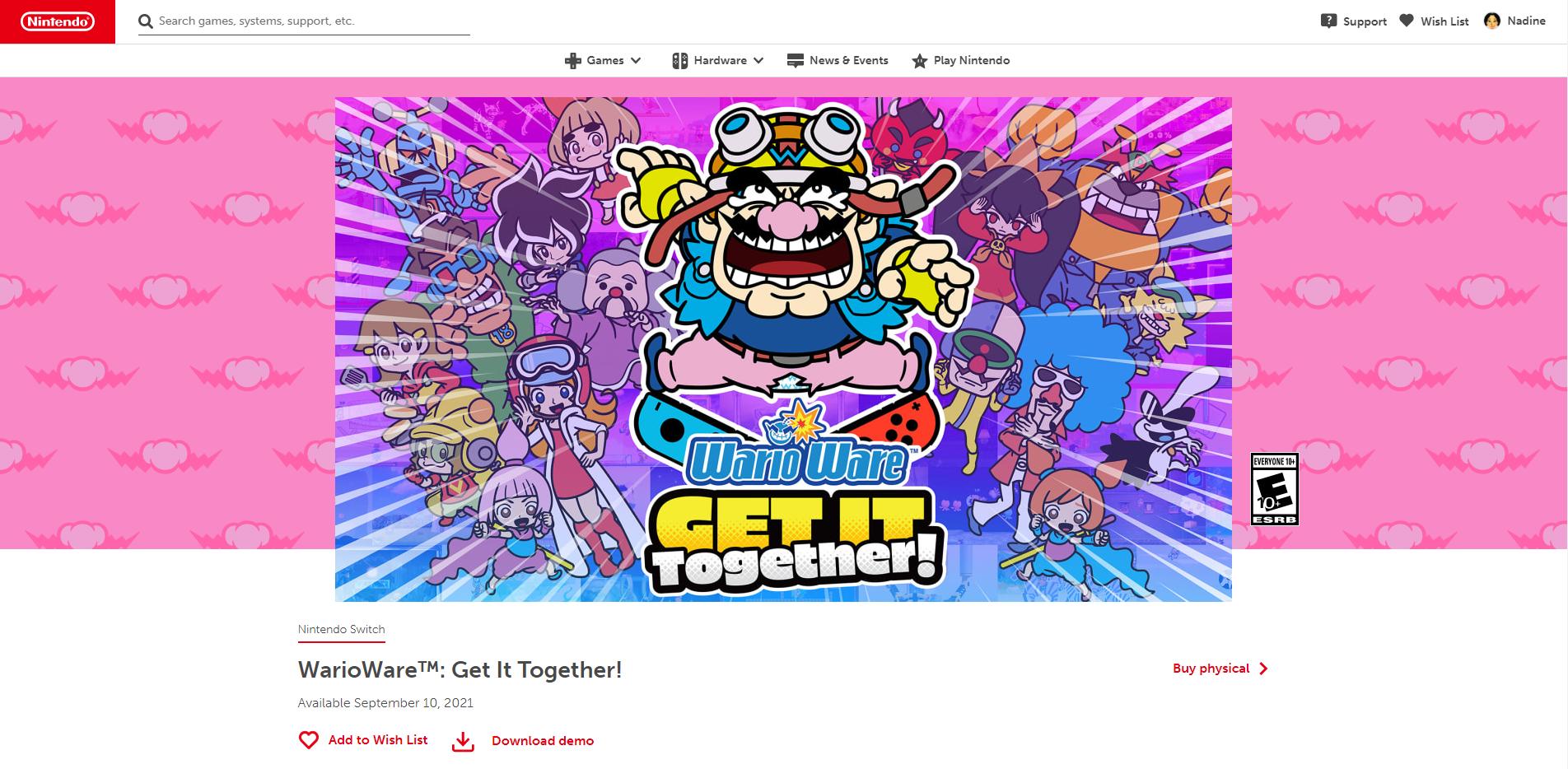How to download the Warioware: Get It Together! demo on Nintendo Switch

iMore offers spot-on advice and guidance from our team of experts, with decades of Apple device experience to lean on. Learn more with iMore!
You are now subscribed
Your newsletter sign-up was successful
If you need a pick-up-and-play sort of title for your Nintendo Switch, then the demo for Warioware: Get It Together! may be exactly what you need. This new twist on the franchise features Nintendo's funky (and honestly, quite smelly) villain Wario, as he moves through various minigame challenges with his friends. Players can get together with friends and engage in some good ol' multiplayer action, taking advantage of each of the cast members' strengths.
If this is your first Warioware title, or you're unsure about this game, don't worry! There's a free demo on the Nintendo eShop where you can test out the game as many times as you'd like. Who knows, you might even consider it one of the best games on your Switch!
How to download the Warioware: Get It Together! demo on the Nintendo Switch
- Head to the Nintendo Switch eShop on your console by selecting the orange shopping bag icon at the bottom of the HOME menu.Source: iMore
- In "Search/Browse", type "warioware".
- Press the + button to continue.
- Select "Warioware: Get It Together!" on the right-hand side of the screen.
- Under the Purchase/Pre-order button, select "Download Demo."
- A pop-up will appear to confirm the demo is downloading.Source: iMore
- You can check the status of your download from the HOME menu.
Alternatively, if you're using your PC or smart device, you can simply follow this link to the Nintendo website, log in to your Nintendo account, and click Download demo just below the title of the game.
Once the game finishes downloading, have fun playing! That's all there is to it.
Something to keep in mind
Make sure that you have at least 206 MB of free space in your console's system memory or on the microSD card in your system before you try to download the demo. If you don't have enough space, you can archive or delete software that you're no longer playing. Your save data will stay in your system memory and/or in the cloud if you have a Nintendo Switch Online membership, so don't worry!

Get wild and party with friends!
In WarioWare: Get it Together, you and your friends can compete to complete microgames — puzzles you solve in just a few seconds! Use various characters to solve the microgames in different ways, making the game super replayable. But don't fail too many times, or it's game over! WAH!
iMore offers spot-on advice and guidance from our team of experts, with decades of Apple device experience to lean on. Learn more with iMore!
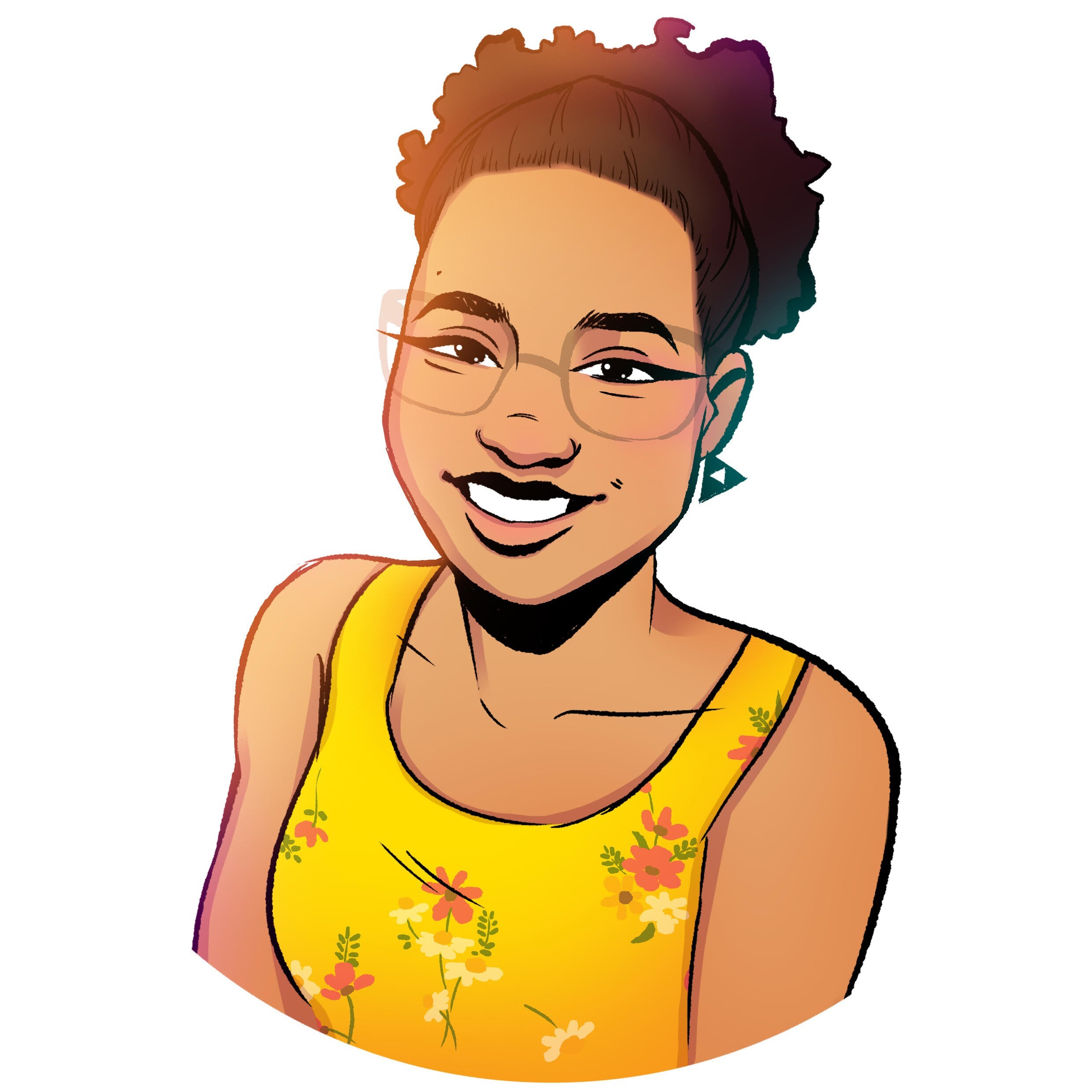
Nadine is a freelance writer for iMore with a specialty in all things Nintendo, often working on news, guides, reviews, and editorials. She's been a huge Nintendo fan ever since she got to pet her very own Nintendog, and enjoys looking at Nintendo's place in the video game industry. Writing is her passion, but she mostly does it so that she can pay off her ever-growing debt to Tom Nook. Her favorite genres are simulation games, rhythm games, visual novels, and platformers. You can find her at @stopthenadness on Twitter, where she'll more than likely be reposting cute Animal Crossing content.