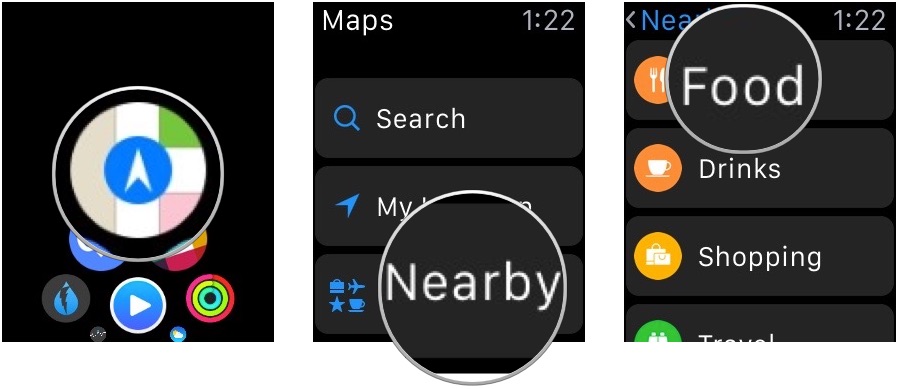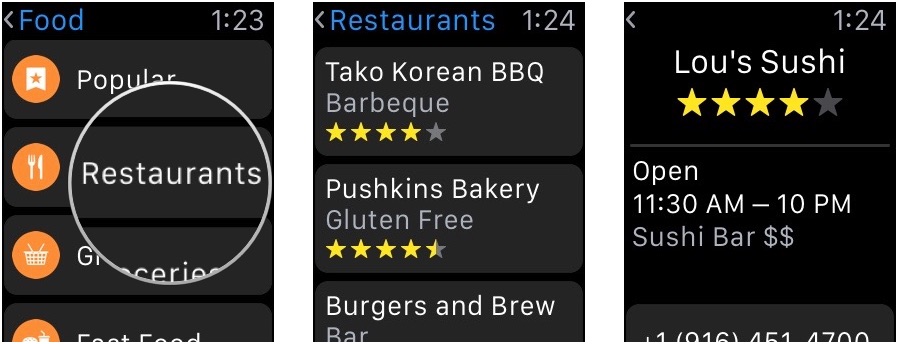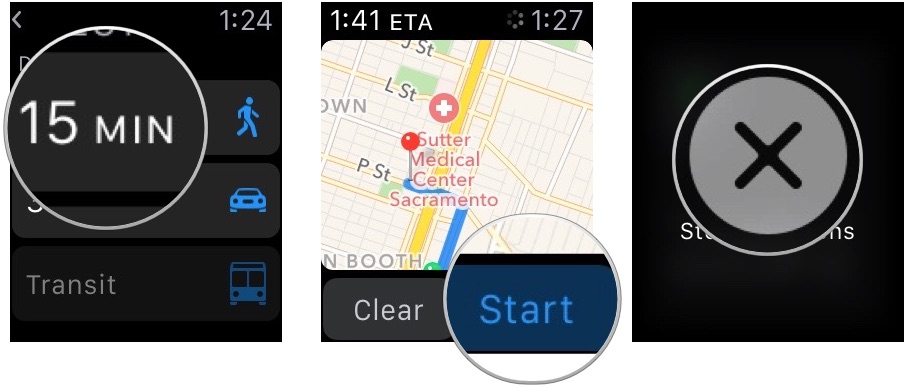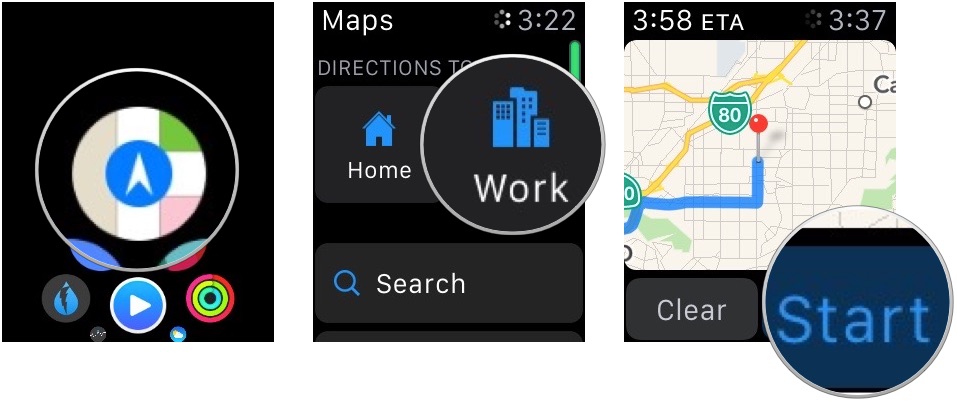How to find nearby businesses on Apple Watch

iMore offers spot-on advice and guidance from our team of experts, with decades of Apple device experience to lean on. Learn more with iMore!
You are now subscribed
Your newsletter sign-up was successful
- How to find a business using "Nearby" on Apple Watch
- How to get directions to a nearby business on Apple Watch
- How to get directions to home or work on Apple Watch
With watchOS 2.2, Apple added the ability to get information about nearby businesses to its Maps app for Apple Watch. So now, in addition to getting turn-by-turn navigation sent to your wrist, you can search for restaurants, coffee shops, and more.
How to find a business using "Nearby" on Apple Watch
- Press the Digital Crown to navigate to the Home screen.
- Open the Apple Maps app.
- Tap Nearby.
- Select a category, like Food, Drinks, Shopping, or Travel.
- Select a sub-category, like Popular, Groceries, Fast food, or bakeries.
- Choose a nearby business.
Businesses will have a star rating based on Yelp, the hours of operation, and a phone number you can call right from your Apple Watch.
How to get directions to a nearby business on Apple Watch
Once you've found a business to patronize, you can get turn-by-turn walking, driving, or transit directions.
- Choose a nearby business.
- Scroll down to the Directions section and choose which mode of transportation you will use.
- Tap Start to begin navigation.
- Firmly press the Apple Watch screen and tap the X to stop navigation.
How to get directions to home or work on Apple Watch
Apple also update watch OS with one-tap navigation to your work or home from your current location.
- Press the Digital Crown to navigate to the Home screen.
- Open the Apple Maps app.
- Tap Home or Work.
- Tap Start to begin turn-by-turn navigation.
- Firmly press the Apple Watch screen and tap the X to stop navigation.
Anything else?
Is there anything else you'd like to know about using the Nearby feature in the Maps app on Apple Watch? Let us know in the comments.
iMore offers spot-on advice and guidance from our team of experts, with decades of Apple device experience to lean on. Learn more with iMore!
Lory is a renaissance woman, writing news, reviews, and how-to guides for iMore. She also fancies herself a bit of a rock star in her town and spends too much time reading comic books. If she's not typing away at her keyboard, you can probably find her at Disneyland or watching Star Wars (or both).