How to fix the annoying ! [?] text bug on iPhone and iPad
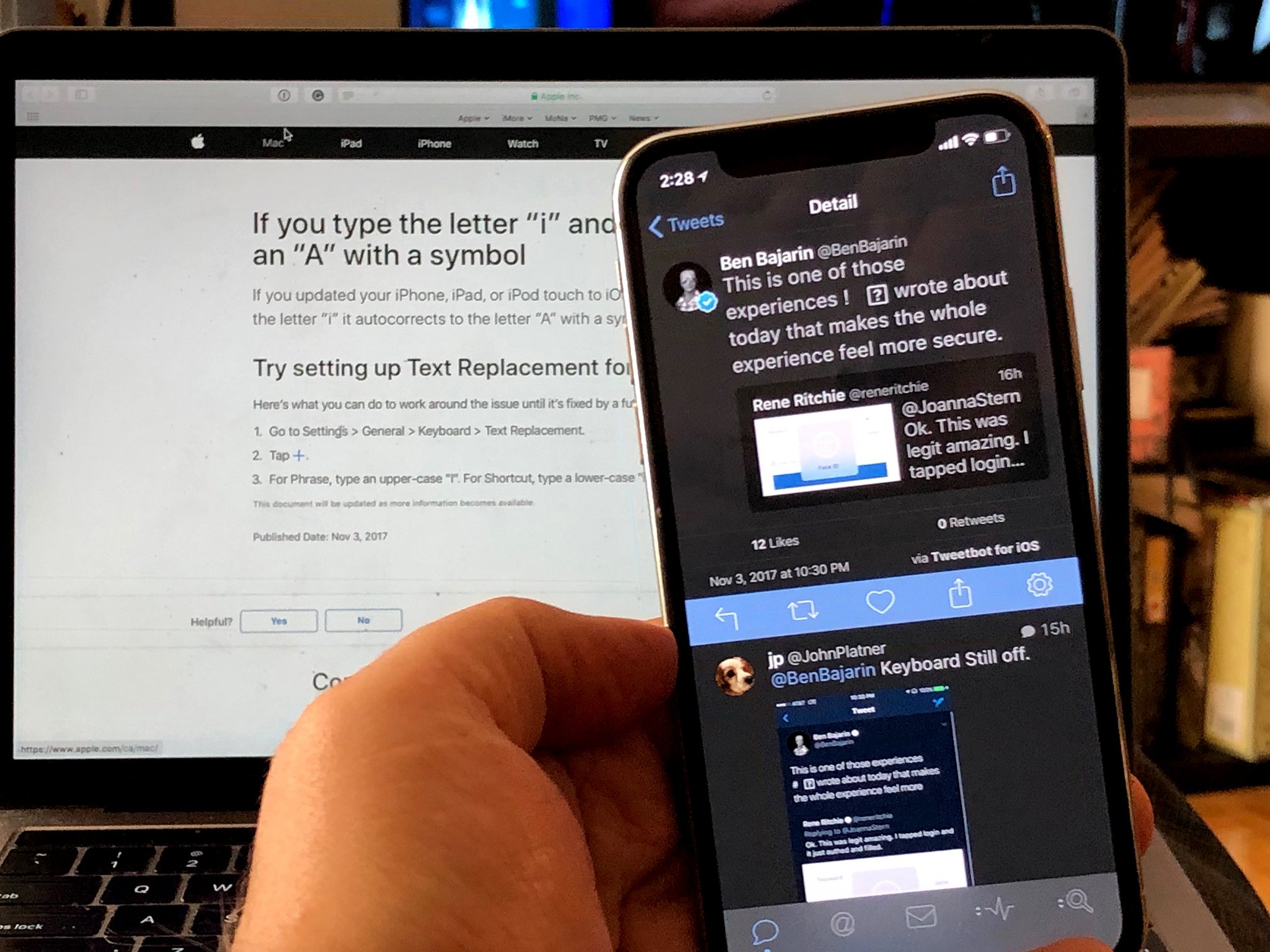
iMore offers spot-on advice and guidance from our team of experts, with decades of Apple device experience to lean on. Learn more with iMore!
You are now subscribed
Your newsletter sign-up was successful
iOS 11.1.1 is now available through Settings > General > Software Update. It fixes the weird bug going around where the letter i was being autocorrected as I️ (an exclamation mark with a box, originally containing the letter A, now the ?).
The bug seemingly spread through Apple's new Machine Learning facility in the QuickType keyboard. The feature is supposed to identify, learn, and share new trends in online language and usage. So, for example, if everyone starts typing Animoji, the system learns it's a new, popular word and corrects for it, rather than trying to correct away from it.
In this case, somehow, the letter i got paired with a non-display character meant for emoji rendering and ridiculousness ensued.
Apple is no doubt working to prevent this from happening again. Meanwhile, if you're suffering from the problem on your ! [?]Phone or ! [?]Pad — sorry, had to — you can fix it by downloading and installing the iOS 11.1.1 update.
If, for some reason, you can't or simply don't want to update to iOS 11.1.1 yet, you can use the following temporary workaround until you update:
- Launch Settings from your Home screen.
- Tap on General.
- Tap on Keyboard.
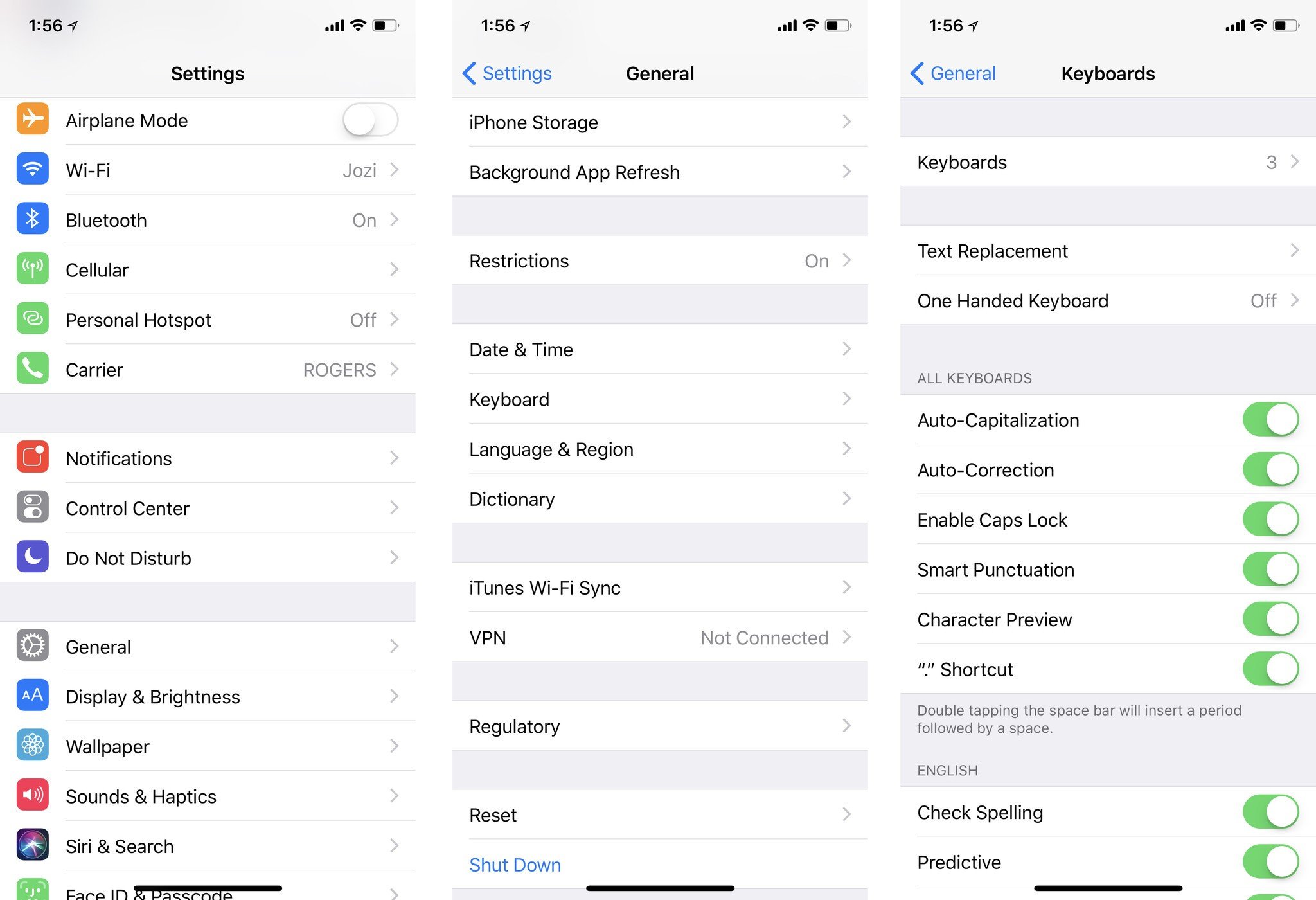
- Tap on Text Replacement.
- Tap on Add (looks like +).
- Type I for Phrase.
- Type i for Shortcut.
- Tap Done.
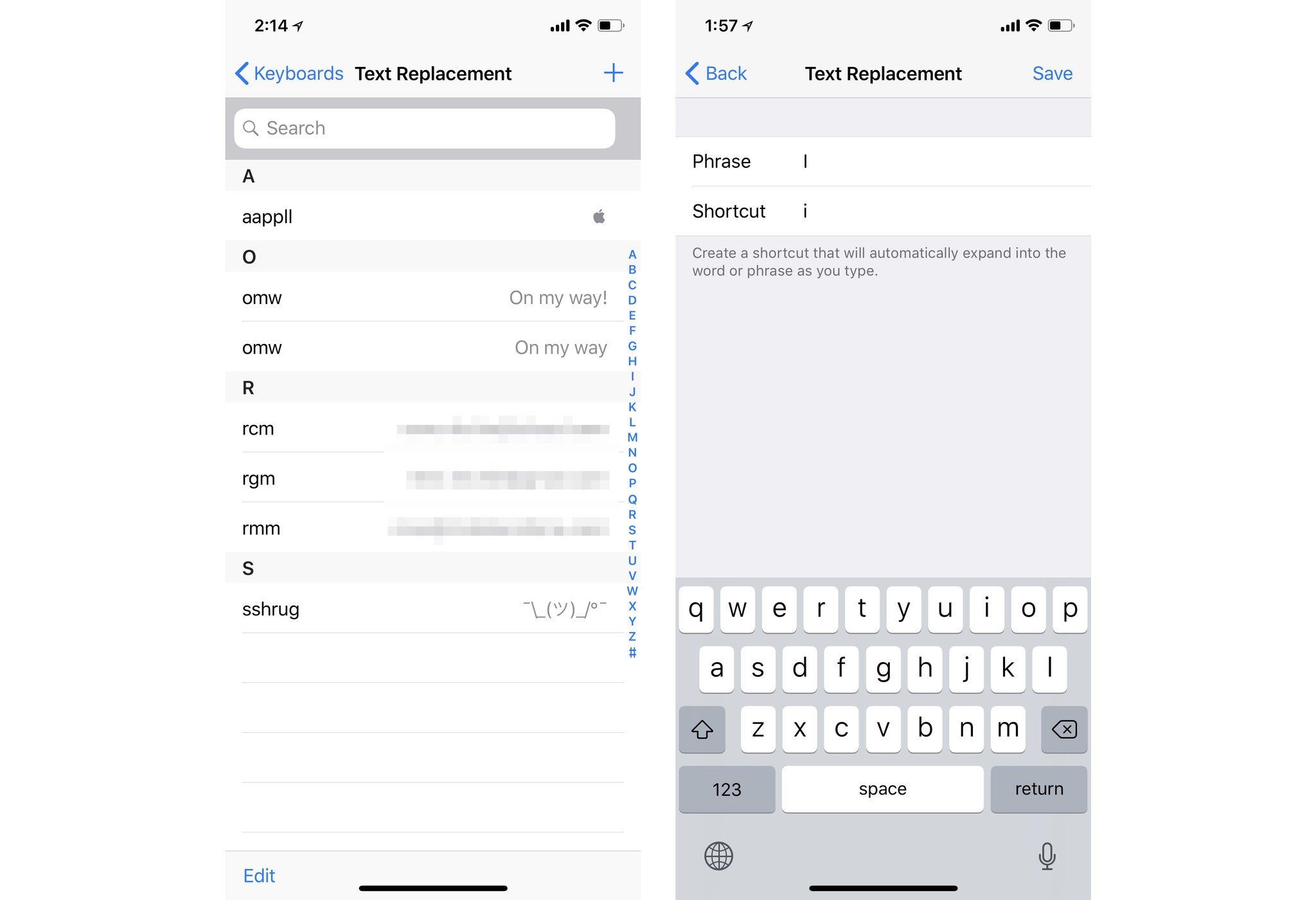
You can also use a third-party custom keyboard from the App Store. Since 3rd-party keyboards can't access the iOS autocorrect system, they can't experience the bug.
Any questions?
If you have any questions, comments, or tips of your own to share, drop them in the comments below!
iMore offers spot-on advice and guidance from our team of experts, with decades of Apple device experience to lean on. Learn more with iMore!
Updated November 9, 2017 with information on the release of iOS 11.1.1.

Rene Ritchie is one of the most respected Apple analysts in the business, reaching a combined audience of over 40 million readers a month. His YouTube channel, Vector, has over 90 thousand subscribers and 14 million views and his podcasts, including Debug, have been downloaded over 20 million times. He also regularly co-hosts MacBreak Weekly for the TWiT network and co-hosted CES Live! and Talk Mobile. Based in Montreal, Rene is a former director of product marketing, web developer, and graphic designer. He's authored several books and appeared on numerous television and radio segments to discuss Apple and the technology industry. When not working, he likes to cook, grapple, and spend time with his friends and family.

