How to jailbreak your iPhone or iPad running iOS 7.0.4 with evasi0n 7

evasi0n 7 has recently been updated with many fixes to both the jailbreak itself and to Cydia, which solve a lot of the concerns that kept us from recommending it until now. If you've been waiting patiently to jailbreak iOS 7.0.4, we can walk you through the entire process from start to finish. Here's everything you need to know!
evasi0n 7 compatibility
The evasi0n 7 version 1.0.4 jailbreak is compatible with all iPhone, iPad, and iPod touch models running iOS 7.0 thru iOS 7.0.4 including the iPhone 5s, iPad mini with Retina display, iPhone 5, and any other device capable of running iOS 7.
Back up your iPhone or iPad
As always, make sure you backup your iPhone or iPad before attempting to jailbreak. Also, make sure you have updated to iOS 7.0.4 via iTunes and not over-the-air. This is mainly because OTA updates have been known to cause issues with the jailbreak process itself, so be sure you restore or update via iTunes before continuing.
How to jailbreak iOS 7.0.4 with evasi0n 7 version 1.0.4
- Back up your iPhone or iPad. Always do this before attempting to jailbreak.
- Download the evasi0n jailbreak tool: Download for Mac, Download for PC
- Plug your iPhone or iPad into your computer.
- Launch evasi0n on your Mac or PC. If you're on a Mac running Mountain Lion or Mavericks, you may have to right click the evasi0n jailbreak tool and click Open and confirm you'd like to open it.
- Click Jailbreak and then wait.
- After a few seconds, you'll see a message asking you to unlock your iPhone or iPad and tap on the evasi0n7 icon. Do that now.
- You may be asked to unlock your device one more time if you have a passcode.
- evasi0n should now give you a message that your device was successfully jailbroken and the process is done. Just click Exit on your computer.
- Your device may reboot a few more times in order to complete the process and that's it! You should now have Cydia on your iPhone or iPad once more.
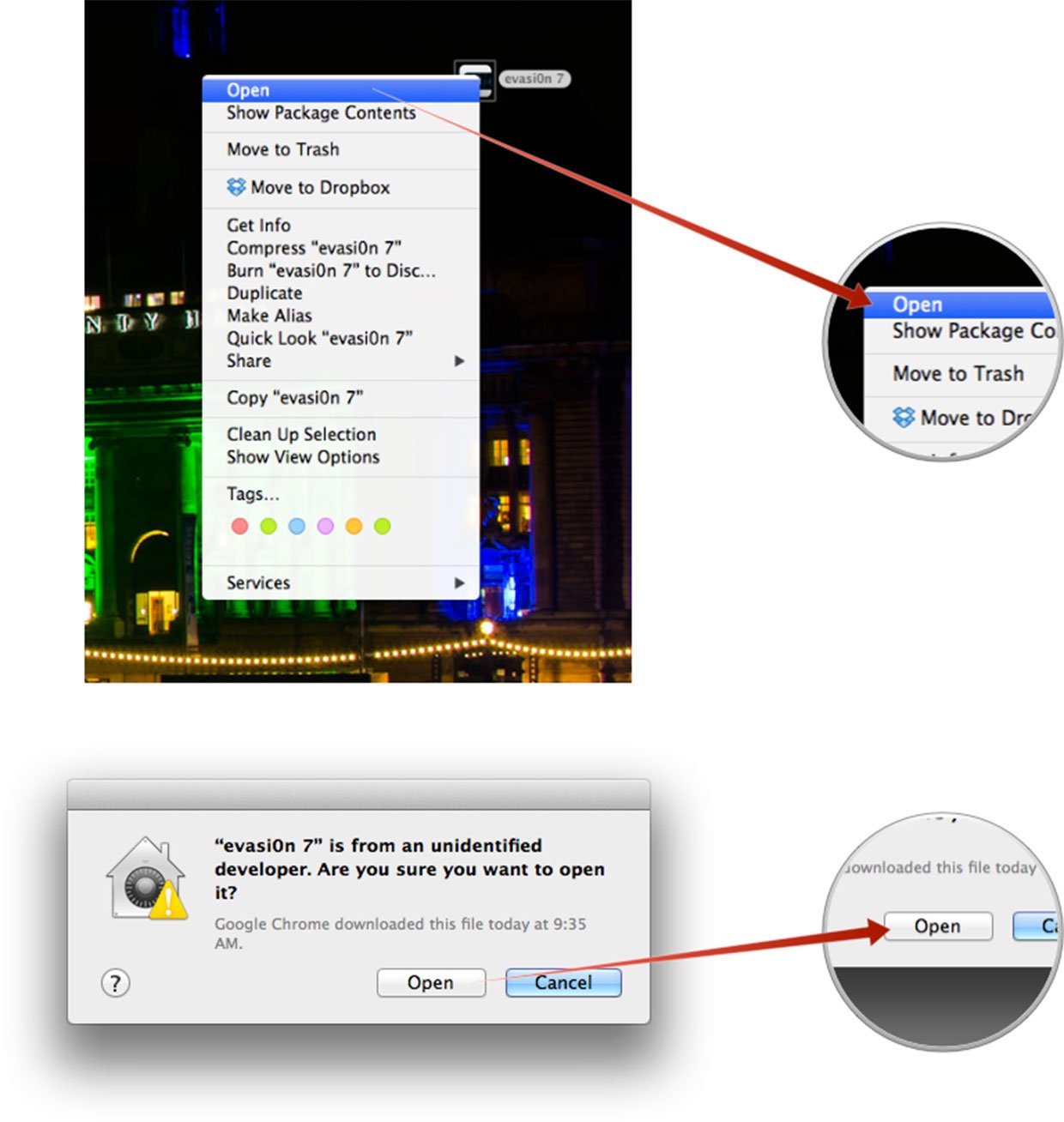
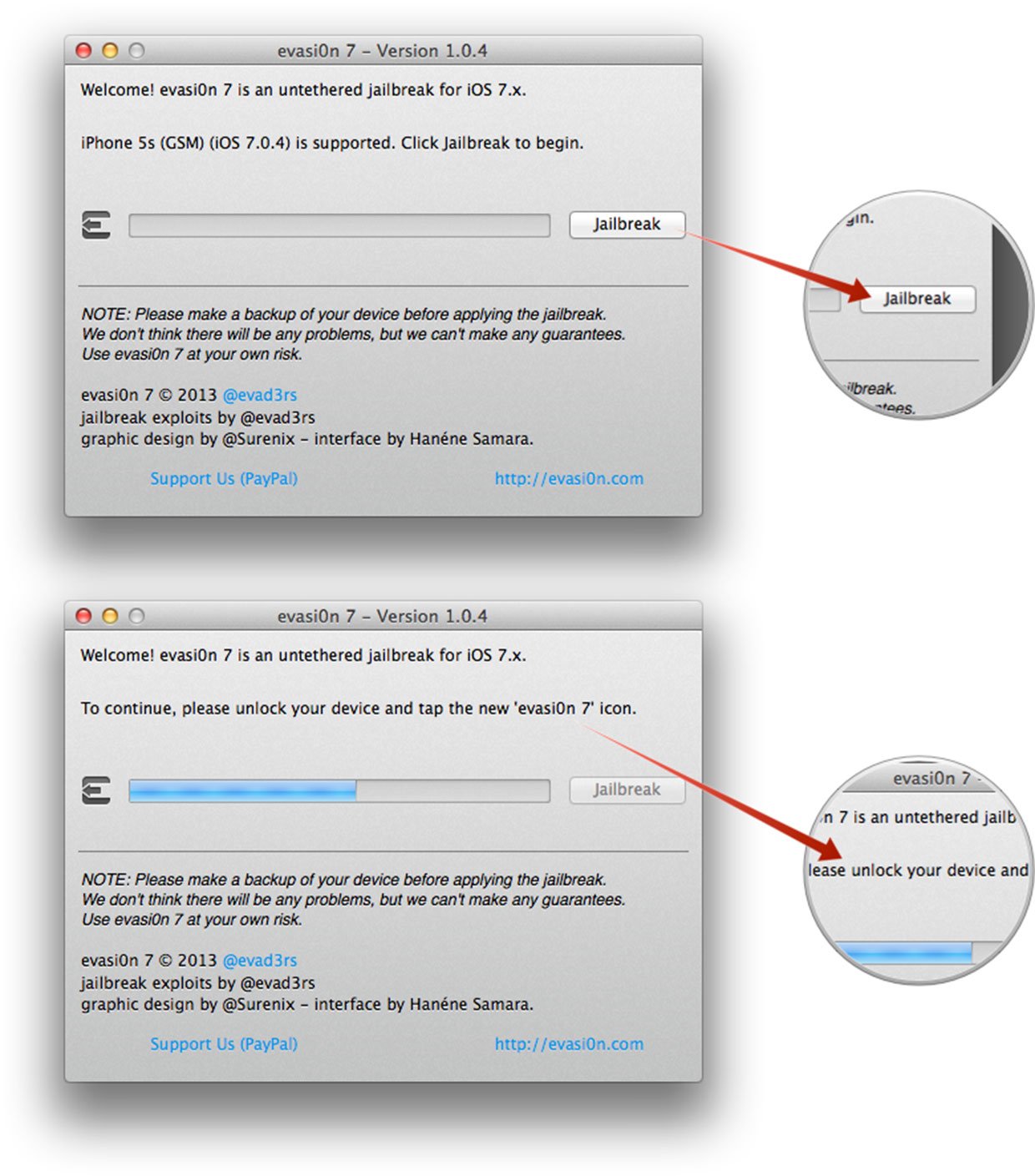

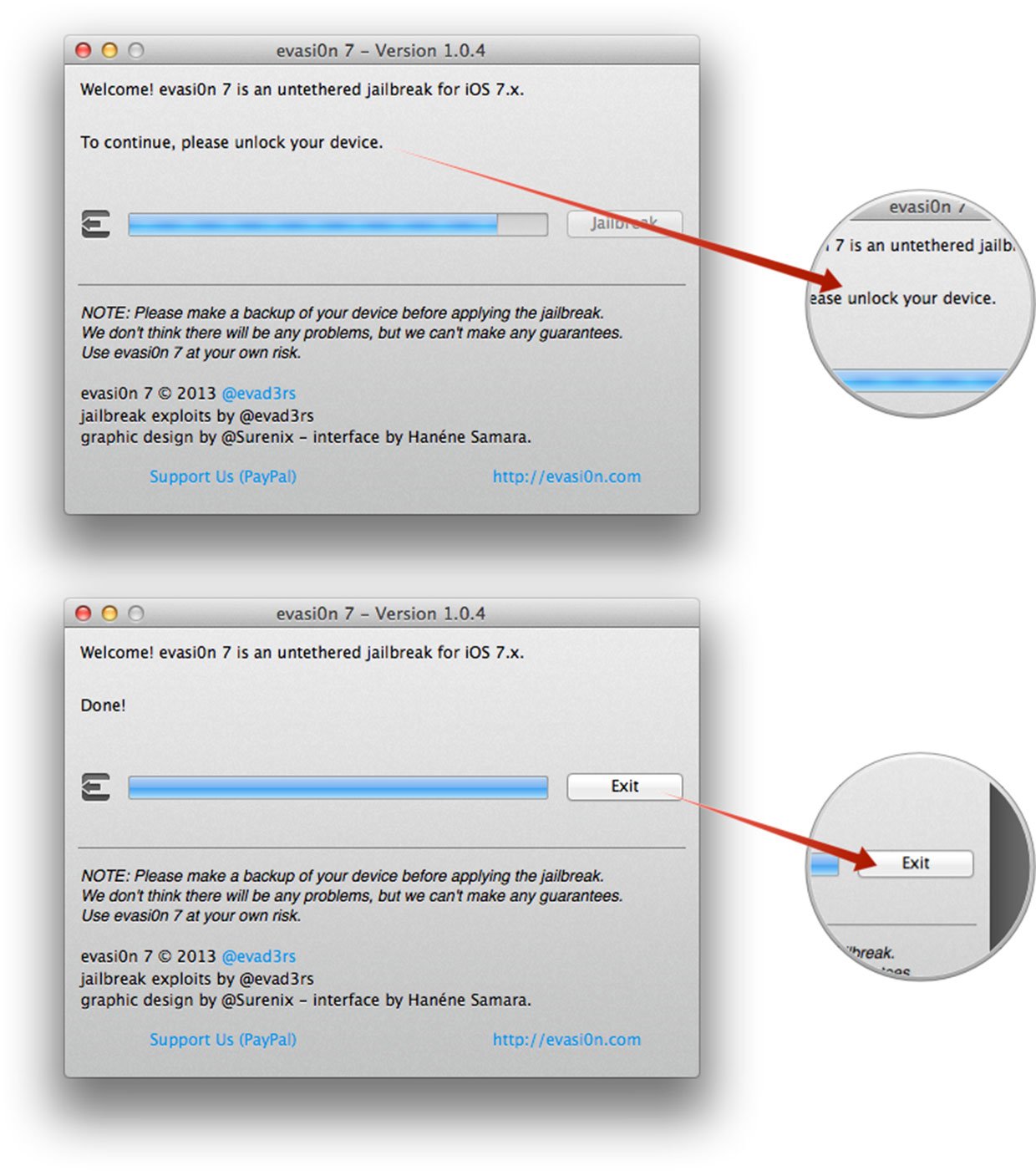
Once the jailbreak is complete, you'll want to pop into Cydia in order to update it. the filesystem will automatically update on its own but there may be other updates you need to install. Other than that, you're good to go!
Have you jailbroken iOS 7 using evasi0n yet? Let us know what your favorite tweaks are in the comments as well as whether or not you've run into any issues so far!
iMore offers spot-on advice and guidance from our team of experts, with decades of Apple device experience to lean on. Learn more with iMore!
iMore senior editor from 2011 to 2015.

