How to keep your Mac safe from adware like Genio and Installmac
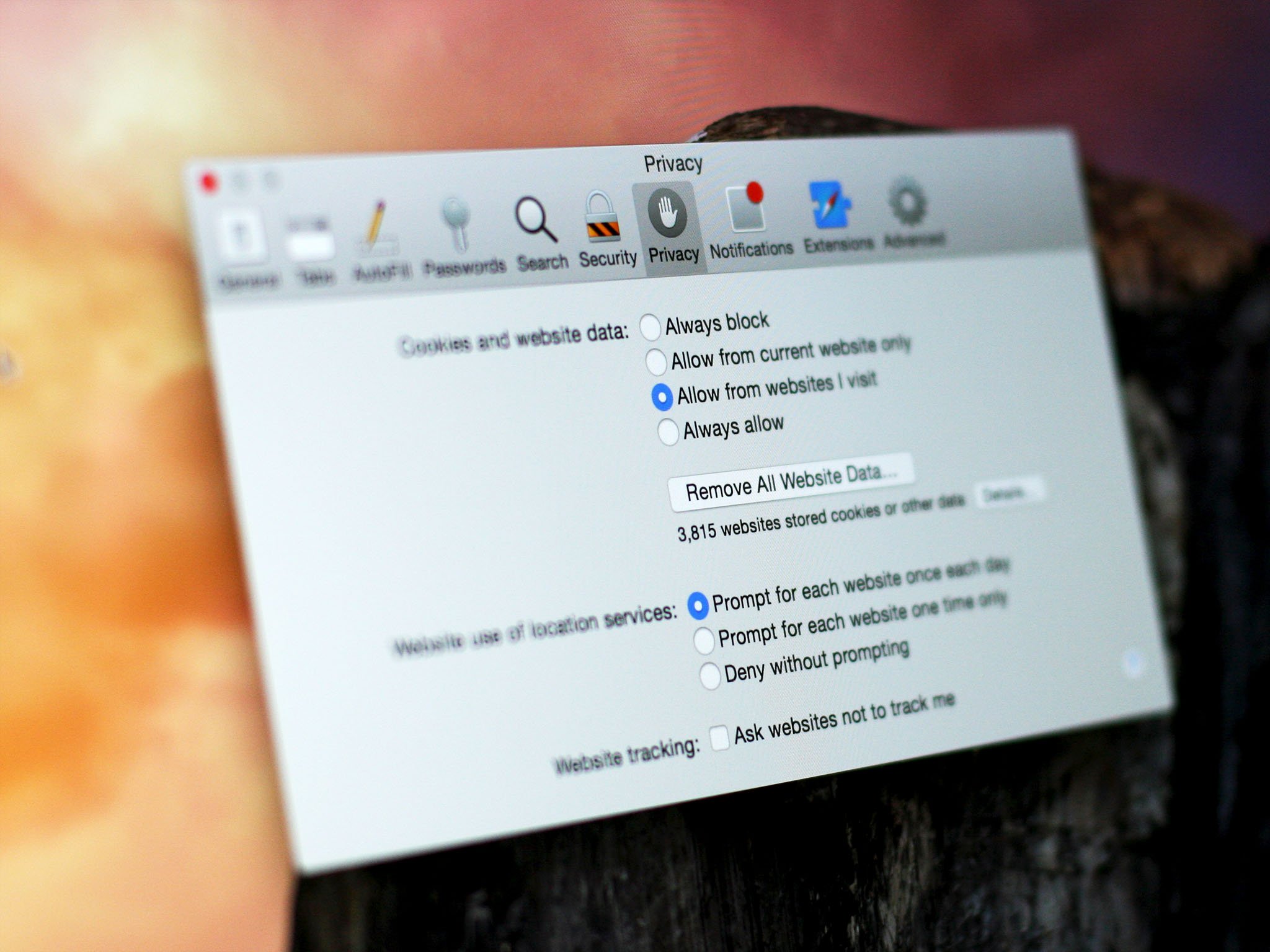
I've had some choice things to say about "adware," software that redirects your web searches, and how to get rid of it. Annie Hayes (@abazoe on Twitter) is a Mac expert at iCape Solutions, the Apple Specialist reseller I work at. She has some more info for you. She was kind enough to link back to one of my pieces in her article about avoiding MacKeeper. If you're in Hyannis, MA and need Mac help, Annie knows more than me. She's nicer, too.
Additionally, while Macs are resistant to viruses, we've seen a rise of adware/malware like Genio and Installmac. In our experience these are coming from downloading things like Adobe Flash from places other than Adobe's website (in fact, the best link is get.adobe.com/flashplayer). They're sneaky programs that in some cases can't be uninstalled with a simple drag and drop to the trash.
Every day our customers come in with problems with their Macs that they can't explain — web browsers redirecting to places they've never seen before, pop-ups appearing out of nowhere, slow and sluggish page loading in Safari and other web browsers. If this has happened to you, you may have an adware infection on your Mac. AdwareMedic and other apps can help:
iMore offers spot-on advice and guidance from our team of experts, with decades of Apple device experience to lean on. Learn more with iMore!

