How to mark a podcast as already played with the Podcasts app for iPhone and iPad
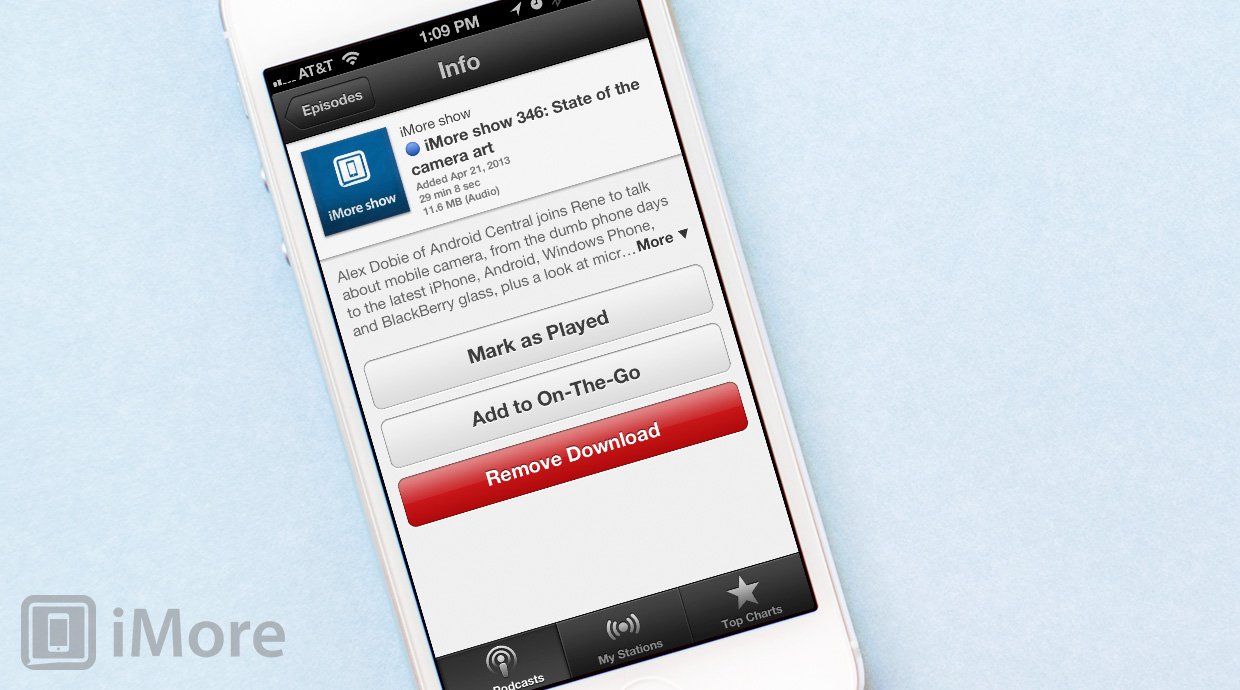
iMore offers spot-on advice and guidance from our team of experts, with decades of Apple device experience to lean on. Learn more with iMore!
You are now subscribed
Your newsletter sign-up was successful
Listening to and watching podcasts with the Podcasts app for iPhone and iPad is simple enough but if you subscribe to quite a few feeds, your unplayed count can get pretty high. If you'd rather pick and choose episodes but don't want badge counts or unread counts for ones you don't plan on listening to or watching, you can always just mark them as played already.
Here's how:
- How to mark an individual podcast episode as played
- How to mark an entire series of podcasts as played
How to mark an individual podcast episode as played
- Launch the Podcasts app from the Home screen of your iPhone or iPad.
- Tap on the podcast series you'd like to mark an episode as played within from the My Podcasts section.
- Tap on the blue arrow next to the podcast title that you'd like to mark as played.
- Tap on the Mark as Played button.

How to mark an entire series of podcasts as played
- Launch the Podcasts app from the Home screen of your iPhone or iPad.
- Tap on the podcast series you'd like to mark an episode as played within from the My Podcasts section.
- Tap on the Settings button.
- Scroll down to the bottom and tap on the Mark All as Played button.

iMore offers spot-on advice and guidance from our team of experts, with decades of Apple device experience to lean on. Learn more with iMore!
iMore senior editor from 2011 to 2015.

