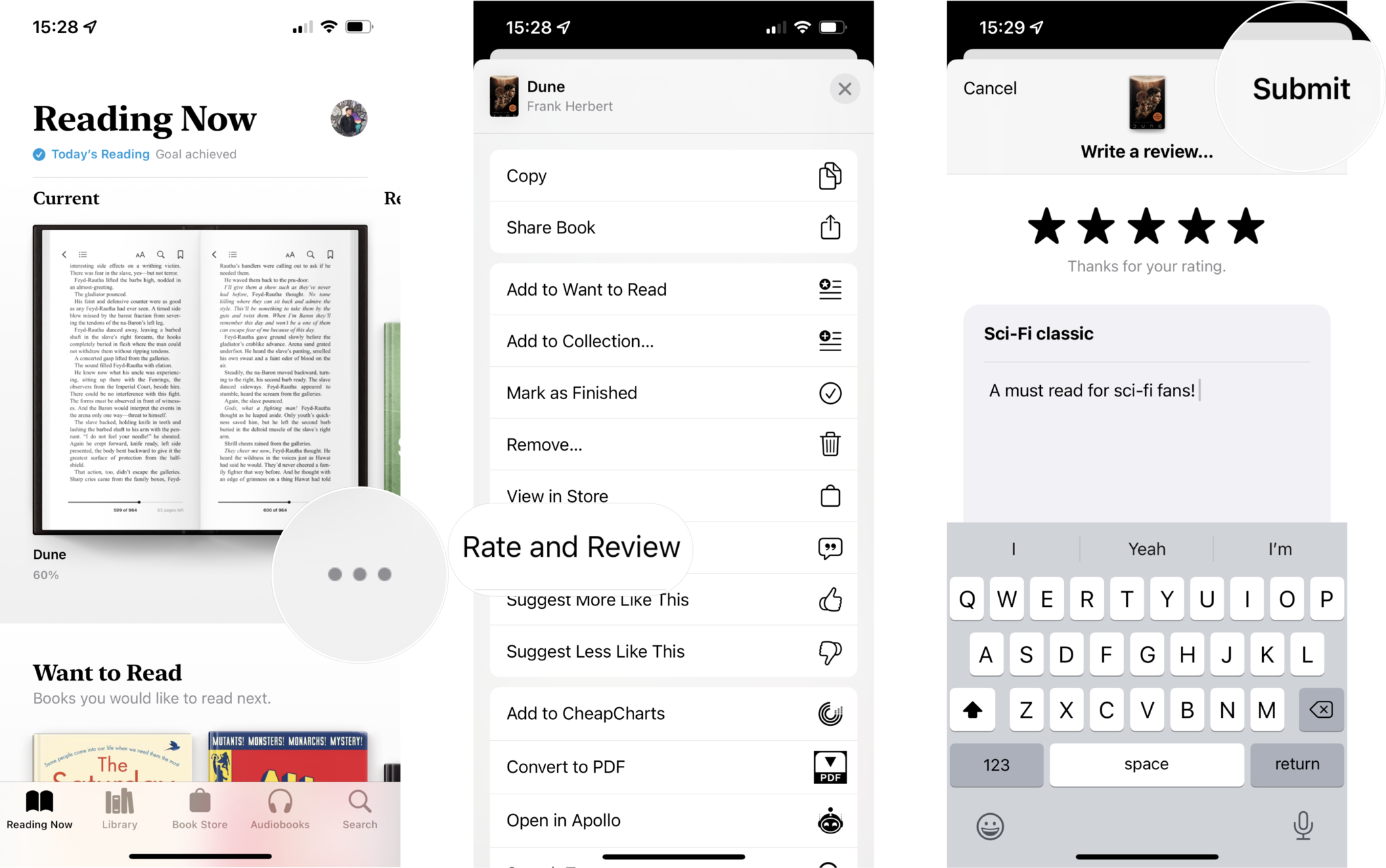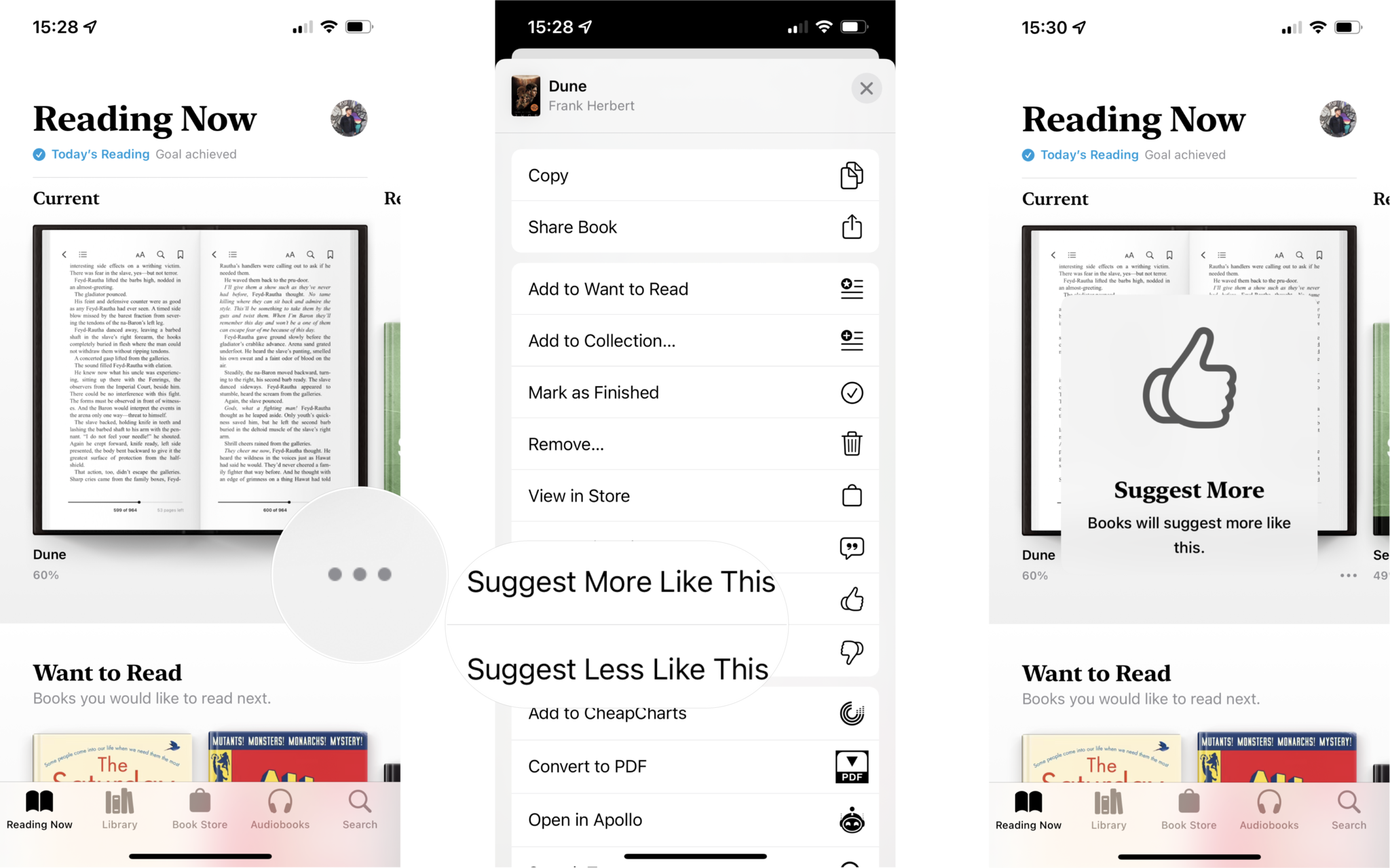How to rate and review books in Apple Books on iPhone and iPad

Just finish a book that you couldn't put down? Or worse, one that you curse yourself for buying? You can let other Book Store users know about it so they can share your joy (or pain) and help shape future recommendations the Book Store makes for you.
How to rate and review a book in Apple Books
If you'd like to review a book, your thoughts can be included in the ratings and comments that appear within the Apple Books storefront.
- Tap the More button (•••) beneath the book for which you want to provide a rating and comments.
- Tap Rate and Review.
- Set a star rating, type out your review, and hit Submit.
How to like or dislike a book in Apple Books
The Books app formerly employed a Love/Dislike system for training its recommendations, but it has since changed to more clear but less snappy Suggest More Like This/Suggest Less Like This buttons.
Regardless, it's still a basic thumbs-up or thumbs-down system that helps produce more accurate personalized recommendations from the Book Store. It's easy to do and can help you discover new books that might be of interest to you.
- Tap the More button (•••) beneath the book for which you want to provide a personalized review.
- Tap Suggest More Like This or Suggest Less Like This.
Apple Books will take this personal review into account when suggesting other books for you to read.
Share your thoughts
Rating and reviewing books can help other users find books they may love and avoid those they may not. It can also help Apple Books provide the best iPhone and iPad reading experience by suggesting books you'll most likely want to check out. That's especially great for eager bookworms who are always looking for their next favorite title.
Updated April 2022: Updated for iOS 15.
iMore offers spot-on advice and guidance from our team of experts, with decades of Apple device experience to lean on. Learn more with iMore!
Mike Matthews is a writer at iMore.com. He has used Apple products all the way back to the Apple II+. He appreciates no longer having to launch apps by loading them from a cassette tape recorder.