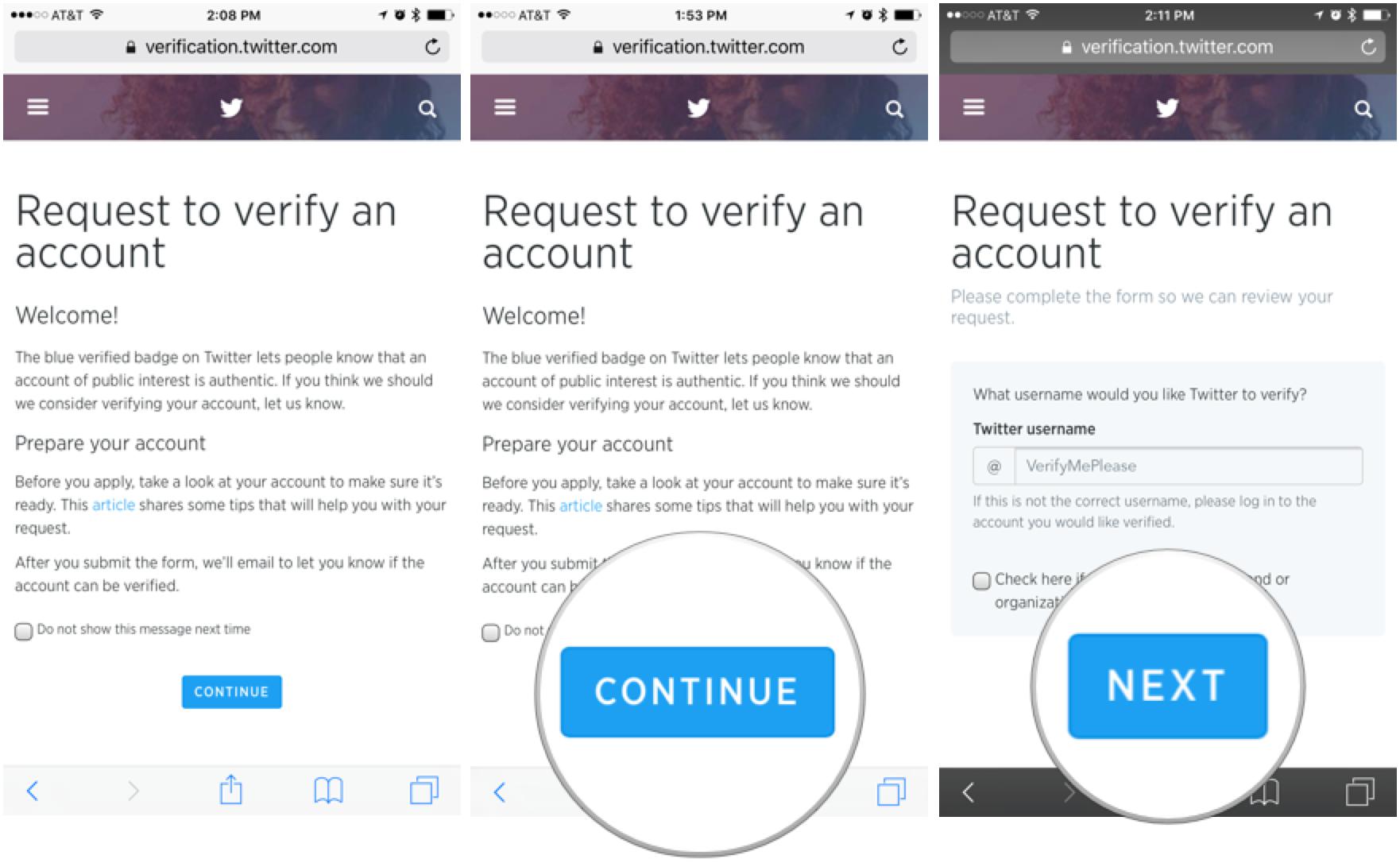How to get verified on Twitter

Twitter recently streamlined the application process for getting your account verified. Instead of having to learn a secret handshake or know a person who knows a person who might know a person (that's how it worked before, right?), you just fill out a form.
Twitter still has some vague guidelines surrounding verification ("An account may be verified if it is determined to be an account of public interest."), but if you think you might qualify — or just want to take a whack at it — here's how you request verification from your iPhone or iPad.
Verify me, Twitter!
- Visit verification.twitter.com in Safari.
- Tap ContinueNote: If you're not logged in to Twitter via Safari, you'll be asked to log in after tapping Continue.
- Tap Next (The form will auto-populate with your Twitter handle).
- Provide at least two links to websites where Twitter can confirm your account is "of public interest."
- In 500 characters or less, tell Twitter why you should be verified.
- Tap Next.
- Review your form and tap Submit.
- You'll see a final confirmation page letting you know your request was sent.
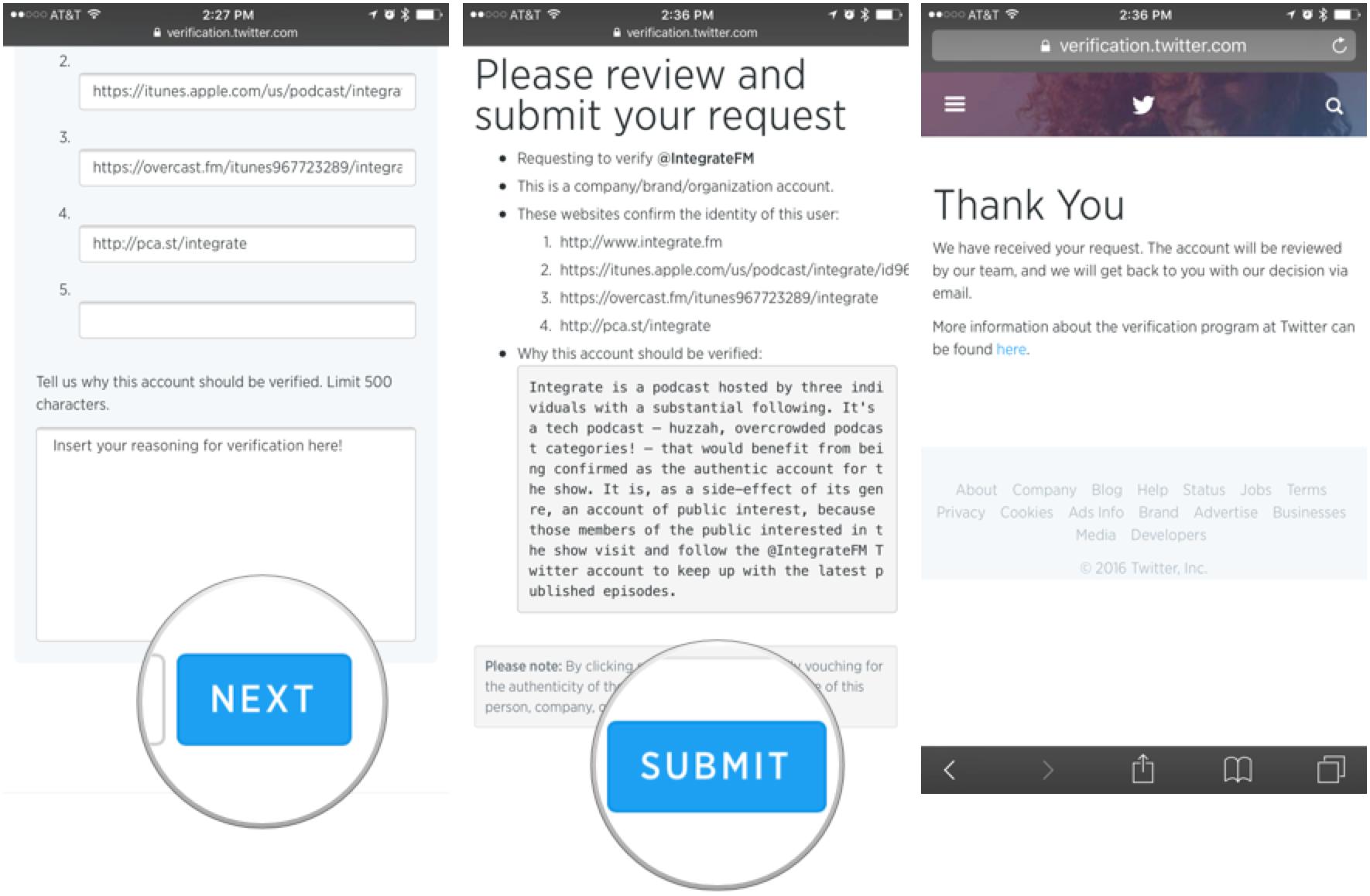
That's it! All that's left is to wait and see if the Twitter Gods deem you worthy of the coveted blue checkmark. You'll receive a response via email, but it's not clear how long it'll take. Some have received a response within 24 hours, others have waited much longer.
Questions?
Have any more questions about the verification process? Tweet at me, or just let me know in the comments below!
iMore offers spot-on advice and guidance from our team of experts, with decades of Apple device experience to lean on. Learn more with iMore!
Mikah Sargent is Senior Editor at Mobile Nations. When he's not bothering his chihuahuas, Mikah spends entirely too much time and money on HomeKit products. You can follow him on Twitter at @mikahsargent if you're so inclined.