How to send your location with Apple Watch

iMore offers spot-on advice and guidance from our team of experts, with decades of Apple device experience to lean on. Learn more with iMore!
You are now subscribed
Your newsletter sign-up was successful
Whether you're planning a day at the beach with friends or a date at a hard-to-find spot in the city, sending a contact your location makes it easier for them to find you. Using your Apple Watch, you can send your location in only a few taps.
Follow the steps below to quickly send your location to your friends and family.
How to send your location using your Apple Watch
- Open Messages from the Home screen of your Apple Watch.
- Tap the conversation in which you want to send your location.Alternatively, press firmly to start a new message and send a quick message in that new thread to be able to send your location.
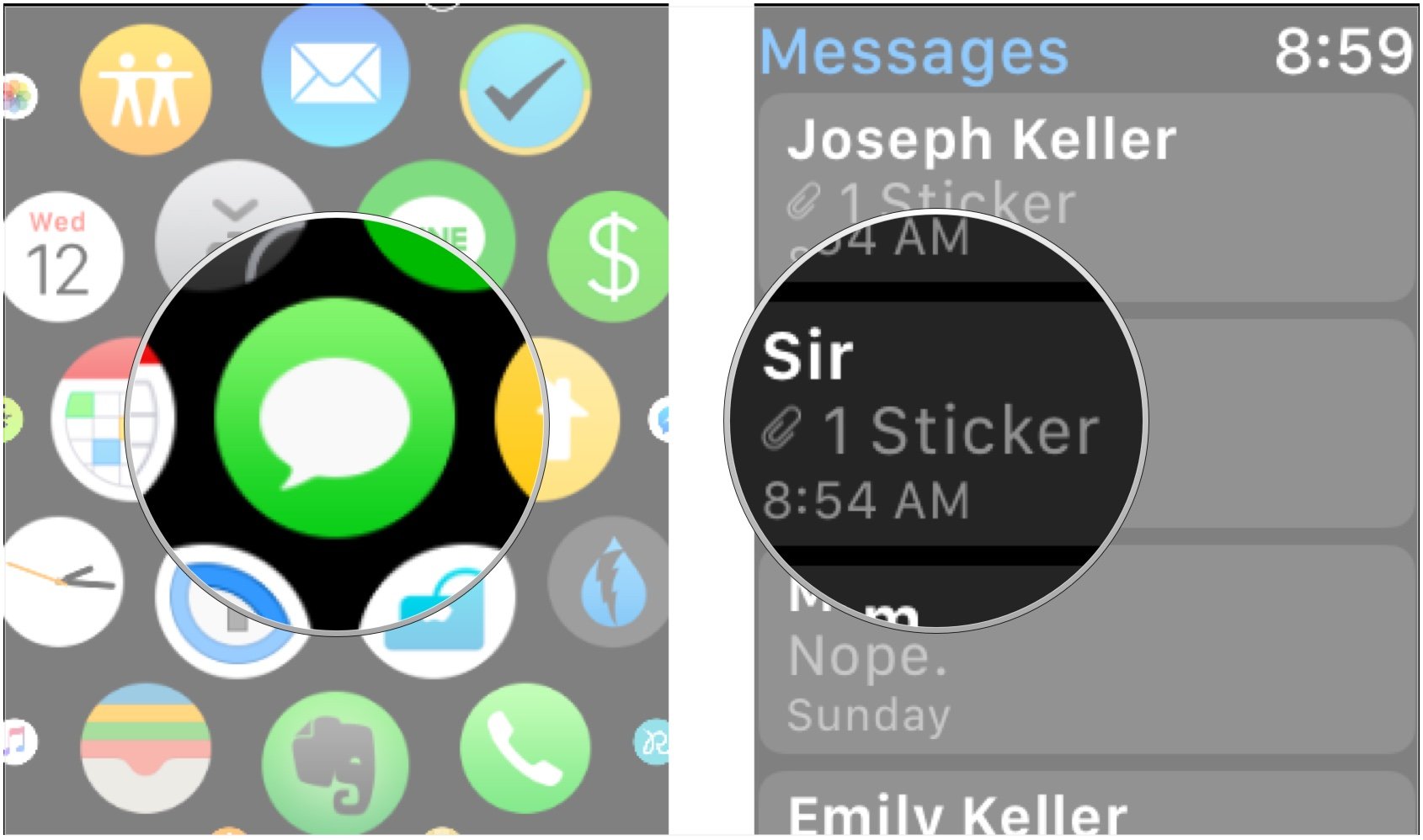
- Press firmly within the conversation.
- Tap Send Location.
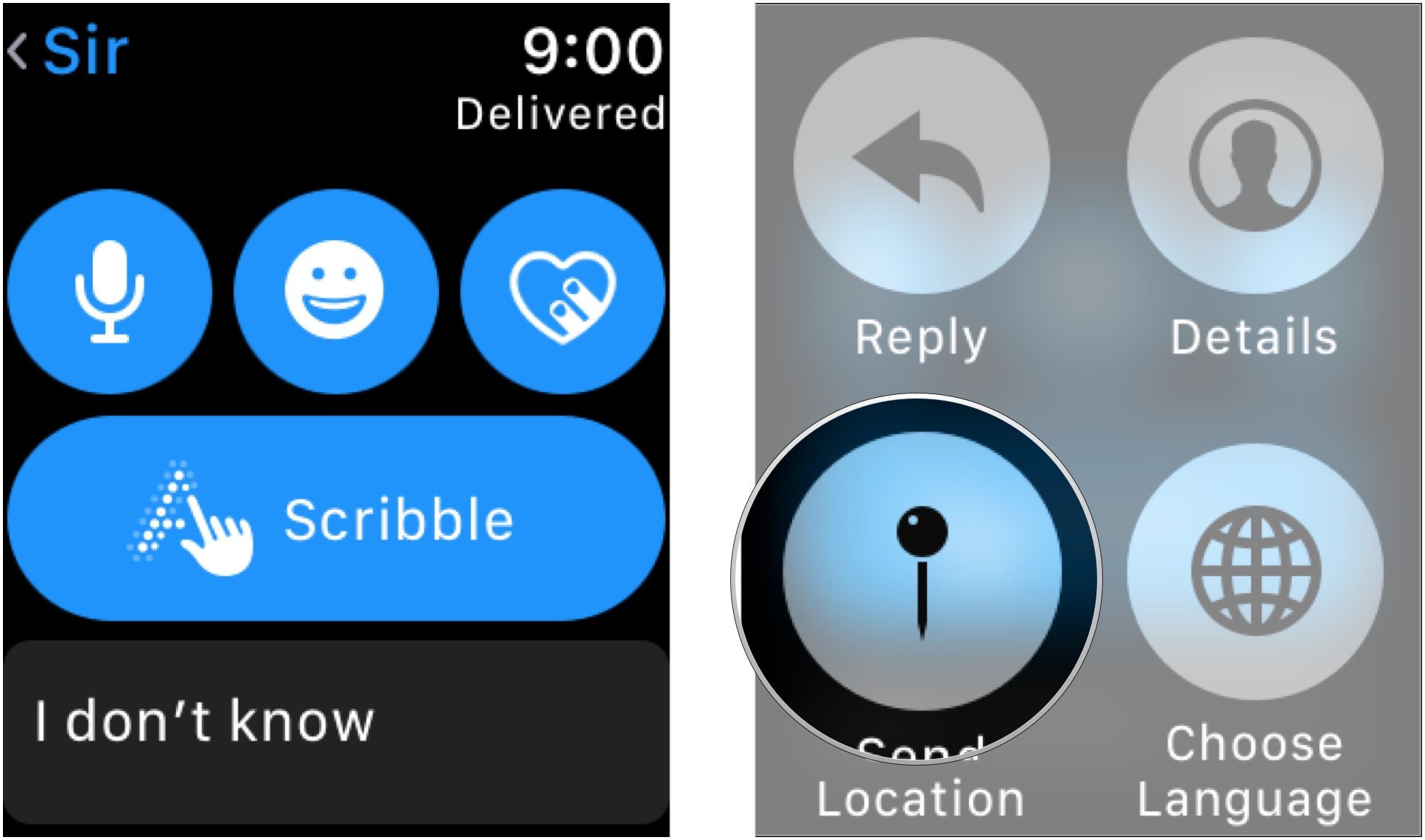
Note that this won't send your contact an active representation of where you are, just your current address at that point in time. If you move elsewhere, your location won't update for your friends and you'll have to re-send your whereabouts.
iMore offers spot-on advice and guidance from our team of experts, with decades of Apple device experience to lean on. Learn more with iMore!
Serenity was formerly the Managing Editor at iMore, and now works for Apple. She's been talking, writing about, and tinkering with Apple products since she was old enough to double-click. In her spare time, she sketches, sings, and in her secret superhero life, plays roller derby. Follow her on Twitter @settern.


