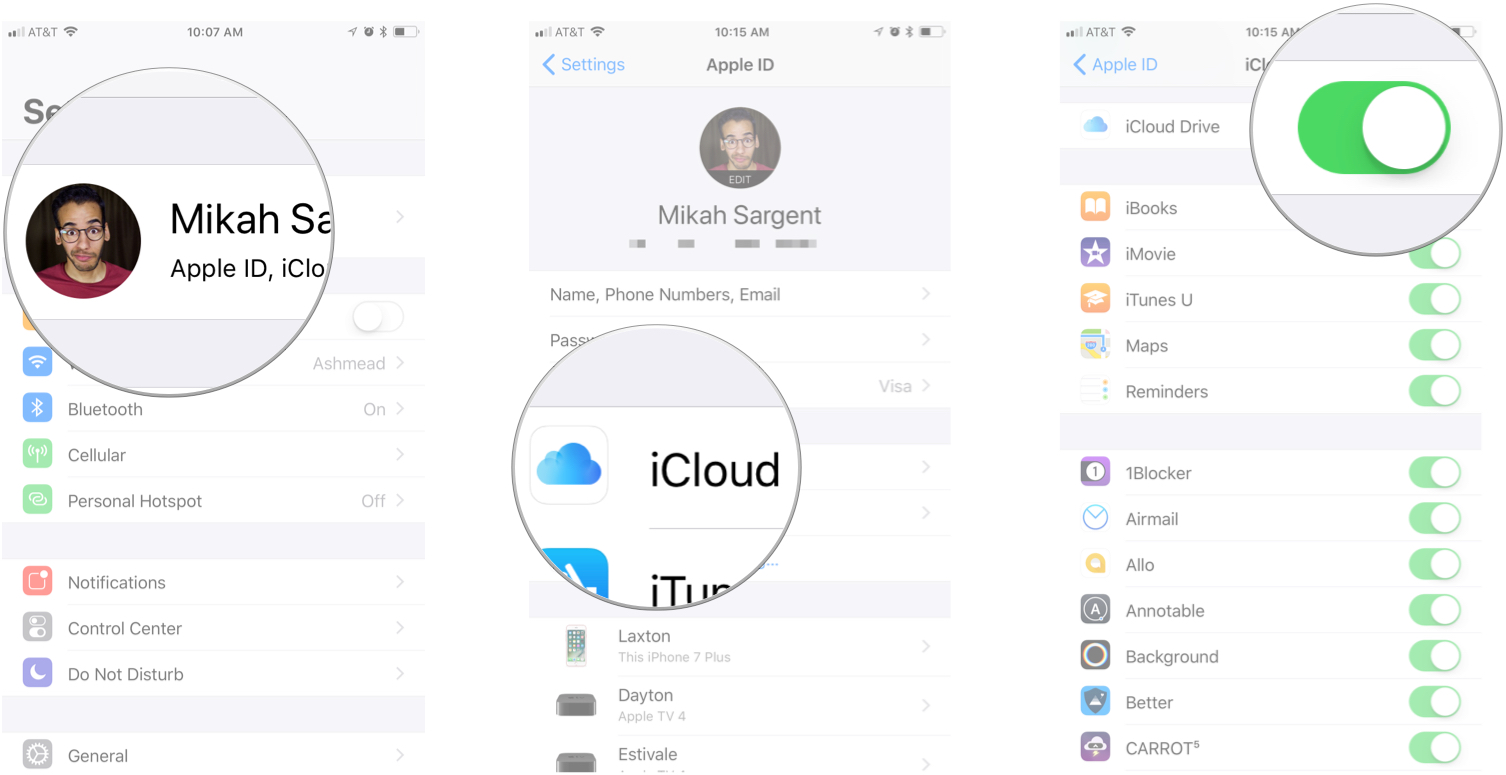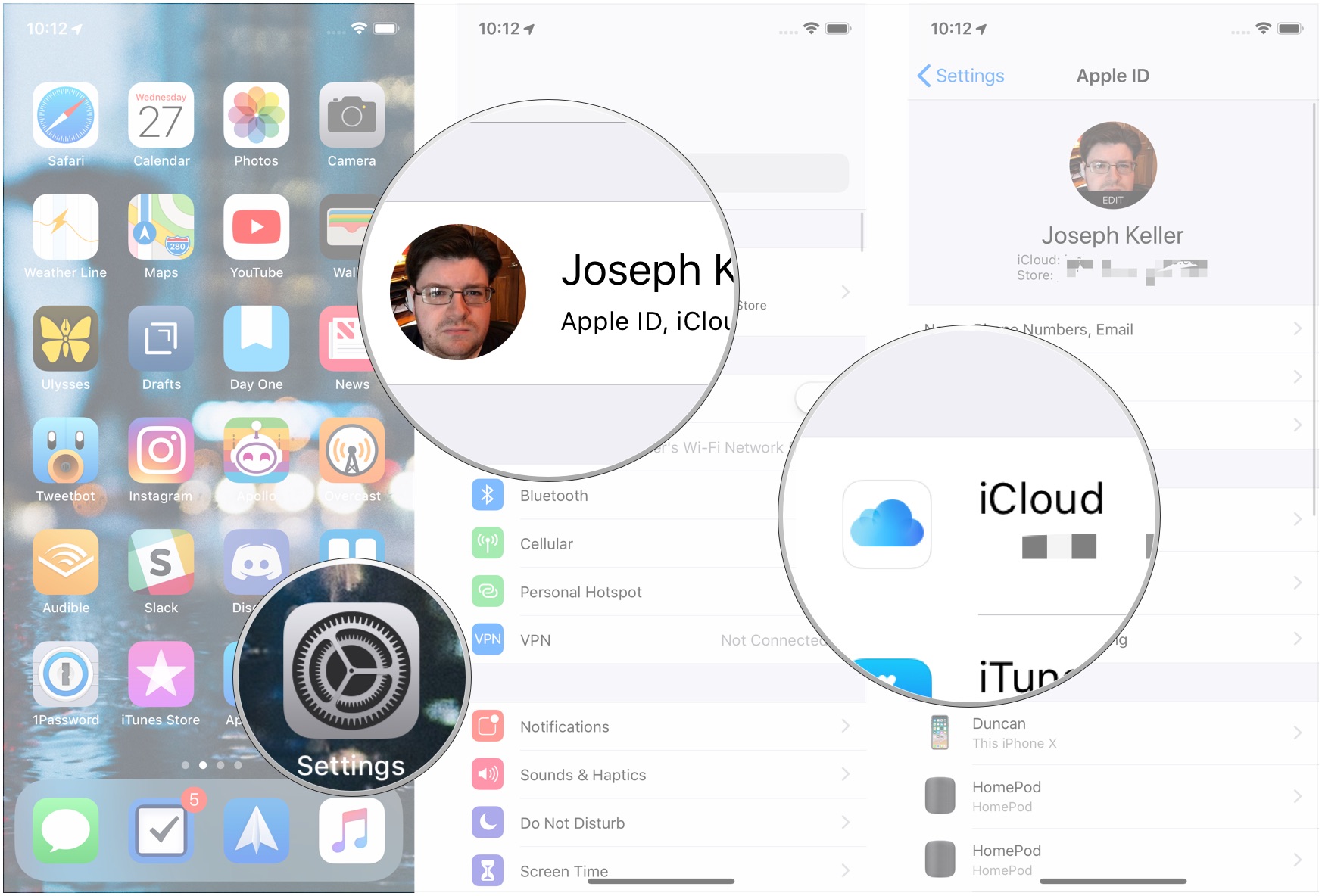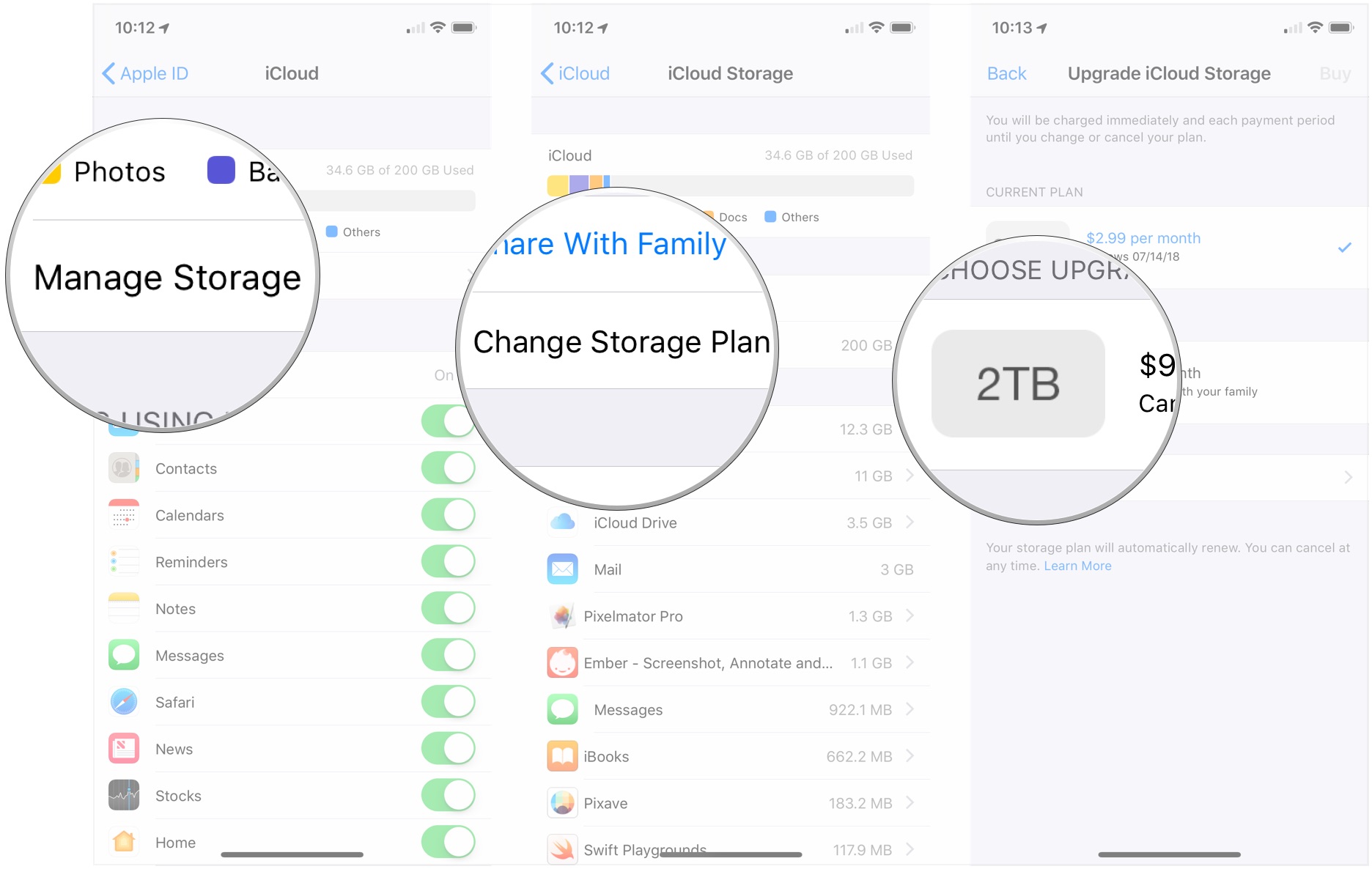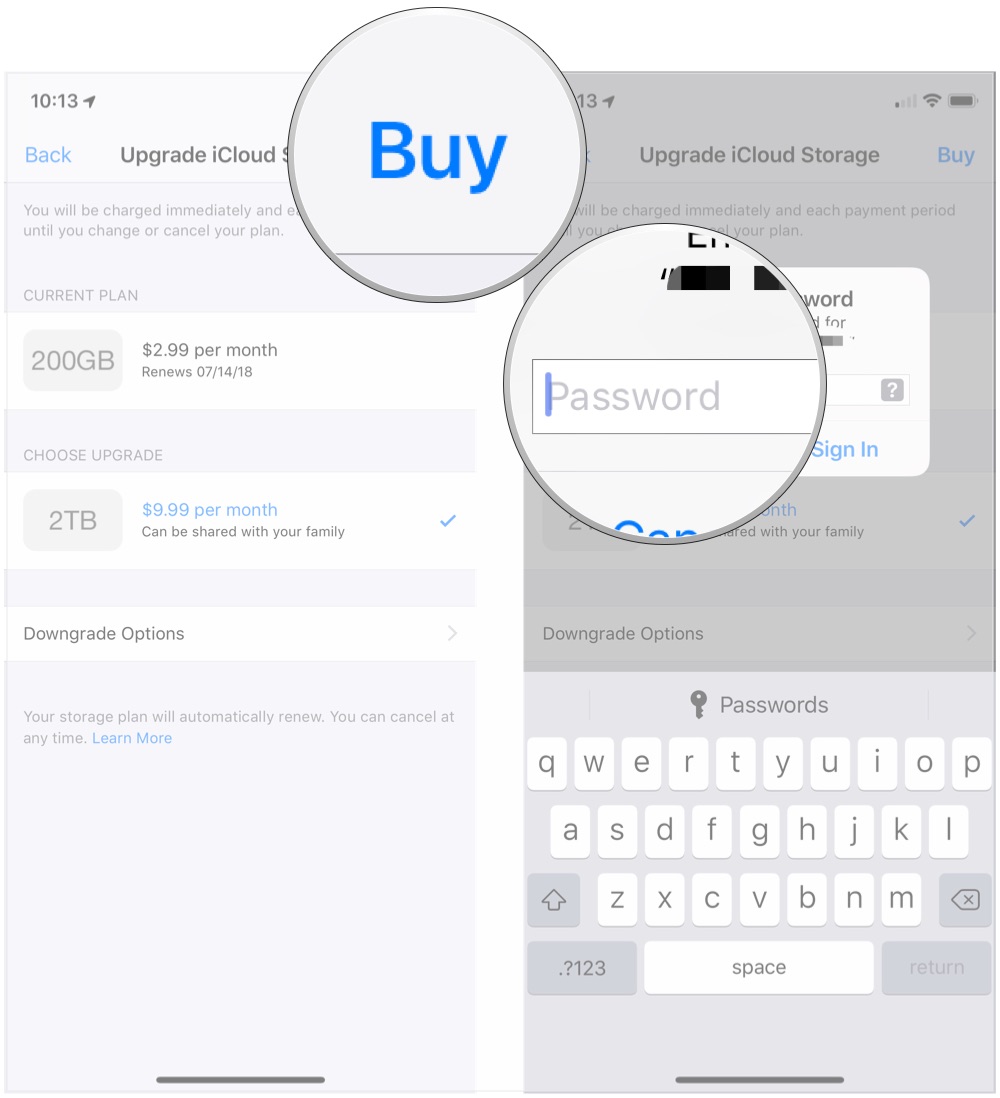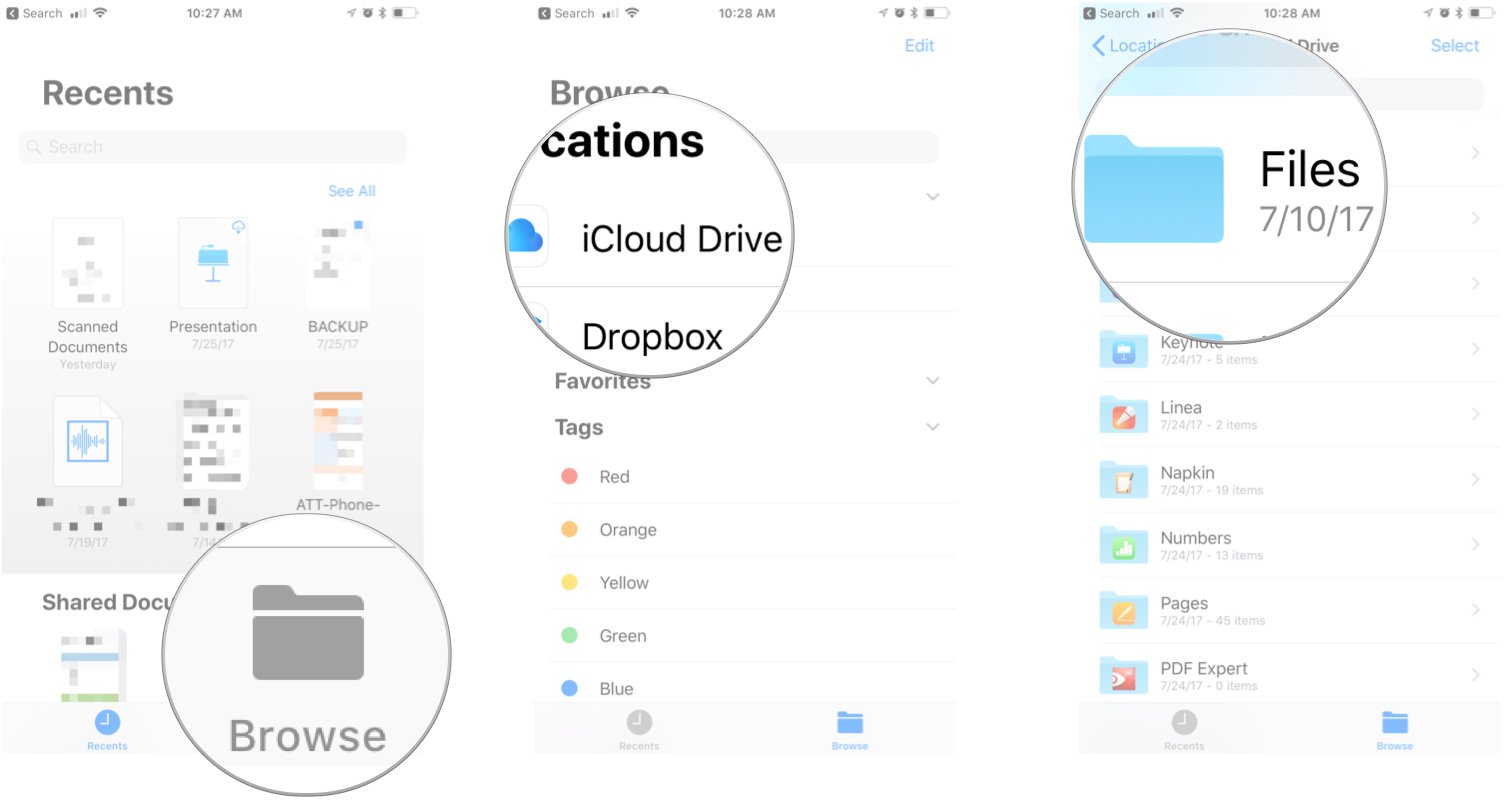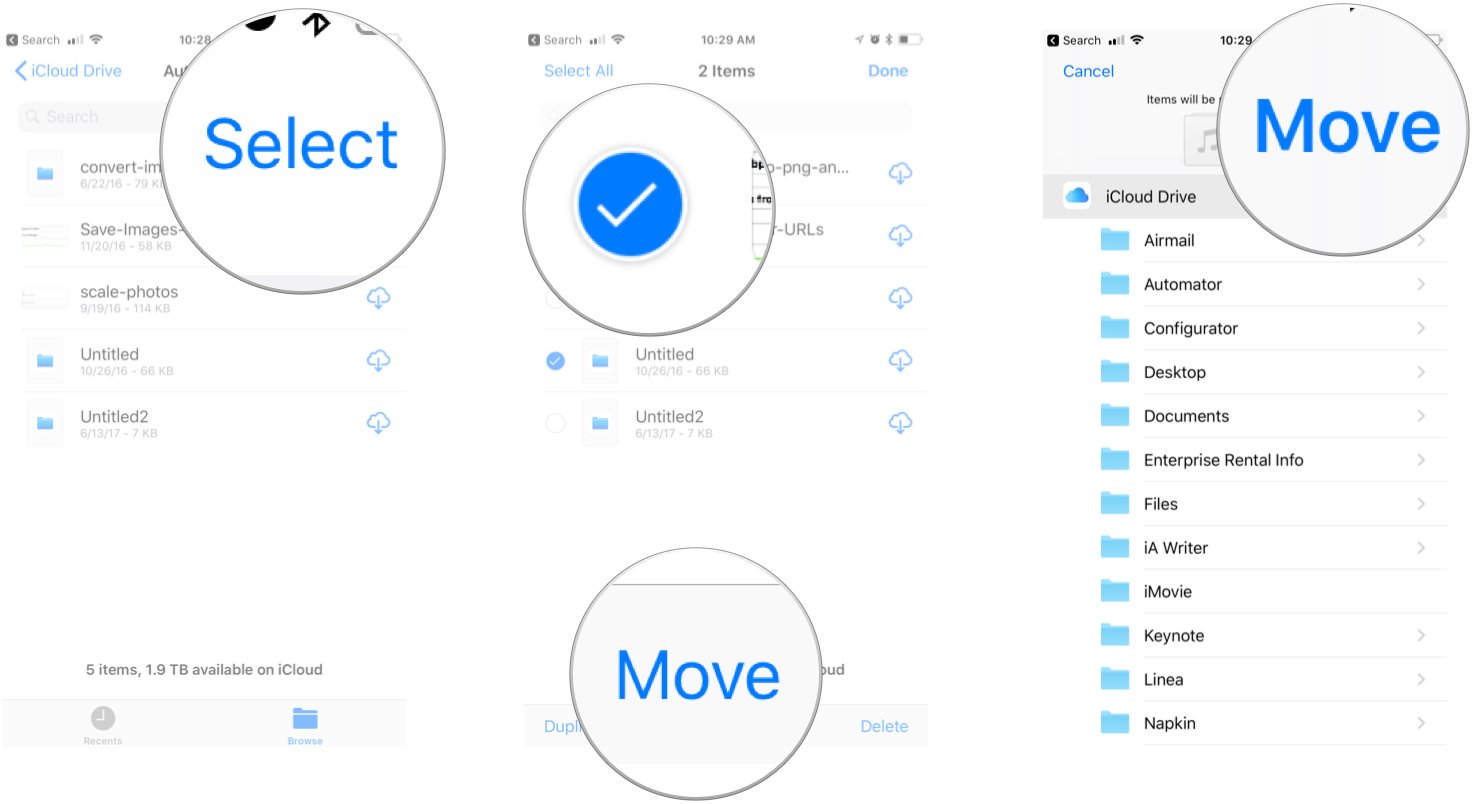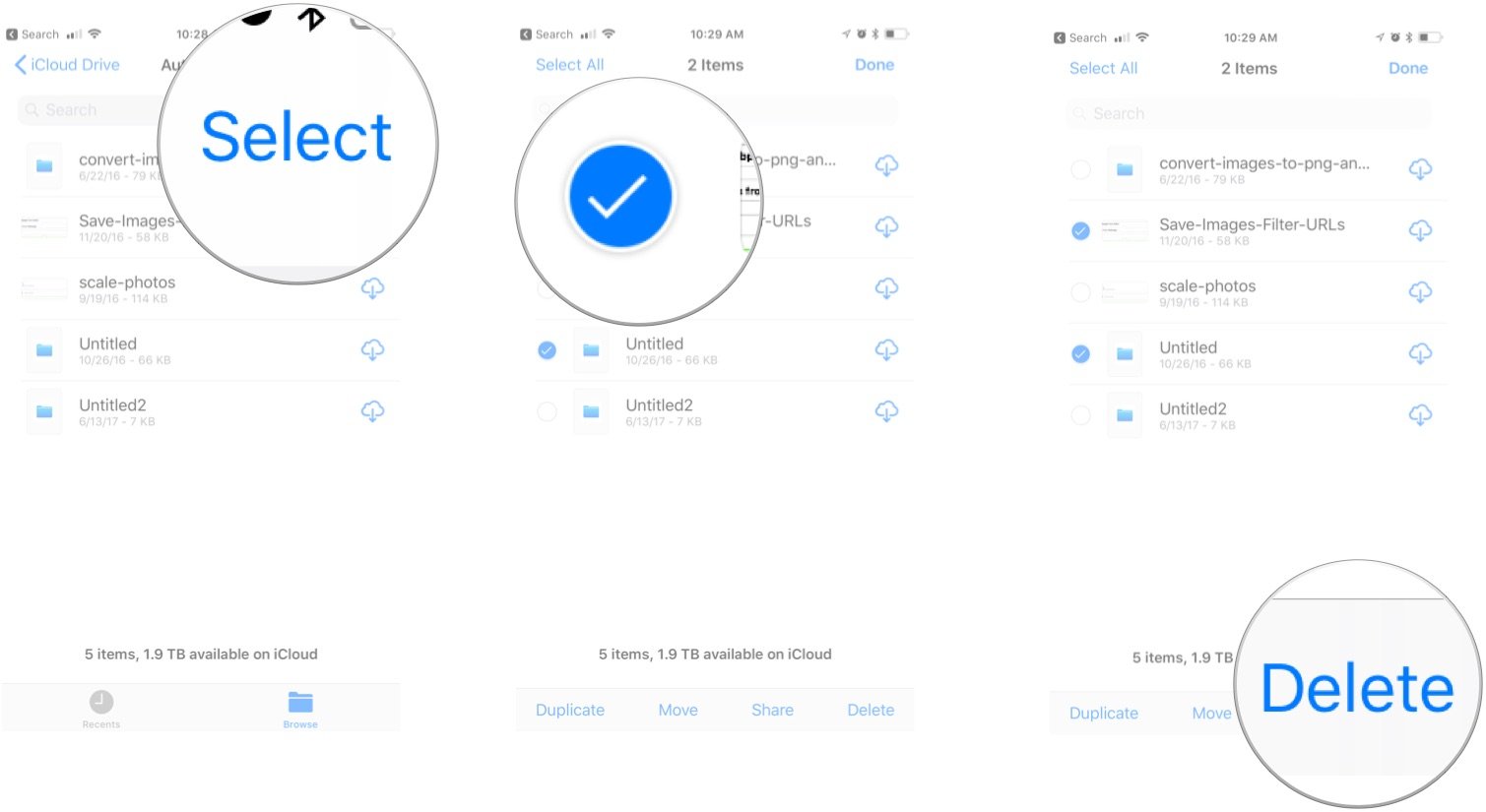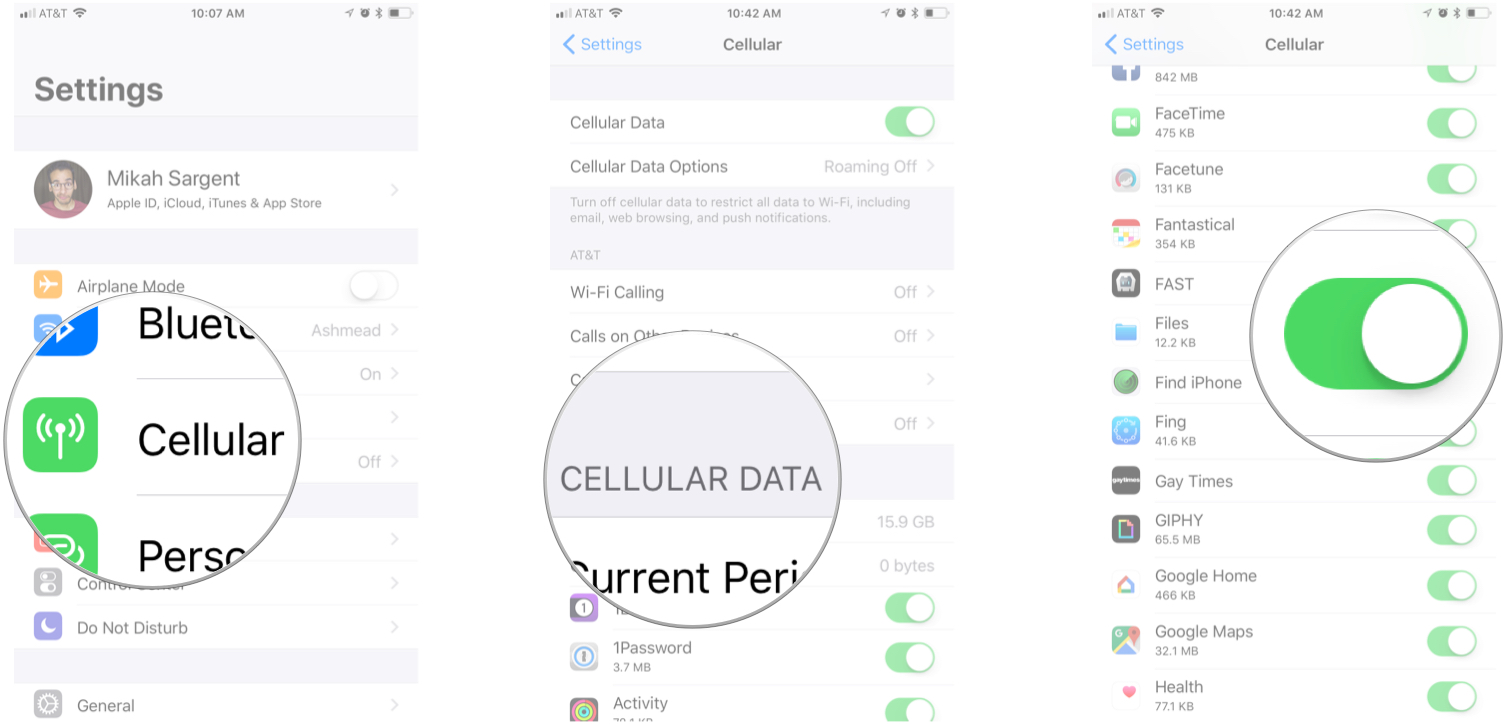How to use iCloud Drive on iPhone and iPad
Master iCloud Drive with these simple steps.

iMore offers spot-on advice and guidance from our team of experts, with decades of Apple device experience to lean on. Learn more with iMore!
You are now subscribed
Your newsletter sign-up was successful
iCloud Drive is Apple's solution to document and file management across iPhone, iPad, and Mac. If you have an iCloud account, you can use iCloud Drive.
You automatically get 5GB of storage for free, but you can choose to increase your storage with a monthly subscription. Subscriptions range from free to $9.99 a month, depending on your storage needs.
If you aren't sure where to start, we can walk you through the setup process and how to start using iCloud Drive on your best iPhone and/or your best iPad! Alternatively, consider one of the best flash drives for iPhone as a more traditional backup method.
How to enable iCloud Drive manually on iPhone and iPad
When you set up your iPhone or iPad for the first time, you should be prompted on whether or not you'd like to set up iCloud Drive. If you said yes, you don't need to do anything further and can continue to the next section. However, you can enable iCloud Drive later with just a few taps if you say no.
- Launch the Settings app.
- Tap on the Apple ID banner (with your picture and name).
- Tap iCloud.
- Scroll down and tap iCloud Drive.
- Toggle Sync this iPhone on.
Remember, if you turn off iCloud Drive, nothing will save to it until you have re-enabled it.
How to increase iCloud Drive storage space on iPhone or iPad
By default, iCloud Drive comes with 5GB of space for free. If you don't feel this is enough, you can subscribe to more storage. Or, if you are already paying for an iCloud subscription, you can change it to best fit your current needs.
Not sure how much iCloud storage space you need? Check out our complete guide to choosing the perfect plan.
iMore offers spot-on advice and guidance from our team of experts, with decades of Apple device experience to lean on. Learn more with iMore!
- Launch the Settings app.
- Tap on the Apple ID banner.
- Tap iCloud.
- Tap Manage Account Storage.
- Tap Change Storage Plan.
- Tap to choose the storage plan that works best for you.
- Tap Buy.
- Sign in with your Apple ID to confirm the purchase.
How to move files in the Files app on iPhone and iPad
iCloud Drive is stored within the Files app on iPhone and iPad. The Files app opens up many possibilities for storage and file organization on iOS. You needn't stick to app-based folders for organizing content — you can treat the Files app like you would Dropbox or Box.
- Launch the Files app
- Tap Browse at the bottom of the screen.
- Tap iCloud Drive in the Locations section.
- Tap on a folder to open it.
- Tap and hold on the file you want to move.
- Tap Move from the pop-up menu.
- Tap a folder to choose a destination for the files.
- Tap Move in the top right corner of the screen.
How to delete files in the Files app on iPhone and iPad
If you run out of space or want to declutter, you can quickly delete any files you don't need.
- Launch the Files app
- Tap Browse at the bottom of the screen.
- Tap iCloud Drive in the Locations section.
- Tap on a folder to open it.
- Tap and hold the file you wish to delete.
- Tap Delete in the menu that appears (Note: There is no confirmation step. Deleting the files will mark them for deletion, though they can be recovered in the Recently Deleted location in the Files app).
How to turn cellular data on or off for Files app syncing
If you store many documents in the Files app and you're on a limited data plan, you may want to prevent the app from using cellular data. Here's how!
- Launch the Settings app.
- Tap Cellular.
- Scroll down until you find the Files app.
- Tap the On/Off switch to toggle cellular data use off.
This will make sure no cell data is used for iCloud Drive. Save your money!
Learn how to iCloud Drive
If you're not using iCloud Drive yet on your Apple devices, it's time to get started. We hope this article helped you to begin the process of taking full advantage of this convenient service that's available for anyone with an Apple ID. You can also explore our iCloud Drive ultimate guide for more tips and tricks.

Luke Filipowicz has been a writer at iMore, covering Apple for nearly a decade now. He writes a lot about Apple Watch and iPad but covers the iPhone and Mac as well. He often describes himself as an "Apple user on a budget" and firmly believes that great technology can be affordable if you know where to look. Luke also heads up the iMore Show — a weekly podcast focusing on Apple news, rumors, and products but likes to have some fun along the way.
Luke knows he spends more time on Twitter than he probably should, so feel free to follow him or give him a shout on social media @LukeFilipowicz.
- Karen S FreemanContributor