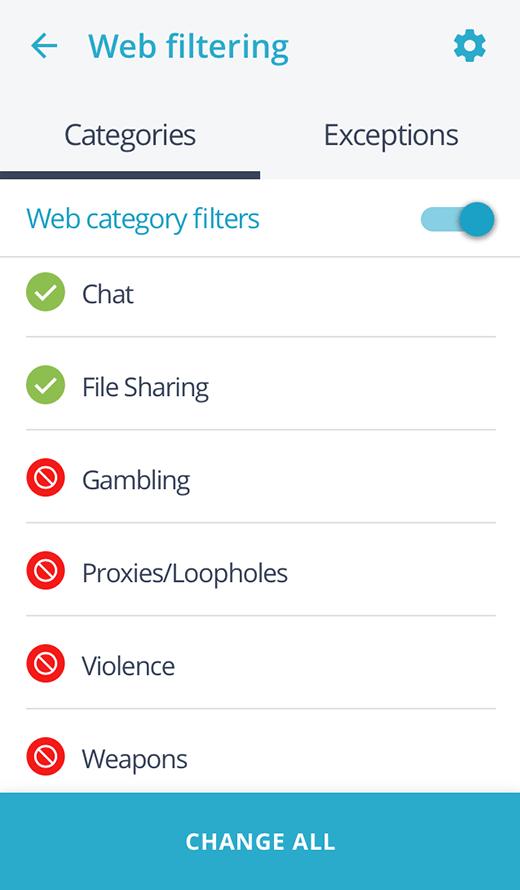How to set up a new iPhone or iPad for your kids

iMore offers spot-on advice and guidance from our team of experts, with decades of Apple device experience to lean on. Learn more with iMore!
You are now subscribed
Your newsletter sign-up was successful
Kids are receiving iPhones and iPads earlier and earlier. There are now two-year-olds who are better on an iPad than some of us. These devices help kids have fun while they learn and discover a whole world of tech. But there's also the bad stuff, like what's lurking on the internet and your kids just spending way too much time on these devices.
Here are some tips to set up a new iPhone or iPad for your kid; perhaps the top-selling iPhone 13.
Best parental control to set up immediately
Thanks to Apple's Screen TIme, you can monitor and restrict access across your most important devices, including the iPhone and iPad. The tool, which Apple first launched with iOS 12, lets you block content, limit viewing times, and more.
Best starter apps for kids
There are thousands of wonderful apps kids can use to have fun, learn, and discover. Here are some of the ones we recommend.
Ages 3-5
Ages 6-9

One of the hottest kids' game brands, Toca Boca, introduced this impressive title in late 2018. Since then, the create-your-own-world game has gotten even better with each new update. This mega-app brings all Toca Life apps (City, Vacation, Office, Hospital, and more) to one place. Make in-app purchases to discover new places and characters.
Ages 10 and up

Geography is front-and-center in this learning tool that's fun and informative. Kids can win a state and add it to their stack with the right answers. Along the way, they can unlock new games and different rounds. There's also Stack the Countries.

Free, fun, and practical, Duolingo helps you learn a new language with ease. To date, it offers courses and games to learn Spanish, French, German, Italian, Chinese, Japanese, Korean, Portuguese, Russian, Irish, Dutch, Danish, Swedish, Turkish, Norwegian, Polish, Hebrew, Esperanto, Vietnamese, Ukrainian, Welsh, Greek, Hungarian, Romanian, and Swahili.
Best accessories for kids
Whether you're buying a device to share with your kids or buying your kids their own devices, these accessories will help them last!

Lots of color choices
SUPCASE's rugged iPhone cases are perfect for kids since they're incredibly protective (thanks to a dual-layer, shock-absorbent design), and they look fabulous. They feature cutouts for the camera and ports, a grippy texture around the edges so that tiny hands can hold onto them tightly, and an included screen protector to cover the iPhone on all sides. There are five colors to choose from and each is budget-priced.

The best wireless earphones for most Apple users
With a wireless charging case and dedicated H1 headphone chipset, the AirPods 3 takes everything great — and not so great — about the first two versions and adds faster pairing and switching, lower latency, extra talk time, and always-on "Hey Siri" at your command.
External parental control options
Apple's Screen Time restrictions are thorough, but if you want to take device and content management even further, consider an external parental control option like these.
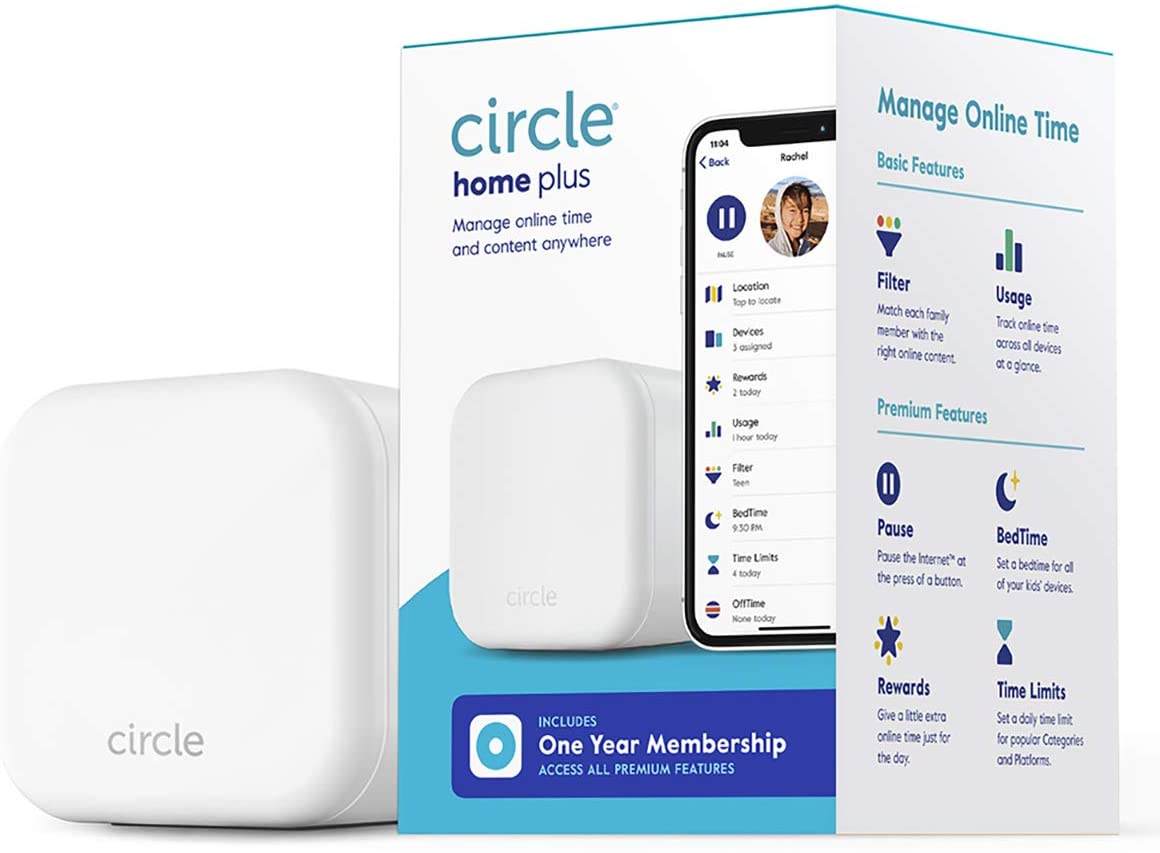
Circle pairs with our favorite Wi-Fi routers (and many more) to give you control over the parental settings of all devices in the house. You can set time limits, filter content based on age or rating, and even reward your kids with excellent usage habits. You can even set limits for specific content, like Netflix, to ensure they're not just using the device purely for entertainment.
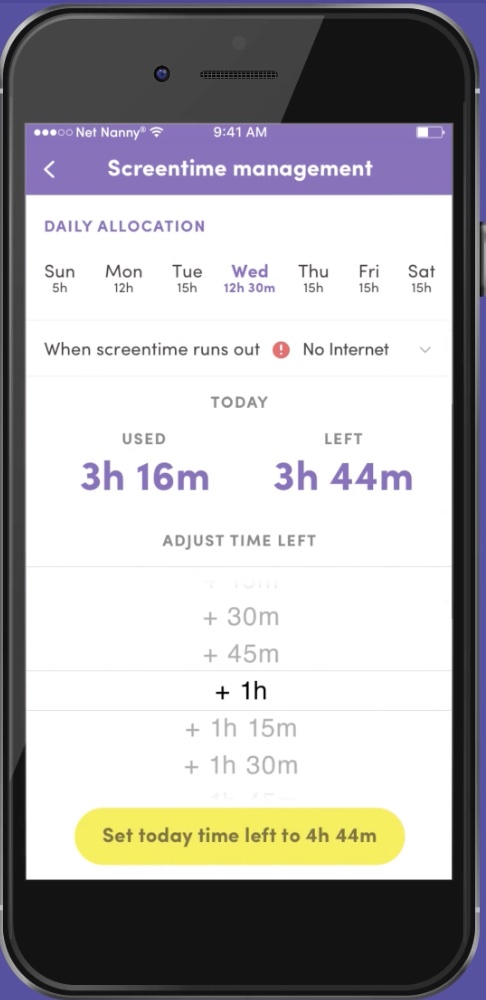
Net Nanny minds your kids while they're online by letting you filter websites for foul language and offensive material — it even has a flat-out porn blocker. You can set it up to receive usage alerts for your kids, and you can remotely manage devices to set time limits for specific content and apps.
Helpful guide
We hope this guide proves beneficial when it's time to give your kiddo a new mobile device from Apple. It's a big step but luckily, there are many options out there to make the experience easy, fun, and safe.
iMore offers spot-on advice and guidance from our team of experts, with decades of Apple device experience to lean on. Learn more with iMore!

Bryan M. Wolfe has written about technology for over a decade on various websites, including TechRadar, AppAdvice, and many more. Before this, he worked in the technology field across different industries, including healthcare and education. He’s currently iMore’s lead on all things Mac and macOS, although he also loves covering iPhone, iPad, and Apple Watch. Bryan enjoys watching his favorite sports teams, traveling, and driving around his teenage daughter to her latest stage show, audition, or school event in his spare time. He also keeps busy walking his black and white cocker spaniel, Izzy, and trying new coffees and liquid grapes.