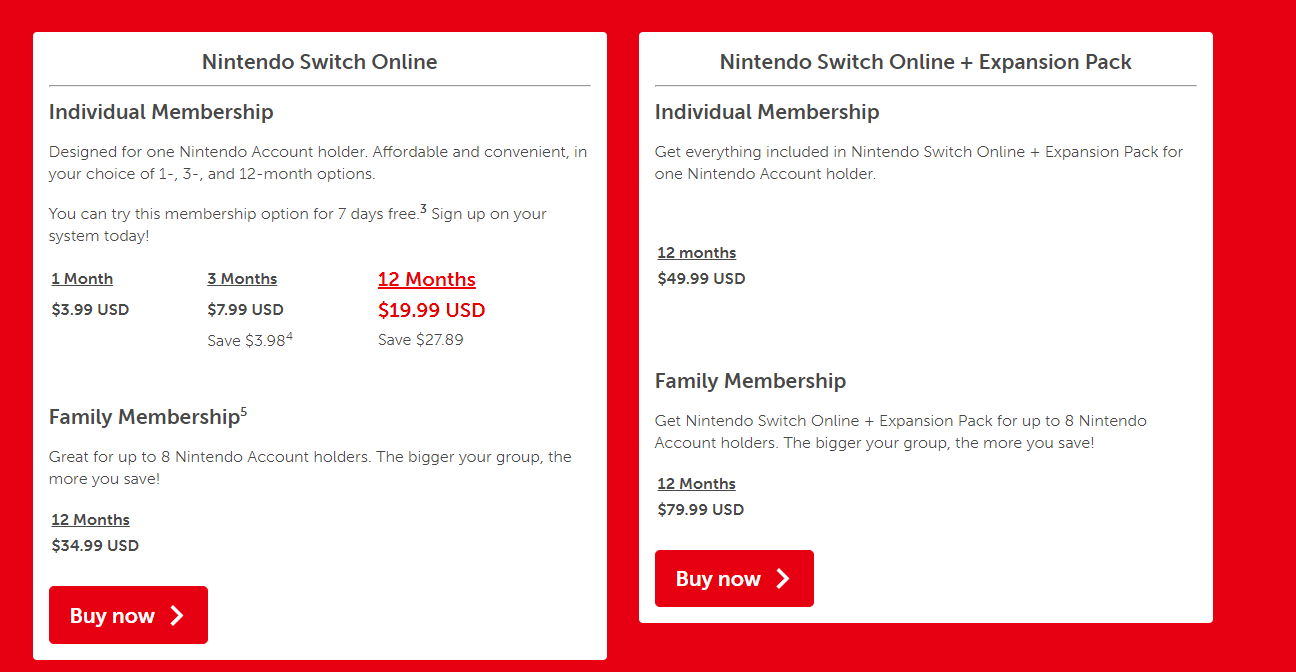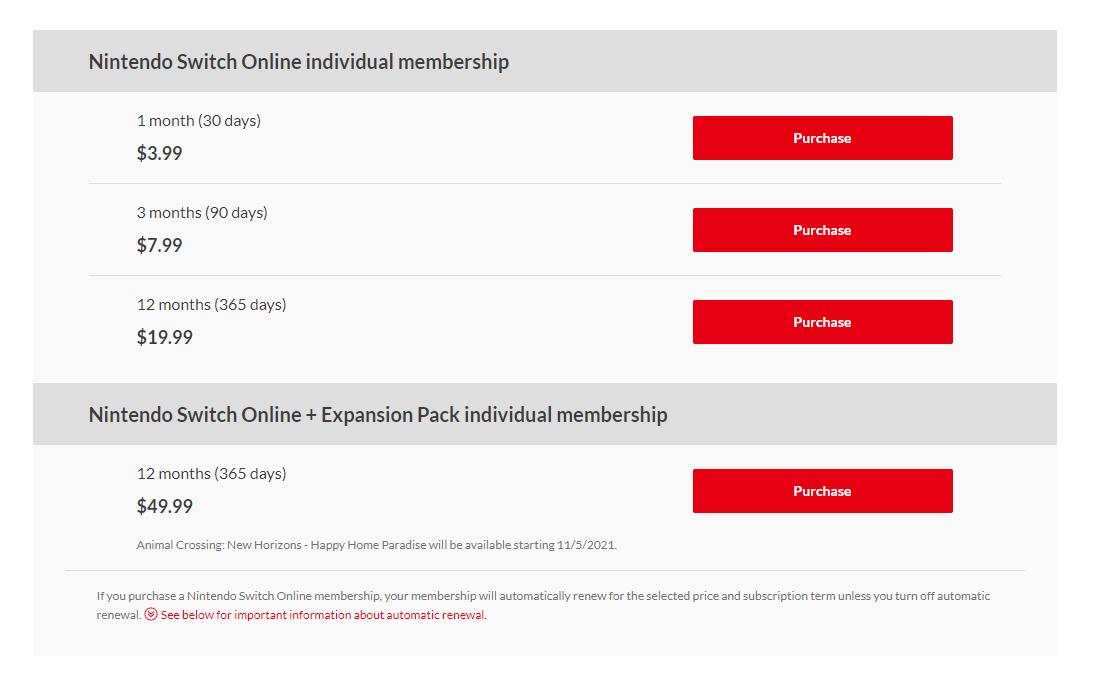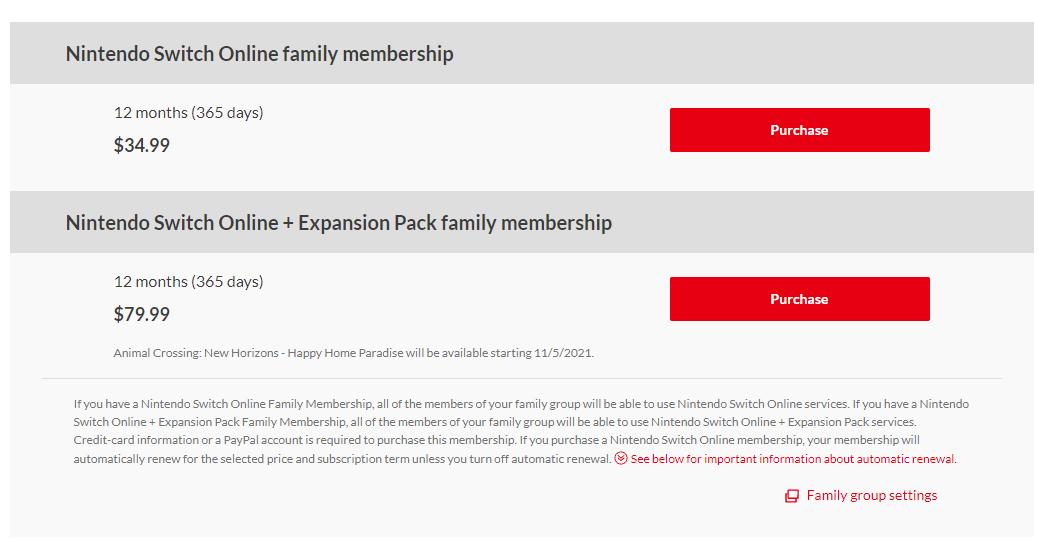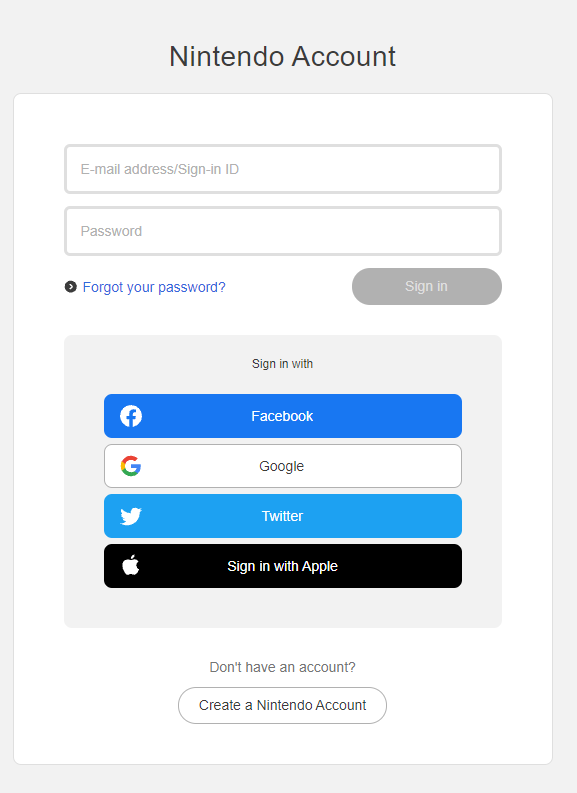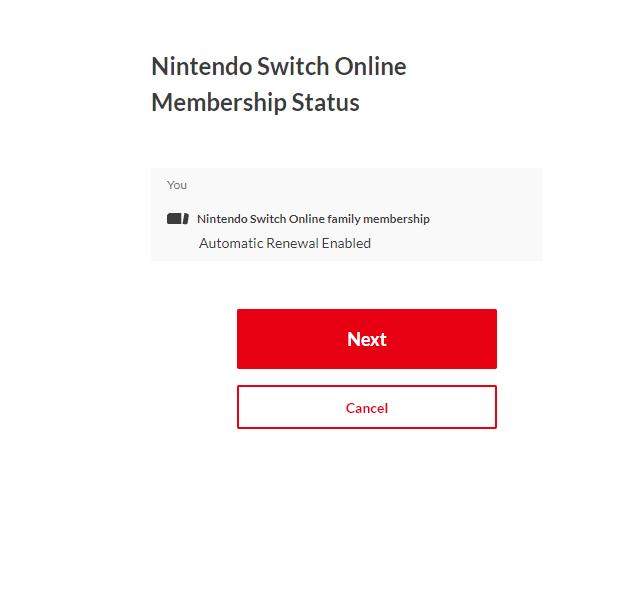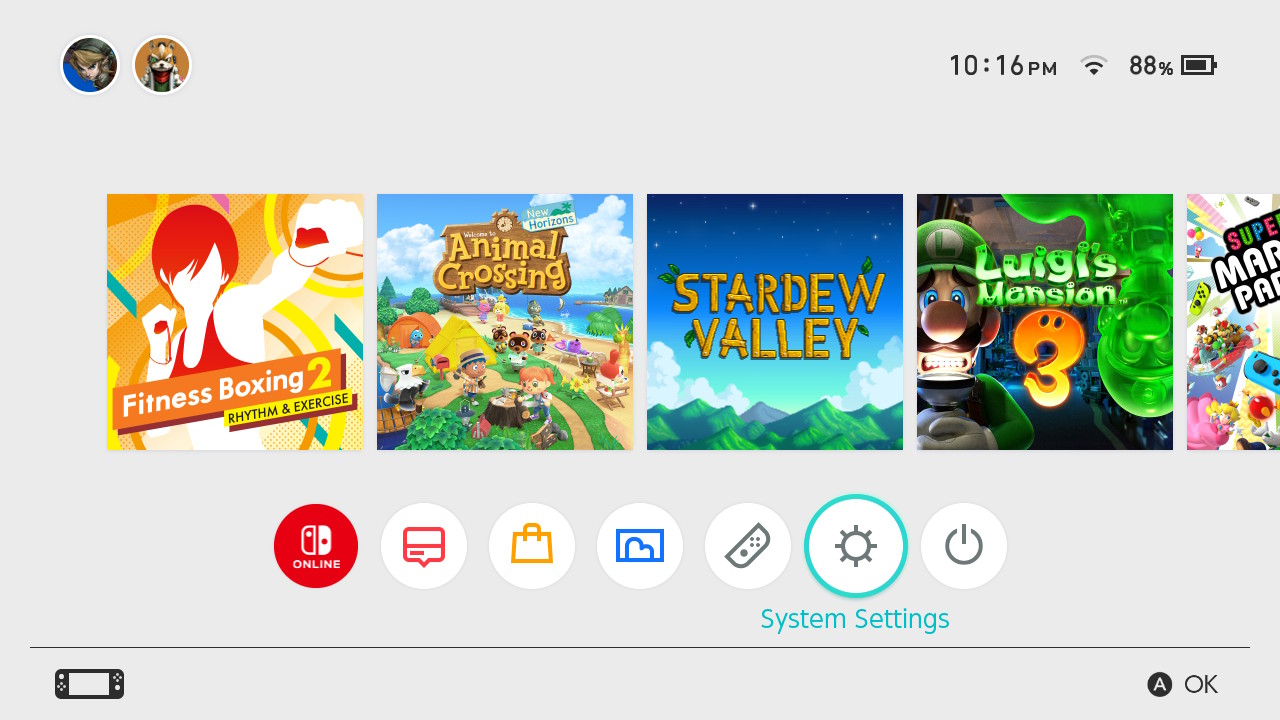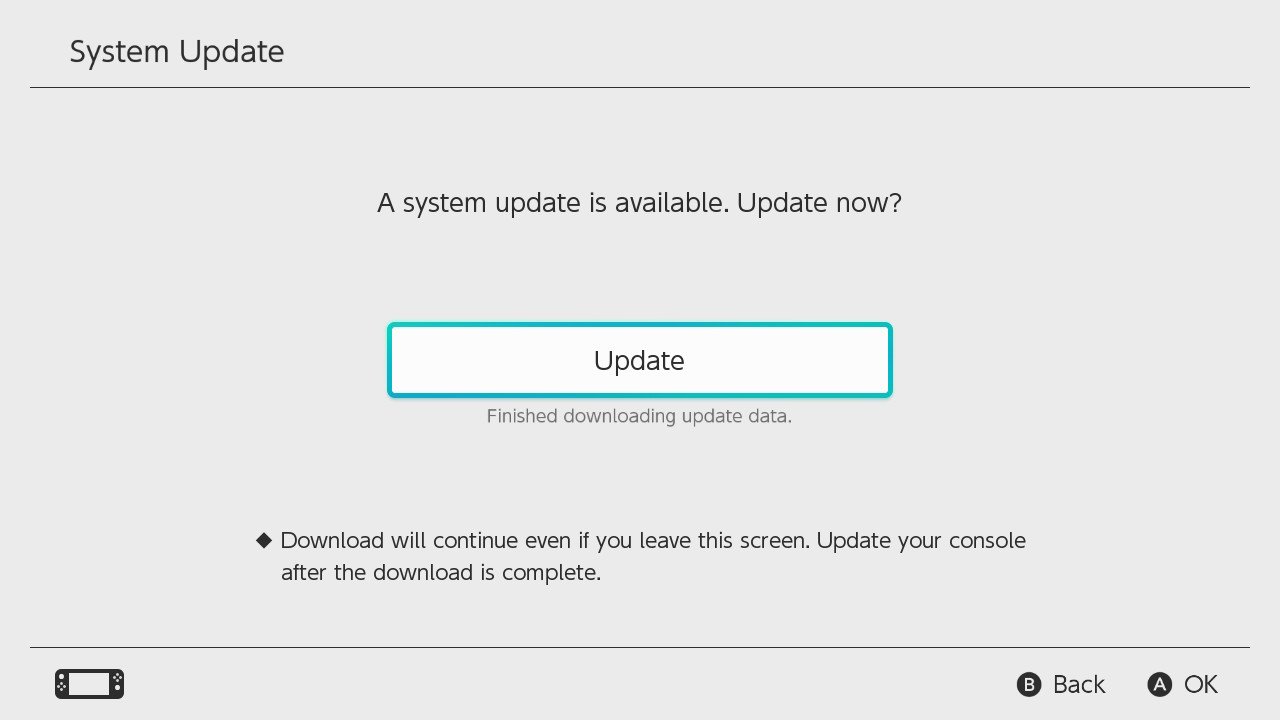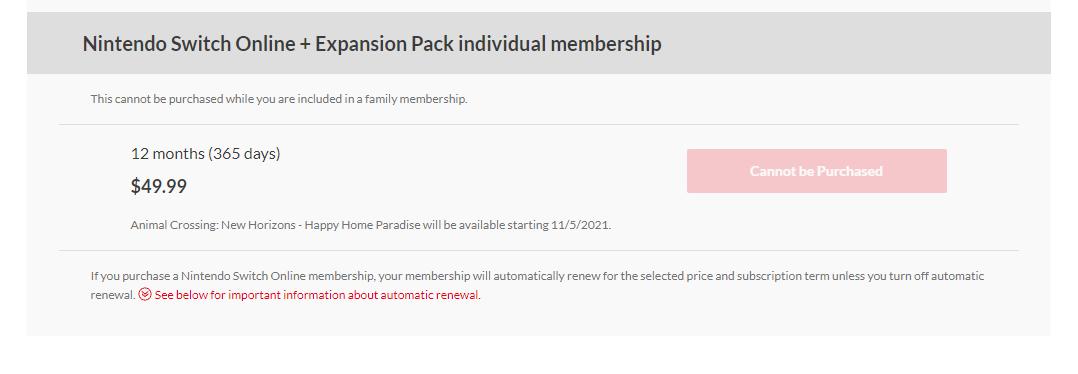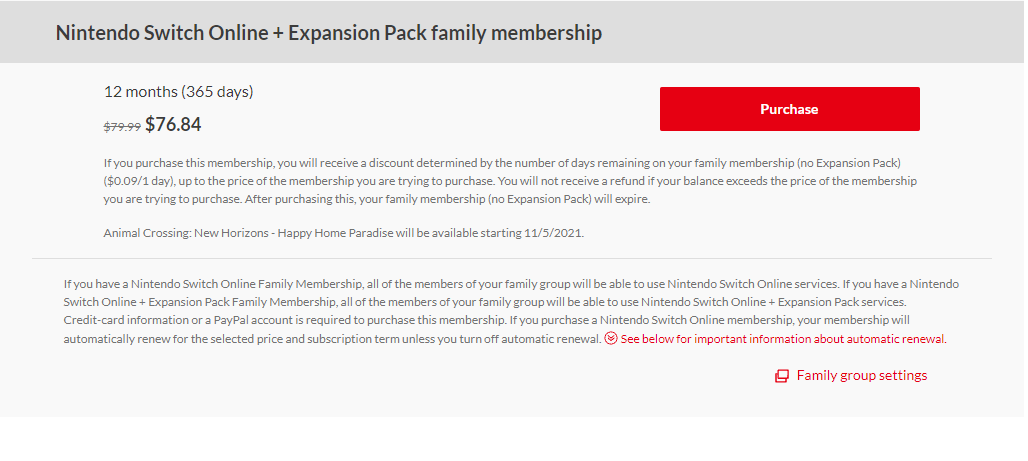How to sign up for Nintendo Switch Online Expansion Pack

Nintendo Switch Online + Expansion Pack allows Switch owners to play games online with other members and access games from the NES, SNES, Sega Genesis, and N64 consoles. It also lets you play the Animal Crossing: Happy Home Paradise DLC with all of its fun new content. But just exactly how do you sign up for this service? I'll take you through the process, including what to do if you already have a Nintendo Switch Online account and want to roll over your subscription to the Expansion Pack.

Play your favorite 90s games
This subscription gives you access to select N64 and Sega Genesis games, so you can play retro hits like The Legend of Zelda: Ocarina of Time and Sonic the Hedgehog 2. It also gives you access to the Animal Crossing: New Horizons DLC.
Things to know
- The Nintendo Switch Online + Expansion Pack is the base Nintendo Switch Online subscription plus the package that contains the Animal Crossing: Happy Home Paradise DLC as well as both N64 and Sega Genesis games.
Nintendo Switch Online
- Online access
- NES games
- SNES games
- Cloud backups (for compatible games)
Expansion Pack
- N64 games
- Sega Genesis games
- Animal Crossing: Happy Home Paradise
- There is an Individual Membership and a Family Membership, both of which last for 12 months. The Family Membership covers up to eight Nintendo Account holders, while the Individual Membership is only for one.
- Players will lose access to Animal Crossing: Happy Home Paradise content they've played if the subscription gets canceled. Should you renew, you'll once again have access to the things you've created. This Animal Crossing DLC can also be purchased separately if you don't want to deal with a subscription.
- Make sure to update your Switch to the latest software, or else you might not see the NSO Expansion Pack as an option.
- You cannot switch from a Family Plan to an Individual Plan when rolling over your existing account to include the Expansion Pack. Make sure to figure out exactly which plan you should buy before making the purchase.
Now that you know these things, let's move on to the actual sign-up process!
Sign up for Nintendo Switch Online + Expansion Pack N64 & Sega Genesis games!
- Go to Nintendo's website.
- Scroll down until you see the two subscription options.
- Click on the Buy Now button under the Expansion Pack subscription.
- Scroll down and select the Nintendo Switch online package you'd like. It costs $49.99 for an individual membership or $79.99 for a family membership.Source: iMore
- After selecting your plan, you will be prompted to sign in to your Nintendo Account.Source: iMore
- From there, you can use the card on file, add an additional card, or use Pay Pal to pay for your Nintendo Switch Online + Expansion Pass.
- Once you are finished with your purchase and have gone through the checkout, you'll receive a confirmation e-mail from Nintendo.
- Next, boot up your Nintendo Switch and head to the system settings.
- Scroll down and select System.
- Click to the right and select System Update. Installing the update will require a system restart.Source: iMore
- Once your Nintendo Switch reboots, your membership status will be updated.
Congrats! You're now free to download and use the N64 and Sega Genesis emulators. Just make sure to download them from the Nintendo Switch eShop and install them on your Nintendo Switch.
What if I already have an NSO membership? How to rollover your subscription
If you already have the base NSO subscription but want to add the Expansion Pack to it, here's what to do.
- Go to Nintendo's website.
- Log in to your Nintendo Account.
- Scroll down until you see the two subscription options.
- Click on the Buy Now button under the Expansion Pack subscription.
- As you select your package, your cost will be determined by the time left in your current Nintendo Switch Online membership. The example below has less than one month remaining in the Nintendo Switch Online membership.Source: iMore
- Once you've selected your plan, you can continue with the steps above to complete your purchase.
Keep in mind, you may be able to purchase a plan at a discounted rate, but you might be locked in your pass plan. However, you cannot switch from a Family Plan to an Individual Plan if you are part of a Family Plan. Before purchasing, make sure you zero in on which plan you want ahead of time.
iMore offers spot-on advice and guidance from our team of experts, with decades of Apple device experience to lean on. Learn more with iMore!
Take me back to the 90s
Some of the most influential and industry-changing video games were released on the N64 and Sega Genesis consoles back in the 90s. In fact, we wouldn't have some of the best games on the Nintendo Switch without them! Replay these classics on your Nintendo Switch or share the experience with others.

Blast from the past
This subscription gives you access to select N64 and Sega Genesis games, so you can play retro hits like The Legend of Zelda: Ocarina of Time and Sonic the Hedgehog 2. It also gives you access to the Animal Crossing: New Horizons DLC.

Gaming aficionado Rebecca Spear is iMore's dedicated gaming editor with a focus on Nintendo Switch and iOS gaming. You’ll never catch her without her Switch or her iPad Air handy. If you’ve got a question about Pokémon, The Legend of Zelda, or just about any other Nintendo series check out her guides to help you out. Rebecca has written thousands of articles in the last six years including hundreds of extensive gaming guides, previews, and reviews for both Switch and Apple Arcade. She also loves checking out new gaming accessories like iPhone controllers and has her ear to the ground when it comes to covering the next big trend.