How to turn your Apple Watch into a flashlight

You may never need to turn your Apple Watch into a flashlight, but it's nice to have a soft wrist-mounted light around now and again. In watchOS 4, you don't even need an app to turn your watch's screen into a full-press spotlight: It's built right into the operating system! Here's how to use it.
How to use your Apple Watch as a flashlight
- Go to your Apple Watch's watch face.
- Swipe up from the bottom of the screen to invoke Control Center.
- Tap the Flashlight icon.
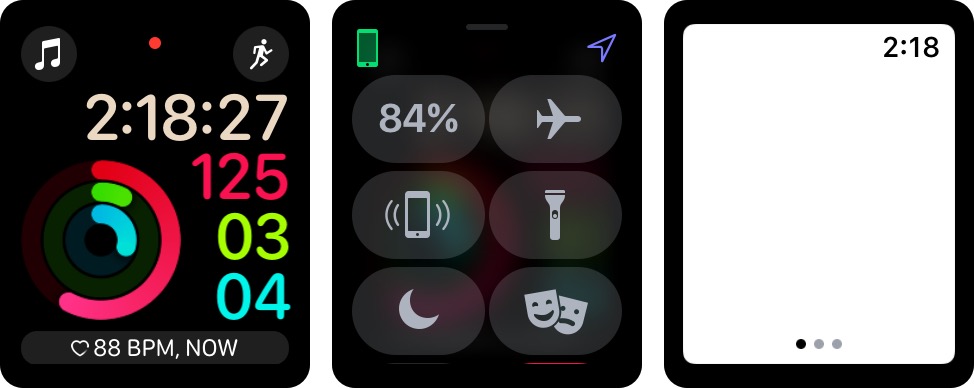
Your Apple Watch flashlight has three modes: White, flashing white, and red (for spaces where you need to see, but don't want to call attention to yourself). To choose, swipe horizontally between them, then tap the option you'd like to use.
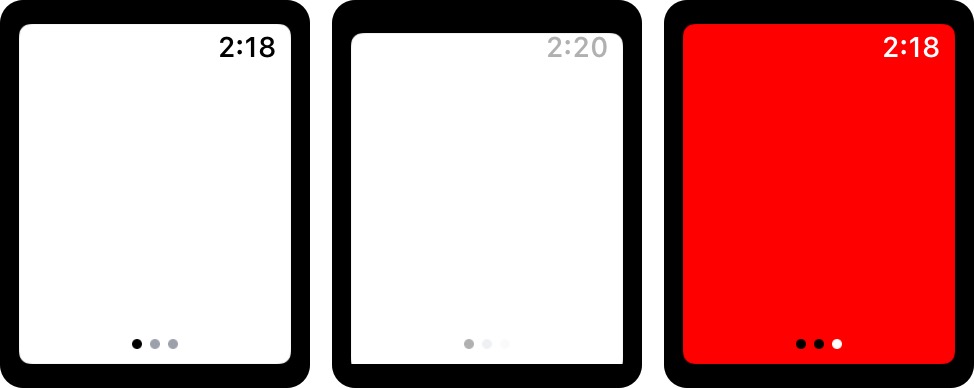
To dismiss the flashlight and return to the watch face, just drag down from the top bezel.
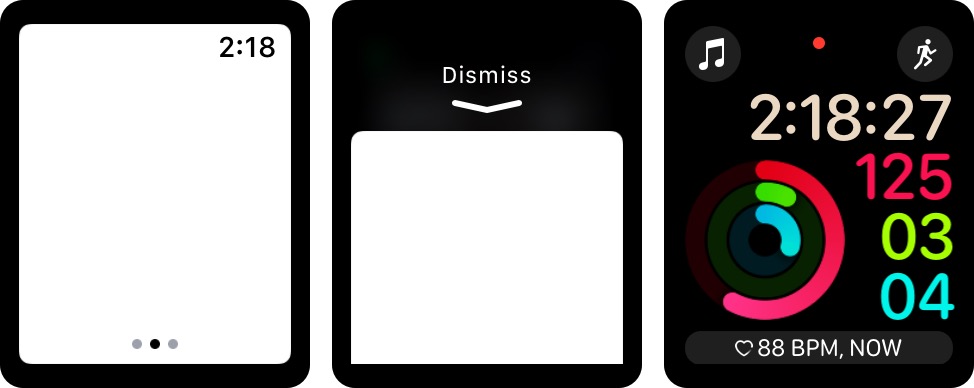
Questions?
Any questions about using the Flashlight app on your Apple Watch? Let us know in the comments.
iMore offers spot-on advice and guidance from our team of experts, with decades of Apple device experience to lean on. Learn more with iMore!
Serenity was formerly the Managing Editor at iMore, and now works for Apple. She's been talking, writing about, and tinkering with Apple products since she was old enough to double-click. In her spare time, she sketches, sings, and in her secret superhero life, plays roller derby. Follow her on Twitter @settern.


