How to use Nightstand Mode on Apple Watch

Most of us probably charge our Apple Watch by our bedside. Why not make use of your wrist worn device while it is charging through the night anyway. With Nightstand Mode in watch OS 2.0, you can
How to enable Nightstand Mode on Apple Watch
To use Nightstand Mode on your Apple Watch, you must first make sure it is enabled.
- On your iPhone, open the Watch app.
- Tap General.
- Scroll down and tap the switch for Nightstand Mode to toggle it on.
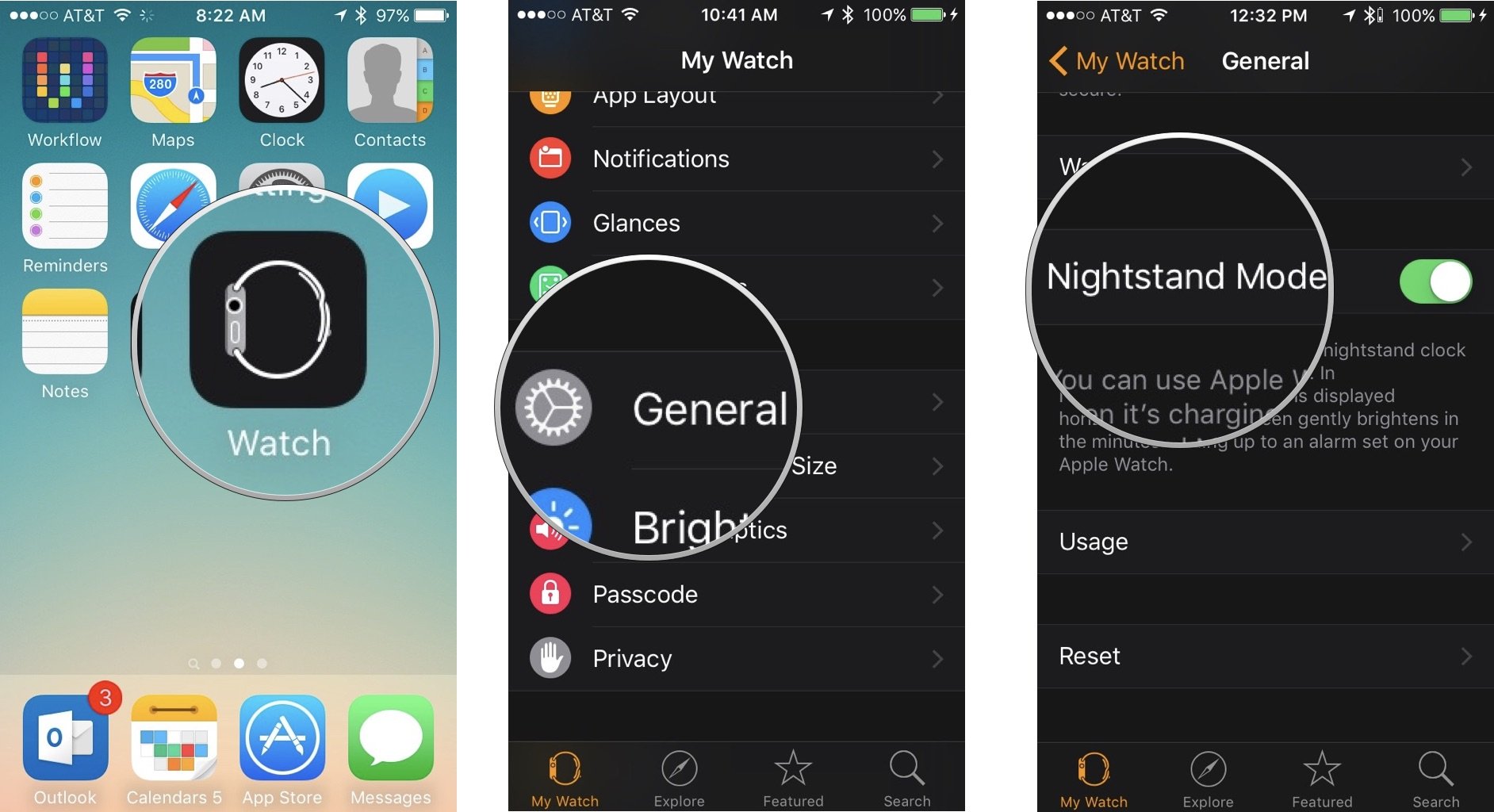
With Nightstand Mode enabled, you'll be able to use the feature on Apple Watch, anytime it is charging in the right position.
How to use Nightstand Mode on Apple Watch
- Set your Apple Watch on its charger.
- Turn your Apple Watch on its side so that the screen is in landscape mode.
- Tap the screen to see the time, date, and alarm.
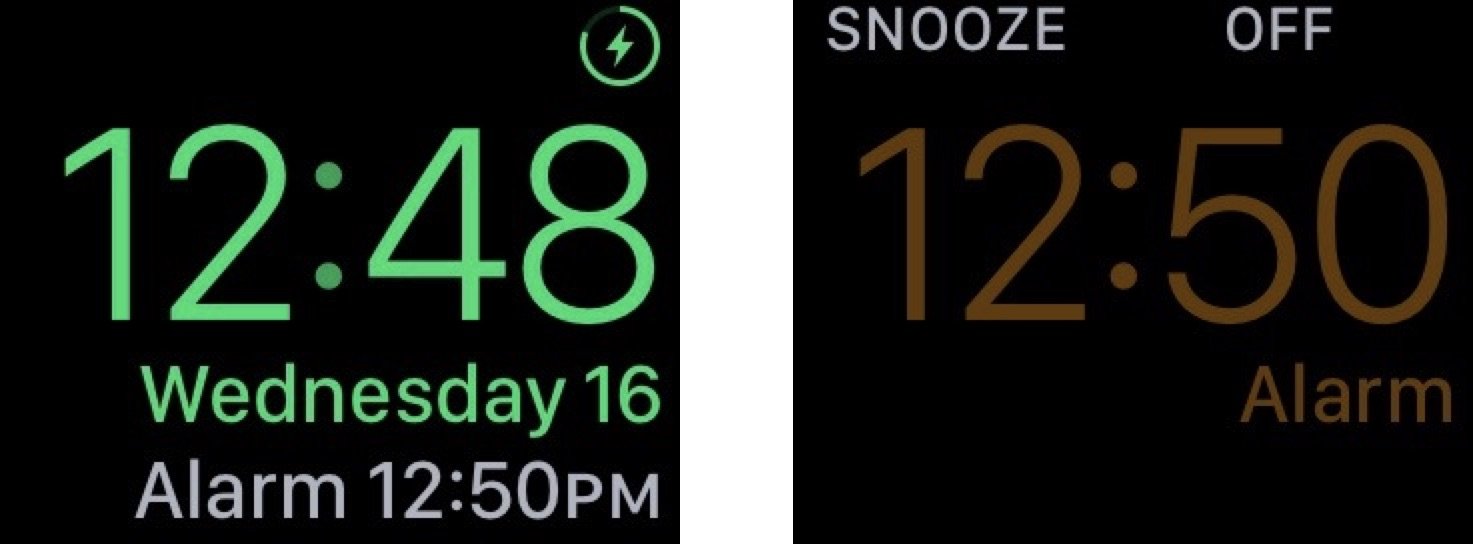
In Nightstand Mode, the screen will go to sleep after one minute. With an alarm set, the screen will wake and slowly get brighter right before the alarm goes off. When it is time to wake up, the numbers on the screen will turn yellow and a chime will play on your Apple Watch .
How to set an alarm on Apple Watch
Your Apple Watch will already have saved alarms from your iPhone on it. All you have to do is open the Alarm app and tap on of them to enable it. But, you can also set an alarm right from your Apple Watch.
- On your Apple Watch, press the Digital Crown to select the Home screen.
- Tap the Alarm app.
- Firmly press the screen.
- Tap the plus symbol (+).
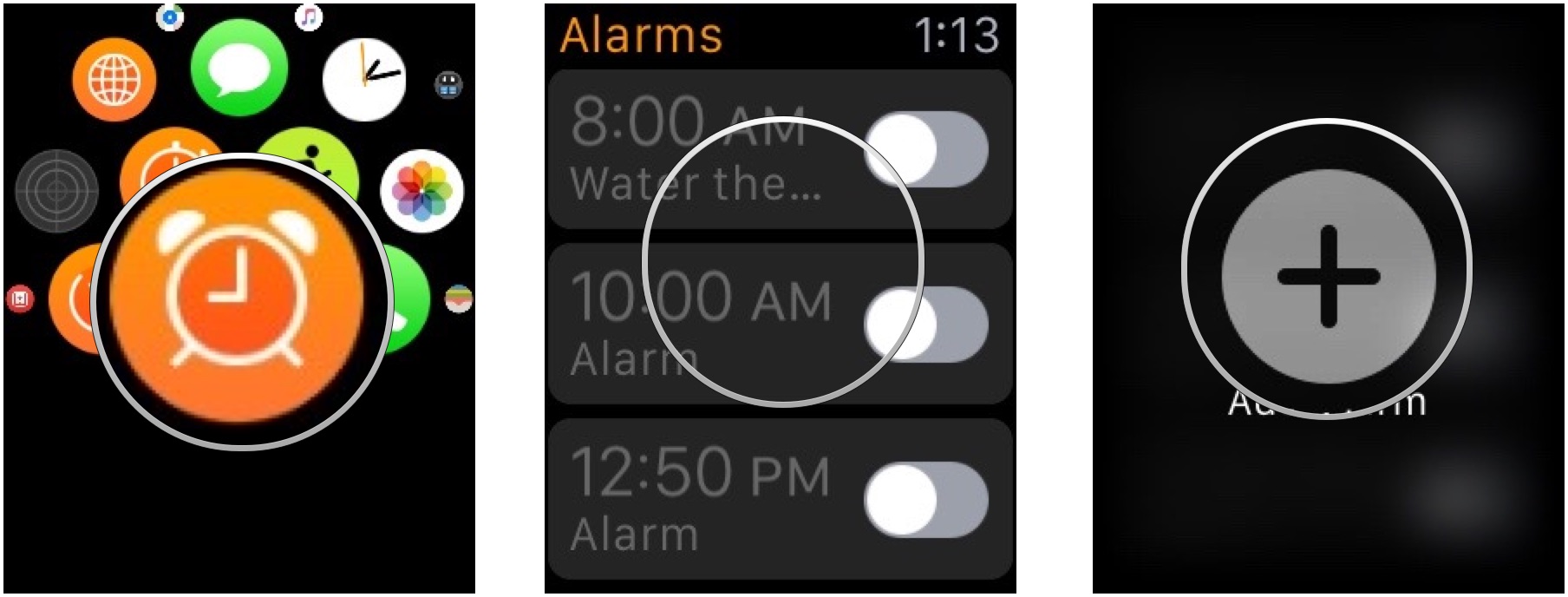
- Tap Change Time.
- Tap the Hour and rotate the Digital Crown to change the hour.
- Tap the Minutes and rotate the Digital Crown to change the minutes.
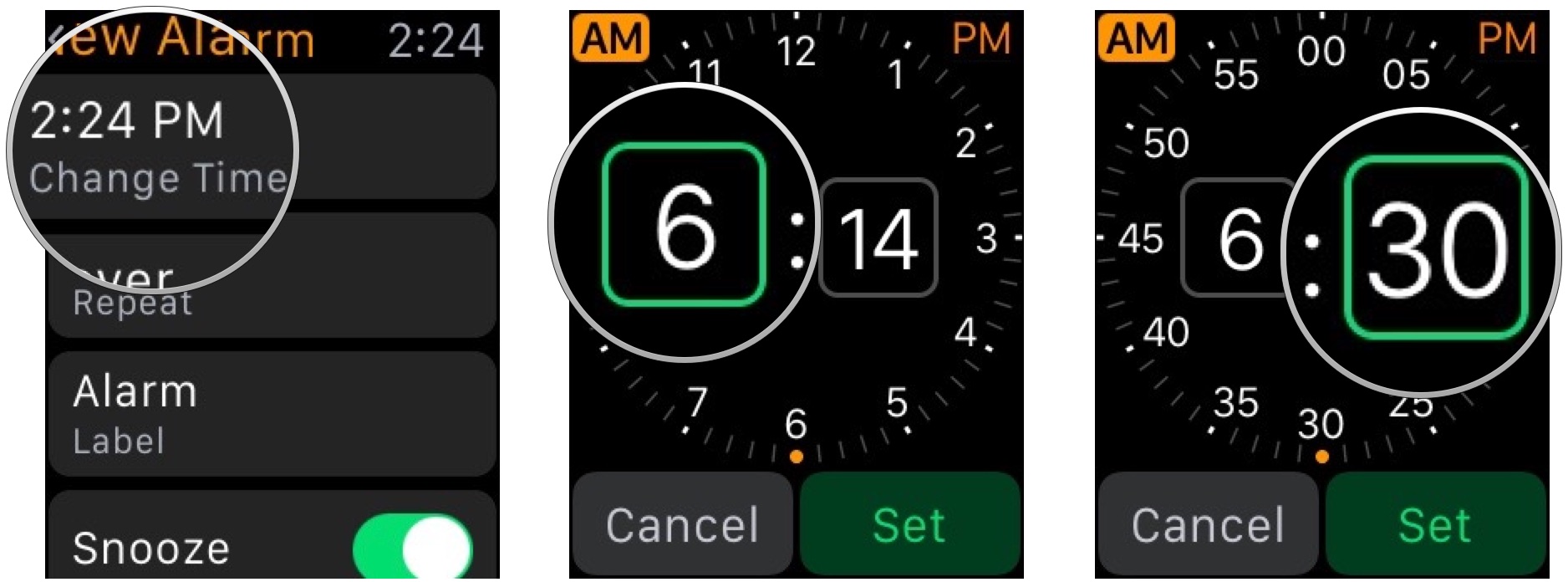
- Tap AM or PM to change between morning and evening.
- Tap Set.
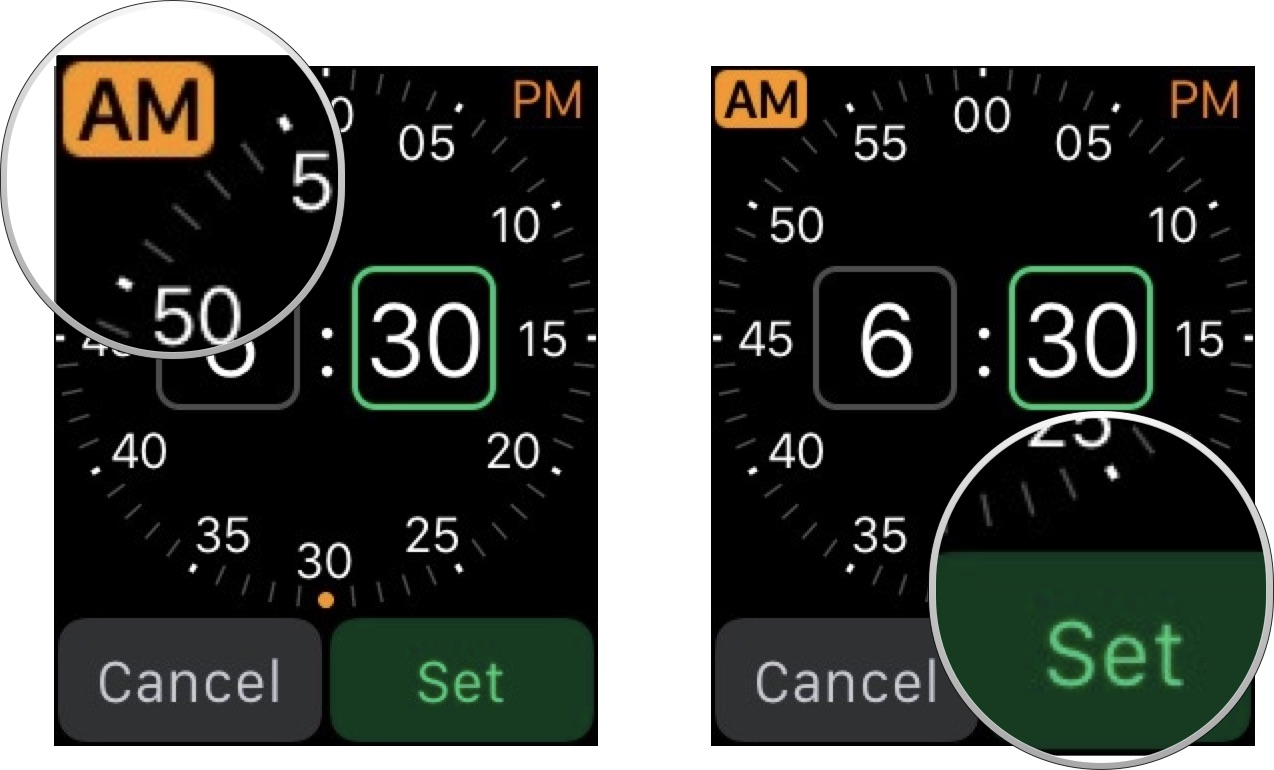
Once set, the alarm will automatically be on. Check out our how-to guide to find out more about how to further edit and delete alarms on Apple Watch.
How to turn off the alarm or snooze when in Nightstand Mode on Apple Watch
So, you've set an alarm and set up your Apple Watch in Nightstand mode, but now that it's oh-dark-thirty and it's time to get up, how do you shut this darn thing off?
iMore offers spot-on advice and guidance from our team of experts, with decades of Apple device experience to lean on. Learn more with iMore!
- Press the Side button to turn off the alarm.
- Press the Digital Crown to snooze the alarm for nine minutes.
You could keep snoozing your alarm, but it's probably time to get out of bed now.
Lory is a renaissance woman, writing news, reviews, and how-to guides for iMore. She also fancies herself a bit of a rock star in her town and spends too much time reading comic books. If she's not typing away at her keyboard, you can probably find her at Disneyland or watching Star Wars (or both).


