How to use the Shared Links in iOS 7 Safari

iMore offers spot-on advice and guidance from our team of experts, with decades of Apple device experience to lean on. Learn more with iMore!
You are now subscribed
Your newsletter sign-up was successful
Shared Links are new to iOS 7. With them, you can see a list of all the links shared by everyone you follow on Twitter, all in one convenient place inside Safari. Think of it as a Reading List populated by people you find interesting. It's a great place to go if you have time and are looking for something serendipitous to read, but you have to know where to look if you want to find it.
How to access and use Shared Links in iOS 7 Safari
- Launch the Safari app from the Home screen of your iPhone or iPad running iOS 7.
- Tap on the Bookmark icon in the bottom navigation of Safari.
- Now tap on the @ icon in the top navigation bar.
- Here are all the links being shared by your Twitter feed. Tap on any one of them to launch the link.
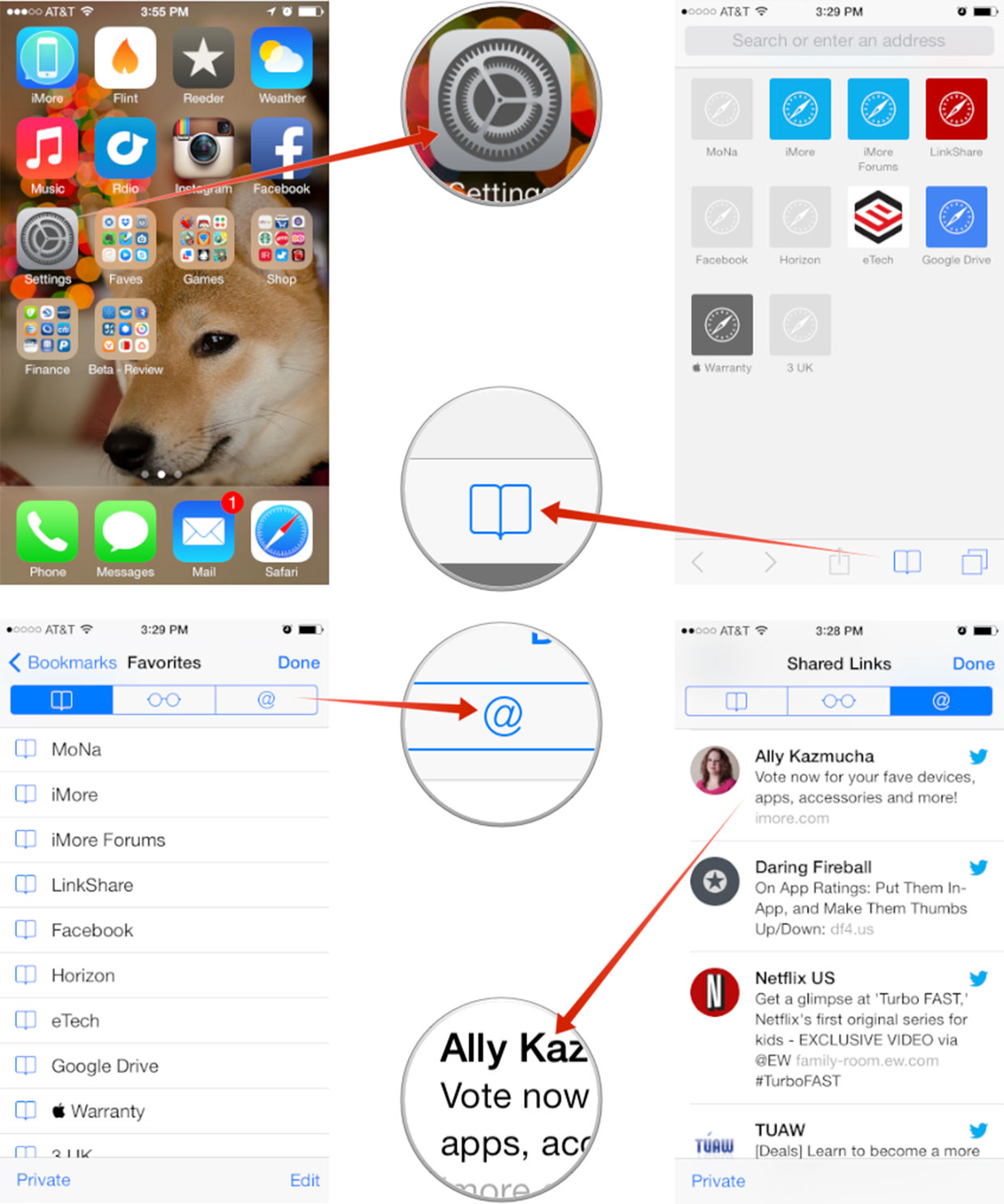
That's all there is to it. Shared Links is one easy to use place to manage all your links. Currently Twitter is the only kind of link supported but we'd imagine over time we may see Apple expand the service to others as well. You can also use Shared Links in Safari for OS X MavericksHow to use the Shared Links feature in Safari for OS X Mavericks"), so make sure you check that out as well!
Note: If you don't see anything under Shared Links, go into Settings > Twitter and make sure you're signed in.
How to get more help with iOS 7 Safari
If you have specific questions about Safari or iOS 7 in general, check out our iOS 7 help and discussion forum. For more on Safari in specific, check out our ultimate guide:
iMore offers spot-on advice and guidance from our team of experts, with decades of Apple device experience to lean on. Learn more with iMore!
"Siri, write a really funny bio for me to use for Mobile Nations" "Okay, Drew, here's your really funny bio: How-to writer, fiddle player, retro gamer."

