How to view friendships with Facebook for iPhone and iPad

iMore offers spot-on advice and guidance from our team of experts, with decades of Apple device experience to lean on. Learn more with iMore!
You are now subscribed
Your newsletter sign-up was successful
Facebook has a neat feature called Friendships that lets you see all the interactions you have with a specific person. While it may be obvious how to access it on the desktop, Facebook for iOS doesn't make it quite as easy. The option is certainly there though. Here's how to access it:
- Launch the Facebook app from the Home screen of your iPhone or iPad.
- Search for the friend you'd like to view your Facebook friendship with and bring up their profile.
- Now tap on the Share icon in the upper right hand corner.
- Choose the option for See Friendship.
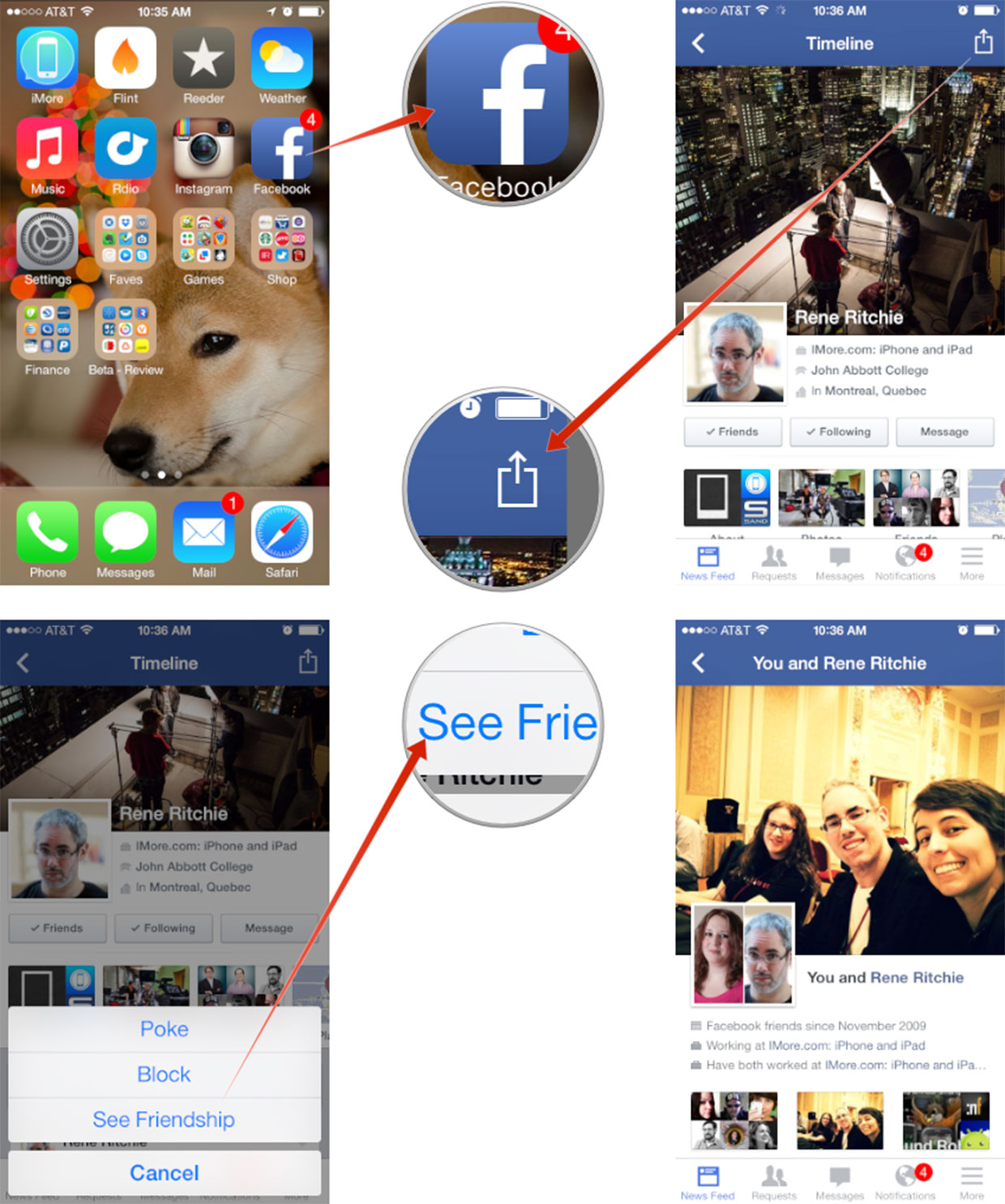
That's all there is to it! You are then presented with all the interaction between you two in posts, photos, statuses, and more. It's a neat feature to check out with close friends or family members. I've been surprised at the photos I forgot existed, for better or for worse. It's also an easy way to find a photo you know is floating around somewhere of you and someone else.
iMore offers spot-on advice and guidance from our team of experts, with decades of Apple device experience to lean on. Learn more with iMore!
iMore senior editor from 2011 to 2015.

