How to watch the iTunes Festival from SXSW
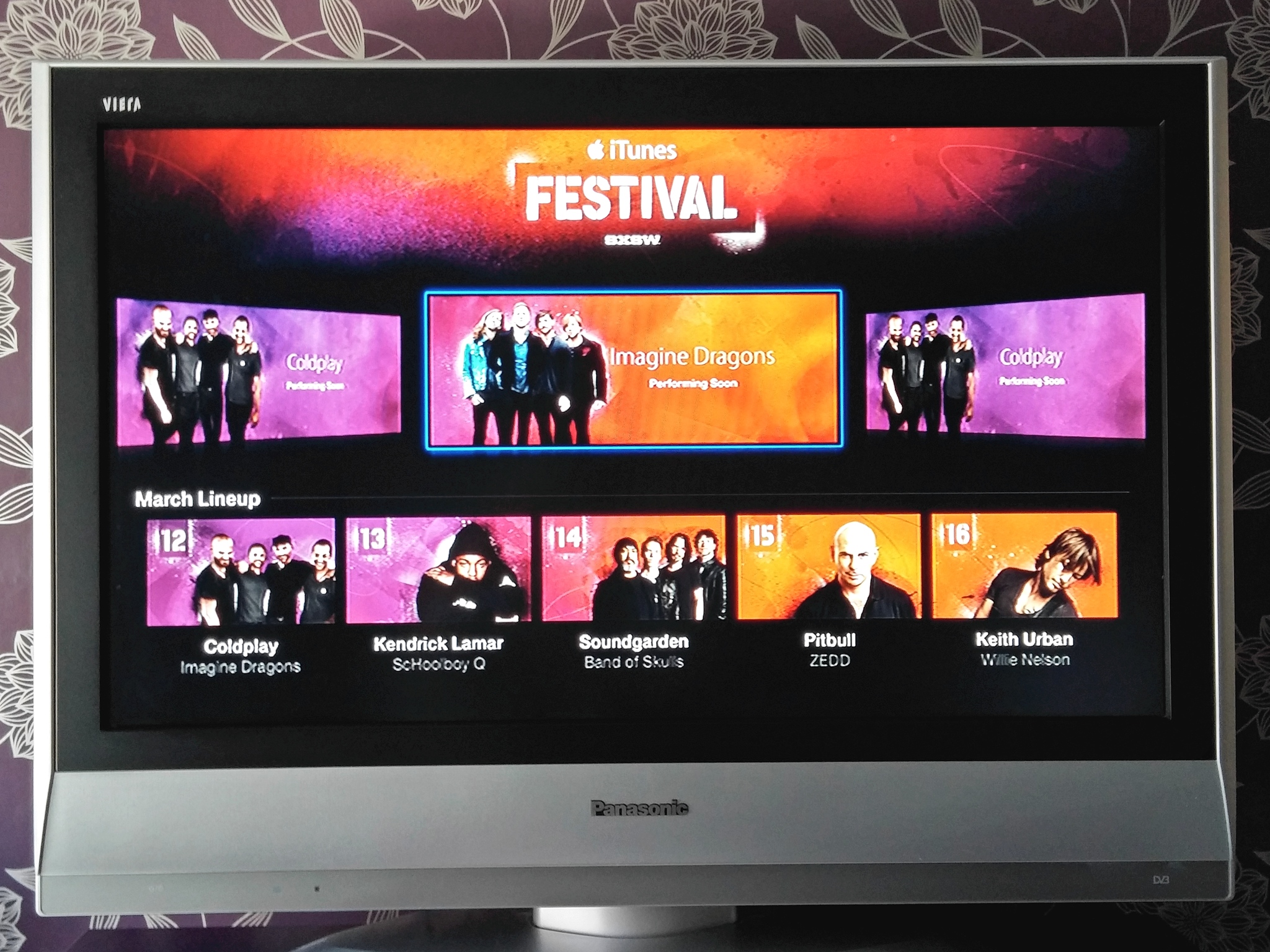
The iTunes Festival is here, and you can be a part of it! Leaving British shores for the very first time, Apple has organised the U.S. version of the iTunes Festival to tie in with SXSW in Austin, TX. The live action begins today, March 11, and will continue for five nights of live music from some of the world's hottest artists.
As with its London equivalent, if you can't be there in person there are a bunch of different ways you can join in and be part of the experience yourselves using your Mac, iPhone, iPad and Apple TV. Here's how.
On your iPhone and iPad
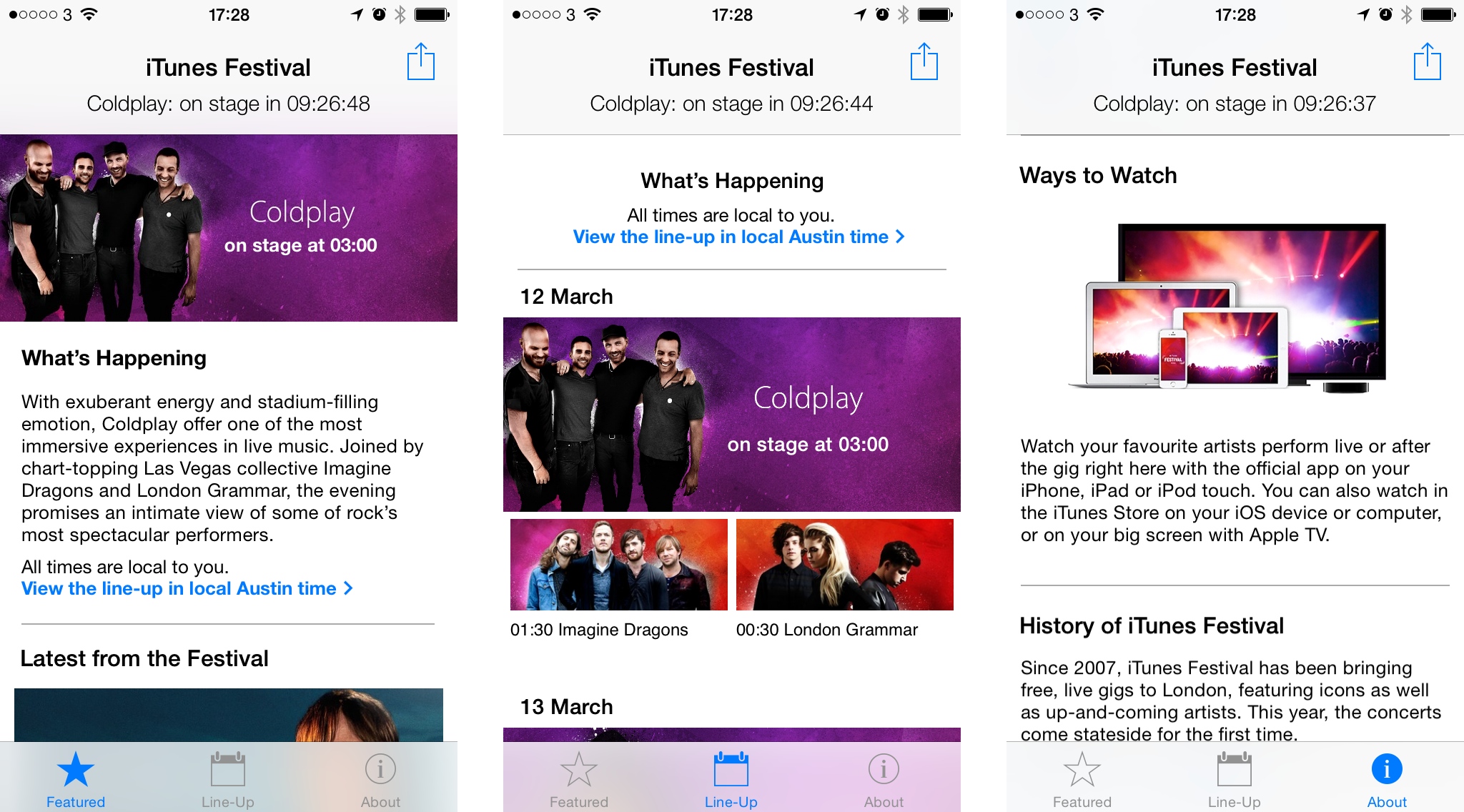
Apple has had an iPhone and iPad app for the iTunes Festival in London and the SXSW edition is no exception. Recently updated, the official app is the best way to keep up with all things iTunes Festival related wherever you are. It'll show a countdown to when each days headline acts take the stage, but you'll also see local timings for when everyone else starts their slots.
It's available for iPhone, iPad and iPod touch and requires iOS 7.
- Free - Download Now
Using iTunes on your Mac or Windows PC
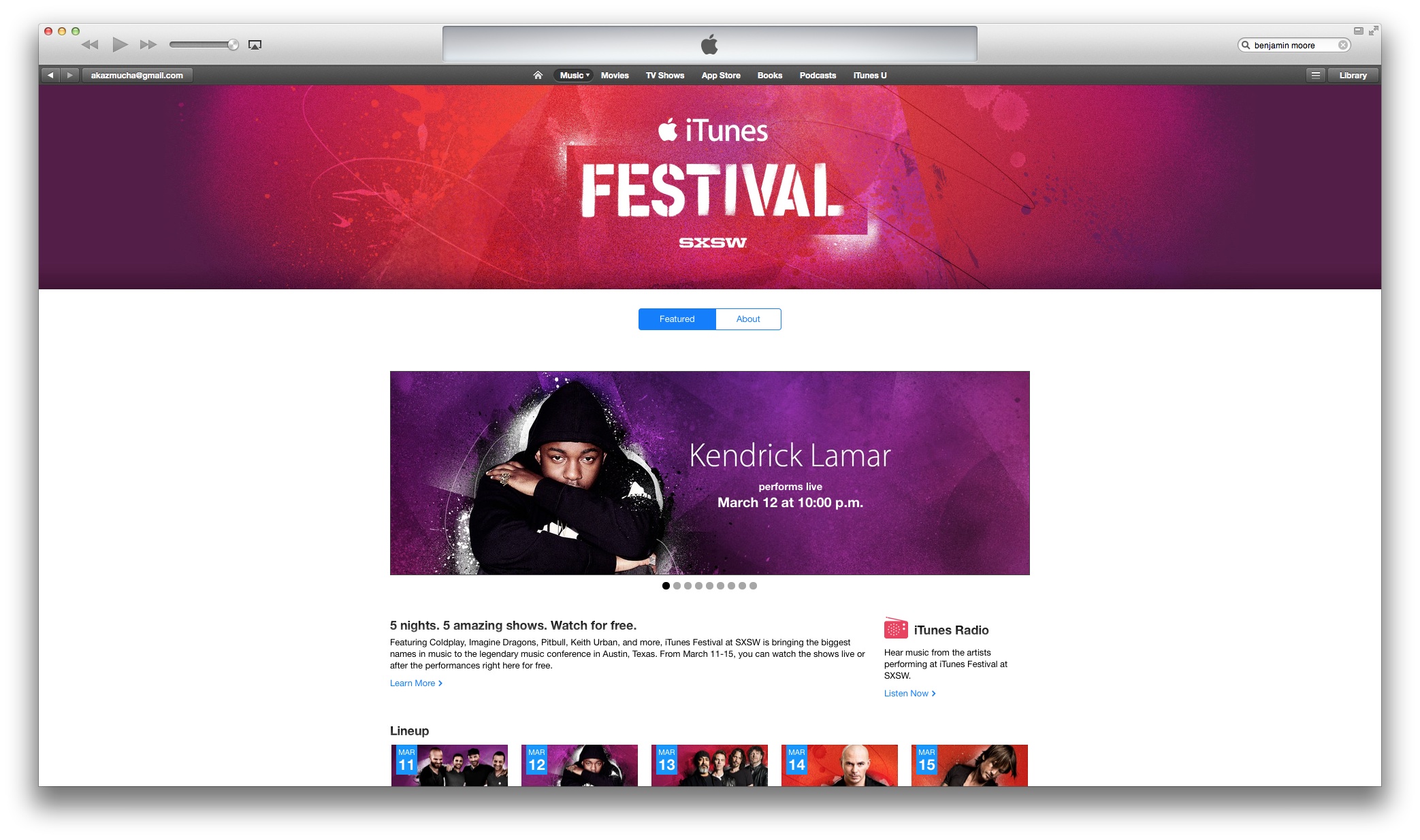
The iTunes Festival may only be streaming to Apple customers, but that doesn't eliminate Apple customers using a Windows PC. All iTunes Festival concerts can be viewed via the iTunes Store in Apple's desktop application. The best thing to do is make sure you've got the latest version installed and you should be good to go!
On your Apple TV

If you own an Apple TV then the good news is that you're all set! Apple has already added the iTunes Festival channel, and this is all you need to enjoy the collection of live music on the biggest screen in your home. Kick back, grab a beverage, and enjoy!
Using Vevo
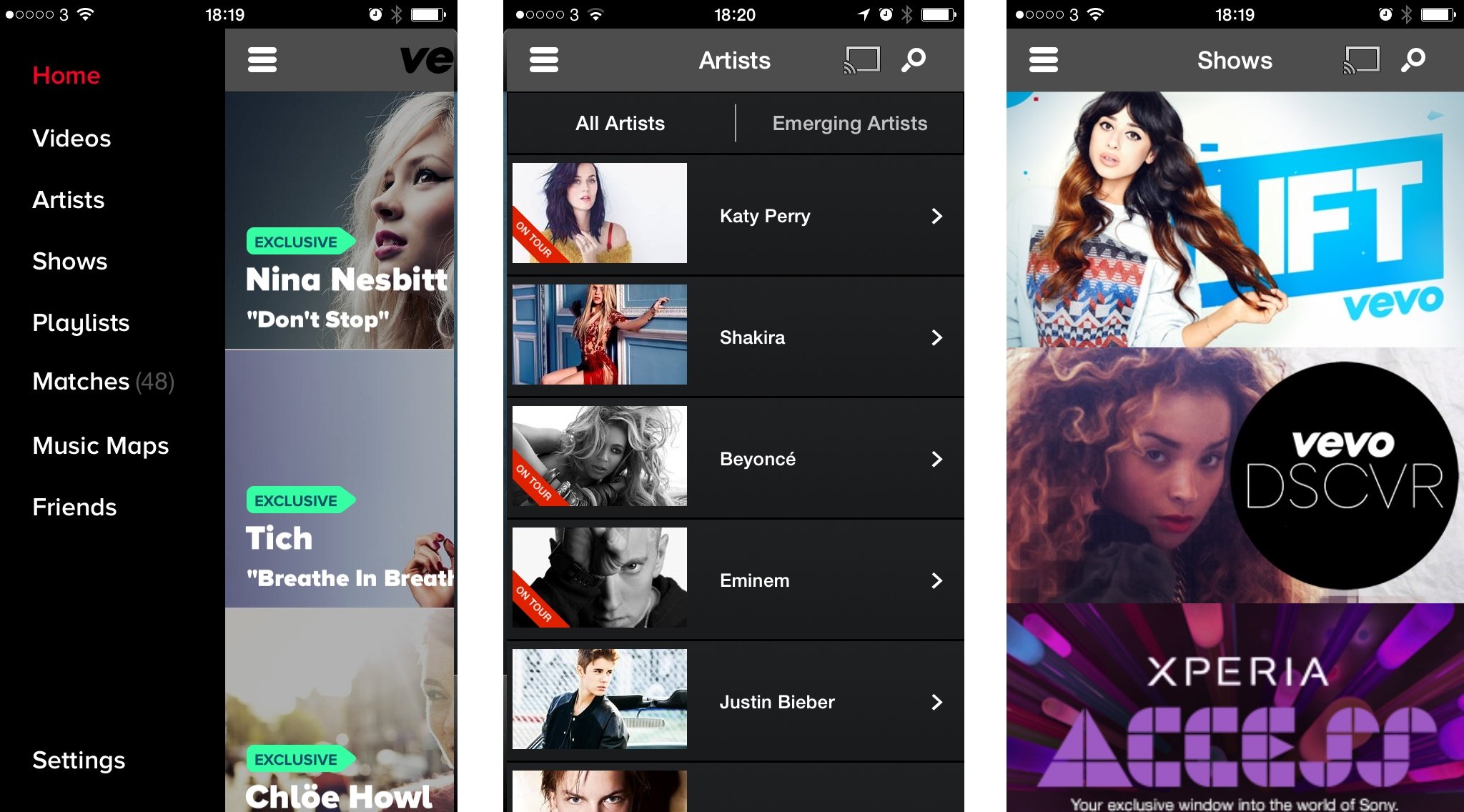
Vevo has announced a partnership with Apple that means it too will be streaming the iTunes Festival. Very much like Apple, you can watch things as it happens using the Vevo apps on your iPhone and iPad as well as the Vevo channel on the Apple TV. Additionally, Mac owners can hit up http://vevo.com/itunesfestival in Safari to watch at their computers.
iMore offers spot-on advice and guidance from our team of experts, with decades of Apple device experience to lean on. Learn more with iMore!
If you need the Vevo app for your iPhone or iPad, grab it at the App Store link below.
- Free - Download Now
And that's about all there is to it! The first night's action involves performances from London Grammar, Imagine Dragons and Coldplay. If you're looking forward to someone in particular from the SXSW iTunes Festival, let us know in the comments below!

