iOS 9: Explained

iOS 9 was announced by Apple at WWDC 2015 on June 8 and will become publicly available this fall. Major new features include Siri Intelligence, Search, Transit for Maps, a new Notes app, a new News app, multi-app multitasking and keyboard enhancements for iPad, and much, much more. If all you want is news, check out our iOS 9 hub. If you want a deep dive into just how exactly all of it works, check out the articles below!
We'll be adding new articles every few days or so, so make sure to come back often and share this link with your family and friends. We happily explain so you don't have to!
Latest about iOS 9: Explained

How to reset and restore your iPhone's settings, network, location, and more
By Luke Filipowicz published
Running into bugs or quirks with your iPhone? Here's how to reset and restore your settings, network connections, keyboard dictionary, Home screen, or Location & Privacy settings.

iOS version code names
By Rene Ritchie last updated
iOS doesn't have public code names the way OS X does, but it does have internal code names and they're all shades of awesome cool.

How to use the Markup editor in the Photos app on iPhone and iPad
By Christine Chan published
You don't need a third-party app to doodle, make callouts, and add text to your amazing photos because the Markup editor in the Photos app lets you do just that!

Can't find Maps extensions? Here's why
By Lory Gil published
Are you having trouble figuring out how to turn on Maps extensions Maps on iPhone? Turns out it's an easy fix.

Shooting, editing, and importing RAW on iPhone: The ultimate guide
By Serenity Caldwell last updated
Take your iPhone photography skills to the next level by shooting RAW.

Differential privacy explained
By Rene Ritchie last updated
Facebook and Google say you can't have advanced services without giving up all your data. Apple says, hold my beer!

How to view the desktop version of an AMP site in Safari
By Serenity Caldwell last updated
How do I switch from a Google AMP page to the real website? Here’s how.

How to use (and turn off!) in-app ratings and reviews
By Mikah Sargent last updated
In iOS 11, you can turn off those in-app rating prompts! Here's how you use (and turn off) the new App Store rating and review prompts in iOS.
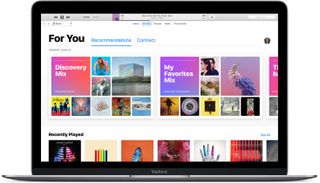
What to expect from Apple Music in iOS 10 and macOS Sierra this fall
By Serenity Caldwell last updated
Apple's not only updating its operating systems this fall: The company is working on its music service, too.
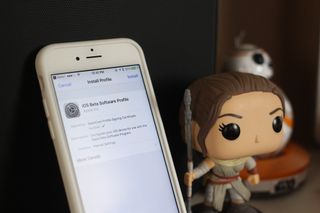
How to download iOS 10.3.3 developer beta 6 to your iPhone or iPad
By Serenity Caldwell last updated
If you're a developer looking to take a peek at iOS 10.3.3, here's how to install beta 6.

Fixing Apple News: Make it a system-level service in iOS 10
By Rene Ritchie last updated
iOS 9 provides several diverse ways to find articles from the web. I'd love iOS 10 to bring them all together and bind them.

I'd love a full-on Siri 'voice free' in iOS 10
By Rene Ritchie last updated
When you can't or shouldn't talk, imagine being able to access Siri through text.

I want handwriting recognition on the iPhone and iPad — even if it stinks
By Serenity Caldwell last updated
Should Apple bring its handwriting recognition technology to iOS 10?

Why I want to see Handoff for iTunes in iOS 10 so ludicrously much
By Rene Ritchie last updated
With Handoff you can push not just data but state between iPhone, iPad, and Mac. Imagine having that for iTunes... and for Apple TV?

I'd love — hardware — fast camera access in iOS 10
By Rene Ritchie last updated
Yes, iPhone camera access is already fast. But I kinda want it faster!
iMore offers spot-on advice and guidance from our team of experts, with decades of Apple device experience to lean on. Learn more with iMore!





